What is Secure Agent in Informatica Cloud
Informatica Cloud's Secure Agent plays a pivotal role in ensuring data integration and management processes are both efficient and secure. Acting as a bridge between cloud services and on-premises systems, the Secure Agent facilitates seamless data flow while maintaining robust security protocols. This article explores the functionalities, benefits, and implementation strategies of the Secure Agent in Informatica Cloud.
Secure Agent Overview
Secure Agent is a lightweight program that runs tasks and manages data integration workflows in Informatica Cloud. It facilitates seamless communication between your cloud services and on-premises data sources, ensuring secure and efficient data transfer.
- Data Integration: Secure Agent handles data extraction, transformation, and loading (ETL) processes.
- Real-time Processing: It supports real-time data synchronization and processing.
- Security: Ensures data encryption and secure access controls.
- Scalability: Can scale to meet the demands of large data volumes.
- Compatibility: Works with various databases, applications, and services, including ApiX-Drive for integration automation.
By leveraging Secure Agent, businesses can automate complex data workflows and maintain data integrity across multiple platforms. Its compatibility with services like ApiX-Drive further enhances integration capabilities, allowing seamless connection and automation of various applications and services. This ensures that data flows smoothly and securely across the enterprise.
Installing the Secure Agent

To install the Secure Agent in Informatica Cloud, first log in to your Informatica Intelligent Cloud Services (IICS) account. Navigate to the Administrator tab, and under the Runtime Environments section, click on "Download Secure Agent." Choose the appropriate operating system for your environment and download the installer. Once the download is complete, run the installer and follow the on-screen instructions to complete the installation process. Ensure that you have administrative privileges on the machine where you are installing the Secure Agent.
After the installation is complete, the Secure Agent will automatically register with your IICS account. You can verify the installation by returning to the Runtime Environments section in the Administrator tab, where the new Secure Agent should be listed. If you are setting up integrations, consider using ApiX-Drive, a powerful service that simplifies the process of connecting various applications. ApiX-Drive can help streamline your workflow by automating data transfers between systems, making it an excellent complement to the capabilities provided by the Secure Agent.
Managing Secure Agent Connections

Managing Secure Agent connections in Informatica Cloud is crucial for ensuring smooth and secure data integration processes. To effectively manage these connections, follow these steps:
- Log in to your Informatica Cloud account and navigate to the 'Secure Agents' tab.
- Select the Secure Agent you wish to manage and click on 'Edit'.
- Configure the connection properties, such as the hostname, port, and authentication details.
- Test the connection to ensure it is properly configured and secure.
- Save the changes and monitor the connection status regularly to ensure ongoing reliability.
In addition to managing connections directly within Informatica Cloud, you can also utilize integration services like ApiX-Drive to streamline the process. ApiX-Drive offers a user-friendly interface and automated workflows, making it easier to connect various applications and services securely. By incorporating ApiX-Drive, you can enhance your data integration capabilities while maintaining high security standards.
Secure Agent Best Practices
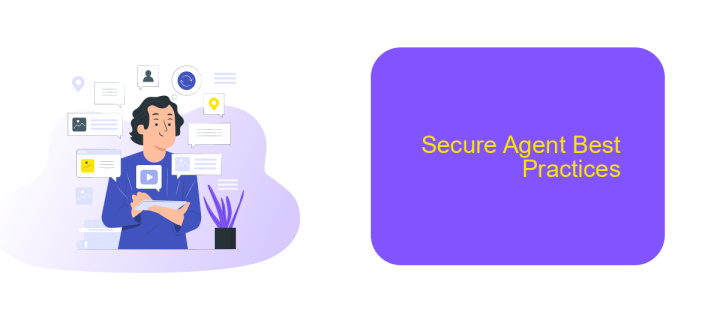
To ensure the optimal performance and security of your Secure Agent in Informatica Cloud, it is essential to follow best practices. Start by regularly updating the Secure Agent to the latest version. This ensures that you have the most recent security patches and performance enhancements.
Additionally, monitor the resource usage of your Secure Agent. Overloading the agent with too many tasks can lead to performance degradation. Allocate sufficient CPU and memory resources to handle peak loads efficiently.
- Regularly update the Secure Agent to the latest version.
- Monitor and manage resource usage effectively.
- Ensure secure communication by using SSL/TLS encryption.
- Use strong authentication mechanisms to protect access.
- Schedule regular maintenance windows for updates and patches.
For seamless integration and automation, consider using services like ApiX-Drive. It helps in setting up and managing integrations efficiently, ensuring that your data flows smoothly without manual intervention. By following these best practices, you can maintain a secure and high-performing environment for your data integrations.
Troubleshooting Secure Agent Issues
When encountering issues with the Secure Agent in Informatica Cloud, the first step is to check the agent's status in the Administrator console. Ensure that the agent is running and that there are no network connectivity issues between the agent and the Informatica Cloud server. Verify that the agent's machine meets the system requirements and that there are no firewall or antivirus software blocking the agent's communication. Additionally, reviewing the log files located in the Secure Agent installation directory can provide insights into potential errors or warnings.
If the Secure Agent continues to experience issues, consider updating or reinstalling the agent to ensure that you have the latest version. For integration-related problems, tools like ApiX-Drive can be invaluable. ApiX-Drive allows you to seamlessly connect various applications and automate workflows, potentially identifying if the issue lies within the integration setup rather than the Secure Agent itself. By using these troubleshooting steps and leveraging integration services, you can effectively resolve most Secure Agent issues in Informatica Cloud.
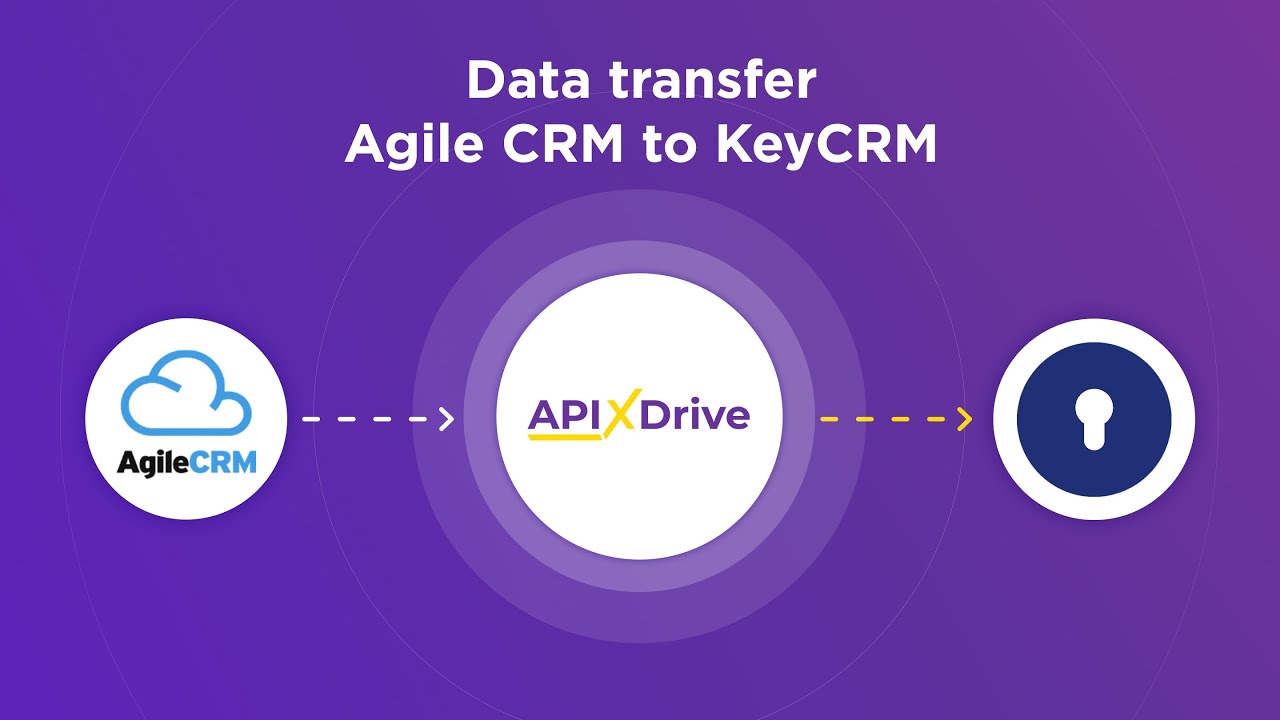
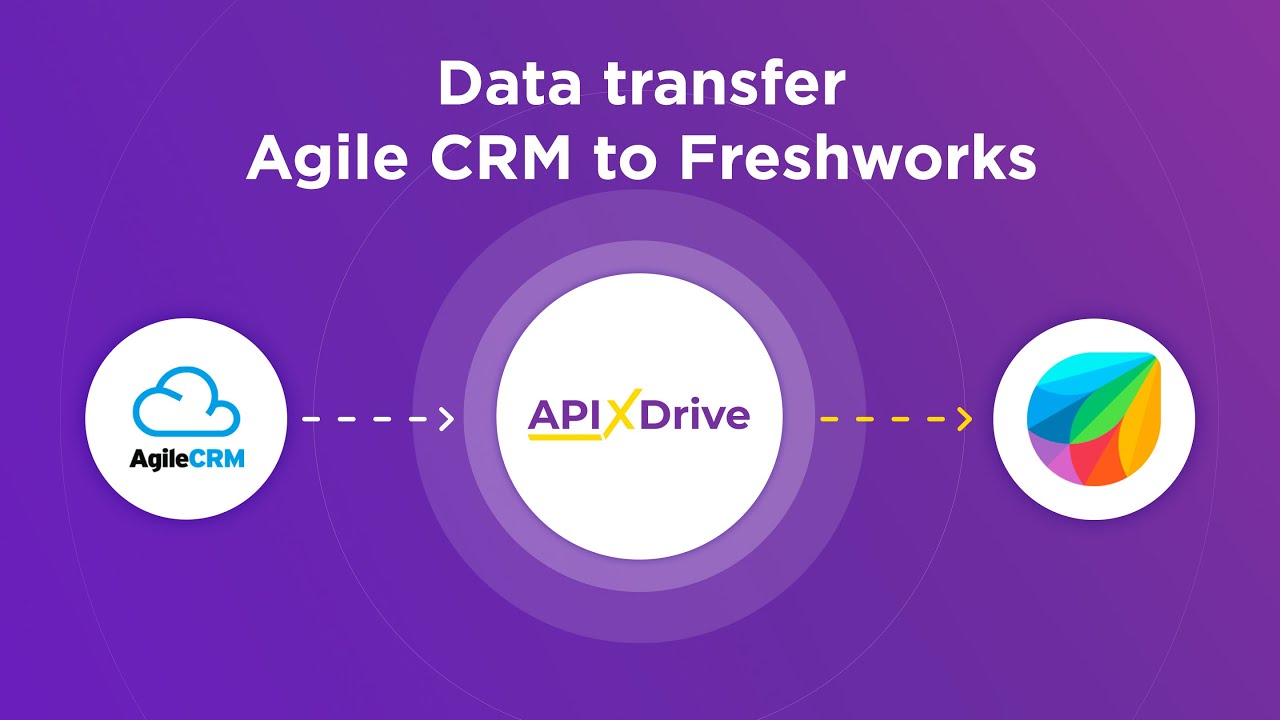
FAQ
What is a Secure Agent in Informatica Cloud?
How does a Secure Agent ensure data security?
Can a Secure Agent be used for both cloud and on-premises data integration?
What are the system requirements for installing a Secure Agent?
How can I monitor and manage Secure Agents?
Apix-Drive will help optimize business processes, save you from a lot of routine tasks and unnecessary costs for automation, attracting additional specialists. Try setting up a free test connection with ApiX-Drive and see for yourself. Now you have to think about where to invest the freed time and money!

