What is Selectors in UiPath
Selectors in UiPath are essential components that enable automation scripts to interact with various user interface elements. They serve as unique identifiers for UI elements, allowing robots to accurately locate and manipulate them. Understanding how selectors work is crucial for creating reliable and efficient automation workflows. In this article, we will explore the fundamentals of selectors in UiPath and their practical applications.
Selectors in UiPath
Selectors in UiPath are essential components that define the UI elements that a bot interacts with during automation. They are XML fragments that store properties of UI elements, which help in identifying and interacting with these elements accurately. Selectors ensure that the bot performs the right actions on the right elements, even if the UI layout changes.
- Selectors are dynamic and can adapt to changes in the UI.
- They support various UI frameworks, including web, desktop, and Citrix.
- Selectors can be edited manually or generated automatically by UiPath.
- They enhance the reliability and robustness of automation workflows.
Additionally, tools like ApiX-Drive can be integrated with UiPath to facilitate seamless automation. ApiX-Drive helps in setting up integrations between different services and applications, ensuring data flows smoothly and tasks are automated efficiently. Leveraging such services can significantly enhance the capabilities of UiPath automation projects.
How Selectors Work
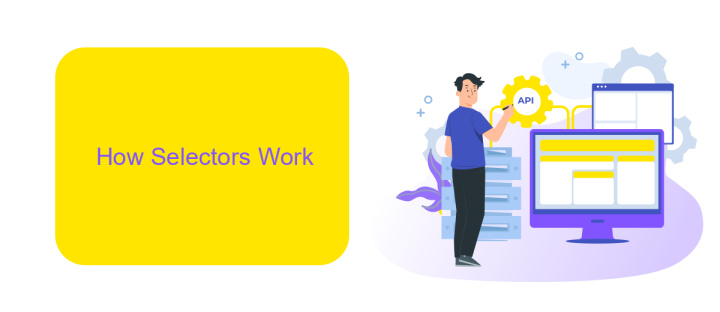
Selectors in UiPath are essential for identifying UI elements on the screen. They work by capturing the properties of these elements, such as tags, attributes, and hierarchy. When an automation process is executed, UiPath uses these selectors to interact with the correct elements, ensuring that tasks are performed accurately and efficiently. Selectors are generated automatically by UiPath when you indicate an element, but they can also be customized for more complex scenarios.
Selectors can be fine-tuned using UiPath's built-in tools to improve reliability. For instance, dynamic selectors can be created to handle changing attributes, ensuring that the automation remains robust even if the UI changes. Additionally, integration services like ApiX-Drive can be used to streamline the process of configuring selectors by automating data transfers between different applications, reducing the need for manual adjustments. This makes the automation process more seamless and effective, allowing for greater scalability and efficiency.
Types of Selectors
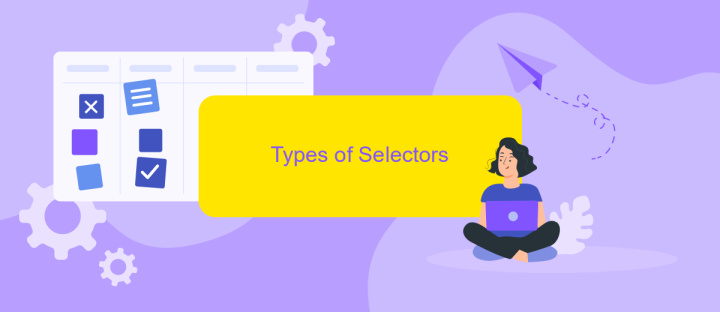
Selectors in UiPath are crucial for identifying UI elements during automation. They help in interacting with various components of an application, ensuring that tasks are performed accurately. Understanding the types of selectors is essential for efficient automation.
- Full Selectors: These selectors include the entire hierarchy of elements, from the top-level window to the specific UI element. They are generally used for activities that work outside of the scope of a single window, such as opening an application or navigating through multiple windows.
- Partial Selectors: Unlike full selectors, partial selectors only include the details of the target UI element. They are used within a container scope, such as an Attach Window or Open Browser activity, making them more dynamic and flexible.
- Dynamic Selectors: These selectors use variables or wildcards to handle changing attributes of UI elements. They are useful for automations that need to interact with elements whose properties change frequently, like dynamic web pages.
Each type of selector has its own use case and advantages. Full selectors provide robustness, partial selectors offer flexibility within a defined scope, and dynamic selectors adapt to changing environments. Knowing when and how to use each type can significantly enhance the reliability and efficiency of your UiPath automation projects.
# Best Practices for Using Selectors
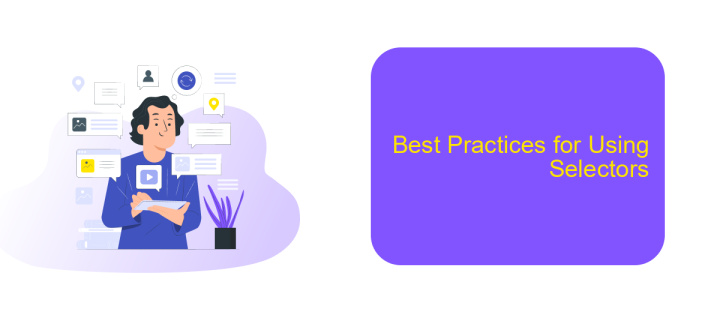
When working with selectors in UiPath, it's crucial to follow best practices to ensure your automations are reliable and maintainable. Selectors are used to identify UI elements, and poorly designed selectors can lead to unstable automations that break easily.
To create robust selectors, always aim for specificity and stability. Avoid using attributes that are likely to change frequently, such as idx or text, unless absolutely necessary. Instead, focus on attributes like name, class, or automation ID, which are less likely to change.
- Use wildcard characters (*) to handle minor changes in attribute values.
- Utilize UiPath's anchor base activities to improve selector reliability.
- Regularly validate and update your selectors to adapt to any UI changes.
- Leverage UiPath's UI Explorer to fine-tune and test your selectors.
By adhering to these best practices, you can significantly enhance the stability and reliability of your UiPath automations. A well-crafted selector not only ensures that your automation runs smoothly but also reduces maintenance efforts in the long run.
Troubleshooting Common Selector Issues
When working with selectors in UiPath, one common issue is the inconsistency of selectors due to dynamic attributes. This can be resolved by using wildcards (*) to replace varying parts of the selector or by using UiPath's Anchor Base activity to find a stable element nearby. Additionally, ensure that the selector is as specific as possible to avoid conflicts with similar elements. Regularly validating and updating selectors as the application UI changes can also prevent issues.
Another frequent problem is the failure of selectors in virtual environments or remote desktops. In such cases, consider using UiPath's Computer Vision activities which rely on visual elements rather than selectors. If integrating external services, tools like ApiX-Drive can facilitate seamless API connections, ensuring that data flows smoothly between systems without relying heavily on UI selectors. Properly configuring these integrations can significantly reduce selector-related errors and improve automation reliability.

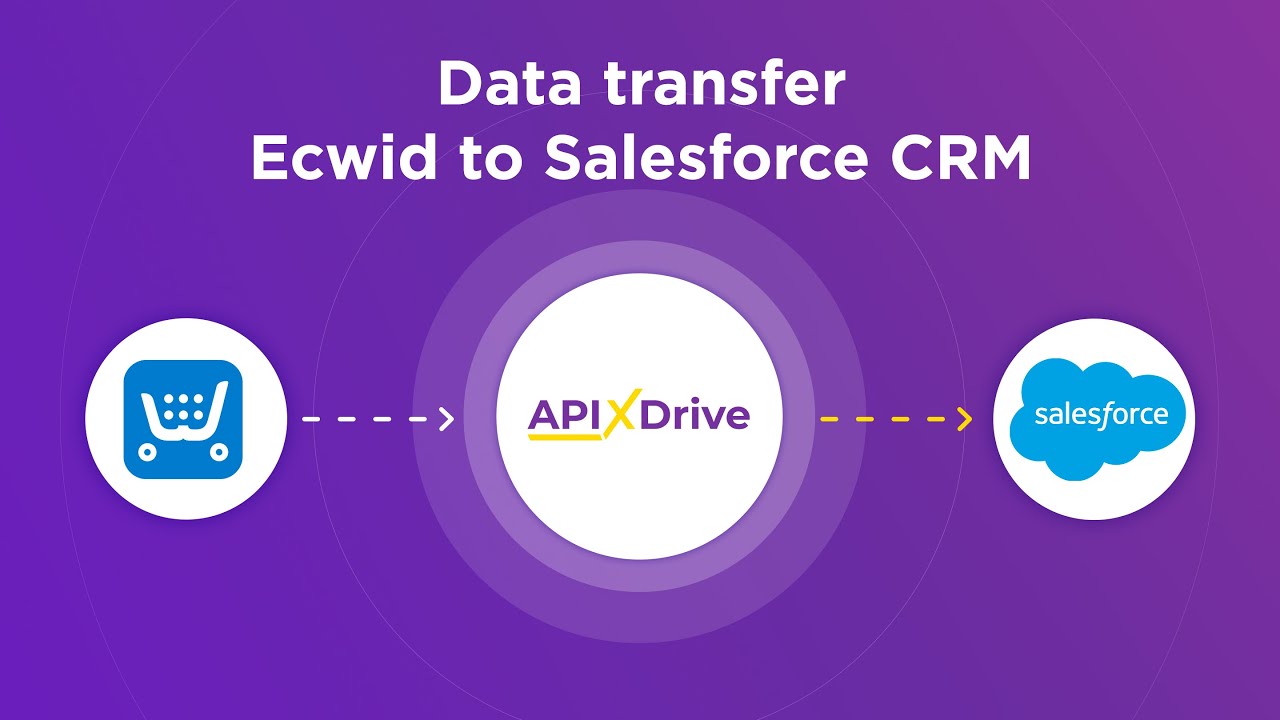
FAQ
What are selectors in UiPath?
Why are selectors important in UiPath?
What are the common issues with selectors in UiPath?
How can I make selectors more reliable in UiPath?
Can I integrate UiPath with other automation tools using selectors?
Time is the most valuable resource in today's business realities. By eliminating the routine from work processes, you will get more opportunities to implement the most daring plans and ideas. Choose – you can continue to waste time, money and nerves on inefficient solutions, or you can use ApiX-Drive, automating work processes and achieving results with minimal investment of money, effort and human resources.

