What is Shared Flow in Apigee
Shared Flows in Apigee are reusable sequences of policies that can be applied across multiple API proxies, enabling consistent and efficient implementation of common functionalities. By centralizing these shared components, developers can streamline their workflows, reduce redundancy, and ensure uniform policy enforcement. This article delves into the concept of Shared Flows, their benefits, and how to effectively implement them in Apigee.
Introduction to Shared Flows
Shared Flows in Apigee are designed to streamline and standardize common API management tasks, making it easier for developers to maintain and scale their API proxies. By encapsulating reusable policies and logic, Shared Flows reduce redundancy and enhance consistency across multiple API proxies.
- Reusable Policies: Shared Flows allow the encapsulation of common policies such as security, logging, and traffic management.
- Consistency: Ensures that the same policies are applied uniformly across different API proxies.
- Scalability: Simplifies updates and maintenance by centralizing common logic.
Integrating Shared Flows with services like ApiX-Drive can further enhance API management by automating the integration process. ApiX-Drive enables seamless data transfer between various applications, reducing manual effort and minimizing errors. This integration ensures that your API ecosystem remains efficient and reliable, allowing you to focus on innovation and growth.
Benefits of Using Shared Flows
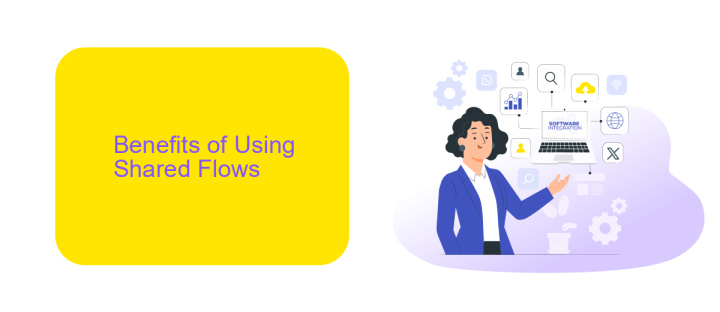
Shared Flows in Apigee offer a streamlined approach to managing common API tasks, such as authentication, logging, and error handling. By centralizing these functions, developers can ensure consistency across multiple APIs, reducing redundancy and simplifying maintenance. This not only enhances the efficiency of the development process but also ensures that updates and changes can be implemented more swiftly and uniformly.
Moreover, Shared Flows facilitate better integration with external services. For instance, integrating with ApiX-Drive allows for seamless connectivity between various applications and platforms, automating data transfers and workflows. This integration capability ensures that APIs can communicate effortlessly, thereby improving overall system performance and reliability. Utilizing Shared Flows also enables teams to focus on core functionalities, knowing that common processes are handled efficiently and securely.
Technical Overview of Shared Flows
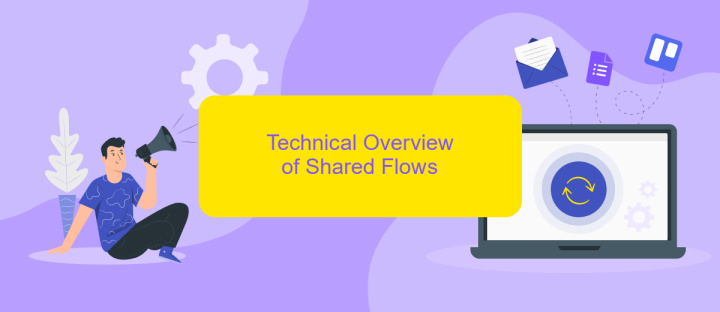
Shared Flows in Apigee are reusable components that allow developers to encapsulate common logic and policies, which can then be applied across multiple API proxies. This helps to maintain consistency, reduce redundancy, and streamline the management of API proxies.
- Creation: Developers can create Shared Flows by defining a set of policies and logic that address common tasks such as authentication, logging, and error handling.
- Deployment: Once created, Shared Flows can be deployed and attached to various API proxies, ensuring that the same logic is applied consistently across different APIs.
- Maintenance: Updates to Shared Flows can be made in one place, and those changes will automatically propagate to all API proxies that utilize the Shared Flow, simplifying maintenance and updates.
Integrating Shared Flows with external services like ApiX-Drive can further enhance their functionality by automating data synchronization and integration tasks. ApiX-Drive allows seamless connections between various applications and services, ensuring that the data flow is efficient and reliable. This integration can be particularly useful for maintaining up-to-date data across different systems and enhancing the overall efficiency of API management.
Best Practices for Creating and Managing Shared Flows
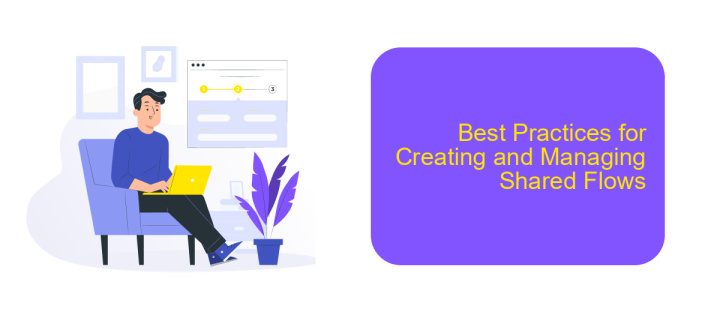
When creating and managing shared flows in Apigee, it is essential to follow best practices to ensure efficiency and maintainability. Start by designing shared flows with reusability in mind. This means identifying common patterns and functionalities that can be abstracted into shared flows to avoid redundancy.
Additionally, always implement version control for your shared flows. This practice enables you to track changes, revert to previous versions if needed, and collaborate more effectively with your team. Proper documentation is also crucial; it helps in understanding the purpose and functionality of each shared flow, making it easier for others to use and maintain.
- Design for reusability to avoid redundancy.
- Implement version control to track changes and collaborate.
- Document each shared flow for better understanding and maintenance.
- Use tools like ApiX-Drive for seamless integration and automation.
By adhering to these best practices, you can create robust and maintainable shared flows in Apigee. Leveraging tools like ApiX-Drive can further enhance your workflows by providing seamless integration capabilities, ensuring that your API management processes are both efficient and scalable.
Conclusion
In conclusion, Shared Flows in Apigee offer a streamlined and efficient way to manage common API policies across multiple proxies. By centralizing these policies, developers can ensure consistency, reduce redundancy, and simplify maintenance. This approach not only enhances the overall performance of the API ecosystem but also fosters better governance and control.
Moreover, integrating with services like ApiX-Drive can further enhance the capabilities of your API management. ApiX-Drive facilitates seamless integration between various applications, allowing for automated data exchange and workflow optimization. By leveraging such tools in conjunction with Shared Flows in Apigee, organizations can achieve a more robust and scalable API infrastructure, ultimately driving better business outcomes and user experiences.
- Automate the work of an online store or landing
- Empower through integration
- Don't spend money on programmers and integrators
- Save time by automating routine tasks
FAQ
What is a Shared Flow in Apigee?
How do you create a Shared Flow in Apigee?
Can Shared Flows be versioned in Apigee?
How do you apply a Shared Flow to an API proxy in Apigee?
What are the benefits of using Shared Flows in Apigee?
Apix-Drive is a universal tool that will quickly streamline any workflow, freeing you from routine and possible financial losses. Try ApiX-Drive in action and see how useful it is for you personally. In the meantime, when you are setting up connections between systems, think about where you are investing your free time, because now you will have much more of it.


