What is Storage Bucket in UiPath
A Storage Bucket in UiPath is a cloud-based repository designed to store and manage files and data used by automation processes. It allows users to securely save, retrieve, and share files across different automation projects, ensuring seamless integration and collaboration. This article explores the functionalities, benefits, and best practices for utilizing Storage Buckets in UiPath to enhance your automation workflows.
Introduction to UiPath Storage Bucket
UiPath Storage Buckets are a critical component for managing and storing data within the UiPath ecosystem. They provide a centralized repository for handling files, configurations, and other types of data that are essential for robotic process automation (RPA) workflows. This feature ensures that data is easily accessible, secure, and can be shared across different automation projects.
- Centralized Data Management: Store and manage data in one location.
- Security: Ensure data integrity and access control.
- Scalability: Handle large volumes of data efficiently.
- Integration: Seamlessly integrate with other services like ApiX-Drive for enhanced automation capabilities.
Integrating UiPath Storage Buckets with services like ApiX-Drive allows for even greater flexibility and efficiency. ApiX-Drive facilitates the connection between UiPath and various other applications, enabling smooth data transfer and synchronization. This integration helps in automating complex workflows by ensuring that data flows seamlessly between different systems, thereby enhancing the overall productivity of RPA initiatives.
Benefits and Use Cases of Storage Bucket

Storage Buckets in UiPath offer a centralized and scalable solution for storing and managing large volumes of data. One of the key benefits is the ability to easily share data across different workflows and teams, enhancing collaboration and efficiency. By using Storage Buckets, organizations can ensure data consistency and security, as all data is stored in a single, controlled environment. This also simplifies data backup and recovery processes, providing peace of mind in case of data loss or corruption.
Use cases for Storage Buckets are diverse and versatile. They can be employed in scenarios requiring the integration of multiple systems and data sources. For instance, integrating with ApiX-Drive allows seamless data transfer between UiPath and other applications or services, automating workflows and reducing manual intervention. This is particularly useful in industries like finance, healthcare, and logistics, where data integrity and timely processing are critical. Overall, Storage Buckets enhance the capabilities of UiPath by providing a robust data management solution.
How to Create and Manage Storage Buckets

Creating and managing Storage Buckets in UiPath is a straightforward process that enhances your automation capabilities by providing a centralized location for storing files. This is especially useful for large-scale automation projects that require efficient data management.
- Navigate to the UiPath Orchestrator and log in to your account.
- Go to the "Assets" section and select "Storage Buckets."
- Click on the "Add" button to create a new Storage Bucket.
- Provide a name and description for your Storage Bucket, then click "Create."
- To manage your Storage Bucket, click on the bucket name from the list. Here, you can upload, download, or delete files as needed.
- For advanced integrations, you can use ApiX-Drive to automate data transfers between your Storage Buckets and other services. Configure the integration by selecting UiPath and the desired service, then follow the on-screen instructions.
Managing Storage Buckets effectively ensures that your automation workflows run smoothly and efficiently. By leveraging tools like ApiX-Drive, you can automate data synchronization, thereby reducing manual effort and minimizing errors.
Accessing and Managing Files in Storage Buckets
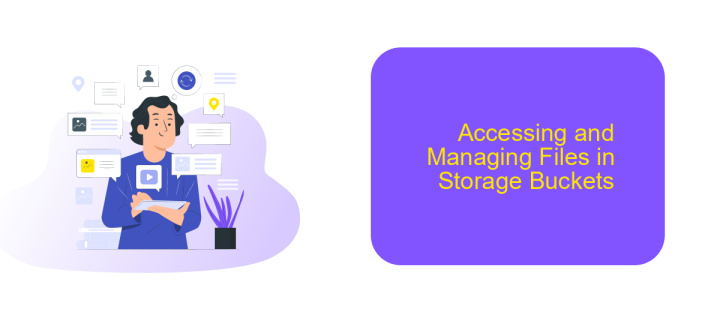
Storage Buckets in UiPath provide a robust solution for storing and managing files within automation projects. Accessing and managing these files efficiently is crucial for ensuring smooth workflow operations. This can be achieved through the UiPath Orchestrator interface or programmatically using UiPath activities.
To access files in a Storage Bucket, navigate to the Storage Buckets section in UiPath Orchestrator. Here, you can view, upload, download, and delete files as needed. For more advanced management, UiPath offers activities like 'Upload Storage File' and 'Download Storage File' within the Studio, enabling seamless integration into your automation processes.
- Navigate to Storage Buckets in UiPath Orchestrator.
- View, upload, download, and delete files directly from the interface.
- Use UiPath Studio activities for programmatic file management.
- Integrate with external services like ApiX-Drive for enhanced automation capabilities.
Integrating ApiX-Drive with UiPath can further streamline your file management processes. ApiX-Drive allows you to connect various applications and automate data transfers without coding. This integration ensures that your files are always up-to-date and accessible, enhancing the efficiency of your automation projects.
Best Practices for Using Storage Buckets
When utilizing storage buckets in UiPath, it is essential to implement best practices to ensure efficient and secure data management. Firstly, always categorize and label your storage buckets appropriately. This helps in maintaining an organized structure and makes it easier to locate and manage files. Additionally, set up proper access controls to ensure that only authorized users can access or modify the data. Implementing version control can also be beneficial to track changes and revert to previous versions if necessary.
Another key practice is to regularly monitor and audit your storage buckets to identify any unusual activities or potential security threats. Utilize automation tools like ApiX-Drive to integrate your storage buckets with other applications seamlessly. ApiX-Drive can help streamline data transfer processes and enhance the overall efficiency of your workflows. Finally, ensure that you have a robust backup and recovery plan in place to safeguard against data loss. Regular backups can prevent significant disruptions and ensure business continuity.
- Automate the work of an online store or landing
- Empower through integration
- Don't spend money on programmers and integrators
- Save time by automating routine tasks
FAQ
What is a Storage Bucket in UiPath?
How do I create a Storage Bucket in UiPath?
Can I integrate Storage Buckets with other automation services?
What types of files can be stored in a UiPath Storage Bucket?
How secure are the files stored in a UiPath Storage Bucket?
Apix-Drive is a simple and efficient system connector that will help you automate routine tasks and optimize business processes. You can save time and money, direct these resources to more important purposes. Test ApiX-Drive and make sure that this tool will relieve your employees and after 5 minutes of settings your business will start working faster.


