What is Tenant in UiPath
In UiPath, a tenant is a fundamental concept that enables the segregation of data, resources, and workflows within the platform. It allows organizations to create isolated environments for different departments or projects, ensuring secure and efficient automation management. Understanding the role and configuration of tenants is crucial for maximizing the potential of UiPath's robotic process automation capabilities.
What is Tenant
In UiPath, a tenant is a logical grouping of users, robots, and assets within an orchestrator. It allows organizations to segregate and manage different departments or projects independently while sharing the same infrastructure. Each tenant operates in isolation, ensuring security and data integrity.
- Isolated environments for different departments or projects
- Independent management of users, robots, and assets
- Enhanced security and data integrity
Setting up integrations within a tenant can be streamlined using services like ApiX-Drive. ApiX-Drive facilitates seamless connections between various applications, allowing for automated data transfer and workflow synchronization. This service enhances the efficiency of tenant operations by minimizing manual intervention and reducing the risk of errors.
Benefits of Using Tenant
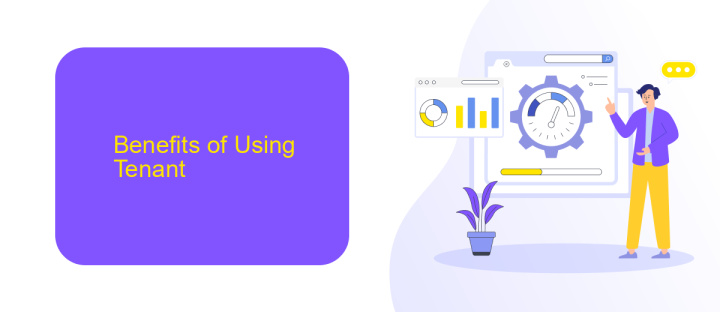
Using a Tenant in UiPath offers numerous benefits that enhance the efficiency and scalability of automation processes. One of the primary advantages is the ability to segregate and manage different environments, such as development, testing, and production, within a single UiPath platform. This segregation ensures that changes in one environment do not impact others, thereby maintaining stability and control. Additionally, it allows for better resource allocation and monitoring, ensuring that each environment has the necessary resources to operate effectively.
Another significant benefit is the ease of integration with various services through platforms like ApiX-Drive. ApiX-Drive simplifies the process of connecting UiPath with other applications and services, enabling seamless data transfer and workflow automation. This integration capability reduces manual intervention, minimizes errors, and accelerates the automation lifecycle. By leveraging the power of tenants and integration platforms, organizations can achieve a more streamlined, efficient, and scalable automation strategy, ultimately driving higher productivity and operational excellence.
How to Create a Tenant

Creating a tenant in UiPath is a fundamental step to manage automation processes effectively. A tenant is an isolated environment within the UiPath Orchestrator, allowing you to manage users, robots, and processes securely. Follow these steps to create a tenant:
- Log in to your UiPath Orchestrator instance with administrator privileges.
- Navigate to the "Tenants" section from the main menu.
- Click on the "Add Tenant" button to start the creation process.
- Fill in the required details such as Tenant Name, Admin Email, and other configurations.
- Click "Create" to finalize the tenant creation process.
- Set up the necessary integrations using services like ApiX-Drive to connect with various applications and streamline your automation workflows.
Once the tenant is created, you can configure user roles, deploy robots, and manage your automation projects efficiently. Utilizing services like ApiX-Drive can greatly enhance your integration capabilities, making it easier to connect UiPath with other tools and platforms.
Managing Tenants
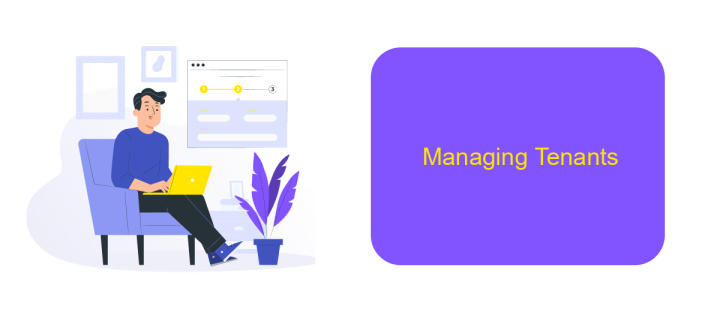
Managing tenants in UiPath involves overseeing multiple instances of the UiPath platform, each dedicated to different departments, clients, or projects. This allows for better organization and segregation of resources, ensuring that each tenant operates independently and securely.
To effectively manage tenants, administrators need to set up tenant-specific configurations, including user roles, permissions, and resource allocation. This ensures that each tenant has the necessary tools and access levels to perform their tasks efficiently.
- Configure user roles and permissions for each tenant.
- Allocate resources such as robots and licenses to specific tenants.
- Monitor tenant activity and performance through dedicated dashboards.
- Integrate third-party services using tools like ApiX-Drive for seamless data flow.
Using a service like ApiX-Drive can greatly enhance the management of tenants by facilitating the integration of various applications and automating data transfer processes. This ensures that all tenants can work with the most up-to-date information and maintain high levels of productivity.
## Conclusion
Understanding the concept of a tenant in UiPath is crucial for effectively managing automation environments. A tenant acts as a logical container that separates data, resources, and configurations, ensuring a secure and organized workflow. By leveraging tenants, organizations can streamline their automation processes, maintain data integrity, and enhance collaboration across different teams and departments.
Moreover, integrating UiPath with other services, such as ApiX-Drive, can further optimize automation efforts. ApiX-Drive facilitates seamless integration between UiPath and various applications, enabling efficient data exchange and process synchronization. This integration capability not only reduces manual workload but also enhances the overall efficiency and scalability of automation projects. By utilizing tenants and integration services, organizations can achieve a more robust and flexible automation strategy.
FAQ
What is a Tenant in UiPath?
How do I create a Tenant in UiPath Orchestrator?
Can I share resources between Tenants in UiPath?
What are the benefits of using multiple Tenants in UiPath?
How can I integrate UiPath with other services for automation?
Apix-Drive will help optimize business processes, save you from a lot of routine tasks and unnecessary costs for automation, attracting additional specialists. Try setting up a free test connection with ApiX-Drive and see for yourself. Now you have to think about where to invest the freed time and money!

