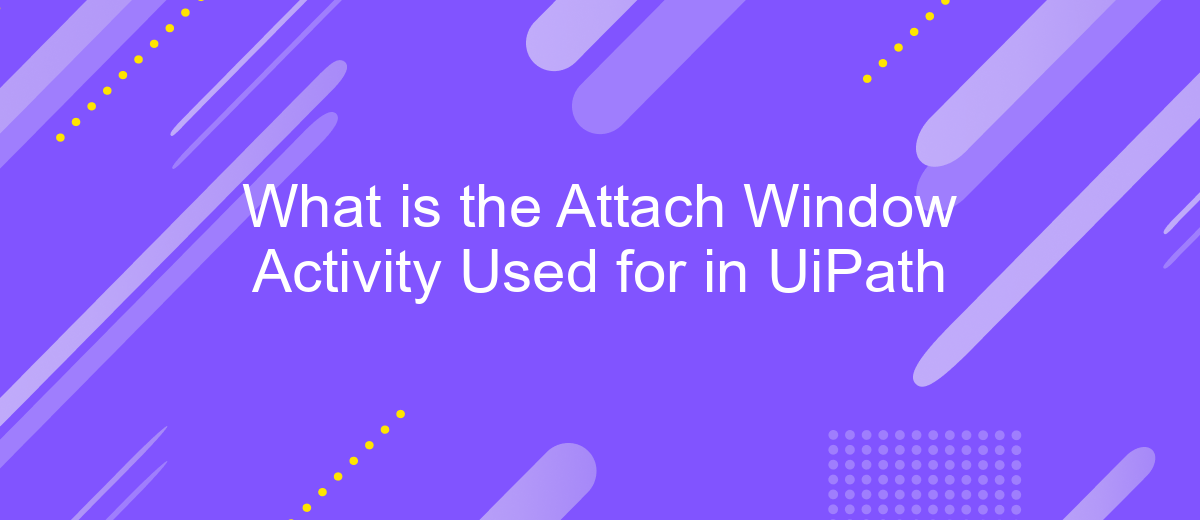What is the Attach Window Activity Used for in UiPath
The "Attach Window" activity in UiPath is a crucial tool for automating tasks within specific application windows. It allows the robot to interact with elements inside a designated window, ensuring that actions are performed accurately and efficiently. This activity is essential for scenarios where multiple windows are involved, providing a reliable way to focus the automation on the correct interface.
Introduction
UiPath is a powerful tool for automating repetitive tasks, and one of its essential activities is the Attach Window activity. This activity allows users to interact with specific application windows, ensuring that automation scripts run smoothly and target the correct interface elements. Understanding how to effectively use the Attach Window activity can significantly enhance your automation workflows.
- Helps in targeting specific application windows
- Ensures accurate interaction with UI elements
- Improves the reliability of automation scripts
In this article, we will delve into the functionalities and use cases of the Attach Window activity in UiPath. Additionally, we will explore how integrating services like ApiX-Drive can further streamline your automation processes by allowing seamless integration with various applications. By mastering these tools, you can create more efficient and robust automation solutions.
Benefits of Using the Attach Window Activity

The Attach Window activity in UiPath offers significant advantages for automating tasks that require interaction with multiple application windows. One key benefit is its ability to isolate and focus on a specific window, ensuring that subsequent actions are executed within the correct context. This is particularly useful in complex workflows where multiple applications or windows are involved, as it minimizes the risk of errors and enhances the reliability of the automation process.
Additionally, the Attach Window activity simplifies integration with various services and applications. For instance, when using ApiX-Drive to set up integrations, the Attach Window activity can help manage and streamline interactions with the ApiX-Drive interface, ensuring that data is accurately transferred between systems. This not only saves time but also reduces the manual effort required for managing integrations, making the overall automation more efficient and robust.
Attach Window Activity Properties
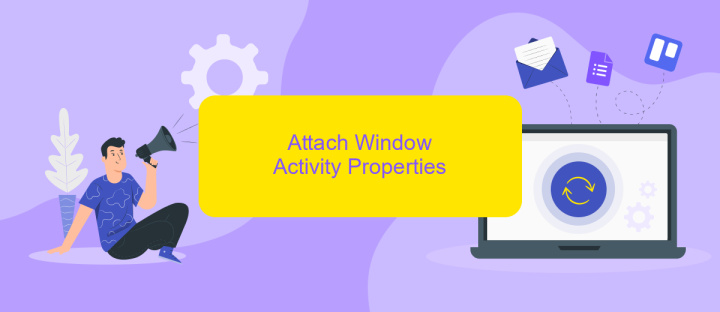
The Attach Window activity in UiPath is essential for automating tasks within a specific window. This activity helps in maintaining the focus on a particular window, ensuring that all subsequent activities are performed within that context. It is particularly useful when dealing with multiple applications or windows simultaneously.
Key properties of the Attach Window activity include:
- Selector: This property is used to identify the window you want to attach to. It uses a combination of attributes to uniquely identify the target window.
- TimeoutMS: This property specifies the amount of time (in milliseconds) to wait for the window to appear before throwing an error.
- ContinueOnError: When set to true, the workflow will continue even if the activity encounters an error. This is useful for error handling and ensuring the process does not halt unexpectedly.
- Window: This property allows you to specify the window variable that represents the target window. It helps in reusing the window across multiple activities.
By configuring these properties correctly, you can ensure seamless automation within a specific window, enhancing the reliability and efficiency of your UiPath workflows. For more advanced integrations and automation needs, consider using services like ApiX-Drive to streamline your processes further.
Attach Window Activity Examples

The Attach Window activity in UiPath is an essential tool for interacting with specific windows within desktop applications. It allows users to perform various operations within a designated window, ensuring that the automation script targets the correct interface elements.
For example, consider a scenario where you need to automate data entry into an accounting software. By using the Attach Window activity, you can ensure that all subsequent actions, such as clicking buttons or entering text, are confined to the accounting software window, avoiding any unintended interactions with other open applications.
- Automating data entry in accounting software.
- Scraping data from a specific window in a web browser.
- Interacting with pop-up windows in desktop applications.
- Performing repetitive tasks in a CRM system.
In addition to these examples, integrating UiPath with services like ApiX-Drive can further enhance your automation workflows. ApiX-Drive allows seamless data transfer between different applications, ensuring that your UiPath bots can access and manipulate data across various platforms efficiently. This integration can be particularly useful for automating complex business processes that involve multiple software systems.
## Conclusion
The Attach Window activity in UiPath is a powerful tool that allows users to interact seamlessly with specific windows within an application. By isolating and working within a designated window, this activity ensures that automation tasks are executed accurately and efficiently, minimizing the risk of errors associated with window switching and multitasking. This is particularly useful for complex workflows that involve multiple applications or require precise control over the user interface elements.
Moreover, integrating UiPath with services like ApiX-Drive can further enhance automation capabilities. ApiX-Drive facilitates the connection between various applications and services, allowing for smoother data transfer and synchronization. By leveraging such integrations, businesses can streamline their processes, reduce manual intervention, and achieve higher productivity. In conclusion, the Attach Window activity, combined with powerful integration tools like ApiX-Drive, provides a robust solution for automating intricate tasks and optimizing workflow efficiency.

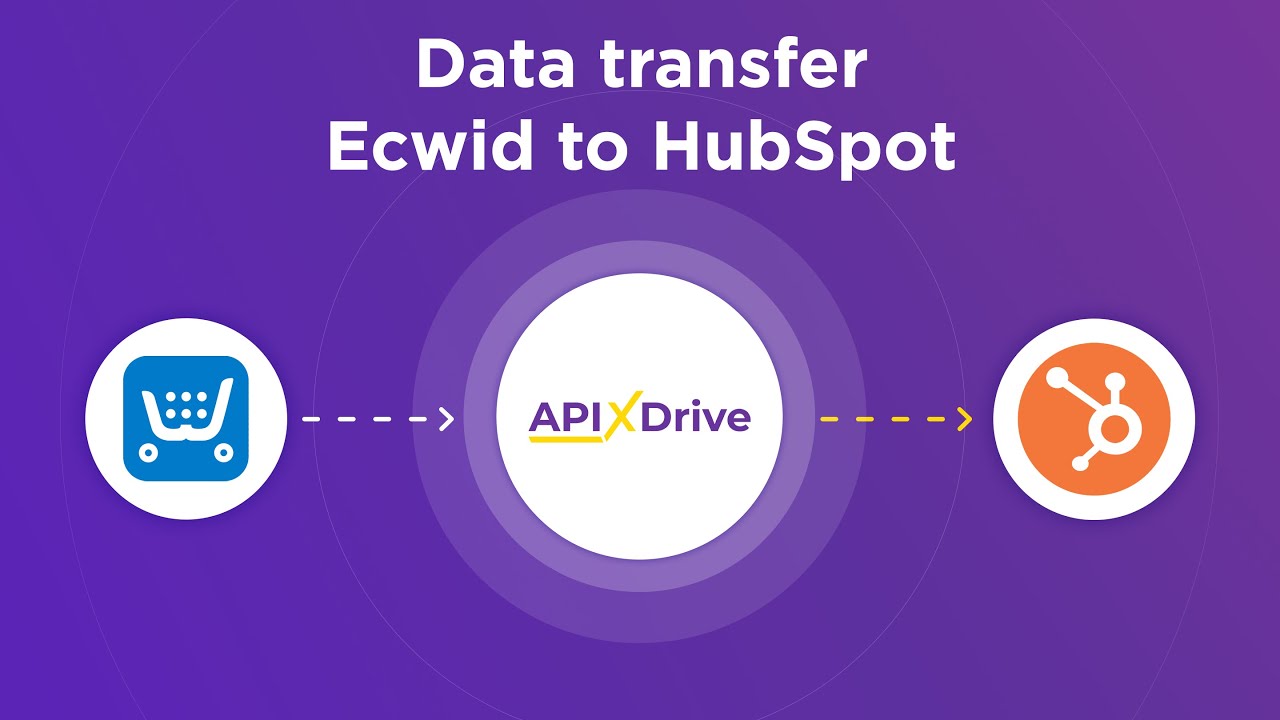
FAQ
What is the Attach Window activity used for in UiPath?
Can I use Attach Window activity for web applications?
How does Attach Window improve automation reliability?
What are the key properties of the Attach Window activity?
Can I integrate the Attach Window activity with other automation services?
Strive to take your business to the next level, achieve your goals faster and more efficiently? Apix-Drive is your reliable assistant for these tasks. An online service and application connector will help you automate key business processes and get rid of the routine. You and your employees will free up time for important core tasks. Try Apix-Drive features for free to see the effectiveness of the online connector for yourself.