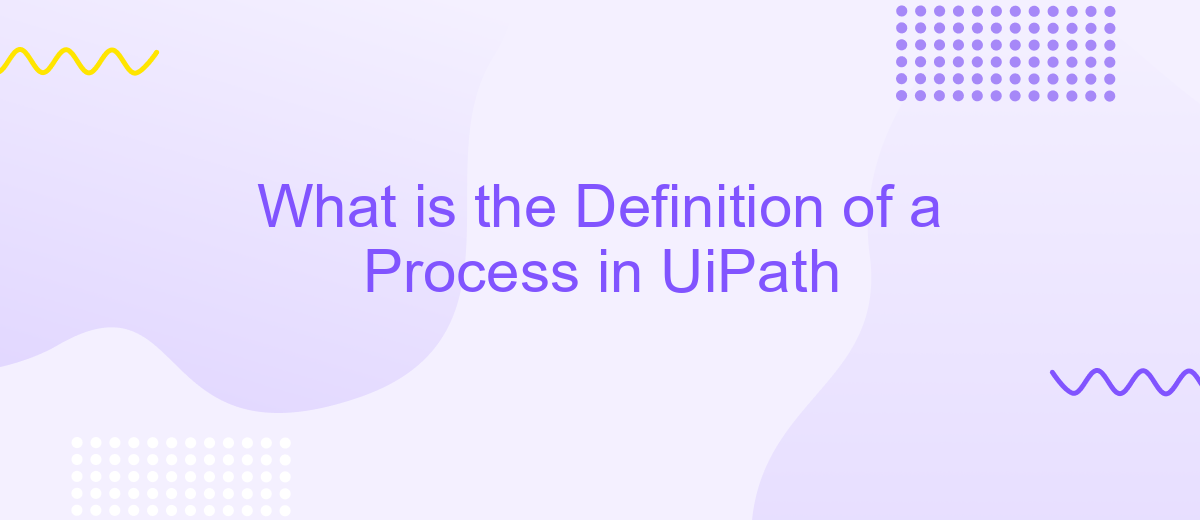What is the Definition of a Process in UiPath
In the world of robotic process automation (RPA), understanding the concept of a "process" is crucial. UiPath, a leading RPA platform, defines a process as a sequence of automated steps designed to complete a specific task or workflow. This article explores the definition of a process in UiPath, shedding light on its components, functionality, and significance in streamlining business operations.
Introduction
In the realm of robotic process automation (RPA), understanding the definition of a process is crucial for effective implementation and optimization. UiPath, a leading RPA platform, offers a comprehensive suite of tools to automate mundane and repetitive tasks, allowing organizations to focus on more strategic activities.
- Streamlines workflow by automating repetitive tasks
- Enhances efficiency and accuracy
- Reduces operational costs
- Improves compliance and auditability
One of the key aspects of setting up a process in UiPath is the integration with various systems and services. Tools like ApiX-Drive facilitate seamless integration by connecting different web applications and automating data transfer, thereby enhancing the overall functionality of your automated processes. By leveraging such integrations, businesses can ensure a more cohesive and efficient workflow, ultimately driving better results.
Process Definition in UiPath

A process in UiPath is a sequence of automated steps designed to perform specific tasks or workflows. These processes are created using UiPath Studio, where users can design, build, and test their automation sequences. The main goal of a process in UiPath is to streamline repetitive tasks, reduce human error, and increase efficiency by automating routine activities. Each process can include various activities like data extraction, data manipulation, decision-making, and interaction with different software applications.
Integrating UiPath processes with other services can further enhance automation capabilities. For instance, ApiX-Drive is a service that facilitates seamless integration between UiPath and various applications. By using ApiX-Drive, users can easily connect UiPath with CRM systems, email platforms, and other business tools without needing extensive coding knowledge. This integration allows for smoother data transfer and synchronization, ensuring that automated processes in UiPath can operate more effectively and cohesively within a broader system architecture.
Elements of a UiPath Process
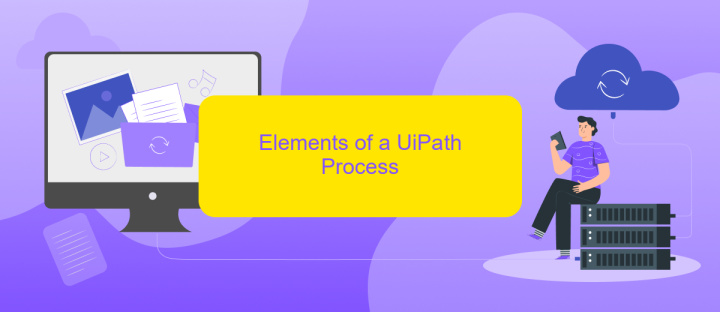
A UiPath process is a sequence of automated tasks that are designed to perform specific operations within an organization. These processes are essential for streamlining workflows and improving efficiency. Each UiPath process consists of several key elements that work together to achieve the desired outcome.
- Activities: These are the building blocks of a UiPath process. Activities are pre-built actions that can be dragged and dropped into the workflow to perform tasks such as data extraction, file manipulation, and decision making.
- Workflows: Workflows define the sequence in which activities are executed. They can be linear or complex, involving multiple branches and loops to handle various scenarios.
- Variables and Arguments: These are used to store and pass data between activities within a process. Variables hold data temporarily, while arguments allow data to be shared across different workflows.
- Selectors: Selectors are used to identify UI elements that the robot interacts with. They ensure that the robot can accurately locate and manipulate the necessary elements on the screen.
- Integrations: Integrations allow UiPath processes to connect with external systems and services. For example, using ApiX-Drive, you can easily set up integrations with various applications to automate data transfer and synchronization.
Understanding these elements is crucial for designing effective UiPath processes. By leveraging activities, workflows, variables, selectors, and integrations, you can create robust automation solutions that enhance productivity and reduce manual effort.
Benefits of Using UiPath Processes
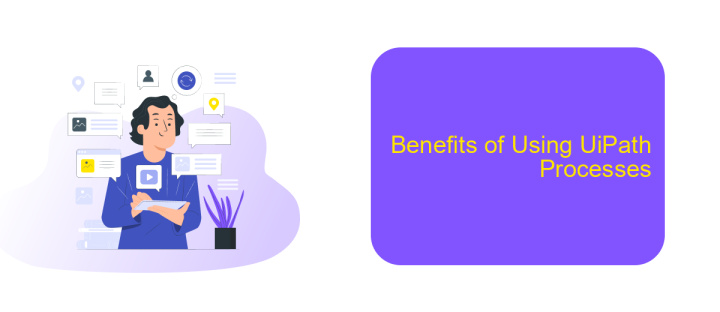
Implementing UiPath processes in your organization can lead to significant improvements in efficiency and productivity. By automating repetitive tasks, employees can focus on more strategic and value-added activities, which enhances overall job satisfaction and performance.
Moreover, UiPath processes are highly adaptable and can be integrated with various systems and applications. Services like ApiX-Drive facilitate seamless integrations, enabling businesses to connect different software tools without extensive coding knowledge. This flexibility ensures that UiPath processes can be tailored to meet specific business needs.
- Increased operational efficiency
- Enhanced accuracy and reduced human error
- Scalability to handle growing business demands
- Cost savings through reduced manual labor
- Improved compliance and audit trails
In conclusion, leveraging UiPath processes can provide a competitive edge by streamlining operations and maximizing resource utilization. With the help of integration services like ApiX-Drive, organizations can effortlessly connect their existing systems, ensuring a smooth and efficient automation journey.
# Conclusion
In summary, understanding the definition of a process in UiPath is crucial for optimizing automation workflows. A process in UiPath is an orchestrated sequence of activities designed to automate repetitive tasks, enhancing efficiency and accuracy. By breaking down complex tasks into manageable steps, UiPath allows organizations to streamline operations and reduce manual effort.
Moreover, integrating UiPath with other tools and services can further enhance its capabilities. For instance, leveraging ApiX-Drive can facilitate seamless integration between UiPath and various applications, enabling automated data transfers and real-time updates. This not only saves time but also ensures that information is consistently synchronized across platforms. In essence, mastering the concept of a process in UiPath and utilizing integration services like ApiX-Drive can significantly elevate an organization's automation strategy.
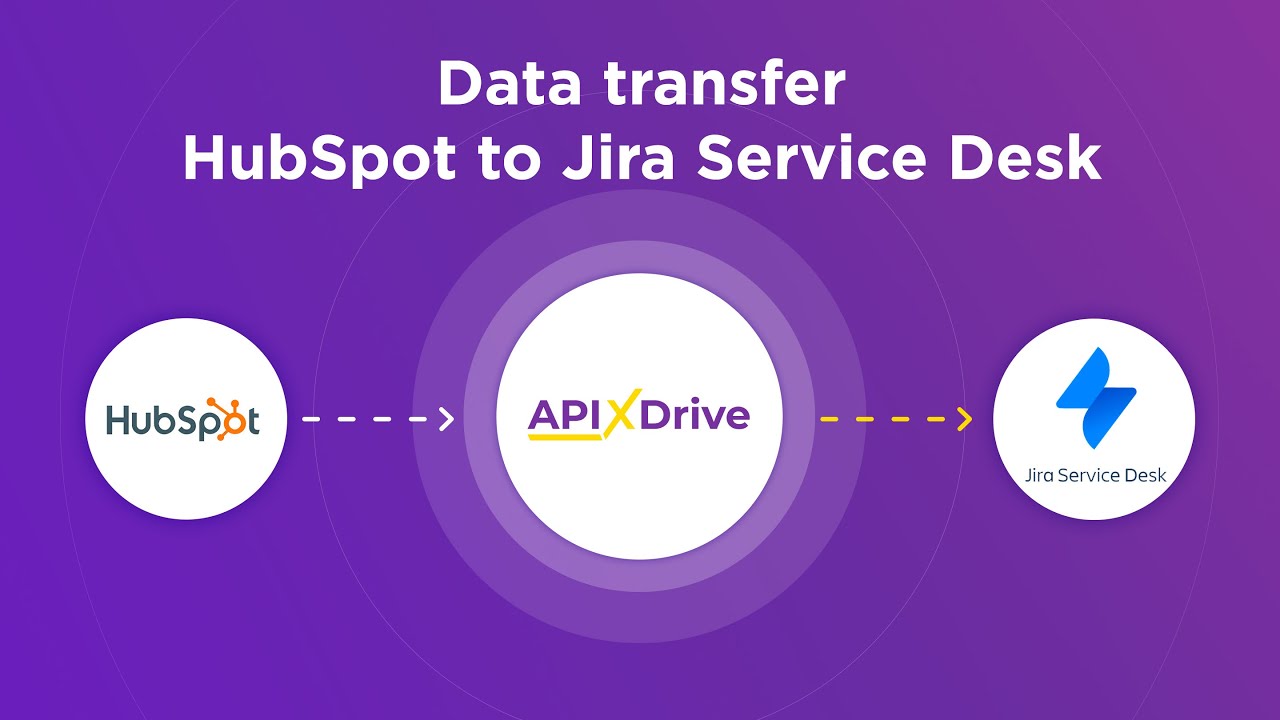
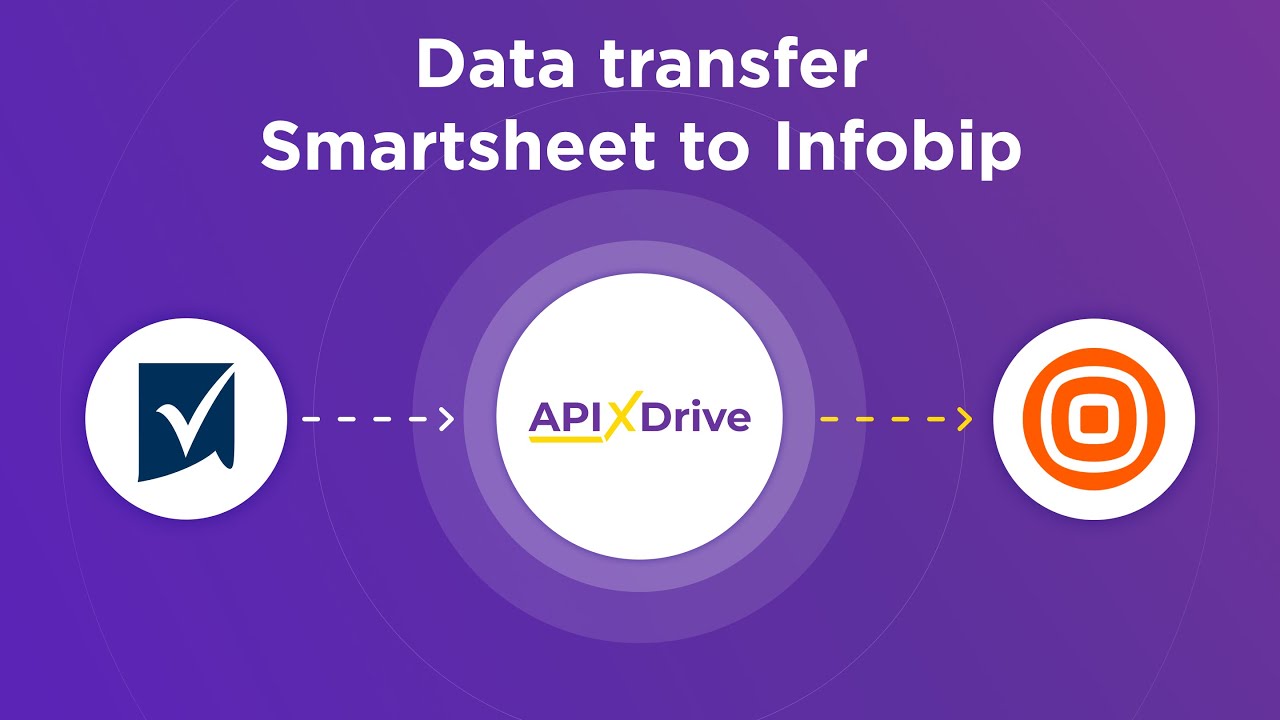
FAQ
What is a process in UiPath?
How do you create a process in UiPath?
Can a process in UiPath interact with different applications?
How can I monitor and manage processes in UiPath?
What tools can help integrate UiPath processes with other systems?
Apix-Drive will help optimize business processes, save you from a lot of routine tasks and unnecessary costs for automation, attracting additional specialists. Try setting up a free test connection with ApiX-Drive and see for yourself. Now you have to think about where to invest the freed time and money!