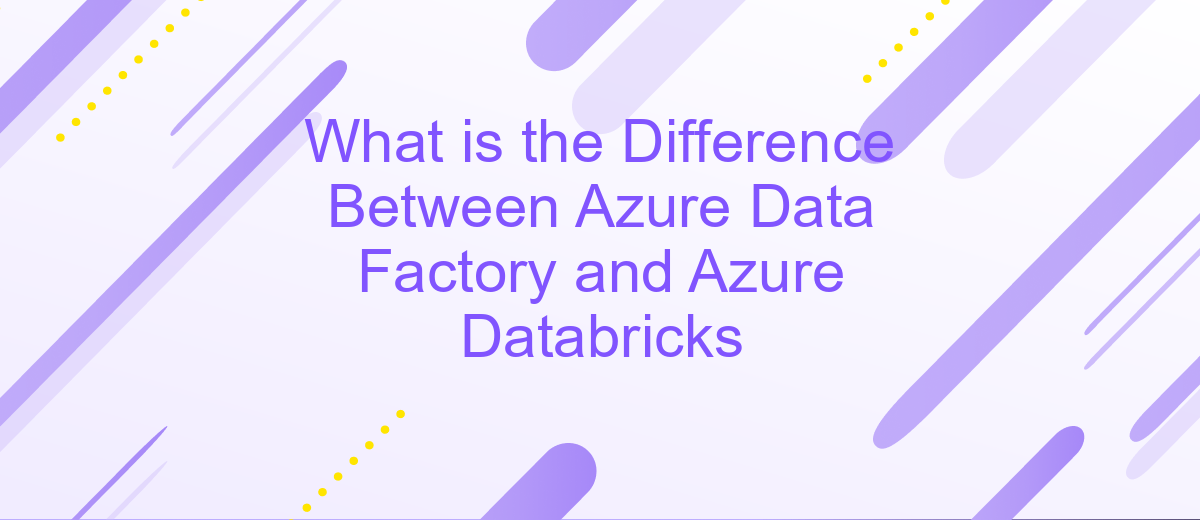What is the Difference Between Azure Data Factory and Azure Databricks
Azure Data Factory and Azure Databricks are two powerful data integration and analytics services offered by Microsoft Azure. While both are designed to handle large-scale data processing, they serve different purposes and excel in distinct scenarios. This article aims to clarify the key differences between Azure Data Factory and Azure Databricks, helping you choose the right tool for your specific data needs.
What is Azure Data Factory?
Azure Data Factory (ADF) is a cloud-based data integration service that enables the creation, scheduling, and orchestration of data workflows. It allows users to move and transform data from various sources to desired destinations, ensuring seamless data flow and integration within the Azure ecosystem.
- Data movement: ADF supports copying data from on-premises and cloud-based data stores to a centralized data repository.
- Data transformation: It provides capabilities to transform raw data into meaningful insights using data flows and mapping data flows.
- Scheduling: ADF allows scheduling of data workflows to run at specified times or trigger-based events.
- Monitoring: It offers comprehensive monitoring and management tools to track the performance and health of data pipelines.
ADF is particularly useful for building ETL (Extract, Transform, Load) and ELT (Extract, Load, Transform) data workflows. For those looking to streamline integration processes further, services like ApiX-Drive can be leveraged to automate and simplify the integration of various applications and data sources, enhancing the overall efficiency of data management strategies.
What is Azure Databricks?

Azure Databricks is a unified analytics platform designed to accelerate data engineering and data science workflows. It is built on Apache Spark, providing a collaborative environment for data scientists, engineers, and business analysts to work together on large-scale data processing tasks. The platform supports various data sources and integrates seamlessly with Azure services, including Azure Storage, Azure SQL Data Warehouse, and Azure Machine Learning.
One of the key features of Azure Databricks is its ability to streamline the process of building, training, and deploying machine learning models. It offers a range of tools for data visualization, exploration, and transformation, making it easier to derive insights from complex datasets. Additionally, Azure Databricks supports real-time analytics and can handle both batch and streaming data. For businesses looking to automate their data workflows and integrations, services like ApiX-Drive can be useful in connecting Azure Databricks with other tools and platforms, further enhancing its capabilities.
Key Differences Between Azure Data Factory and Azure Databricks
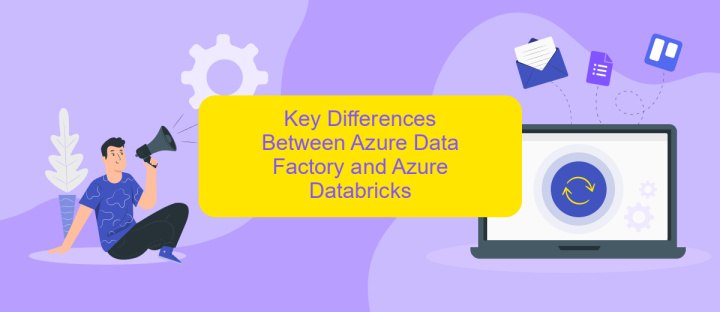
Azure Data Factory and Azure Databricks are both essential services in the Azure ecosystem, but they serve different purposes and have unique features. Understanding their key differences can help organizations choose the right tool for their data processing needs.
- Purpose: Azure Data Factory is primarily designed for data integration and orchestration, while Azure Databricks is optimized for big data analytics and machine learning.
- Data Processing: Azure Data Factory focuses on ETL (Extract, Transform, Load) processes, whereas Azure Databricks provides a collaborative environment for data engineers, data scientists, and analysts to perform advanced analytics.
- Integration: Azure Data Factory offers extensive integration capabilities with various data sources and services, including ApiX-Drive, which simplifies the process of connecting different applications and automating workflows. Azure Databricks, on the other hand, integrates deeply with Apache Spark for large-scale data processing.
- Usability: Azure Data Factory provides a user-friendly interface for creating data pipelines, making it accessible for users with minimal coding experience. Azure Databricks requires more technical expertise, as it involves coding in languages like Python, Scala, and SQL.
In summary, Azure Data Factory is ideal for data integration and ETL tasks, while Azure Databricks excels in big data analytics and machine learning. Choosing between them depends on your specific data processing requirements and technical expertise.
Use Cases for Azure Data Factory and Azure Databricks

Azure Data Factory and Azure Databricks serve different yet complementary purposes in the realm of data management and analytics. Azure Data Factory is primarily used for data integration, orchestrating data workflows, and moving data between various storage systems. It excels in ETL (Extract, Transform, Load) processes, making it ideal for preparing data for analytics.
Azure Databricks, on the other hand, is designed for big data analytics and machine learning. It provides an interactive workspace for data scientists and engineers to collaborate, explore, and build machine learning models. Its integration with Apache Spark ensures high performance for large-scale data processing tasks.
- Data integration and ETL processes: Azure Data Factory
- Big data analytics and machine learning: Azure Databricks
- Real-time data processing: Azure Databricks
- Data preparation and transformation: Azure Data Factory
Both services can be used together to create a robust data pipeline. For instance, Azure Data Factory can handle data ingestion and transformation, while Azure Databricks can be used for advanced analytics and machine learning. Additionally, tools like ApiX-Drive can further streamline the integration process, ensuring seamless data flow between various applications and services.
Choosing Between Azure Data Factory and Azure Databricks
When choosing between Azure Data Factory (ADF) and Azure Databricks, it is essential to consider your specific data processing needs. ADF is a powerful orchestration tool designed for ETL processes, making it ideal for moving and transforming data between various data stores. It offers a user-friendly interface and seamless integration with other Azure services, allowing you to build complex data workflows with minimal coding. On the other hand, Azure Databricks is a unified analytics platform optimized for big data and machine learning tasks. It provides a collaborative environment for data scientists and engineers to develop, train, and deploy machine learning models at scale.
If your primary goal is to automate data workflows and integrate multiple data sources efficiently, ADF is the preferable choice. For example, services like ApiX-Drive can further streamline this process by offering additional integration capabilities, enabling you to connect various applications and automate data transfers effortlessly. However, if your focus is on advanced analytics, real-time data processing, or machine learning, Azure Databricks will be more suitable due to its robust computational power and collaborative features. Ultimately, the choice depends on the specific requirements of your data projects and the expertise of your team.
- Automate the work of an online store or landing
- Empower through integration
- Don't spend money on programmers and integrators
- Save time by automating routine tasks
FAQ
What is Azure Data Factory?
What is Azure Databricks?
How do Azure Data Factory and Azure Databricks differ in terms of primary use cases?
Can Azure Data Factory and Azure Databricks be used together?
What are the alternatives for automating and integrating data workflows besides Azure Data Factory and Azure Databricks?
Apix-Drive is a universal tool that will quickly streamline any workflow, freeing you from routine and possible financial losses. Try ApiX-Drive in action and see how useful it is for you personally. In the meantime, when you are setting up connections between systems, think about where you are investing your free time, because now you will have much more of it.