What is The Safest Way to Close an Application in UiPath
When working with UiPath, ensuring that applications are closed safely and efficiently is crucial to maintaining workflow stability and preventing potential errors. This article explores the safest methods to close applications within UiPath, providing best practices and tips to help you manage your automation processes more effectively. By following these guidelines, you can enhance the reliability and performance of your robotic process automation (RPA) projects.
Introduction: Safety in UiPath Application Closure
Ensuring the safe closure of applications in UiPath is crucial for maintaining the integrity and performance of your automation workflows. Improper closure can lead to data loss, corrupted files, or even system crashes. To avoid these issues, it is essential to follow best practices and use reliable methods for closing applications.
- Utilize the "Close Application" activity to gracefully close applications.
- Employ the "Kill Process" activity as a last resort to forcefully terminate applications.
- Implement proper exception handling to manage unexpected scenarios.
- Use services like ApiX-Drive to automate and streamline integration settings, ensuring seamless workflow management.
By adhering to these guidelines, you can ensure that your UiPath processes run smoothly and efficiently. Proper application closure not only safeguards your data but also enhances the overall stability of your automation projects. Leveraging tools like ApiX-Drive can further optimize your integration processes, making your automation tasks more reliable and effective.
Using the Close Application Activity
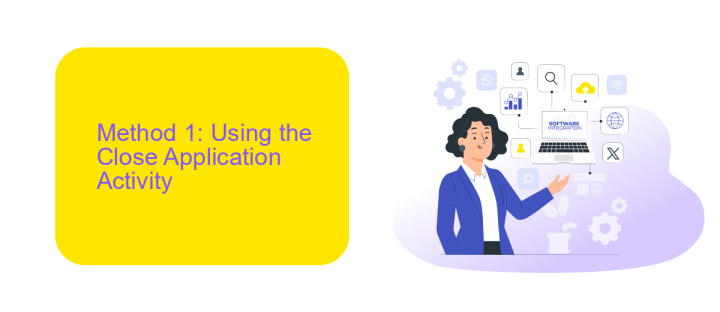
The Close Application activity in UiPath is a straightforward and efficient method to safely close an application. This activity ensures that all associated processes and windows of the application are properly terminated. To use this activity, simply drag and drop it into your workflow and indicate the application you wish to close. This can be done by selecting the application window manually or by specifying the selector that identifies the application. The Close Application activity is particularly useful when you need to ensure that the application is closed without leaving any residual processes that could interfere with subsequent tasks.
For those who require more advanced integration and automation capabilities, services like ApiX-Drive can be highly beneficial. ApiX-Drive allows you to set up integrations with various applications and services, streamlining your automation processes. By using ApiX-Drive, you can automate the closing of applications as part of a larger workflow, ensuring that all steps are executed seamlessly. This can be particularly useful in complex automation scenarios where multiple applications and services need to be managed concurrently.
Employing the Kill Process Activity
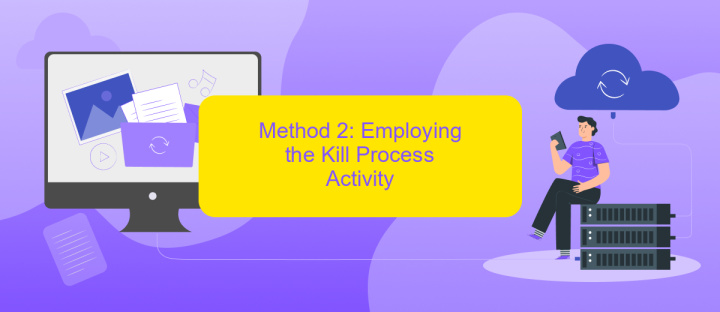
Another effective method to close an application in UiPath is by using the Kill Process activity. This activity forcefully terminates the specified process, ensuring that the application is closed regardless of its state. While this method is more aggressive compared to the Close Application activity, it guarantees that the process will be stopped.
- Drag and drop the Kill Process activity into your workflow.
- In the Properties panel, set the ProcessName property to the name of the application you wish to close. Make sure to use the exact process name as it appears in the Task Manager.
- Optionally, configure the DisplayName and other properties to better identify the activity in your workflow.
Using the Kill Process activity is particularly useful when dealing with unresponsive applications or when you need to ensure that an application is closed before proceeding with the next steps in your automation. However, it is important to use this method cautiously, as it does not allow the application to perform any cleanup operations before closing.
Method: A Robust Approach with Try Catch Activities

When working with UiPath, ensuring the safe closure of an application is crucial to maintaining workflow stability. One robust method to achieve this is by utilizing Try Catch activities. This approach helps handle potential exceptions and ensures that the application closes gracefully.
To implement this method, you need to set up a Try Catch block around the activities that interact with the application. In the Try section, you would include the steps to close the application. If any error occurs during this process, the Catch section will handle it, allowing the workflow to continue or end gracefully.
- Insert a Try Catch activity in your workflow.
- In the Try section, add the activities required to close the application.
- In the Catch section, specify actions to handle any exceptions, such as logging the error or attempting an alternative closure method.
This method not only ensures that your application closes safely but also provides a fallback mechanism in case of unexpected errors. For enhanced integration and automation, consider using services like ApiX-Drive, which can streamline your workflow and improve overall efficiency.
Conclusion: Ensuring Seamless Application Closure
Ensuring the seamless closure of applications in UiPath is crucial for maintaining system stability and performance. By implementing best practices, such as using the "Close Application" activity and incorporating robust error handling mechanisms, developers can prevent potential disruptions and data loss. Additionally, leveraging integration services like ApiX-Drive can further streamline the process, allowing for automated workflows that ensure applications are closed gracefully and consistently.
Moreover, regularly monitoring and updating your automation scripts can help identify and address any issues that may arise during application closure. This proactive approach not only enhances the reliability of your automation projects but also minimizes the risk of unexpected downtime. By prioritizing seamless application closure, you can achieve a more efficient and resilient automation environment, ultimately leading to improved productivity and user satisfaction.
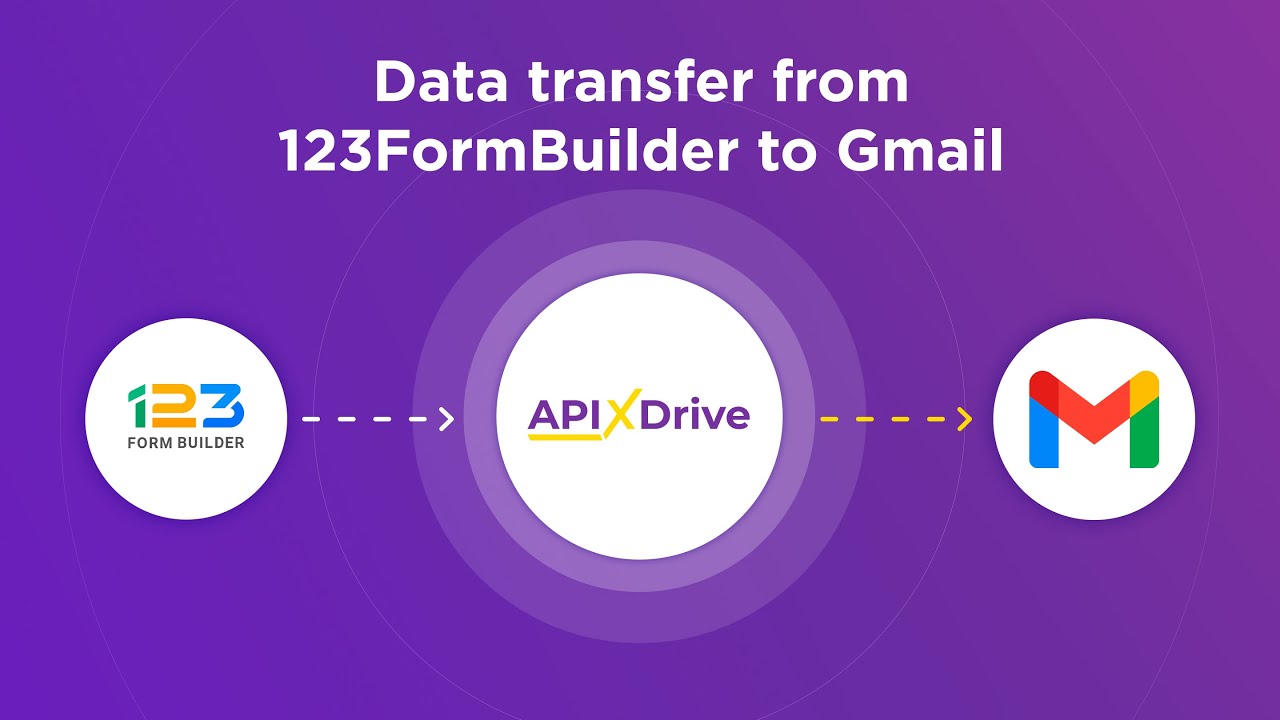
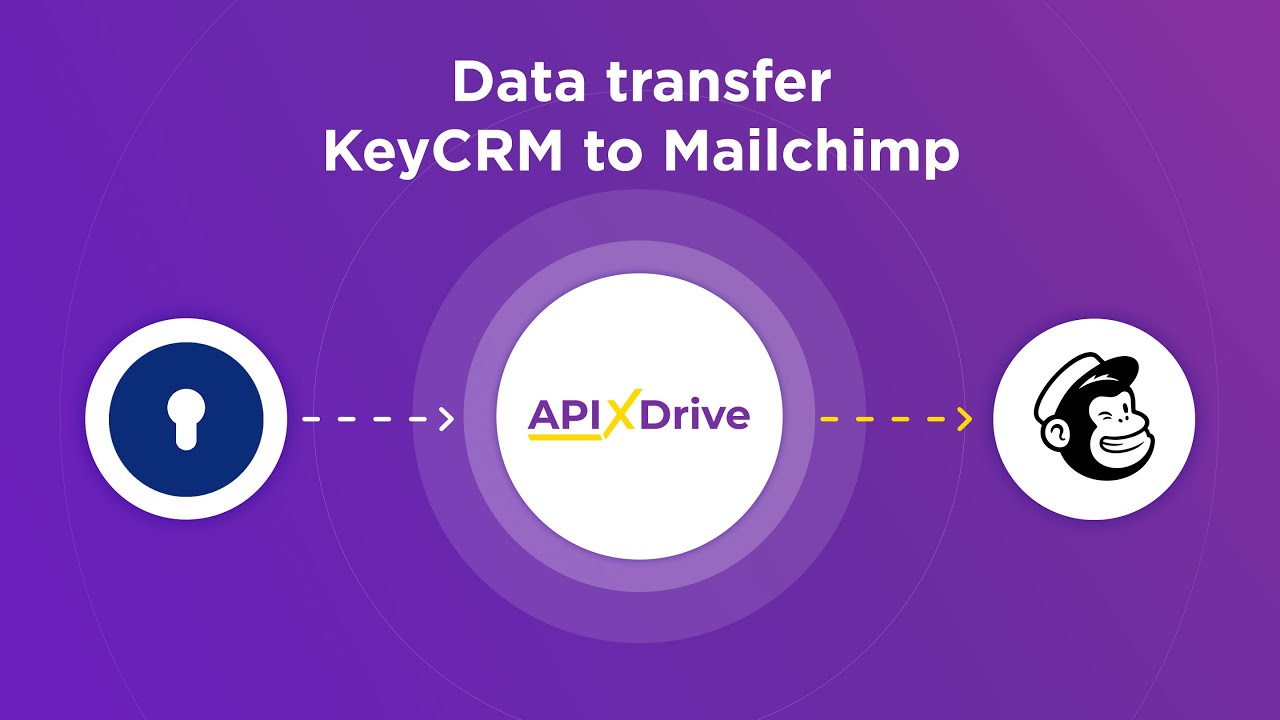
FAQ
What is the safest way to close an application in UiPath?
What should I do if the "Close Application" activity does not work?
Is it possible to handle unsaved data prompts when closing an application?
Can I automate the closing of multiple applications simultaneously in UiPath?
How can I ensure that the application is completely closed before proceeding to the next step?
Apix-Drive will help optimize business processes, save you from a lot of routine tasks and unnecessary costs for automation, attracting additional specialists. Try setting up a free test connection with ApiX-Drive and see for yourself. Now you have to think about where to invest the freed time and money!

