What is UiPath Assistant Used for
UiPath Assistant is a user-friendly interface designed to manage and execute automated workflows created with UiPath Studio. This powerful tool empowers users to streamline repetitive tasks, boost productivity, and ensure consistency across various processes. By offering easy access to automation, UiPath Assistant enables both technical and non-technical users to harness the full potential of robotic process automation (RPA) in their daily operations.
What is UiPath Assistant?
UiPath Assistant is a user-friendly desktop application designed to help individuals and businesses manage their automation processes more efficiently. It provides a centralized interface where users can start, stop, and monitor their UiPath robots with ease. This tool is particularly useful for those who want to streamline their daily tasks and increase productivity without needing extensive technical knowledge.
- Easy access to automation processes
- Centralized control over UiPath robots
- User-friendly interface
- Seamless integration with other services like ApiX-Drive
- Real-time monitoring and reporting
By integrating with services such as ApiX-Drive, UiPath Assistant allows users to connect various applications and automate workflows effortlessly. This integration capability ensures that businesses can optimize their operations by linking different software tools, thereby reducing manual effort and minimizing errors. Overall, UiPath Assistant serves as a powerful ally in the journey towards digital transformation.
Key Features and Benefits
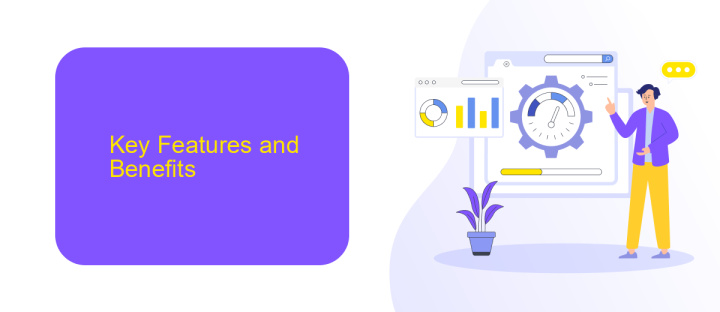
UiPath Assistant is designed to streamline and enhance your automation experience by providing a user-friendly interface for managing and executing automation processes. One of its key features is the ability to schedule and run attended automation processes directly from the desktop, allowing users to interact with robots in real-time. This ensures that both repetitive and complex tasks can be handled efficiently, freeing up valuable time for more strategic activities.
Another significant benefit of UiPath Assistant is its seamless integration capabilities with various applications and services. For example, it supports integration with ApiX-Drive, a service that simplifies the process of connecting different software applications. Through ApiX-Drive, users can easily set up integrations without requiring extensive technical knowledge, ensuring smooth data flow and process automation across multiple platforms. This not only enhances productivity but also reduces the risk of errors, making UiPath Assistant an indispensable tool for businesses looking to optimize their workflows.
Practical Applications

UiPath Assistant is a versatile tool that enhances the efficiency of automation processes in various practical scenarios. It is designed to simplify the execution and management of automated tasks, providing users with an intuitive interface to interact with their robots.
- Task Automation: UiPath Assistant allows users to automate repetitive tasks such as data entry, report generation, and email management, freeing up valuable time for more strategic activities.
- Integration with Third-Party Services: By leveraging services like ApiX-Drive, users can seamlessly integrate UiPath Assistant with various applications and platforms, ensuring smooth data flow and process synchronization.
- Customizable Workflows: Users can customize their workflows to meet specific needs, enabling personalized automation solutions that align with unique business processes and requirements.
Overall, UiPath Assistant is a powerful tool that not only boosts productivity but also enhances the capability to integrate and customize automation processes, making it an indispensable asset for modern businesses. Its ability to work in conjunction with services like ApiX-Drive further extends its utility, providing robust solutions for complex automation challenges.
How UiPath Assistant Works
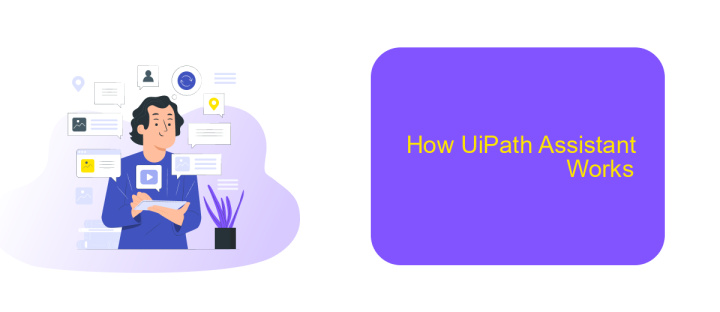
UiPath Assistant is a user-friendly application that allows individuals to manage and execute their automation processes with ease. It provides a centralized platform where users can access their attended robots and run automation tasks directly from their desktop.
By leveraging UiPath Assistant, users can streamline their daily routines, automate repetitive tasks, and improve productivity. The intuitive interface ensures that even those with minimal technical expertise can utilize the powerful capabilities of UiPath's automation tools.
- Launch and monitor automation processes
- Schedule tasks to run at specific times
- Manage and configure attended robots
- Access detailed logs and reports
- Integrate with third-party services like ApiX-Drive for seamless automation
With the integration capabilities provided by services like ApiX-Drive, users can easily connect UiPath Assistant with various applications and platforms. This enables the automation of complex workflows involving multiple systems, thereby enhancing efficiency and reducing manual intervention. UiPath Assistant empowers users to take full control of their automation journey.
Benefits of Using UiPath Assistant
UiPath Assistant offers a user-friendly interface that simplifies the management and execution of automation processes. By providing a centralized platform, it enables users to easily start and stop automations, schedule tasks, and monitor their progress in real-time. This enhanced control and visibility lead to increased efficiency and reduced operational errors, making it an invaluable tool for both technical and non-technical users.
Additionally, UiPath Assistant supports seamless integration with various services through platforms like ApiX-Drive, which facilitates the connection of different applications and systems. This capability allows businesses to streamline their workflows by automating data transfers and syncing processes across multiple platforms. As a result, organizations can achieve higher productivity, improved data accuracy, and significant time savings, allowing employees to focus on more strategic and value-added activities.
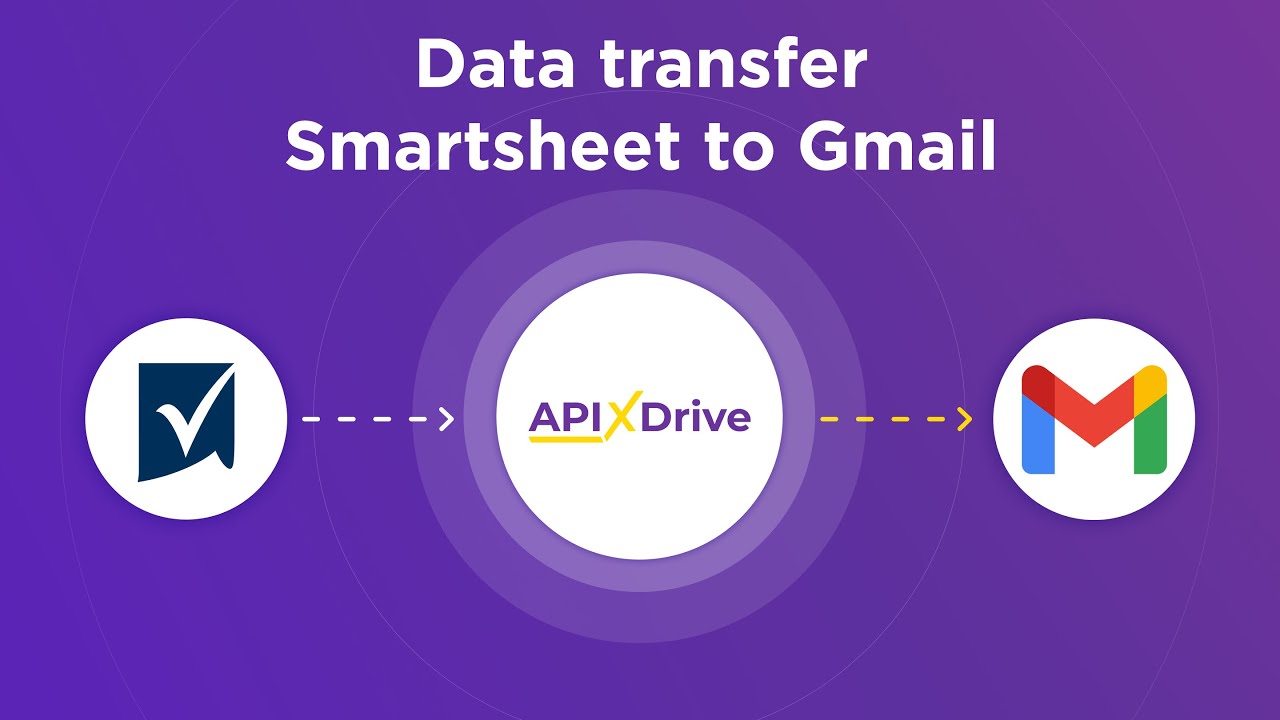
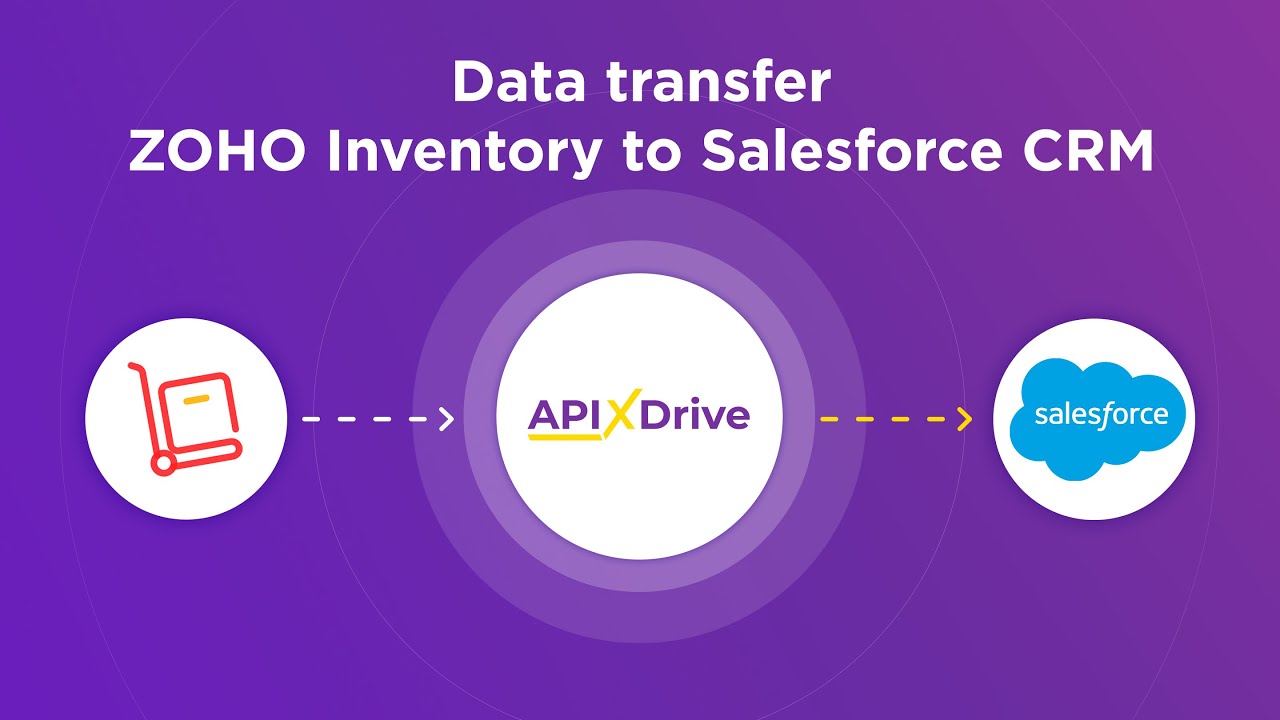
FAQ
What is UiPath Assistant?
How does UiPath Assistant help in daily tasks?
Can UiPath Assistant be integrated with other software?
Is it necessary to have programming skills to use UiPath Assistant?
How can businesses benefit from using UiPath Assistant?
Time is the most valuable resource in today's business realities. By eliminating the routine from work processes, you will get more opportunities to implement the most daring plans and ideas. Choose – you can continue to waste time, money and nerves on inefficient solutions, or you can use ApiX-Drive, automating work processes and achieving results with minimal investment of money, effort and human resources.

