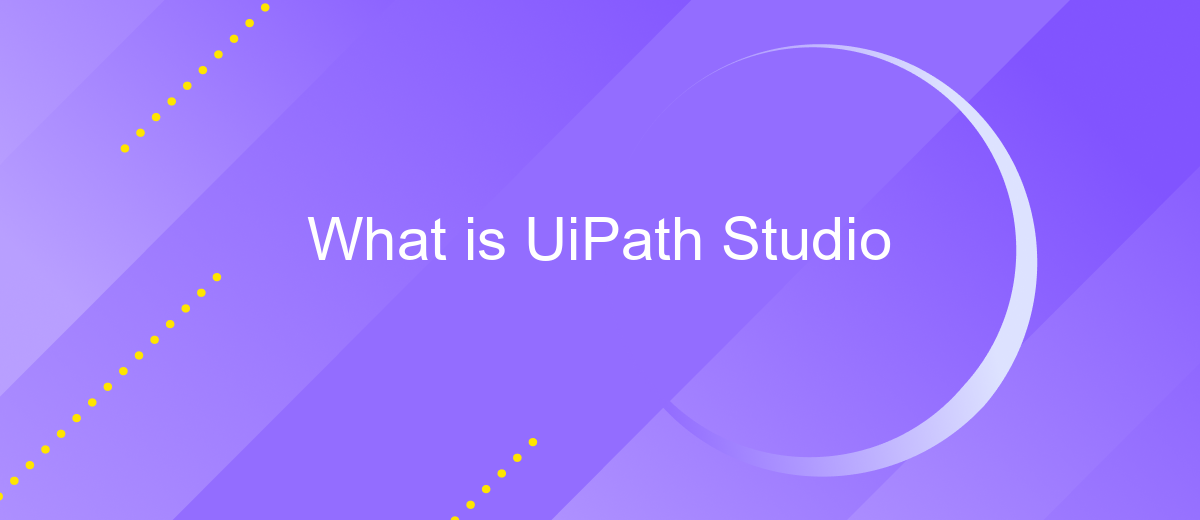What is UiPath Studio
UiPath Studio is a powerful automation tool designed to streamline business processes through the use of robotic process automation (RPA). This user-friendly platform allows both technical and non-technical users to create, design, and deploy automated workflows with ease. In this article, we will explore the key features, benefits, and functionalities of UiPath Studio, highlighting its role in transforming modern business operations.
Introduction
UiPath Studio is a powerful automation tool that enables users to design and deploy robotic process automation (RPA) workflows. It offers an intuitive, drag-and-drop interface that simplifies the creation of automation projects, making it accessible to both technical and non-technical users. By leveraging UiPath Studio, organizations can streamline their operations, reduce manual effort, and increase efficiency.
- User-friendly interface: Drag-and-drop functionality for easy workflow design.
- Extensive library: Pre-built activities and templates for quick setup.
- Scalability: Suitable for small tasks to complex enterprise-level processes.
- Integration: Seamless integration with various applications and services, including ApiX-Drive for enhanced connectivity.
- Community support: Active user community and extensive documentation.
One of the key features of UiPath Studio is its ability to integrate with a wide range of third-party applications and services. ApiX-Drive, for example, facilitates the seamless connection of UiPath workflows with various platforms, allowing for efficient data exchange and process automation. This integration capability ensures that UiPath Studio can be tailored to meet the specific needs of any organization, enhancing its overall utility and effectiveness.
UiPath Studio Features
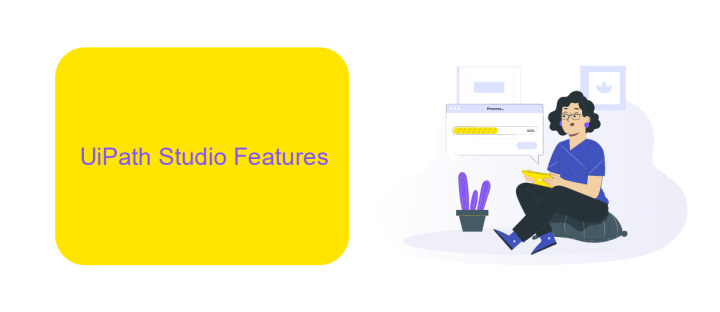
UiPath Studio offers a comprehensive suite of features designed to streamline automation processes and enhance productivity. One of its core features is the intuitive drag-and-drop interface, which allows users to create workflows without needing extensive programming knowledge. The platform supports a wide range of activities, including data extraction, form filling, and report generation, making it versatile for various business needs. Additionally, UiPath Studio includes debugging tools that help identify and resolve issues swiftly, ensuring smooth operation of automated tasks.
Another significant feature of UiPath Studio is its robust integration capabilities. Through services like ApiX-Drive, users can effortlessly connect UiPath with other software applications, facilitating seamless data transfer and communication between systems. This integration capability is crucial for businesses looking to automate complex workflows involving multiple platforms. Moreover, UiPath Studio supports version control, allowing teams to collaborate efficiently and keep track of changes made to automation projects. These features collectively make UiPath Studio a powerful tool for driving digital transformation and operational efficiency.
UiPath Studio Benefits

UiPath Studio offers a comprehensive set of tools for automating repetitive tasks, enhancing productivity and efficiency. With its user-friendly interface and robust features, it is designed to meet the needs of both beginners and advanced users in the field of robotic process automation (RPA).
- Improved Efficiency: Automate mundane tasks to save time and reduce human error.
- Scalability: Easily scale your automation processes as your business grows.
- Integration: Seamlessly integrate with other applications and services, such as ApiX-Drive, to streamline workflows.
- Cost-Effective: Reduce operational costs by minimizing manual labor.
- Flexibility: Customize automation solutions to fit specific business needs.
By leveraging UiPath Studio, organizations can significantly boost their operational efficiency and accuracy. The ability to integrate with services like ApiX-Drive further enhances the capability to automate complex workflows, making it an invaluable tool for modern businesses.
How to Use UiPath Studio
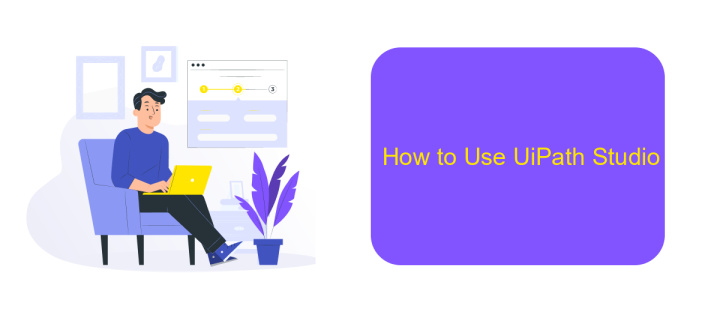
UiPath Studio is a powerful tool for automating repetitive tasks, allowing users to design and deploy workflows with ease. To get started, download and install UiPath Studio from the official website. Once installed, open the application and create a new project.
Begin by familiarizing yourself with the user interface, which includes panels for activities, properties, and output. Drag and drop activities from the Activities panel into the workflow designer to build your automation sequence. Customize each activity by setting properties and parameters to suit your specific needs.
- Download and install UiPath Studio.
- Create a new project and explore the user interface.
- Drag and drop activities into the workflow designer.
- Customize activities by setting properties and parameters.
- Use ApiX-Drive to integrate with other services and streamline your workflow.
After designing your workflow, use the Debug and Run features to test and refine your automation. Once satisfied with the results, deploy your project to execute the automated tasks. By leveraging tools like ApiX-Drive, you can further enhance your workflows by integrating with various services, ensuring a seamless automation experience.
Conclusion
UiPath Studio is a powerful tool that empowers businesses to automate repetitive tasks, streamline workflows, and enhance productivity. With its intuitive drag-and-drop interface, users can easily design and deploy automation processes without needing extensive programming knowledge. The platform supports a wide range of applications and systems, making it versatile for various industries and use cases.
Moreover, integrating UiPath Studio with other services is seamless, thanks to platforms like ApiX-Drive. ApiX-Drive facilitates the connection between UiPath and numerous other applications, ensuring smooth data transfer and synchronization. This integration capability extends the functionality of UiPath Studio, allowing businesses to create more comprehensive and efficient automation solutions. As a result, organizations can focus on strategic initiatives while UiPath handles routine tasks, driving overall growth and innovation.
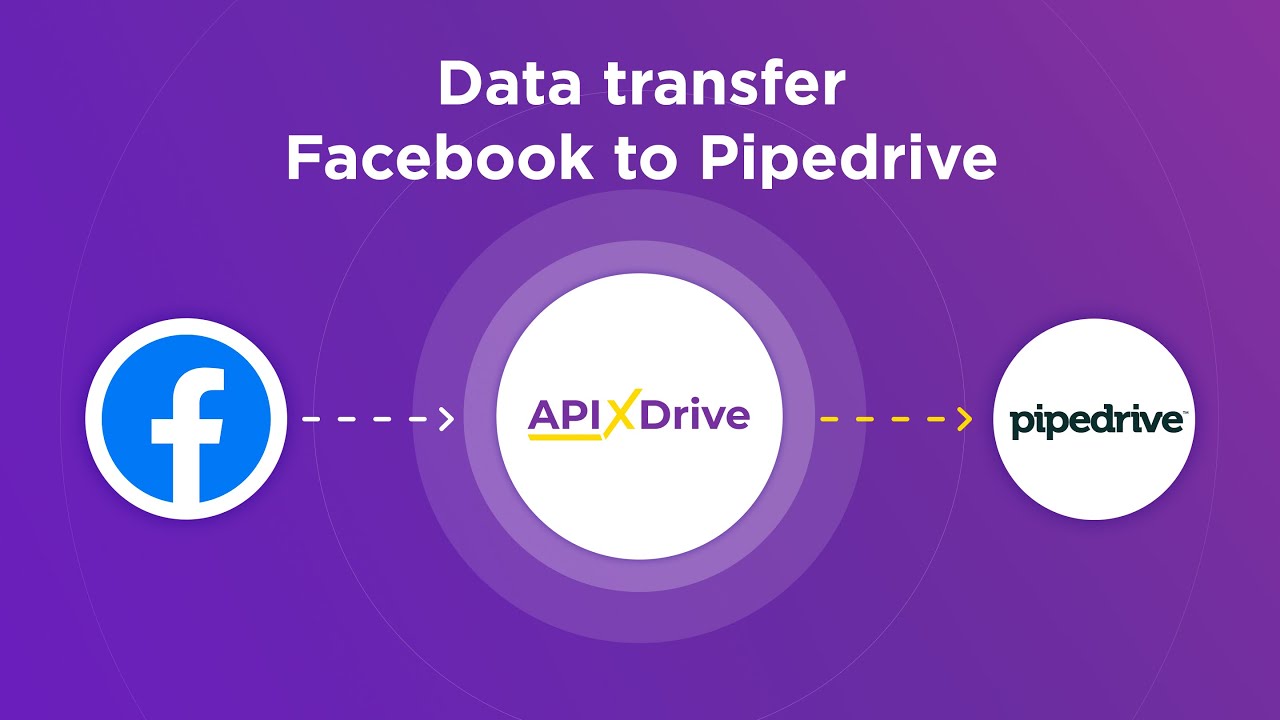
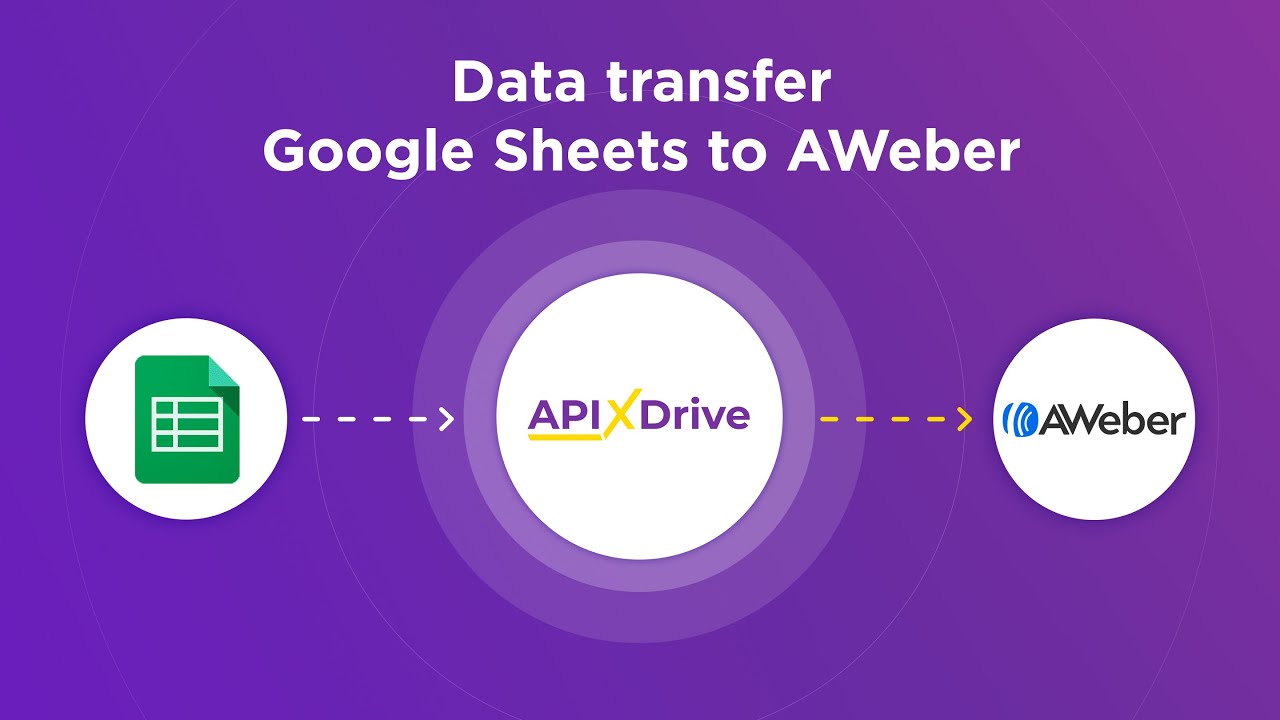
FAQ
What is UiPath Studio?
What kind of tasks can be automated with UiPath Studio?
Do I need programming skills to use UiPath Studio?
Can UiPath Studio integrate with other software and systems?
Is there a community or support available for UiPath Studio users?
Strive to take your business to the next level, achieve your goals faster and more efficiently? Apix-Drive is your reliable assistant for these tasks. An online service and application connector will help you automate key business processes and get rid of the routine. You and your employees will free up time for important core tasks. Try Apix-Drive features for free to see the effectiveness of the online connector for yourself.