What is UiPath Studio X
UiPath Studio X is a user-friendly automation tool designed for those without a technical background. It simplifies the process of creating robotic process automation (RPA) workflows, enabling business professionals to automate repetitive tasks. With an intuitive drag-and-drop interface, Studio X empowers users to enhance productivity and efficiency without needing to write a single line of code.
Introduction to UiPath Studio X
UiPath Studio X is an intuitive and user-friendly platform designed specifically for business users to automate their repetitive tasks without requiring extensive programming knowledge. It empowers users to create automation workflows through a drag-and-drop interface, making it accessible for those with limited technical expertise.
- Drag-and-drop interface for easy workflow creation
- Pre-built templates to jumpstart automation projects
- Integration with popular applications like Excel and Outlook
- Seamless connectivity with third-party services via ApiX-Drive
By leveraging UiPath Studio X, businesses can streamline their operations, reduce manual errors, and save significant time. The platform's integration capabilities, enhanced by services like ApiX-Drive, allow users to connect various applications and automate data transfers effortlessly. This makes UiPath Studio X an essential tool for modern businesses aiming to enhance productivity and operational efficiency.
Key Features and Functionality
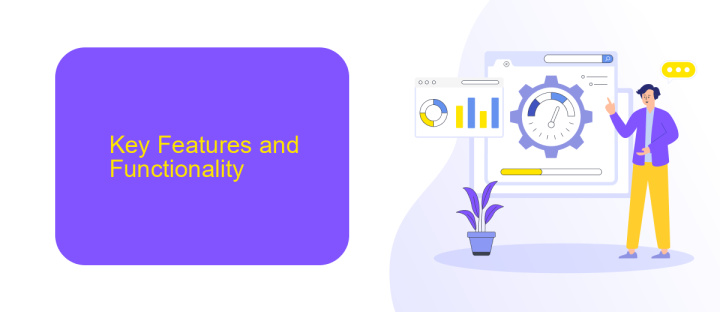
UiPath Studio X is designed to simplify the automation process for business users with its intuitive drag-and-drop interface. One of its key features is the ability to easily create automation workflows without any coding knowledge. This makes it accessible for users from various backgrounds, allowing them to automate repetitive tasks efficiently. The platform includes a wide range of pre-built templates and activities, which can be customized to suit specific business needs, thereby accelerating the automation development process.
Another significant feature of UiPath Studio X is its seamless integration capabilities. With services like ApiX-Drive, users can effortlessly connect different applications and platforms, enabling smooth data flow and process automation across systems. This integration service supports a variety of applications, ensuring that users can automate workflows involving multiple tools without complex setup. Additionally, UiPath Studio X offers robust debugging and error-handling functionalities, providing users with the tools needed to ensure their automations run smoothly and effectively.
Benefits of Using UiPath Studio X
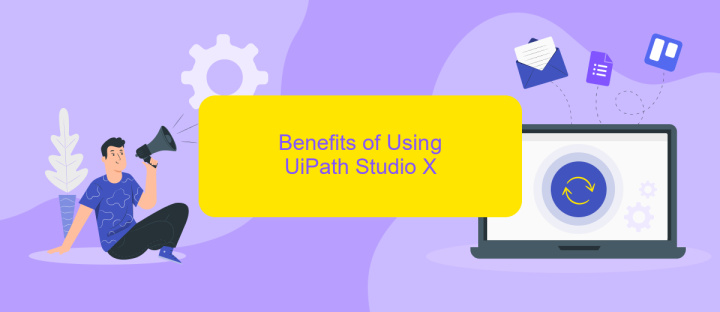
UiPath Studio X is a powerful tool designed to simplify the automation of repetitive tasks, making it accessible even to those without programming skills. This user-friendly platform offers numerous benefits that can significantly enhance productivity and efficiency in various business processes.
- Ease of Use: With its drag-and-drop interface, UiPath Studio X allows users to automate tasks without writing a single line of code.
- Time Savings: Automating repetitive tasks reduces the time spent on manual processes, allowing employees to focus on more strategic activities.
- Integration Capabilities: UiPath Studio X seamlessly integrates with various applications and services, such as ApiX-Drive, to streamline workflows and ensure data consistency across platforms.
- Cost Efficiency: By automating routine tasks, businesses can reduce operational costs and minimize human errors.
- Scalability: UiPath Studio X supports the scaling of automation solutions, making it suitable for businesses of all sizes.
In summary, UiPath Studio X offers a comprehensive solution for automating tasks, improving efficiency, and integrating seamlessly with other services like ApiX-Drive. This makes it an invaluable tool for businesses looking to optimize their operations and reduce costs.
Prerequisites and Installation

Before you start using UiPath Studio X, ensure that your system meets the minimum requirements. A compatible operating system, such as Windows 10, is essential. Additionally, make sure you have administrative rights to install software and make necessary system changes.
Next, you will need to download the UiPath Studio X installer from the official UiPath website. Navigate to the download section and choose the appropriate version for your system. Once downloaded, run the installer and follow the on-screen instructions to complete the installation process.
- Windows 10 or higher
- Administrative rights
- Internet connection for downloading and updating
- Minimum 8 GB of RAM
- At least 2 GHz dual-core processor
For seamless integration with other applications and services, consider using ApiX-Drive. This platform simplifies the process of connecting UiPath Studio X with various APIs, enhancing automation capabilities. After setting up UiPath Studio X, you can explore ApiX-Drive to streamline your workflows and ensure efficient data transfer between systems.
Getting Started with UiPath Studio X
UiPath Studio X is a user-friendly automation tool designed to help business users automate repetitive tasks without coding knowledge. To get started, first, download and install UiPath Studio X from the official UiPath website. Once installed, open the application and familiarize yourself with the intuitive drag-and-drop interface. You can begin by creating a new project and exploring the pre-built templates available for common business processes. These templates provide a great starting point, allowing you to understand the basic functionalities and quickly build your first automation.
For seamless integration with various applications and services, UiPath Studio X supports integration with ApiX-Drive. ApiX-Drive is a powerful service that simplifies the process of connecting different software applications. By using ApiX-Drive, you can easily link UiPath Studio X with other tools such as CRM systems, email platforms, and databases, enhancing your automation capabilities. To set up an integration, navigate to the integrations section in UiPath Studio X, select ApiX-Drive, and follow the on-screen instructions to configure your desired connections. This will enable you to automate workflows across multiple platforms effortlessly.
- Automate the work of an online store or landing
- Empower through integration
- Don't spend money on programmers and integrators
- Save time by automating routine tasks
FAQ
What is UiPath Studio X?
Who can use UiPath Studio X?
What types of tasks can be automated with UiPath Studio X?
How does UiPath Studio X integrate with other applications?
Is there support available for setting up and using UiPath Studio X?
Strive to take your business to the next level, achieve your goals faster and more efficiently? Apix-Drive is your reliable assistant for these tasks. An online service and application connector will help you automate key business processes and get rid of the routine. You and your employees will free up time for important core tasks. Try Apix-Drive features for free to see the effectiveness of the online connector for yourself.


