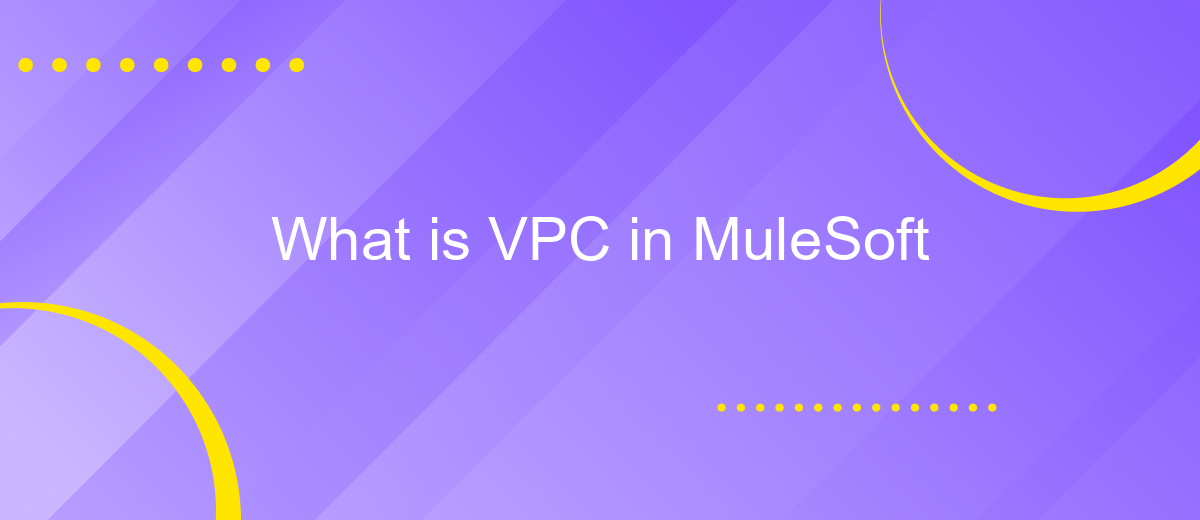What is VPC in MuleSoft
A Virtual Private Cloud (VPC) in MuleSoft is a dedicated, secure environment that allows organizations to deploy, manage, and scale their Mule applications with enhanced control and isolation. By leveraging VPCs, businesses can ensure their data and integrations are protected, while also benefiting from the flexibility and efficiency that MuleSoft's Anypoint Platform provides. Discover how VPCs can optimize your integration strategy.
Introduction to VPC in MuleSoft
Virtual Private Cloud (VPC) in MuleSoft is a dedicated, isolated network environment within the Anypoint Platform. It allows organizations to have greater control over their network configurations, ensuring secure and efficient data flow between applications and systems. By creating a VPC, businesses can securely connect their on-premise systems with cloud-based applications, ensuring data integrity and privacy.
- Enhanced Security: VPCs provide an additional layer of security by isolating network traffic.
- Custom Network Configuration: Organizations can define their own IP address ranges, subnets, and route tables.
- Improved Performance: By isolating resources, VPCs can help optimize network performance and reduce latency.
- Scalability: VPCs allow businesses to scale their network infrastructure as needed.
Using services like ApiX-Drive, organizations can streamline their integration processes within a VPC. ApiX-Drive offers tools to automate data transfer between various applications, ensuring seamless and secure connectivity. This not only simplifies the integration process but also enhances the overall efficiency and reliability of data exchanges within a VPC.
Benefits of Using VPC in MuleSoft

Implementing a Virtual Private Cloud (VPC) in MuleSoft offers a multitude of benefits, particularly in the areas of security and control. By isolating your MuleSoft applications within a VPC, you ensure that your data and services are protected from unauthorized access. This isolation allows for better compliance with industry standards and regulations, making it easier to manage sensitive information. Additionally, VPCs provide greater control over network configurations, enabling you to customize firewall rules, subnets, and routing tables to meet your specific requirements.
Another significant advantage of using VPC in MuleSoft is the enhanced performance and reliability it brings to your integrations. With services like ApiX-Drive, you can seamlessly configure and manage integrations within your VPC, ensuring that data flows efficiently and securely between different systems. ApiX-Drive helps automate the integration process, reducing manual effort and minimizing the risk of errors. This streamlined approach not only saves time but also enhances the overall performance of your MuleSoft environment, ensuring that your business operations run smoothly and effectively.
How to Set Up VPC in MuleSoft
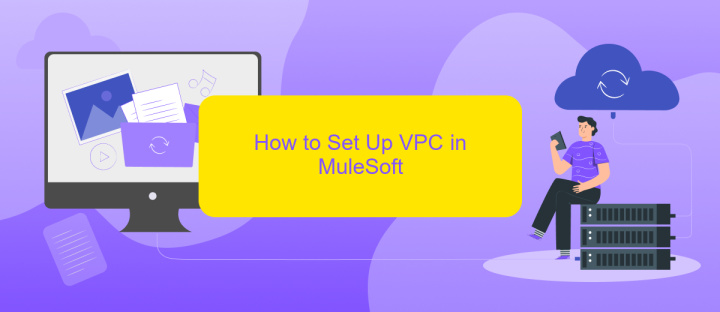
Setting up a Virtual Private Cloud (VPC) in MuleSoft is crucial for ensuring secure and efficient integration of your applications. A VPC provides a private, isolated network environment where you can deploy your Mule applications and APIs, enhancing security and control.
- Log in to your MuleSoft Anypoint Platform account.
- Navigate to the "Runtime Manager" and select "VPCs" from the side menu.
- Click on "Create VPC" and fill in the required details, such as VPC name, region, and CIDR block.
- Configure subnets by specifying subnet names and CIDR blocks.
- Set up routing tables and associate them with the subnets.
- Configure security groups to control inbound and outbound traffic.
- Review your settings and click "Create" to finalize the VPC setup.
Once your VPC is set up, you can easily integrate it with other services using ApiX-Drive. ApiX-Drive simplifies the integration process by providing a user-friendly interface and pre-built connectors for various applications. This ensures seamless data flow and efficient management of your integrations within the secure environment of your MuleSoft VPC.
Best Practices for Using VPC in MuleSoft
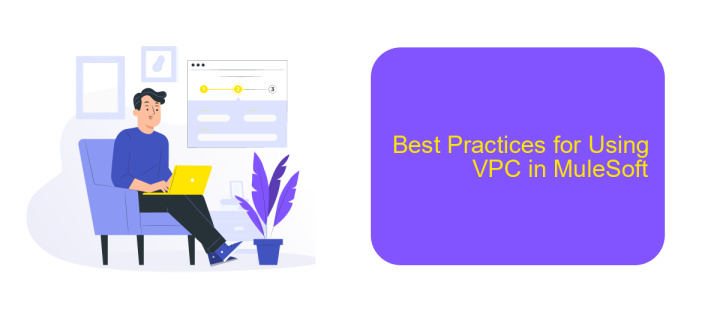
When implementing a Virtual Private Cloud (VPC) in MuleSoft, it's crucial to adhere to best practices to ensure optimal performance, security, and scalability. A well-configured VPC can provide a robust environment for your Mule applications, safeguarding your data and services.
Firstly, always segment your VPC into multiple subnets, each serving different purposes such as public, private, and database subnets. This segmentation enhances security by isolating different parts of your network. Additionally, consider leveraging security groups and network ACLs to control inbound and outbound traffic.
- Regularly update and patch your MuleSoft runtime and dependencies.
- Utilize ApiX-Drive for seamless integration and automation of services within your VPC.
- Implement monitoring and logging to track performance and identify potential issues early.
- Ensure data encryption both in transit and at rest to maintain data integrity and confidentiality.
By following these best practices, you can create a secure and efficient VPC environment in MuleSoft. Leveraging tools like ApiX-Drive can further streamline your integration processes, making it easier to connect various services and automate workflows within your VPC.
Conclusion
In conclusion, a Virtual Private Cloud (VPC) in MuleSoft offers a secure and scalable environment to manage your APIs and integrations. By isolating your resources within a VPC, you gain enhanced control over your network configurations, ensuring that your data remains protected from unauthorized access. This setup is crucial for businesses that handle sensitive information and require a high level of security and compliance.
Moreover, integrating a service like ApiX-Drive can further streamline your integration processes. ApiX-Drive provides a user-friendly platform to connect various applications and automate workflows without extensive coding. By leveraging ApiX-Drive alongside MuleSoft's VPC, organizations can achieve seamless and efficient integrations, ultimately driving productivity and innovation. This combination empowers businesses to focus on their core activities while maintaining robust security and operational efficiency.
- Automate the work of an online store or landing
- Empower through integration
- Don't spend money on programmers and integrators
- Save time by automating routine tasks
FAQ
What is a VPC in MuleSoft?
How do I set up a VPC in MuleSoft?
Can I connect my MuleSoft VPC to my on-premises data center?
What are the benefits of using a VPC in MuleSoft?
Do I need to configure security groups for my MuleSoft VPC?
Strive to take your business to the next level, achieve your goals faster and more efficiently? Apix-Drive is your reliable assistant for these tasks. An online service and application connector will help you automate key business processes and get rid of the routine. You and your employees will free up time for important core tasks. Try Apix-Drive features for free to see the effectiveness of the online connector for yourself.