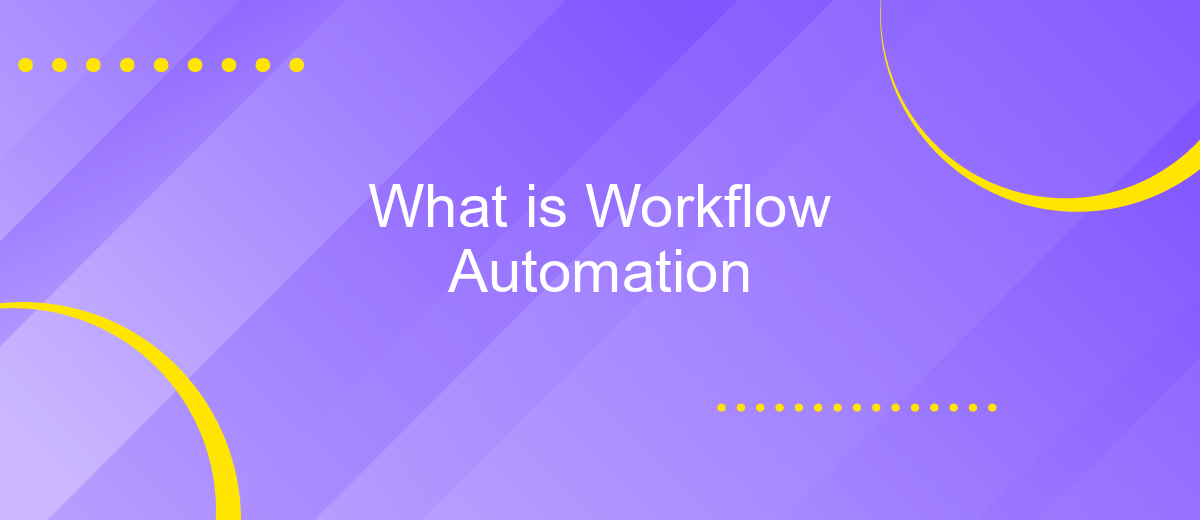What is Workflow Automation
Workflow automation refers to the use of technology to streamline and automate repetitive, manual tasks within business processes. By leveraging software tools, organizations can enhance efficiency, reduce human error, and free up valuable time for employees to focus on more strategic activities. This article explores the fundamentals of workflow automation, its benefits, and how it can transform the way businesses operate.
What is Workflow Automation?
Workflow automation is the process of using technology to streamline and automate repetitive tasks and business processes. By leveraging software tools, organizations can improve efficiency, reduce human error, and free up employees to focus on more strategic activities.
- Reduces manual intervention
- Increases productivity
- Minimizes errors
- Improves task tracking and accountability
- Facilitates seamless integration between different systems
One of the key components of workflow automation is integration. Services like ApiX-Drive enable businesses to connect various applications and automate data transfer between them. This ensures that information flows smoothly across different platforms, further enhancing operational efficiency. By automating workflows, companies can achieve greater consistency and reliability in their processes, leading to better overall performance.
Benefits of Workflow Automation
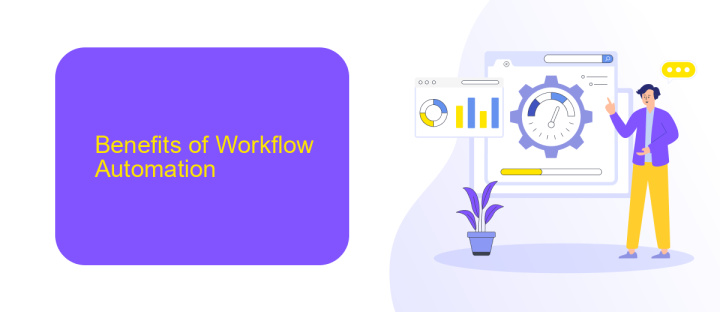
Workflow automation significantly enhances productivity by streamlining repetitive tasks, allowing employees to focus on more strategic activities. By automating routine processes, businesses can reduce human errors, ensure consistency, and accelerate task completion. This leads to improved efficiency and cost savings, as well as a more motivated workforce that can dedicate time to creative and high-value tasks.
Moreover, workflow automation facilitates better data management and integration across various platforms. Tools like ApiX-Drive enable seamless integration of different applications, ensuring smooth data flow and real-time updates. This not only enhances operational transparency but also improves decision-making by providing accurate and up-to-date information. Ultimately, workflow automation empowers organizations to operate more effectively, adapt to changes swiftly, and maintain a competitive edge in their respective industries.
Types of Workflow Automation
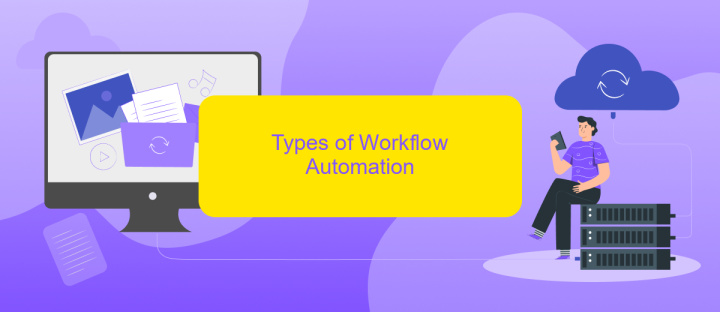
Workflow automation streamlines business processes by using technology to perform tasks with minimal human intervention. There are several types of workflow automation that cater to different business needs and objectives.
- Task Automation: This involves automating repetitive tasks such as data entry, email responses, and scheduling. Tools like robotic process automation (RPA) are commonly used for this purpose.
- Process Automation: This type focuses on automating entire business processes, such as order processing or customer onboarding. Business process management (BPM) software is typically utilized for this kind of automation.
- Integration Automation: This involves connecting different software applications to work together seamlessly. Services like ApiX-Drive facilitate the integration of various apps, allowing data to flow smoothly between them without manual intervention.
Each type of workflow automation offers unique benefits, from reducing manual labor to enhancing data accuracy and operational efficiency. By choosing the right type of automation, businesses can significantly improve their productivity and scalability.
How to Implement Workflow Automation
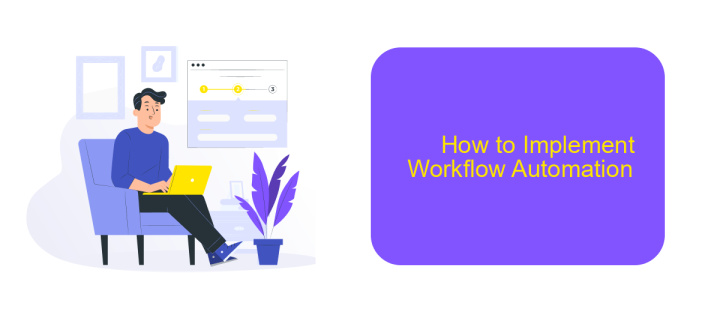
Implementing workflow automation can significantly enhance your business efficiency by streamlining repetitive tasks and reducing human error. The first step is to identify the processes that can be automated. This involves analyzing your current workflows and pinpointing areas where automation can save time and resources.
Once you have identified the tasks to automate, the next step is to choose the right tools and software. Platforms like ApiX-Drive can help integrate various applications and services, making the automation process smoother. Ensure that the chosen tools are compatible with your existing systems and can scale with your business needs.
- Identify tasks for automation
- Select appropriate tools and software
- Integrate applications using platforms like ApiX-Drive
- Test and monitor automated workflows
- Continuously optimize and update processes
After setting up the automation, it's crucial to test and monitor the workflows to ensure they function as expected. Regularly review and optimize the automated processes to adapt to changing business requirements. By following these steps, you can effectively implement workflow automation and drive operational efficiency.
Case Studies of Workflow Automation
In recent years, companies have increasingly turned to workflow automation to streamline their operations and boost efficiency. One compelling case study involves a mid-sized e-commerce business that implemented workflow automation to manage their order processing. By integrating their e-commerce platform with their inventory management and shipping systems using ApiX-Drive, they were able to automate tasks such as order confirmation, inventory updates, and shipping notifications. This not only reduced manual errors but also sped up the entire process, leading to higher customer satisfaction and a notable increase in repeat purchases.
Another example comes from a healthcare provider that automated their patient appointment scheduling and follow-up processes. Using workflow automation tools, they integrated their electronic health records (EHR) system with their appointment booking software. This allowed for automatic updates and reminders to be sent to patients, significantly reducing no-show rates. Additionally, staff could focus more on patient care rather than administrative tasks. The result was improved operational efficiency and enhanced patient experiences, demonstrating the transformative power of workflow automation in diverse industries.
- Automate the work of an online store or landing
- Empower through integration
- Don't spend money on programmers and integrators
- Save time by automating routine tasks
FAQ
What is workflow automation?
What are the benefits of workflow automation?
How does workflow automation work?
What types of tasks can be automated?
How can I implement workflow automation in my business?
Apix-Drive will help optimize business processes, save you from a lot of routine tasks and unnecessary costs for automation, attracting additional specialists. Try setting up a free test connection with ApiX-Drive and see for yourself. Now you have to think about where to invest the freed time and money!