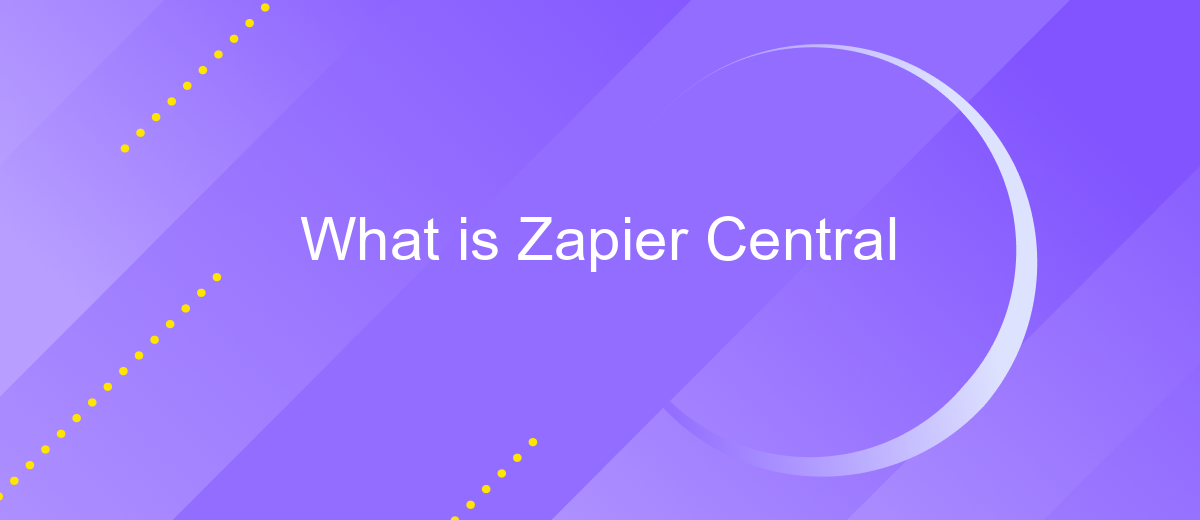What is Zapier Central
Zapier Central is your go-to hub for all things automation. This platform connects your favorite apps and automates workflows, saving you time and boosting productivity. Whether you're a business owner, a marketer, or just someone looking to streamline daily tasks, Zapier Central offers a wealth of resources, guides, and community support to help you harness the power of automation.
Introduction
Zapier Central is a powerful platform designed to streamline and automate workflows by connecting various applications and services. It allows users to create custom integrations that automate repetitive tasks, saving time and reducing the potential for human error. By leveraging the capabilities of Zapier Central, businesses can enhance their productivity and operational efficiency.
- Automate tasks between different applications
- Reduce manual data entry and errors
- Enhance productivity with seamless integrations
- Access a wide range of supported apps and services
One of the notable alternatives to Zapier Central is ApiX-Drive. Similar to Zapier, ApiX-Drive offers a robust platform for creating and managing integrations between various services. It provides an intuitive interface and extensive support for numerous applications, making it an excellent choice for businesses looking to automate their workflows efficiently. Whether you're using Zapier Central or ApiX-Drive, these tools can significantly improve your business processes by automating routine tasks and ensuring smooth data flow between your favorite apps.
Connecting Apps
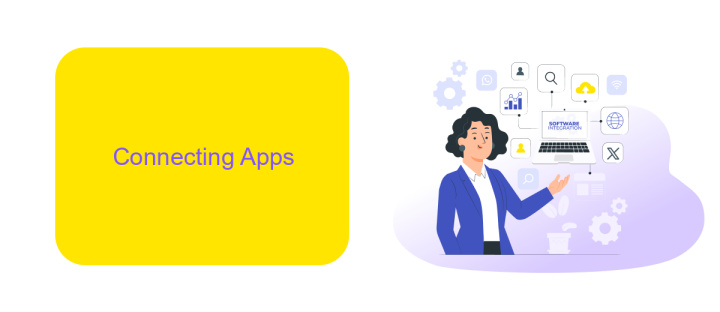
Connecting your apps with Zapier Central is a seamless process designed to enhance your workflow efficiency. By integrating various applications, you can automate repetitive tasks and ensure that data flows smoothly between different platforms. To get started, simply choose the apps you want to connect and follow the intuitive setup instructions provided by Zapier Central. The platform supports a wide range of applications, making it easy to find and link the tools you use daily.
For those looking for additional customization and integration capabilities, ApiX-Drive offers a powerful solution. ApiX-Drive allows you to create complex workflows and automate processes across multiple services with ease. By leveraging ApiX-Drive’s robust features, you can extend the functionality of your Zapier Central integrations, ensuring that all your business processes are synchronized and optimized. Whether you need to connect CRM systems, email marketing tools, or project management apps, ApiX-Drive provides the flexibility and control needed to tailor integrations to your specific needs.
Creating Automated Workflows

Creating automated workflows in Zapier Central can significantly enhance productivity by connecting various apps and automating repetitive tasks. One of the services that can help you set up these integrations is ApiX-Drive, which simplifies the process of connecting different applications without the need for coding.
- First, log in to your Zapier Central account and navigate to the dashboard.
- Click on "Create Workflow" and select the apps you want to connect.
- Use ApiX-Drive to easily link your chosen applications by following the prompts to authorize and configure the necessary settings.
- Set up triggers and actions for your workflow, specifying what you want each app to do when certain conditions are met.
- Test your workflow to ensure everything is functioning correctly and make any necessary adjustments.
- Finally, activate your workflow and monitor its performance through the dashboard.
By leveraging services like ApiX-Drive, you can seamlessly integrate various tools and automate processes that would otherwise require manual intervention. This not only saves time but also reduces the potential for errors, allowing you to focus on more critical tasks.
Managing Integrations
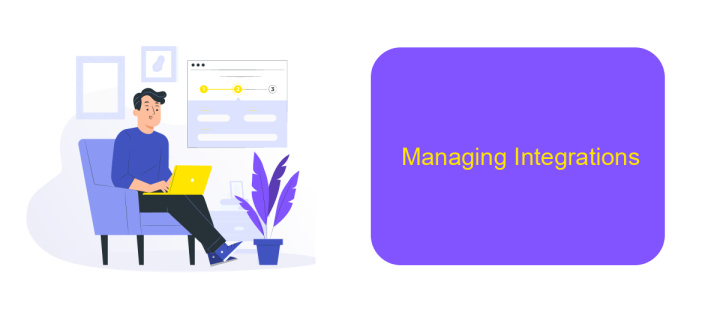
Managing integrations in Zapier Central can be streamlined with the help of external tools like ApiX-Drive. This service simplifies the process of connecting various applications, ensuring seamless data flow between them without the need for extensive coding knowledge.
To begin managing your integrations, first, navigate to the integration settings within Zapier Central. Here, you can add new integrations, modify existing ones, and monitor their performance. ApiX-Drive offers a user-friendly interface that guides you through each step, making it easy to set up and manage your integrations.
- Select the applications you want to connect.
- Configure the necessary parameters for data transfer.
- Test the integration to ensure it works correctly.
- Activate the integration and monitor its performance.
By leveraging ApiX-Drive, you can save time and reduce the complexity of managing integrations in Zapier Central. The service provides detailed documentation and support, making it an excellent choice for both beginners and experienced users. This ensures that your applications work together efficiently, allowing you to focus on your core business tasks.
Security and Reliability
When it comes to security and reliability, Zapier Central ensures that your integrations are protected with the highest standards. All data transfers between apps are encrypted using SSL, providing a secure channel for your information. Additionally, Zapier Central complies with GDPR regulations, ensuring that your data privacy is maintained at all times. Regular security audits and updates are conducted to keep the platform resilient against potential threats.
In terms of reliability, Zapier Central boasts a robust infrastructure with 99.9% uptime, ensuring that your workflows run smoothly without interruptions. The platform also offers detailed logging and monitoring to help you track the performance of your integrations. For those looking to enhance their integration capabilities, services like ApiX-Drive can be utilized to streamline and automate processes even further, providing an extra layer of efficiency and reliability. This combination of security measures and dependable performance makes Zapier Central a trustworthy solution for managing your integrations.
- Automate the work of an online store or landing
- Empower through integration
- Don't spend money on programmers and integrators
- Save time by automating routine tasks
FAQ
What is Zapier Central?
How does Zapier Central help users?
Can I integrate multiple apps using Zapier Central?
Are there alternatives to Zapier for automation?
Is Zapier Central free to use?
Time is the most valuable resource in today's business realities. By eliminating the routine from work processes, you will get more opportunities to implement the most daring plans and ideas. Choose – you can continue to waste time, money and nerves on inefficient solutions, or you can use ApiX-Drive, automating work processes and achieving results with minimal investment of money, effort and human resources.