What is Zapier Good for
Zapier is a powerful automation tool that connects your favorite apps and services, enabling seamless workflows and increased productivity. Whether you're looking to streamline repetitive tasks, integrate disparate systems, or enhance team collaboration, Zapier offers an easy-to-use platform that saves time and reduces manual effort. Discover how Zapier can transform your daily operations and take your efficiency to the next level.
Introduction: Introducing Zapier and Its Purpose
Zapier is a powerful automation tool designed to streamline workflows by connecting various apps and services. By automating repetitive tasks, Zapier allows users to focus on more critical aspects of their work, enhancing productivity and efficiency. Whether you're a small business owner or part of a large enterprise, Zapier can help you save time and reduce manual errors.
- Automate repetitive tasks without coding.
- Connect multiple apps seamlessly.
- Enhance productivity by minimizing manual work.
- Integrate with thousands of popular services.
In addition to Zapier, tools like ApiX-Drive also offer robust solutions for setting up integrations. These platforms enable users to create custom workflows tailored to their specific needs, ensuring that all their apps work together harmoniously. By leveraging such tools, businesses can optimize their operations and achieve greater efficiency.
Automating Tasks and Workflows
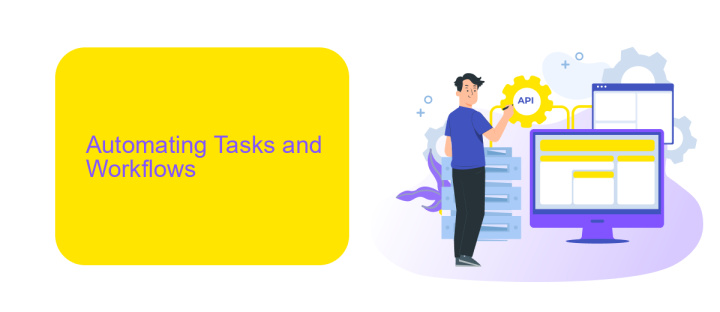
Zapier is an excellent tool for automating tasks and workflows, allowing users to connect different apps and services seamlessly. By creating "Zaps," users can set up automated actions triggered by specific events, reducing manual work and increasing efficiency. For instance, you can automatically save email attachments to cloud storage or post social media updates at scheduled times. This not only saves time but also minimizes the risk of human error, ensuring that tasks are completed consistently and accurately.
In addition to Zapier, services like ApiX-Drive offer robust solutions for setting up integrations and automating workflows. ApiX-Drive provides an intuitive platform that allows users to connect various applications without any coding knowledge. It supports a wide range of integrations, making it easy to streamline processes across different tools and platforms. By leveraging these automation services, businesses can enhance productivity, focus on more strategic tasks, and ultimately drive better results.
Integrating with a Wide Range of Apps

Zapier is an incredibly versatile tool that allows users to connect and automate workflows between various applications. This capability is particularly beneficial for businesses and individuals who use multiple apps for different functions, streamlining their processes and saving valuable time.
- ApiX-Drive Integration: Connect Zapier with ApiX-Drive to automate data transfer between numerous services and applications seamlessly.
- CRM Systems: Integrate popular CRM systems like Salesforce, HubSpot, and Zoho to automate customer data management.
- Email Marketing: Sync with email marketing tools such as Mailchimp, Constant Contact, and SendinBlue to automate your email campaigns.
- Project Management: Connect with project management apps like Trello, Asana, and Monday.com to streamline task management and collaboration.
- Social Media: Automate your social media postings and engagements by integrating with platforms like Facebook, Twitter, and Instagram.
By leveraging Zapier's ability to integrate with a wide range of apps, users can create customized workflows that suit their specific needs. The seamless integration with ApiX-Drive further enhances this capability, allowing for efficient data management and automation across diverse platforms. This ultimately leads to increased productivity and reduced manual effort.
Creating Custom Integrations
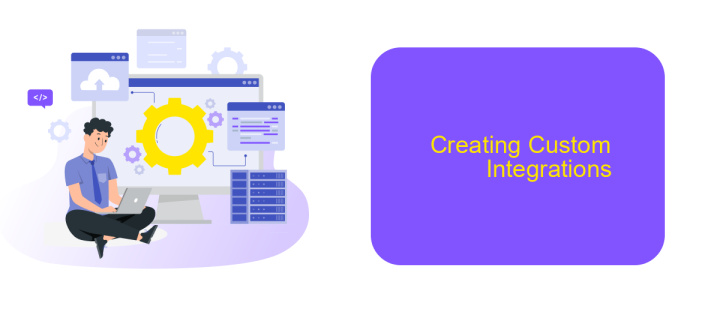
Creating custom integrations with Zapier allows you to automate workflows between various apps without needing to write code. This is particularly useful for businesses looking to streamline processes and save time on repetitive tasks. Whether you're connecting CRM systems, email marketing tools, or project management apps, Zapier offers a flexible solution.
One of the standout features of Zapier is its user-friendly interface, which guides you through the integration process step-by-step. This makes it accessible even for those with limited technical skills. Additionally, Zapier supports thousands of apps, giving you the freedom to create virtually any integration you need.
- Automate data entry between different platforms.
- Sync information in real-time across multiple applications.
- Trigger actions based on specific events or conditions.
- Customize workflows to fit your unique business needs.
For more advanced customization, services like ApiX-Drive can complement Zapier by offering additional features and integrations. ApiX-Drive specializes in connecting various services and automating workflows, providing a robust solution for businesses looking to enhance their automation capabilities. By leveraging both Zapier and ApiX-Drive, you can create powerful, custom integrations that significantly improve your operational efficiency.
Benefits and Use Cases
Zapier is an incredibly versatile tool that automates workflows by connecting your favorite apps and services. It eliminates the need for manual data entry and repetitive tasks, allowing you to focus on more important aspects of your work. For instance, you can automatically transfer data from a form submission on your website to a Google Sheet, or send a Slack notification when a new lead is added to your CRM. This seamless integration not only saves time but also reduces the risk of human error.
One of the key benefits of Zapier is its ability to integrate with over 3,000 apps, making it suitable for businesses of all sizes and industries. Whether you're a marketer, project manager, or developer, Zapier can streamline your processes. For even more advanced integrations, services like ApiX-Drive can be used to set up complex workflows that Zapier might not support out-of-the-box. By leveraging these tools, businesses can create a more efficient and automated environment, ultimately leading to increased productivity and growth.
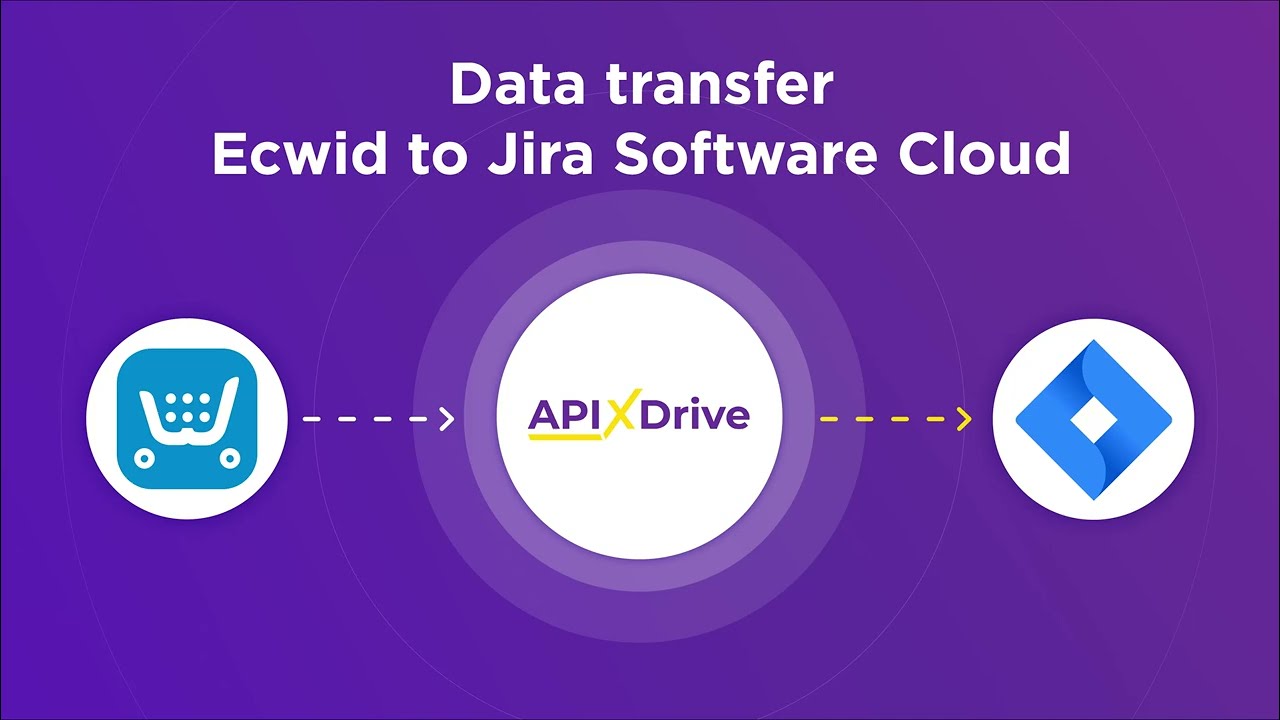
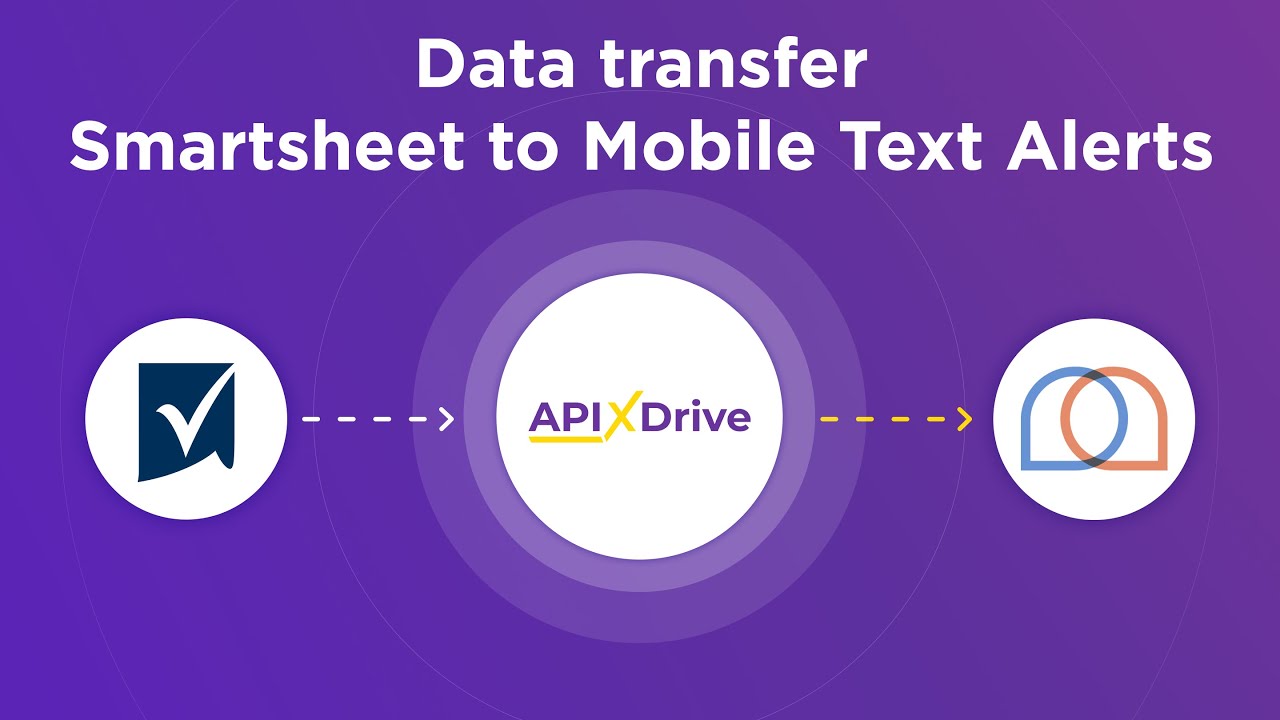
FAQ
What is Zapier Good for?
How does Zapier help in business automation?
Can Zapier integrate with CRM systems?
Is it possible to automate marketing tasks with Zapier?
What are the alternatives to Zapier for automation and integration?
Apix-Drive is a simple and efficient system connector that will help you automate routine tasks and optimize business processes. You can save time and money, direct these resources to more important purposes. Test ApiX-Drive and make sure that this tool will relieve your employees and after 5 minutes of settings your business will start working faster.

