What is Zapier Integration
Zapier integration is a powerful tool that allows you to automate workflows by connecting your favorite apps and services. By enabling seamless data transfer and task automation, Zapier helps streamline your processes, saving you time and effort. Whether you're a small business owner or a tech-savvy professional, understanding Zapier integration can significantly enhance your productivity and efficiency.
What is Zapier?
Zapier is an online automation tool that connects your favorite apps, such as Gmail, Slack, Mailchimp, and over 2,000 more. By setting up workflows called "Zaps," you can automate repetitive tasks without coding or relying on developers to build the integration. This enables you to focus on your most important work.
- Automate tasks between different applications
- Create workflows called "Zaps"
- Supports over 2,000 apps
- No coding required
Zapier simplifies the process of integrating various services, making it accessible even for those without technical skills. If you need more advanced integration capabilities or want to explore additional options, services like ApiX-Drive offer powerful tools to set up and manage integrations efficiently. This allows businesses to streamline their operations and enhance productivity seamlessly.
How Does Zapier Work?

Zapier is an automation tool that connects your favorite apps and services, allowing them to work together seamlessly. By setting up "Zaps," which are automated workflows, you can save time and reduce manual effort. Each Zap consists of a trigger and one or more actions. When an event occurs in one app (the trigger), Zapier automatically performs the specified actions in other connected apps. This eliminates the need for repetitive tasks and ensures data consistency across platforms.
To set up a Zap, you first choose a trigger app and define the event that will start the workflow. Next, you select one or more action apps and specify the tasks to be performed. For example, you can automatically add new leads from a web form to your CRM, send notifications to your team in Slack, or update a Google Sheet. Tools like ApiX-Drive further simplify the process by offering pre-built integrations and an intuitive interface, making it easier for businesses to connect various services without any coding knowledge.
What are the Benefits of Using Zapier?
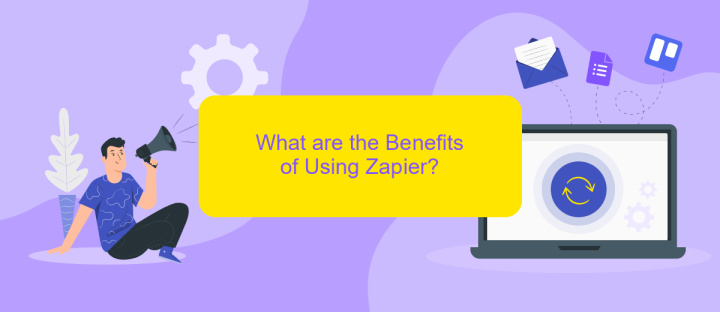
Zapier is a powerful tool that allows you to automate workflows by connecting different apps and services. This seamless integration can significantly enhance your productivity and efficiency. By automating repetitive tasks, you can focus more on strategic activities that drive business growth.
- Time-Saving: Automate routine tasks, reducing the time spent on manual data entry and other repetitive processes.
- Increased Efficiency: Streamline workflows by connecting multiple apps, ensuring that data flows smoothly between them.
- Cost-Effective: Reduce the need for custom development and manual labor, saving on operational costs.
- Scalability: Easily scale your operations by adding new integrations without significant changes to your existing systems.
- Improved Accuracy: Minimize human errors by automating data transfers and updates, ensuring consistency and reliability.
Additionally, services like ApiX-Drive complement Zapier by offering easy setup and management of integrations. With ApiX-Drive, you can connect various applications effortlessly, further enhancing your automation capabilities. This combination of tools provides a robust solution for businesses looking to optimize their workflows and drive efficiency.
Who Should Use Zapier?
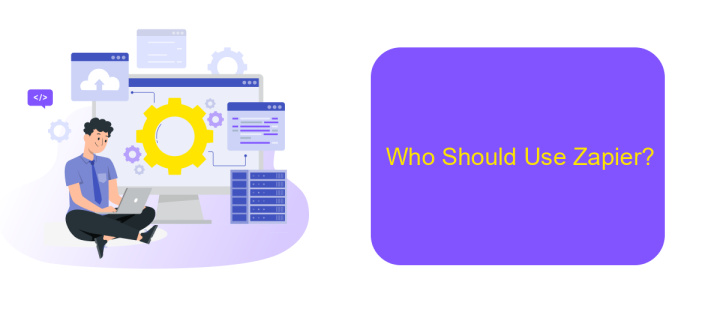
Zapier is a powerful automation tool designed to connect various apps and streamline workflows. It is particularly beneficial for individuals and businesses looking to enhance productivity and efficiency. But who exactly should consider using Zapier?
Firstly, small business owners and entrepreneurs can greatly benefit from Zapier. By automating repetitive tasks, they can focus more on strategic planning and growth. Secondly, marketing professionals can use Zapier to integrate different marketing tools, making their campaigns more cohesive and effective.
- Small business owners
- Entrepreneurs
- Marketing professionals
- Freelancers
- Project managers
Freelancers and project managers will also find Zapier invaluable. Freelancers can automate client communication and project tracking, while project managers can streamline team collaboration and task management. For those who need additional support in setting up integrations, services like ApiX-Drive offer a user-friendly platform to facilitate seamless connections between various applications.
How to Get Started with Zapier
Getting started with Zapier is straightforward and begins with creating an account on the Zapier website. Once registered, you can explore the platform's user-friendly interface to connect various apps and automate workflows. To create your first "Zap," select a trigger app and event, such as receiving a new email in Gmail. Next, choose an action app and event, like saving the email's attachment to Dropbox. Zapier will then guide you through the process of linking your accounts and setting up the necessary permissions.
For those who prefer a more hands-off approach or require advanced integrations, services like ApiX-Drive can be invaluable. ApiX-Drive specializes in setting up and managing integrations, ensuring that your apps communicate seamlessly. By leveraging ApiX-Drive, you can focus on your core business activities while experts handle the technical aspects of your automation needs. This combination of Zapier's intuitive platform and ApiX-Drive's professional services allows you to optimize your workflows efficiently and effectively.

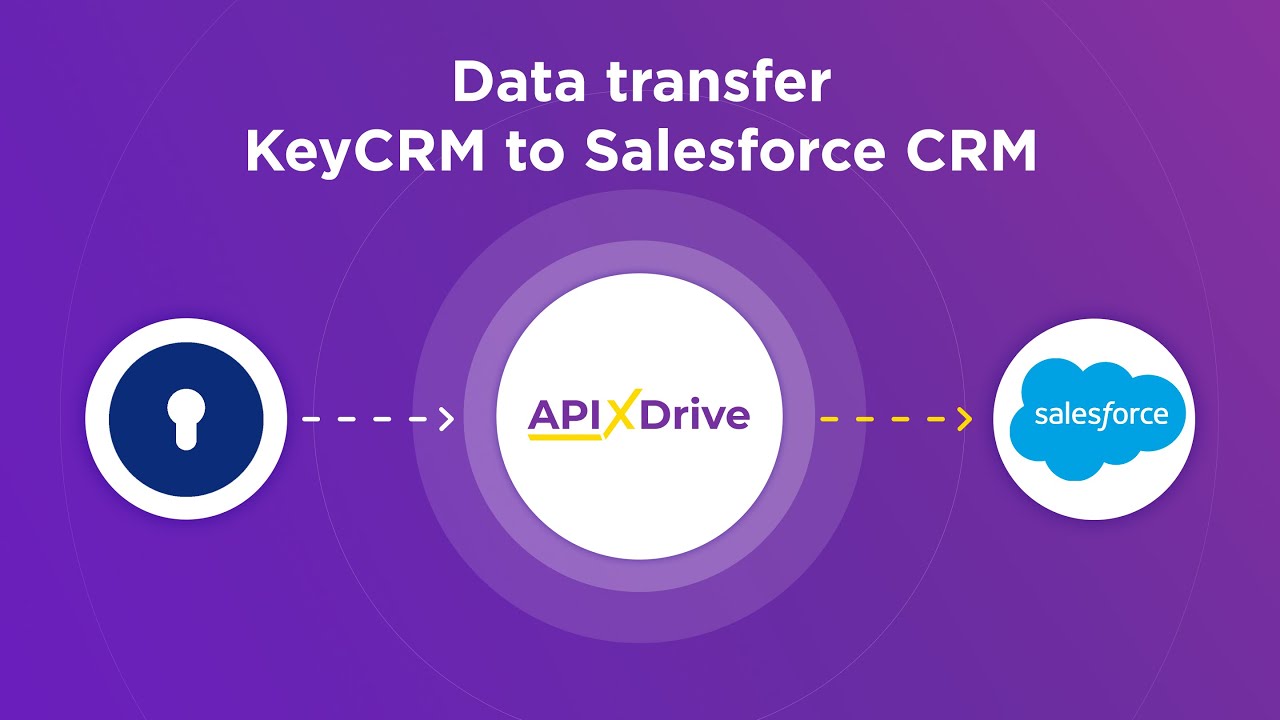
FAQ
What is Zapier Integration?
How does Zapier Integration work?
Do I need coding skills to use Zapier Integration?
Can Zapier Integration work with any app?
What are some alternatives to Zapier Integration for automating workflows?
Apix-Drive is a universal tool that will quickly streamline any workflow, freeing you from routine and possible financial losses. Try ApiX-Drive in action and see how useful it is for you personally. In the meantime, when you are setting up connections between systems, think about where you are investing your free time, because now you will have much more of it.

