What Microsoft App is Best for Flow Charts
When it comes to creating flow charts, Microsoft offers a variety of powerful tools that cater to different needs and preferences. Whether you're a beginner looking for simplicity or a professional seeking advanced features, there's an app for you. This article explores the best Microsoft applications for designing flow charts, helping you choose the right one for your projects.
Visio
Microsoft Visio is a powerful tool specifically designed for creating detailed flow charts and diagrams. It offers a wide range of shapes, templates, and stencils to help you visualize complex processes and data flows. Whether you are working on a simple flow chart or a complex organizational chart, Visio provides the flexibility and tools to meet your needs.
- Extensive library of shapes and templates
- Real-time collaboration and sharing
- Integration with other Microsoft Office apps
- Data linking and visualization capabilities
Visio also supports integration with various services to enhance its functionality. For instance, using a service like ApiX-Drive, you can automate data flow between Visio and other applications, ensuring that your diagrams are always up-to-date with the latest information. This makes Visio an ideal choice for businesses looking to streamline their workflow and improve efficiency.
PowerPoint
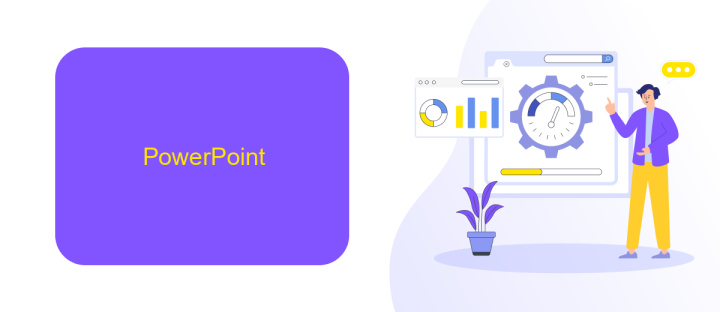
Microsoft PowerPoint is an excellent tool for creating flow charts, especially for users who are already familiar with its interface. The application offers a variety of shapes, lines, and connectors that can be easily customized to fit any flow chart needs. With its drag-and-drop functionality, users can quickly arrange and modify elements, making it straightforward to visualize complex processes or systems. Additionally, PowerPoint's SmartArt feature provides pre-designed templates that can save time and ensure a professional look.
For those looking to enhance their flow charts with real-time data or integrate them with other services, PowerPoint can be combined with ApiX-Drive. This service allows for seamless data integration from multiple sources, ensuring that your flow charts are always up-to-date. By using ApiX-Drive, you can automate data import, reducing manual work and minimizing the risk of errors. This makes PowerPoint not just a static tool, but a dynamic part of your workflow, capable of reflecting real-time changes and insights.
Розділ Word
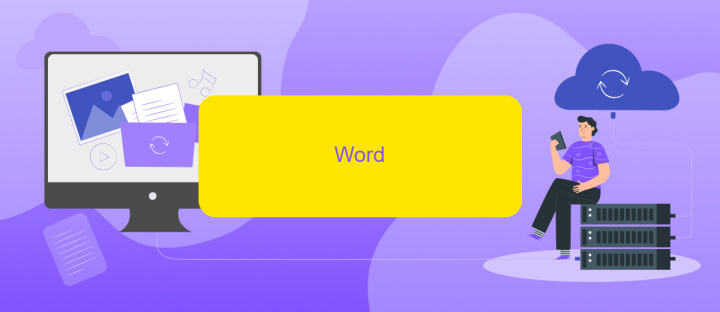
When it comes to creating flow charts, Microsoft offers several applications that can cater to your needs. Choosing the right one depends on your specific requirements and preferences. Microsoft Word, for instance, provides basic flow chart templates and shapes that are easy to use for simple diagrams. However, if you need more advanced features, consider Microsoft Visio.
- Microsoft Word: Ideal for simple flow charts, easy to use, and widely accessible.
- Microsoft Visio: Offers advanced features, extensive templates, and customization options.
- Microsoft PowerPoint: Good for presentations, includes SmartArt for quick flow chart creation.
For those looking to integrate their flow charts with other tools and services, ApiX-Drive is a valuable resource. ApiX-Drive allows seamless integration between Microsoft apps and various other platforms, automating data transfer and enhancing workflow efficiency. This service can be particularly useful for businesses that rely on multiple applications and need a streamlined process for managing their flow charts and related data.
=IF(ISNUMBER(VALUE(LEFT(A1, 1))), MID(A1, FIND(" ", A1) + 1, LEN(A1)), A1)
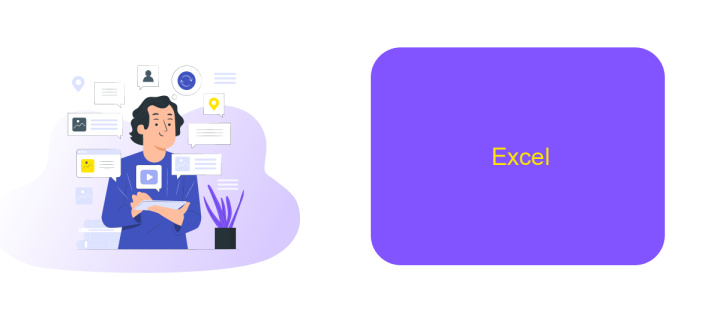
Microsoft Excel is a versatile tool that can be effectively used for creating flow charts. While it is primarily known for its spreadsheet capabilities, Excel offers a range of features that make it suitable for diagramming and flowchart creation.
One of the key advantages of using Excel for flow charts is its accessibility and familiarity. Most users are already acquainted with Excel, making it easier to start creating flow charts without needing to learn a new application. Additionally, Excel's grid layout provides a natural structure for organizing flowchart elements.
- Shapes and connectors: Excel offers a variety of shapes and connectors that can be easily customized and linked to create flow charts.
- Templates: Pre-designed templates are available, which can save time and provide a professional look to your flow charts.
- Data integration: Excel allows for seamless integration with other data sources, enabling dynamic flow charts that update automatically.
For those looking to further enhance their workflow, integrating Excel with other services like ApiX-Drive can be beneficial. ApiX-Drive allows for automated data transfer between Excel and various other applications, streamlining the process of updating and maintaining flow charts. This integration can save time and reduce errors, making Excel an even more powerful tool for flow chart creation.
Other Options
While Microsoft offers robust tools for creating flow charts, there are other options worth considering. One such option is ApiX-Drive, a service that excels in setting up integrations between various applications. ApiX-Drive allows users to automate workflows by connecting different software solutions, making it easier to visualize complex processes and data flows. This service supports a wide range of applications, ensuring that users can create comprehensive and dynamic flow charts that integrate seamlessly with their existing tools.
In addition to ApiX-Drive, other popular alternatives include Lucidchart and Draw.io. Lucidchart offers a user-friendly interface and extensive template library, making it a versatile choice for both beginners and advanced users. Draw.io, on the other hand, is a free, open-source option that provides powerful diagramming capabilities without any cost. Both tools offer cloud-based collaboration features, allowing teams to work together in real-time, which can be particularly beneficial for remote or distributed teams.
- Automate the work of an online store or landing
- Empower through integration
- Don't spend money on programmers and integrators
- Save time by automating routine tasks
FAQ
What Microsoft app is best for creating flow charts?
Can I use Microsoft Word to create flow charts?
Is there a free Microsoft app for flow charts?
Can I integrate my flow charts with other applications?
What are the advantages of using Microsoft Visio over other apps?
Apix-Drive will help optimize business processes, save you from a lot of routine tasks and unnecessary costs for automation, attracting additional specialists. Try setting up a free test connection with ApiX-Drive and see for yourself. Now you have to think about where to invest the freed time and money!


