Workflow Automation CRM
In today's fast-paced business environment, workflow automation within Customer Relationship Management (CRM) systems has become essential for enhancing efficiency and productivity. By streamlining repetitive tasks and integrating various processes, workflow automation not only saves time but also reduces errors. This article explores the benefits, key features, and implementation strategies of workflow automation in CRM, helping businesses stay competitive and customer-centric.
Introduction to Workflow Automation CRM
Workflow automation in CRM systems revolutionizes how businesses manage their customer relationships by streamlining repetitive tasks and processes. This allows teams to focus on more strategic activities, enhancing productivity and customer satisfaction.
- Automated lead management
- Streamlined communication channels
- Efficient task assignment and tracking
- Data synchronization across platforms
Integrating various tools and services is crucial for effective workflow automation. Platforms like ApiX-Drive facilitate seamless integration between your CRM and other applications, enabling real-time data transfer and synchronization. This ensures that your CRM system remains up-to-date and that all team members have access to the latest information, thereby improving overall efficiency and decision-making processes.
Benefits of Implementing Workflow Automation CRM
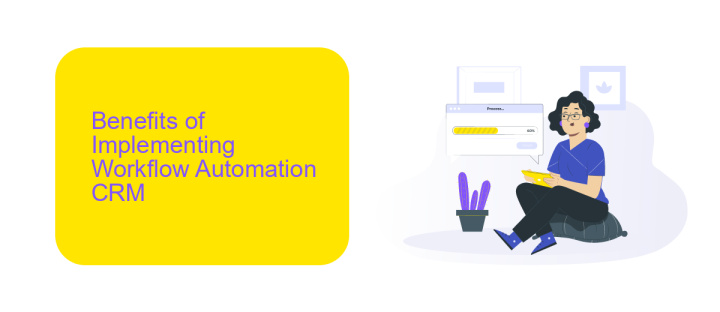
Implementing Workflow Automation CRM significantly enhances operational efficiency by streamlining repetitive tasks and minimizing human error. Automated workflows ensure that every step in the process is executed consistently and accurately, freeing up valuable time for employees to focus on more strategic activities. This not only boosts productivity but also improves the overall quality of work, leading to higher customer satisfaction and retention rates.
Moreover, integrating a service like ApiX-Drive can further optimize your workflow automation by seamlessly connecting various applications and tools. ApiX-Drive allows you to automate data transfers and synchronize information across different platforms without manual intervention. This ensures that your CRM system is always up-to-date, providing real-time insights and enabling better decision-making. By leveraging such integrations, businesses can achieve a more cohesive and efficient operational ecosystem, ultimately driving growth and profitability.
Key Features of Workflow Automation CRM
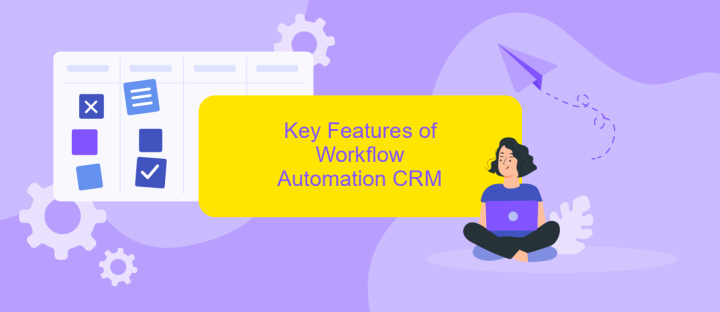
Workflow Automation CRM systems streamline business processes, enhancing efficiency and productivity. These platforms offer a range of features designed to automate repetitive tasks and improve overall workflow management.
- Task Automation: Automate routine tasks such as data entry, follow-ups, and report generation to save time and reduce errors.
- Integration Capabilities: Seamlessly integrate with various third-party applications and services like ApiX-Drive to ensure smooth data flow across different platforms.
- Customizable Workflows: Tailor workflows to meet specific business needs, allowing for greater flexibility and control over processes.
- Real-Time Analytics: Access real-time data and analytics to make informed decisions and track performance metrics effectively.
- Collaboration Tools: Enhance team collaboration with built-in communication tools, task assignments, and shared calendars.
By leveraging these key features, businesses can optimize their operations, reduce manual workload, and focus on strategic growth. Workflow Automation CRM systems like those integrated with ApiX-Drive offer a comprehensive solution to streamline and enhance business processes.
Challenges of Implementing Workflow Automation CRM
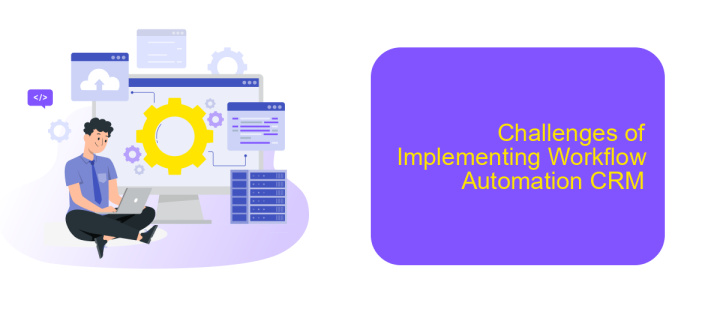
Implementing Workflow Automation CRM can be a complex endeavor, often fraught with numerous challenges. One of the primary difficulties is the integration of various software systems and ensuring they work seamlessly together. This can be particularly challenging for organizations with legacy systems that may not easily support modern automation tools.
Another significant challenge is the customization required to tailor the CRM system to specific business needs. Off-the-shelf solutions may not always align perfectly with a company's processes, necessitating extensive customization, which can be time-consuming and costly.
- Data migration from existing systems.
- Ensuring data accuracy and consistency.
- Training staff to use new systems effectively.
- Maintaining data security and compliance.
To address these challenges, leveraging integration services like ApiX-Drive can be highly beneficial. ApiX-Drive simplifies the process of connecting various applications and automating workflows, reducing the technical burden on internal teams. This allows businesses to focus on optimizing their CRM processes rather than getting bogged down by technical complexities.
Best Practices for Implementing Workflow Automation CRM
Implementing workflow automation in a CRM system requires careful planning and execution. Begin by clearly defining your business processes and identifying repetitive tasks that can be automated. This will help you prioritize which workflows to automate first. Ensure that your team is well-trained and understands the benefits of automation to gain their full support. Regularly review and update your workflows to adapt to changing business needs and to ensure they remain efficient and effective.
Integrating third-party services can significantly enhance the capabilities of your CRM workflow automation. Tools like ApiX-Drive can help you seamlessly connect various applications, ensuring smooth data flow and reducing manual data entry. When setting up integrations, test them thoroughly to avoid any disruptions in your processes. Always monitor the performance of your automated workflows and integrations to quickly identify and resolve any issues. By following these best practices, you can maximize the efficiency and effectiveness of your workflow automation CRM.
- Automate the work of an online store or landing
- Empower through integration
- Don't spend money on programmers and integrators
- Save time by automating routine tasks
FAQ
What is Workflow Automation in a CRM?
How can I get started with Workflow Automation in my CRM?
What are the benefits of Workflow Automation in CRM?
Can Workflow Automation be customized to fit my business needs?
What tools can I use to integrate and automate workflows in my CRM?
Apix-Drive is a universal tool that will quickly streamline any workflow, freeing you from routine and possible financial losses. Try ApiX-Drive in action and see how useful it is for you personally. In the meantime, when you are setting up connections between systems, think about where you are investing your free time, because now you will have much more of it.


