Workflow Automation GitHub
Workflow automation on GitHub is revolutionizing the way developers manage their projects. By leveraging GitHub Actions and other automation tools, teams can streamline repetitive tasks, enhance collaboration, and ensure consistent code quality. This article explores the key benefits and practical applications of workflow automation, providing insights into how you can optimize your development processes and boost productivity.
Introduction
Workflow automation on GitHub has transformed the way developers manage their projects, making processes more efficient and reducing manual tasks. By leveraging automation tools, teams can streamline their workflows, ensuring consistency and precision in their development cycles.
- Automate repetitive tasks to save time and effort
- Ensure consistent and error-free processes
- Improve collaboration and communication within teams
- Integrate with various tools and services for enhanced functionality
One of the key aspects of workflow automation is the seamless integration with other services. Tools like ApiX-Drive enable easy and efficient integration of various applications, allowing teams to automate data transfer and synchronization without any coding knowledge. By incorporating such integrations, developers can focus more on coding and less on managing workflows, thus boosting productivity and efficiency.
Benefits of Workflow Automation
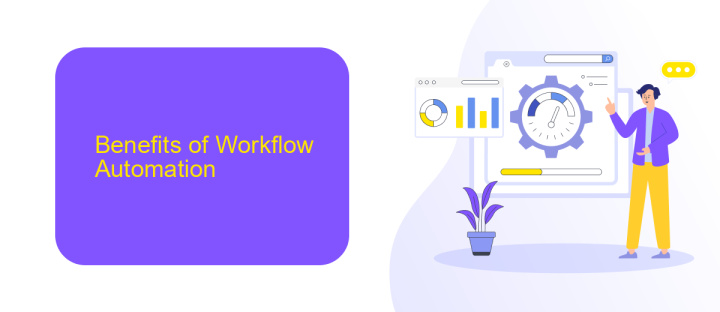
Workflow automation on GitHub offers numerous benefits that significantly enhance productivity and efficiency. By automating repetitive tasks, developers can focus on more critical aspects of their projects, reducing the risk of human error and ensuring consistency. Automation also accelerates the development process, enabling faster deployment and continuous integration. This leads to quicker iterations and more frequent updates, which are crucial in today's fast-paced development environment.
Another significant advantage is the seamless integration with various tools and services. For instance, using platforms like ApiX-Drive, teams can effortlessly connect GitHub with other applications, streamlining their workflow even further. This integration capability ensures that all necessary tools work in harmony, providing a cohesive and efficient development ecosystem. Overall, workflow automation not only saves time but also enhances the quality and reliability of software projects, making it an indispensable practice for modern development teams.
Github Actions for Workflow Automation
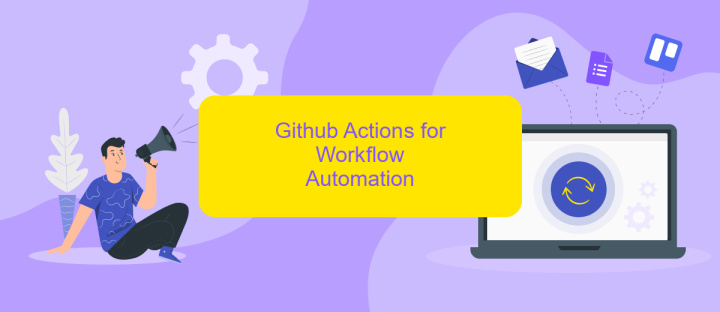
GitHub Actions is a powerful feature for automating workflows directly within your GitHub repository. It allows developers to automate tasks such as building, testing, and deploying code, significantly improving productivity and consistency in the development process. With GitHub Actions, you can create custom workflows that trigger on specific events, such as push, pull request, or issue creation.
- Define workflow files in your repository using YAML syntax.
- Set up triggers to specify when the workflow should run.
- Utilize pre-built actions or create custom actions to perform tasks.
- Integrate with external services like ApiX-Drive to automate data transfer and synchronization.
By leveraging GitHub Actions, teams can ensure that their workflows are automated and consistent across different environments. The integration with services like ApiX-Drive further enhances the automation capabilities, allowing seamless data flow between GitHub and other applications. This holistic approach to automation helps in reducing manual intervention, minimizing errors, and speeding up the development lifecycle.
Creating and Configuring Workflows
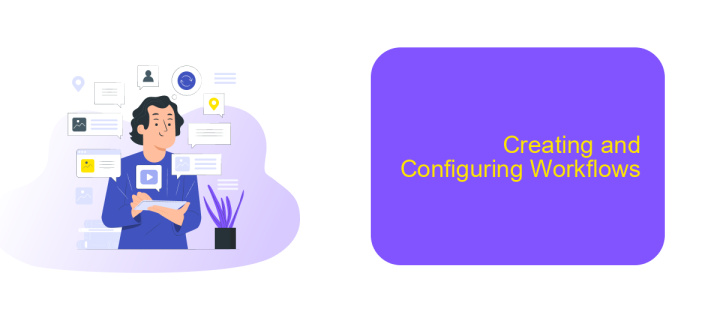
Creating and configuring workflows on GitHub involves defining a series of automated steps that are triggered by specific events. These workflows are written in YAML files and stored in the .github/workflows directory of your repository. By automating repetitive tasks, you can save time and reduce the likelihood of human error.
To get started, you need to create a new YAML file within the .github/workflows directory. This file will contain the configuration for your workflow, including the events that trigger the workflow and the specific actions to be performed. You can use predefined actions available in the GitHub Marketplace or create custom actions to suit your needs.
- Define the name of the workflow.
- Specify the events that trigger the workflow (e.g., push, pull request).
- Set up the jobs and steps within the workflow.
- Use actions from GitHub Marketplace or create custom actions.
- Commit the YAML file to your repository.
Integrating third-party services like ApiX-Drive can further enhance your workflows by automating data transfers and integrations between various applications. ApiX-Drive allows you to connect different tools and automate processes, ensuring seamless data flow and increased efficiency in your workflow automation.
Best Practices and Tips
When implementing workflow automation on GitHub, it is essential to start by clearly defining your goals and the tasks you want to automate. This clarity will guide you in selecting the right tools and setting up effective workflows. Ensure that your automation processes are well-documented and maintain version control to track changes and updates. Regularly review and optimize your workflows to adapt to new requirements and improve efficiency.
Utilize integration services like ApiX-Drive to streamline your automation processes. ApiX-Drive allows seamless integration of various applications, enabling you to automate data transfer and task management with ease. By leveraging such tools, you can reduce manual efforts and minimize errors. Additionally, always test your workflows in a controlled environment before deploying them to production to ensure they function as expected. Proper testing and monitoring will help you identify and resolve issues promptly, ensuring smooth and efficient automation.
- Automate the work of an online store or landing
- Empower through integration
- Don't spend money on programmers and integrators
- Save time by automating routine tasks
FAQ
How can I automate my GitHub workflows?
What are GitHub Actions?
How do I get started with GitHub Actions?
Can I integrate other services with GitHub Actions?
What are the costs associated with using GitHub Actions?
Do you want to achieve your goals in business, career and life faster and better? Do it with ApiX-Drive – a tool that will remove a significant part of the routine from workflows and free up additional time to achieve your goals. Test the capabilities of Apix-Drive for free – see for yourself the effectiveness of the tool.


