Workflow Automation Insightly
In today's fast-paced business environment, streamlining operations is crucial for maintaining competitive edge. Insightly's workflow automation offers a powerful solution to optimize processes, enhance productivity, and reduce manual tasks. By leveraging this tool, businesses can ensure seamless project management, improved customer relations, and efficient team collaboration, ultimately driving growth and success. Discover how Insightly can transform your workflow today.
Introduction
Workflow automation has become a critical component for businesses aiming to streamline their operations and enhance productivity. Insightly, a popular CRM and project management tool, offers robust workflow automation features that enable organizations to automate repetitive tasks, ensuring consistency and efficiency in their processes.
- Automate lead and contact management
- Streamline project tracking and task assignments
- Integrate with third-party applications using services like ApiX-Drive
- Generate reports and analytics automatically
By leveraging Insightly's workflow automation capabilities, businesses can save time and reduce errors, allowing teams to focus on more strategic activities. Integrating Insightly with other tools through services like ApiX-Drive further enhances its functionality, enabling seamless data flow and improved collaboration across platforms. Whether it's managing customer relationships or overseeing complex projects, Insightly's automation tools provide a comprehensive solution to meet diverse business needs.
Benefits of Workflow Automation with Insightly
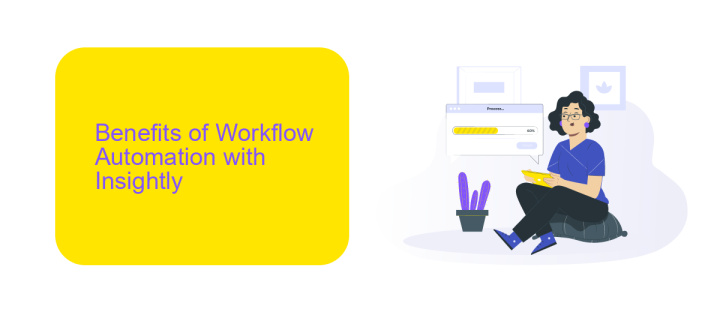
Workflow automation with Insightly streamlines your business processes, reducing manual tasks and increasing efficiency. By automating repetitive actions such as data entry, task assignments, and follow-ups, your team can focus on more strategic activities. This not only enhances productivity but also minimizes the risk of human error, ensuring more accurate and reliable outcomes. Insightly's robust automation features enable you to create custom workflows tailored to your specific business needs, providing a seamless and consistent experience for both your team and your clients.
Moreover, Insightly's integration capabilities with various platforms further enhance its automation potential. Using services like ApiX-Drive, you can easily connect Insightly with other essential tools and applications, ensuring smooth data flow and synchronization across your entire tech stack. This connectivity allows for real-time updates and comprehensive visibility into your business operations, empowering you to make informed decisions quickly. By leveraging Insightly's workflow automation and integration features, you can significantly improve your operational efficiency and drive business growth.
Types of Workflows You Can Automate with Insightly
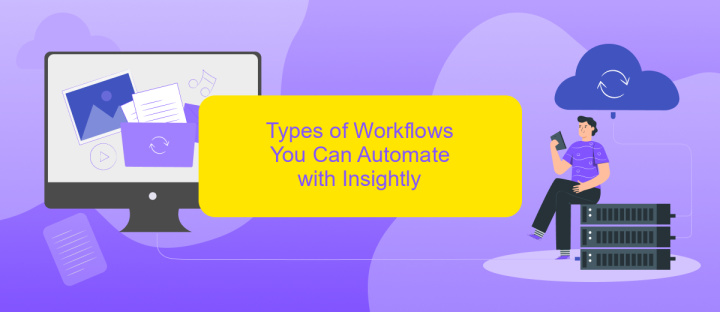
Insightly offers a robust platform for automating various workflows, helping businesses streamline their operations and improve efficiency. By automating repetitive tasks, you can focus on more strategic activities and enhance productivity.
- Lead Management: Automate the process of capturing, nurturing, and converting leads. Use workflows to assign leads to sales representatives, send follow-up emails, and track lead status.
- Project Management: Create workflows to automate task assignments, project updates, and deadline reminders. This ensures that all team members are on the same page and projects stay on track.
- Customer Relationship Management (CRM): Automate customer interactions, such as sending personalized emails, scheduling follow-up calls, and updating customer records. This helps maintain strong customer relationships.
- Integration with Other Tools: Use services like ApiX-Drive to integrate Insightly with other business tools, automating data transfer and synchronization across platforms, reducing manual entry and errors.
- Reporting and Analytics: Automate the generation and distribution of reports, providing real-time insights into business performance and helping in data-driven decision-making.
By leveraging Insightly's automation capabilities, businesses can reduce manual workload, minimize errors, and ensure consistent execution of processes. Integrating with tools like ApiX-Drive further enhances these capabilities, offering seamless connectivity and improved operational efficiency.
How to Set Up and Manage Automated Workflows in Insightly

Setting up and managing automated workflows in Insightly can streamline your business processes, saving you time and reducing errors. To get started, navigate to the Workflow Automation section in Insightly. Here, you can create new workflows or edit existing ones to match your business needs.
To create a new workflow, click on the "Create Workflow" button. You will need to define the conditions that trigger the workflow, such as the creation of a new contact or the update of a project status. Next, specify the actions that should be taken when these conditions are met, like sending an email or updating a record.
- Navigate to Workflow Automation.
- Click "Create Workflow".
- Define trigger conditions.
- Specify actions to be taken.
- Save and activate the workflow.
For more advanced integrations, consider using ApiX-Drive, a service that helps you connect Insightly with other applications. With ApiX-Drive, you can automate data transfers and synchronize information across multiple platforms, enhancing your workflow efficiency even further.
Best Practices for Workflow Automation with Insightly
To optimize workflow automation with Insightly, start by clearly defining your processes. Identify repetitive tasks that can be automated and map out each step to understand the workflow. Use Insightly's custom fields and tags to categorize data effectively, ensuring that all relevant information is captured and easily accessible. Regularly review and update your workflows to keep them aligned with your business goals and to incorporate any new features or changes in Insightly.
Integrate Insightly with other essential tools using services like ApiX-Drive to streamline data transfer and enhance functionality. ApiX-Drive allows you to connect Insightly with various applications without requiring coding skills, making it easier to automate tasks across different platforms. Test your automated workflows thoroughly to ensure they perform as expected and monitor their performance continuously. This proactive approach helps in identifying and resolving issues promptly, ensuring smooth and efficient operations.
- Automate the work of an online store or landing
- Empower through integration
- Don't spend money on programmers and integrators
- Save time by automating routine tasks
FAQ
What is Workflow Automation in Insightly?
How can I set up automated workflows in Insightly?
Can I integrate Insightly with other applications for better workflow automation?
What types of tasks can be automated in Insightly?
Is coding knowledge required to set up workflow automation in Insightly?
Do you want to achieve your goals in business, career and life faster and better? Do it with ApiX-Drive – a tool that will remove a significant part of the routine from workflows and free up additional time to achieve your goals. Test the capabilities of Apix-Drive for free – see for yourself the effectiveness of the tool.


