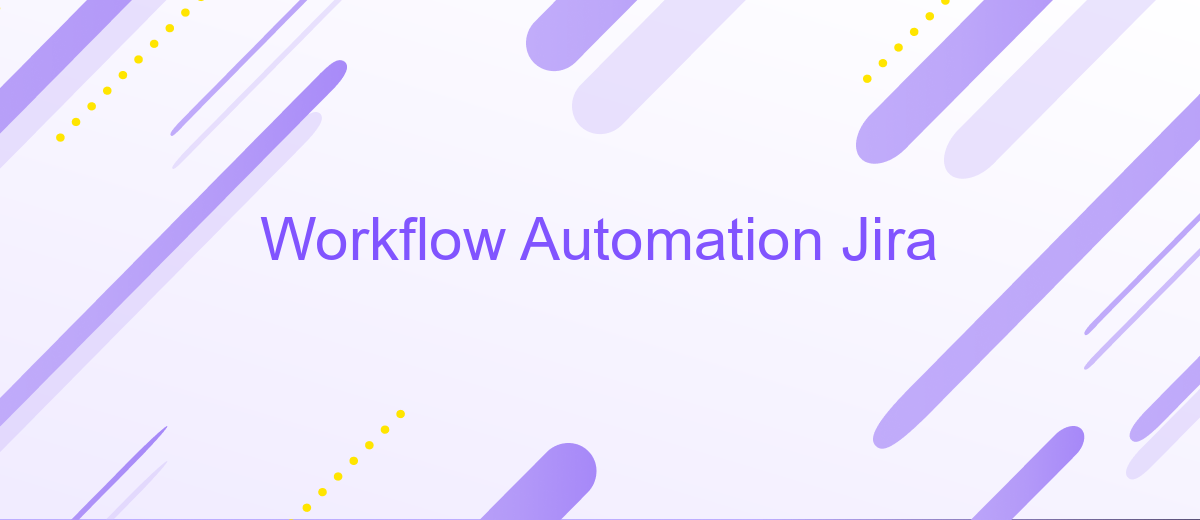Workflow Automation Jira
In today's fast-paced business environment, efficiency and productivity are paramount. Workflow automation in Jira offers a powerful solution for streamlining processes, reducing manual tasks, and enhancing team collaboration. By leveraging Jira's robust automation capabilities, organizations can achieve greater consistency, minimize errors, and focus on strategic initiatives. This article explores the benefits and practical applications of workflow automation in Jira.
Introduction to Workflow Automation in Jira
Workflow automation in Jira streamlines project management by automating repetitive tasks and ensuring consistency in processes. This powerful feature helps teams save time, reduce errors, and improve overall efficiency. By automating workflows, teams can focus on more strategic tasks, enhancing productivity and collaboration.
- Automated task assignments
- Trigger-based notifications
- Status updates and transitions
- Integration with other tools and services
Integrating Jira with external services like ApiX-Drive further enhances workflow automation. ApiX-Drive enables seamless data transfer between Jira and other platforms, reducing manual data entry and ensuring real-time updates. This integration allows teams to maintain a synchronized workflow across different tools, facilitating better project management and communication.
Benefits of Using Workflow Automation in Jira
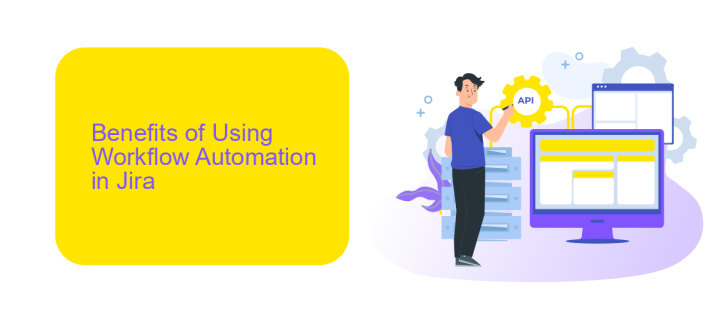
Implementing workflow automation in Jira significantly enhances team productivity by streamlining repetitive tasks. Automated workflows reduce the manual effort required for task transitions, approvals, and notifications, allowing team members to focus on more strategic activities. This leads to faster project completion times and improved accuracy, as automated processes minimize the risk of human error. Additionally, workflow automation provides clear visibility into task progress, enabling better tracking and reporting.
Moreover, integrating Jira with other tools and services through platforms like ApiX-Drive further amplifies the benefits of workflow automation. ApiX-Drive enables seamless integration with various applications, facilitating smooth data transfer and synchronization. By automating these integrations, teams can ensure that information flows effortlessly between systems, reducing the need for manual data entry and eliminating data silos. This holistic approach to automation not only improves efficiency but also enhances collaboration and decision-making across the organization.
How to Implement Workflow Automation in Jira
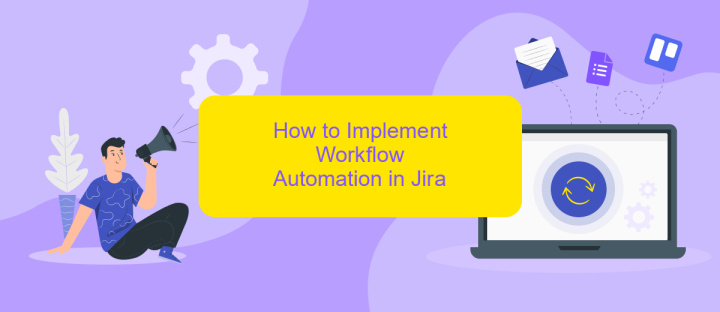
Implementing workflow automation in Jira can significantly enhance your team's productivity by streamlining repetitive tasks and ensuring consistency. To get started, follow these steps:
- Identify the processes that need automation: Analyze your current workflows to determine which tasks are repetitive and time-consuming.
- Create custom workflows: Use Jira's built-in workflow editor to design workflows that match your team's processes, including statuses, transitions, and conditions.
- Set up automation rules: Navigate to the Automation section in Jira and create rules that trigger specific actions based on predefined conditions. For instance, automatically transition issues when certain criteria are met.
- Integrate with external tools: Enhance your workflow automation by integrating Jira with other tools using services like ApiX-Drive, which allows seamless data transfer between Jira and various applications.
- Test and refine: Before rolling out your automated workflows, thoroughly test them to ensure they function as intended. Make adjustments as needed based on feedback and performance.
By following these steps, you can effectively implement workflow automation in Jira, leading to more efficient project management and improved team collaboration. Regularly review and update your workflows to adapt to changing project requirements and optimize performance.
Best Practices for Workflow Automation in Jira
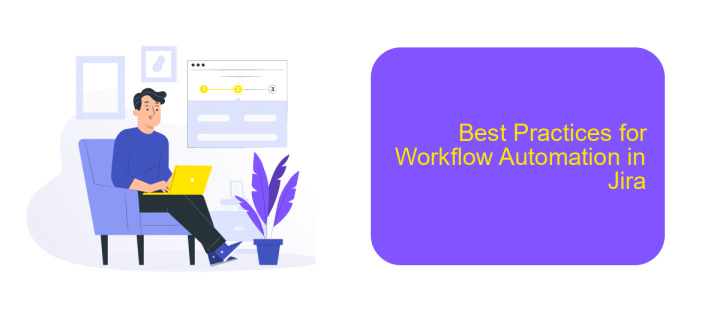
Implementing workflow automation in Jira can significantly enhance productivity and streamline processes. To achieve the best results, it's essential to follow certain best practices that ensure efficiency and reliability. Start by thoroughly analyzing your current workflows to identify repetitive tasks that can be automated.
Next, set clear goals for what you aim to achieve with automation, such as reducing manual errors or speeding up approval processes. Use Jira's built-in automation rules to create triggers and actions that align with these objectives. Regularly review and update these rules to adapt to changing needs.
- Keep workflows simple and avoid over-complicating automation rules.
- Test automation rules in a staging environment before applying them to production.
- Utilize third-party integration tools like ApiX-Drive to connect Jira with other platforms seamlessly.
- Document all automation rules and workflows for transparency and easier troubleshooting.
By adhering to these best practices, you can ensure that your workflow automation in Jira remains efficient, scalable, and reliable. Regular monitoring and updates will help in maintaining the effectiveness of your automated workflows, allowing your team to focus on more strategic tasks.
Case Studies and Examples of Workflow Automation in Jira
One notable case study involves a software development company that significantly improved its issue tracking and resolution times by automating workflows in Jira. By implementing custom workflows tailored to their specific processes, the team was able to streamline their bug reporting and resolution procedures. This automation reduced manual intervention, leading to a 30% decrease in resolution times and a more transparent tracking system for all stakeholders.
Another example is a marketing agency that utilized Jira's workflow automation to manage their campaign tasks more efficiently. By integrating Jira with ApiX-Drive, they automated the transfer of data between their CRM and project management tools. This seamless integration eliminated the need for manual data entry and ensured real-time updates across platforms. As a result, the agency experienced a 25% increase in productivity and could focus more on creative tasks rather than administrative overhead.
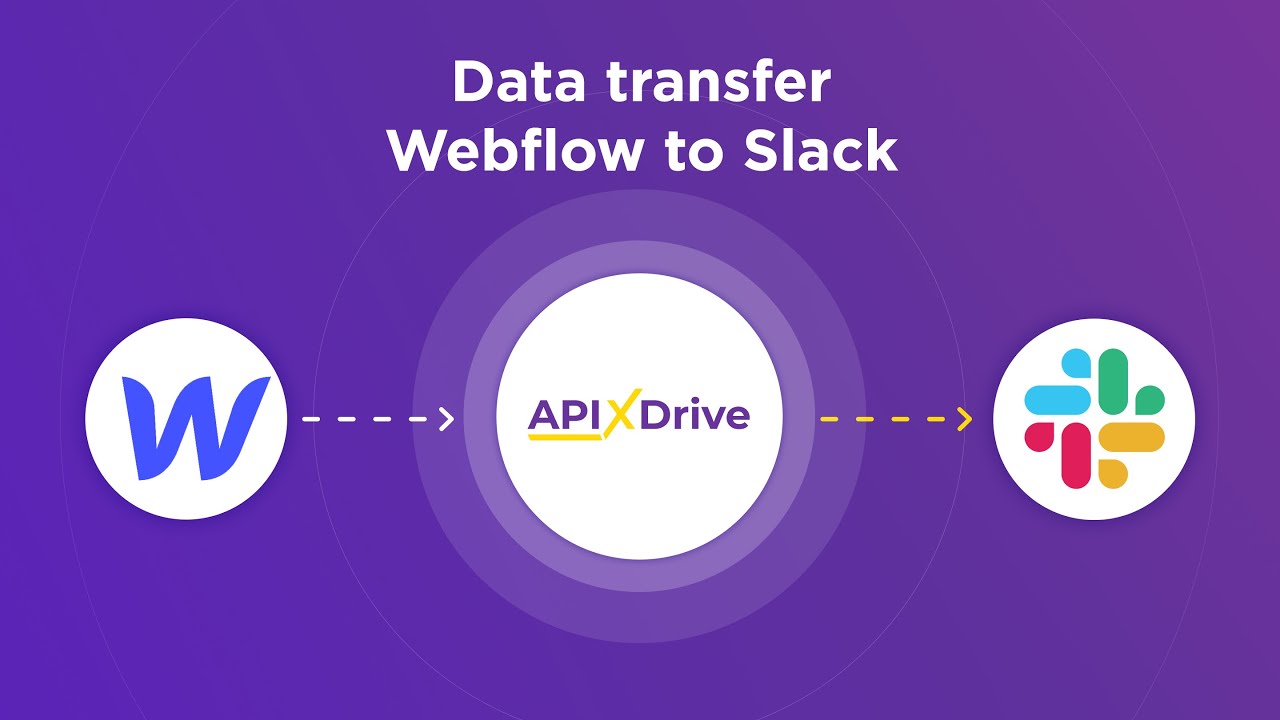
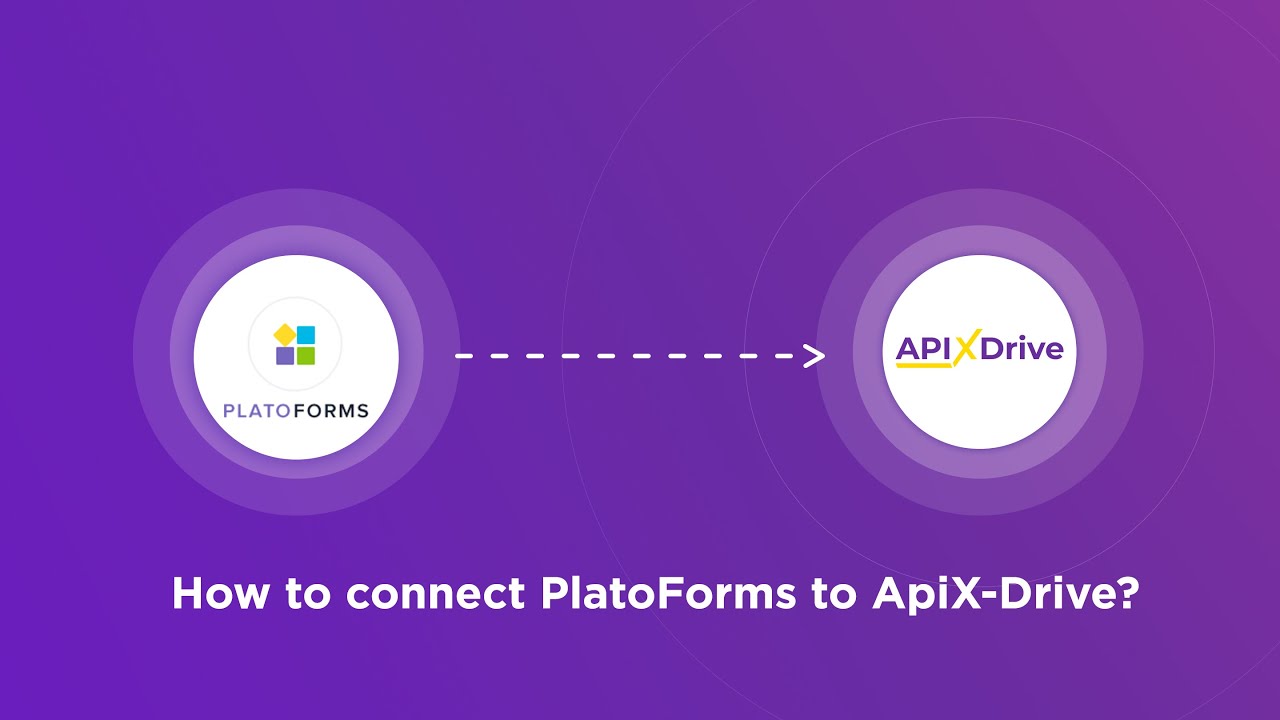
FAQ
What is Workflow Automation in Jira?
How can I set up Workflow Automation in Jira?
Can I integrate Jira with other tools for better automation?
What are some common use cases for Workflow Automation in Jira?
Is Workflow Automation in Jira customizable?
Apix-Drive is a universal tool that will quickly streamline any workflow, freeing you from routine and possible financial losses. Try ApiX-Drive in action and see how useful it is for you personally. In the meantime, when you are setting up connections between systems, think about where you are investing your free time, because now you will have much more of it.