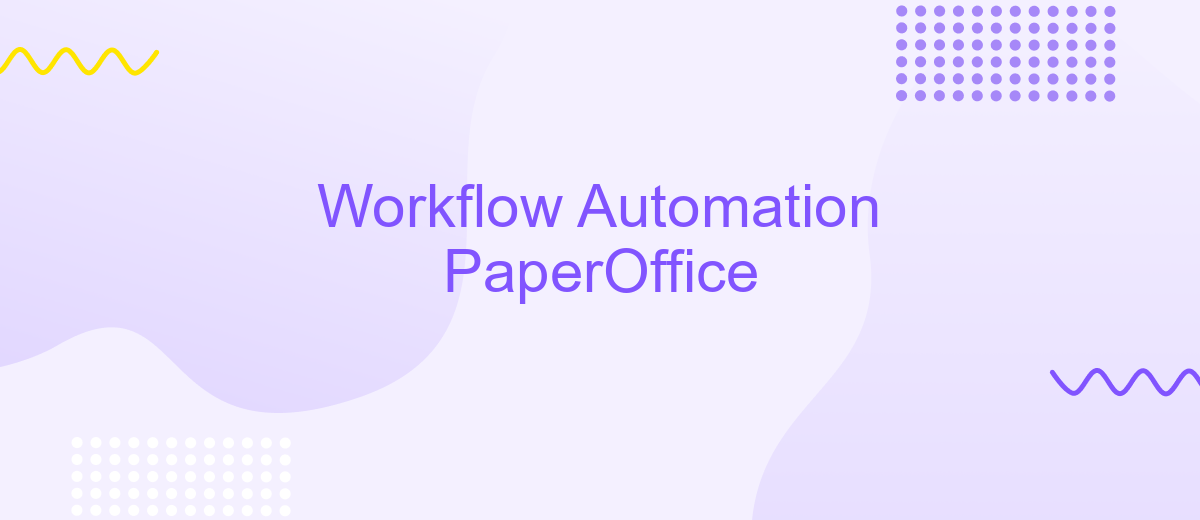Workflow Automation PaperOffice
In today's fast-paced business environment, efficient document management is crucial for success. PaperOffice offers a comprehensive solution for workflow automation, streamlining processes and enhancing productivity. By leveraging advanced technologies, PaperOffice not only reduces manual tasks but also ensures secure and organized data handling. Discover how PaperOffice can transform your business operations and drive efficiency to new heights.
Introduction
Workflow automation has become a cornerstone in enhancing productivity and efficiency within modern businesses. PaperOffice, a comprehensive document management solution, offers robust tools to streamline and automate various workflows, thereby reducing manual effort and minimizing errors. The integration of such solutions can significantly impact the overall performance and operational efficiency of an organization.
- Automated document capture and indexing
- Seamless integration with existing IT infrastructure
- Enhanced data security and compliance
- Real-time collaboration and sharing
- Advanced search and retrieval capabilities
For businesses looking to further optimize their workflow automation, integrating PaperOffice with other services can be highly beneficial. ApiX-Drive, a powerful integration platform, enables seamless connectivity between PaperOffice and a wide range of applications. This allows for automated data transfer, reducing the need for manual input and ensuring data consistency across systems. By leveraging these tools, companies can achieve a higher level of efficiency and accuracy in their daily operations.
Streamlining Business Processes

Workflow automation with PaperOffice significantly enhances business efficiency by streamlining various processes. By automating repetitive tasks, businesses can save valuable time and resources, allowing employees to focus on more strategic activities. PaperOffice's robust features, such as document management, automated filing, and intelligent search capabilities, ensure that information is easily accessible and organized. This not only reduces the chances of human error but also accelerates decision-making processes.
Integrating PaperOffice with other essential business tools further optimizes workflows. For instance, using services like ApiX-Drive, businesses can seamlessly connect PaperOffice with CRM systems, email platforms, and other applications. This integration enables automatic data synchronization, ensuring that all platforms are consistently updated without manual intervention. As a result, businesses can maintain a cohesive and efficient operational environment, significantly reducing the time spent on administrative tasks and improving overall productivity.
Key Benefits of Workflow Automation
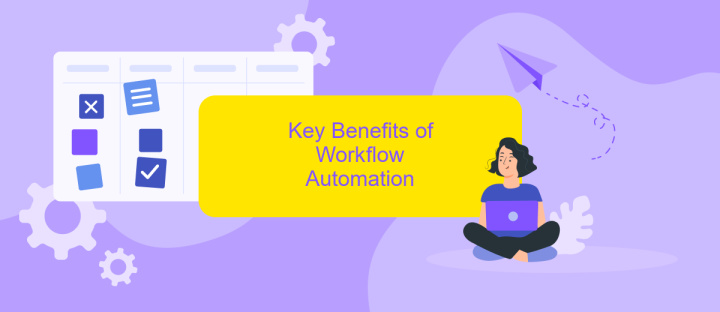
Workflow automation offers a multitude of benefits that significantly enhance business efficiency and productivity. By automating repetitive tasks, companies can streamline their operations and focus on more strategic activities.
- Increased Efficiency: Automation reduces the time spent on manual tasks, allowing employees to concentrate on higher-value work.
- Cost Savings: By minimizing human errors and speeding up processes, businesses can save on operational costs.
- Improved Accuracy: Automated systems ensure consistency and accuracy in task execution, reducing the likelihood of mistakes.
- Enhanced Collaboration: Workflow automation tools facilitate better communication and collaboration among team members.
- Seamless Integration: Services like ApiX-Drive enable easy integration of various applications, ensuring a smooth flow of information across platforms.
Overall, workflow automation is a powerful tool that can transform the way businesses operate. By leveraging advanced technologies and integration services, companies can achieve greater efficiency, accuracy, and cost-effectiveness in their daily operations.
PaperOffice Features

PaperOffice is a comprehensive document management and workflow automation solution designed to streamline business processes. It offers a range of features that enhance efficiency and organization within any enterprise. By automating repetitive tasks, PaperOffice allows teams to focus on more strategic activities.
One of the standout features of PaperOffice is its robust integration capabilities. Businesses can seamlessly integrate PaperOffice with various third-party applications to ensure a smooth workflow. For instance, using services like ApiX-Drive, users can automate data transfer between PaperOffice and other software, reducing manual entry and errors.
- Document Scanning and Archiving
- Optical Character Recognition (OCR)
- Automated Workflow Management
- Advanced Search and Retrieval
- Secure Data Encryption
- Integration with Third-Party Applications via ApiX-Drive
With these features, PaperOffice not only enhances productivity but also ensures data security and compliance. Its user-friendly interface and powerful tools make it an ideal choice for businesses looking to optimize their document management and workflow automation processes.
Conclusion
In conclusion, the implementation of workflow automation in PaperOffice significantly enhances operational efficiency and reduces manual errors. By streamlining processes and integrating various functions, businesses can achieve higher productivity and better resource management. The adaptability of PaperOffice to different industry needs makes it a versatile solution for organizations seeking to optimize their document management and workflow processes.
Moreover, leveraging integration services like ApiX-Drive can further augment the capabilities of PaperOffice. ApiX-Drive facilitates seamless connections between different software applications, enabling automated data transfers and synchronized operations. This ensures that all systems within an organization work cohesively, providing a unified and efficient workflow environment. As businesses continue to evolve, adopting advanced automation solutions like PaperOffice, complemented by robust integration tools, becomes essential for sustaining competitive advantage and fostering growth.
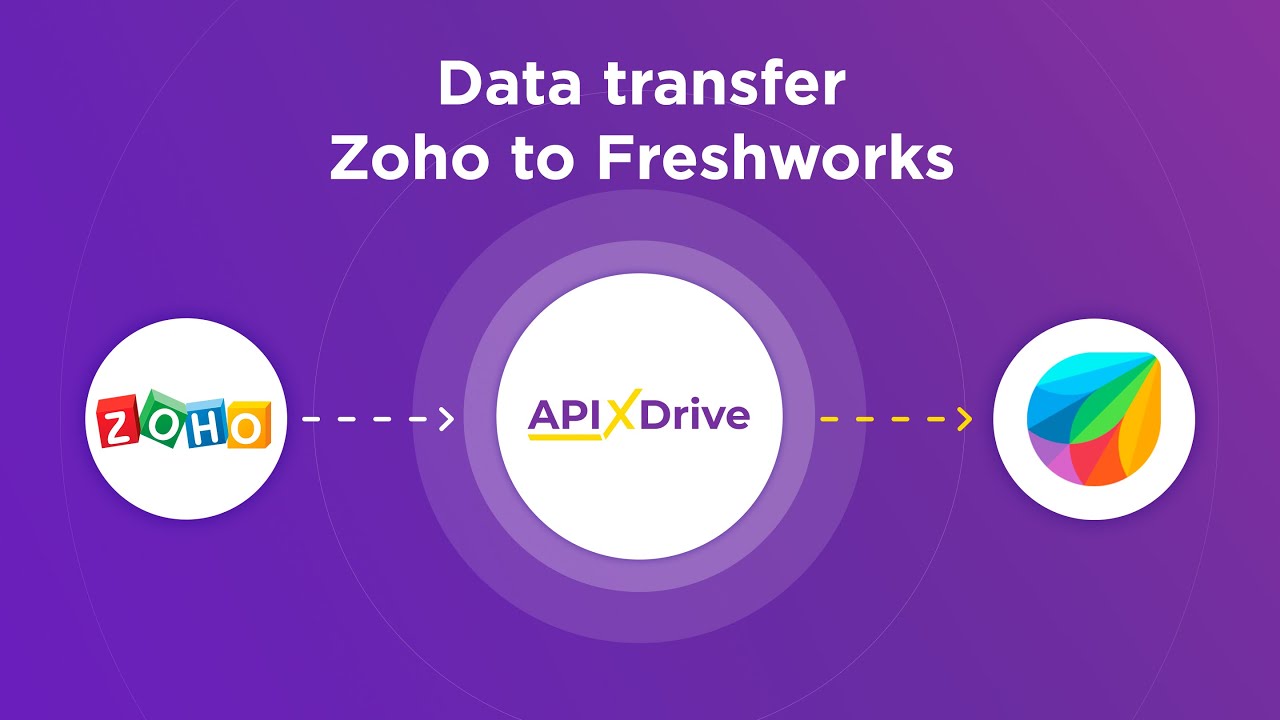
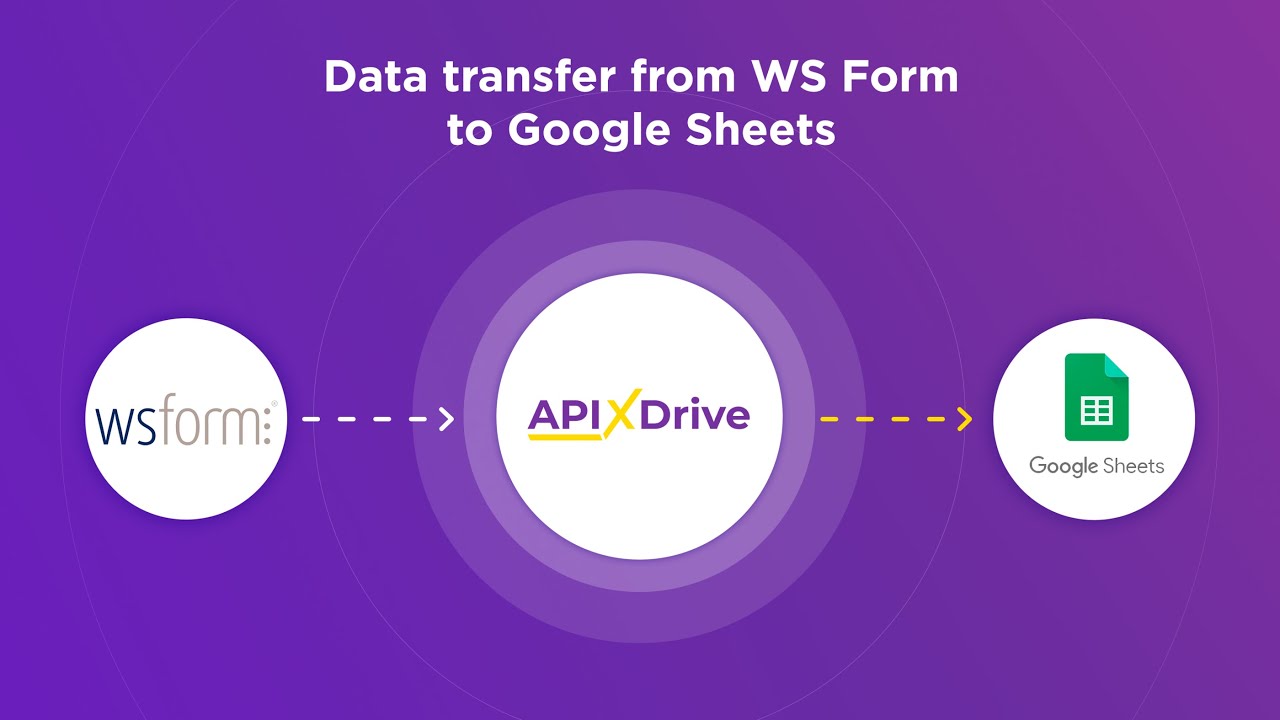
FAQ
What is Workflow Automation in PaperOffice?
How can I integrate PaperOffice with other software applications?
Is it possible to automate document scanning and indexing in PaperOffice?
Can I set up automated notifications and reminders in PaperOffice?
How secure is the data when using workflow automation in PaperOffice?
Apix-Drive is a universal tool that will quickly streamline any workflow, freeing you from routine and possible financial losses. Try ApiX-Drive in action and see how useful it is for you personally. In the meantime, when you are setting up connections between systems, think about where you are investing your free time, because now you will have much more of it.