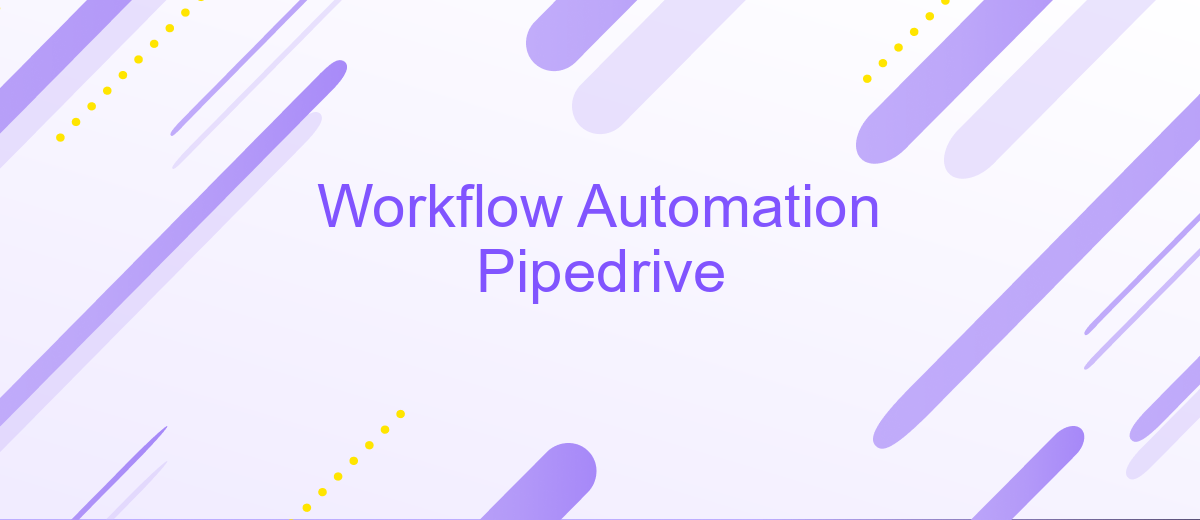Workflow Automation Pipedrive
Workflow automation is revolutionizing the way businesses operate, and Pipedrive stands at the forefront of this transformation. By streamlining repetitive tasks and optimizing sales processes, Pipedrive’s workflow automation tools empower teams to focus on what truly matters: closing deals and building relationships. Discover how Pipedrive can enhance your productivity and drive your business growth to new heights.
Introduction to Workflow Automation in Pipedrive
Workflow automation in Pipedrive is designed to streamline your sales processes, making it easier to manage leads, follow up with clients, and close deals more efficiently. By automating repetitive tasks, you can focus on what truly matters – building relationships and growing your business.
- Automate repetitive tasks to save time
- Enhance lead management and follow-ups
- Integrate with other tools and services for seamless operations
Pipedrive offers a variety of automation features, such as deal rotting, activity reminders, and email templates. Additionally, integrating with services like ApiX-Drive can further enhance your workflow by allowing you to connect Pipedrive with other applications you use daily. This ensures that data flows smoothly between platforms, reducing manual data entry and minimizing errors.
Benefits of Using Workflow Automation with Pipedrive
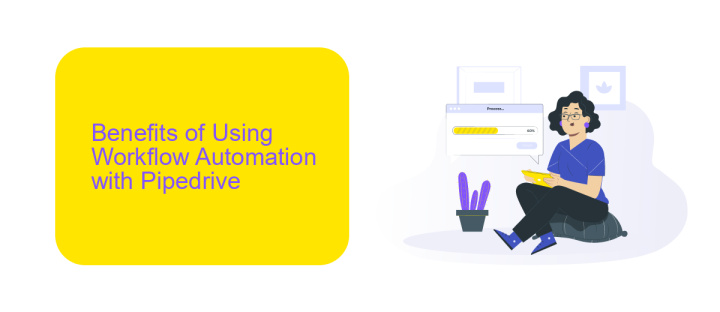
Implementing workflow automation with Pipedrive offers several significant advantages for businesses. Firstly, it streamlines repetitive tasks, allowing teams to focus on high-value activities such as closing deals and building customer relationships. By automating routine processes, errors are minimized, and efficiency is maximized, leading to a more productive work environment. This not only saves time but also ensures consistency and accuracy in data handling, which is crucial for making informed business decisions.
Furthermore, integrating Pipedrive with other tools and services can be seamlessly managed using platforms like ApiX-Drive. This service facilitates the connection of Pipedrive with various applications, enabling the automatic transfer of data between systems without manual intervention. As a result, businesses can maintain a cohesive and synchronized workflow across different platforms, enhancing overall operational efficiency. By leveraging ApiX-Drive, companies can customize their integrations to meet specific needs, ensuring that their workflow automation is both flexible and robust.
Creating Automated Workflows in Pipedrive
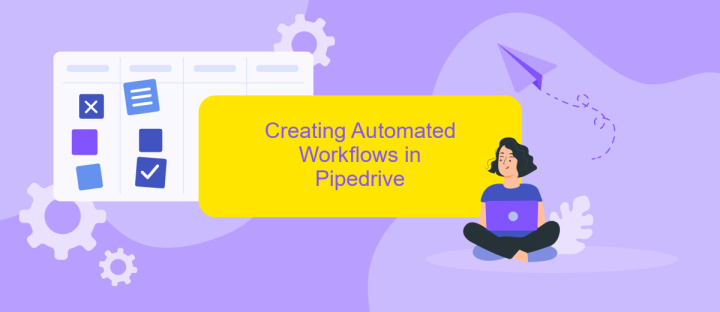
Creating automated workflows in Pipedrive can significantly enhance your productivity by streamlining repetitive tasks. To get started, navigate to the "Automations" tab in your Pipedrive dashboard.
- Click on "Create Workflow" and select a template or start from scratch.
- Define the trigger event, such as a new deal or a completed task.
- Set up the actions that should follow the trigger, like sending an email or updating a deal status.
- Review and activate your workflow to start automating your processes.
For more advanced integrations, consider using ApiX-Drive. This service allows you to connect Pipedrive with various other platforms, enabling seamless data transfer and extended automation capabilities. By leveraging ApiX-Drive, you can automate complex workflows across multiple tools, ensuring that your sales processes are both efficient and effective.
Customizing Your Pipedrive Workflow Automations
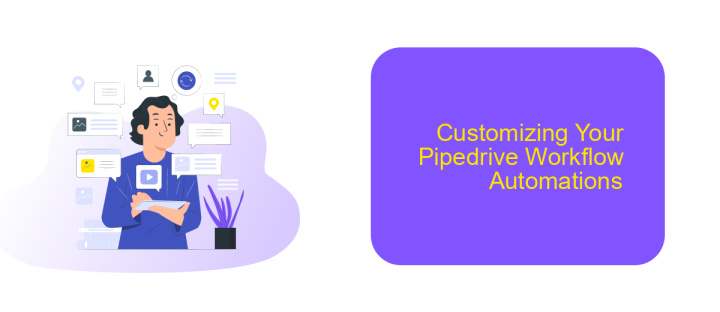
Customizing your Pipedrive workflow automations allows you to tailor the platform to fit your specific business needs. By adjusting these workflows, you can streamline processes, reduce manual tasks, and improve overall efficiency. Start by identifying key areas where automation can save time and enhance productivity.
Next, explore the various customization options within Pipedrive. You can set up triggers based on specific actions, such as moving a deal to a new stage or adding a new contact. Additionally, you can create personalized email templates and automated follow-up sequences to ensure consistent communication with your clients.
- Define triggers and actions for each stage of your sales process
- Create custom email templates for automated responses
- Set up notifications for important activities and deadlines
- Integrate with third-party services like ApiX-Drive for enhanced functionality
By leveraging these customization options, you can create a more efficient and effective sales workflow. Integrating with services like ApiX-Drive can further enhance your automations, allowing for seamless data transfer and synchronization between Pipedrive and other tools you use. This ensures that your team can focus on closing deals and building relationships, rather than getting bogged down by repetitive tasks.
Monitoring and Managing Pipedrive Workflows
Effective monitoring and management of Pipedrive workflows are essential for ensuring seamless sales processes and maximizing productivity. Regularly reviewing your workflows helps identify bottlenecks and inefficiencies, allowing you to make necessary adjustments. Utilize Pipedrive's built-in analytics and reporting tools to track key performance indicators, such as deal progression, conversion rates, and task completion times. These insights enable data-driven decisions to optimize your workflows continuously.
For enhanced workflow automation, consider integrating Pipedrive with other tools and services. ApiX-Drive is a valuable resource for setting up and managing integrations effortlessly. It allows you to connect Pipedrive with various applications, such as email marketing platforms, CRM systems, and project management tools, without requiring extensive technical knowledge. By leveraging ApiX-Drive, you can automate data transfers, streamline communication, and ensure that your workflows remain synchronized across different platforms, ultimately boosting efficiency and reducing manual effort.
- Automate the work of an online store or landing
- Empower through integration
- Don't spend money on programmers and integrators
- Save time by automating routine tasks
FAQ
What is Workflow Automation in Pipedrive?
How can I set up Workflow Automation in Pipedrive?
Can I integrate Pipedrive with other tools for better automation?
What are some common tasks that can be automated in Pipedrive?
Is it possible to customize the automation workflows in Pipedrive?
Strive to take your business to the next level, achieve your goals faster and more efficiently? Apix-Drive is your reliable assistant for these tasks. An online service and application connector will help you automate key business processes and get rid of the routine. You and your employees will free up time for important core tasks. Try Apix-Drive features for free to see the effectiveness of the online connector for yourself.