Workflow Automation Python
Workflow automation has become a vital aspect of modern business operations, streamlining repetitive tasks and enhancing productivity. Python, with its versatility and powerful libraries, stands out as an excellent tool for automating workflows. This article delves into how Python can be leveraged to automate various processes, offering practical examples and best practices to help you optimize your business efficiency.
Introduction
Workflow automation using Python has become an essential aspect of modern software development and business processes. By automating repetitive tasks, organizations can save time, reduce errors, and improve efficiency. Python, with its easy-to-read syntax and extensive libraries, is a popular choice for implementing workflow automation solutions.
- Streamline repetitive tasks
- Reduce human error
- Enhance productivity
- Integrate with various services and tools
One of the key benefits of using Python for workflow automation is its ability to integrate seamlessly with various APIs and third-party services. Platforms like ApiX-Drive can further simplify the process by providing a user-friendly interface for setting up integrations without extensive coding. This allows businesses to automate workflows across different applications, ensuring data consistency and operational efficiency.
Benefits of Workflow Automation
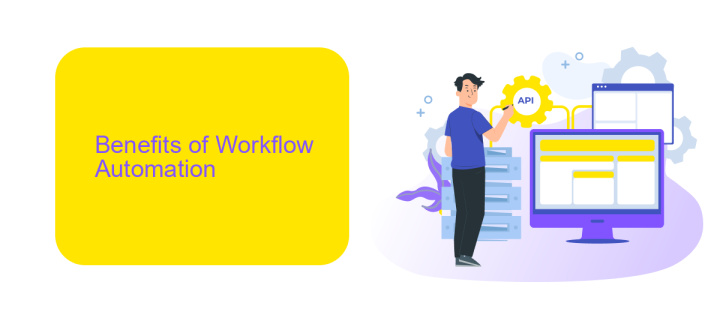
Workflow automation in Python offers numerous benefits, significantly enhancing efficiency and productivity. By automating repetitive tasks, businesses can reduce human error and ensure consistent results. This not only saves time but also allows employees to focus on more strategic activities that require critical thinking and creativity. Furthermore, automated workflows can be easily scaled to handle increasing volumes of work without a proportional increase in resource allocation.
Another significant advantage is the seamless integration of various tools and services. For instance, using platforms like ApiX-Drive, businesses can effortlessly connect different applications and automate data transfers between them. This ensures that all systems are synchronized, reducing the need for manual updates and minimizing the risk of data discrepancies. Additionally, automated workflows provide better tracking and reporting capabilities, offering valuable insights into process performance and helping identify areas for improvement.
Python Libraries for Workflow Automation
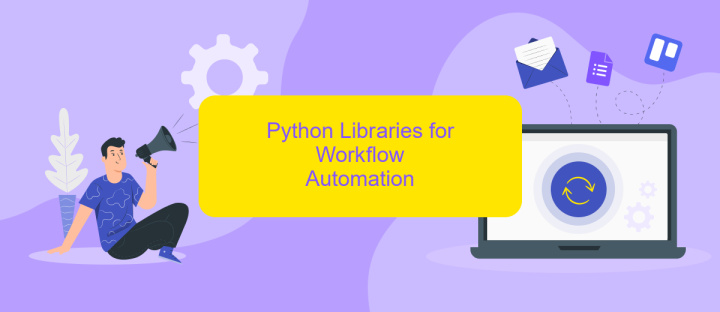
Python offers a plethora of libraries that streamline workflow automation, enabling developers to create efficient and scalable systems. These libraries simplify tasks ranging from task scheduling to data processing and integration with various services.
- Airflow: A platform to programmatically author, schedule, and monitor workflows. It is highly extensible and supports integration with numerous services.
- Luigi: A Python module that helps build complex pipelines of batch jobs. It handles dependency resolution, workflow management, and visualization.
- Celery: An asynchronous task queue/job queue based on distributed message passing. It is focused on real-time operation but also supports scheduling.
- ApiX-Drive: A service that facilitates integration between various applications and services, making it easier to automate workflows without extensive coding.
- Prefect: A modern workflow orchestration tool that enhances data flow management and provides robust error handling and monitoring capabilities.
These libraries and services, including ApiX-Drive, empower developers to automate repetitive tasks, manage dependencies, and ensure seamless integration across different platforms. By leveraging these tools, businesses can significantly enhance their operational efficiency and reduce manual intervention.
Building an Automated Workflow

Building an automated workflow in Python can significantly enhance productivity and reduce manual errors. The first step is to identify repetitive tasks that can be automated, such as data entry, file management, or email notifications. By using Python libraries like `pandas` for data manipulation, `os` for file operations, and `smtplib` for sending emails, you can streamline these processes effectively.
Next, you'll need to set up your development environment. Ensure you have Python installed along with necessary libraries. You can use virtual environments to manage dependencies and avoid conflicts. It's also beneficial to use version control systems like Git to keep track of changes and collaborate with others.
- Identify repetitive tasks
- Set up development environment
- Use Python libraries for automation
- Implement error handling and logging
- Test and deploy your workflow
For integrating various services and applications, consider using ApiX-Drive. This platform allows you to connect different systems without extensive coding, making it easier to automate workflows across multiple platforms. By leveraging ApiX-Drive, you can further enhance your automated workflow, ensuring seamless data transfer and process automation.
Best Practices and Tips
When implementing workflow automation in Python, it is crucial to start with clear and well-defined objectives. Identify repetitive tasks that can be automated and prioritize them based on their impact and complexity. Use modular code to keep your scripts organized and maintainable. Libraries such as Airflow, Celery, and Luigi can help manage and schedule tasks efficiently. Ensure that your code is well-documented and includes error handling to manage unexpected issues gracefully.
Integration with other tools and services is often necessary for comprehensive workflow automation. ApiX-Drive is an excellent service that simplifies the integration process, enabling seamless data flow between various applications. By using ApiX-Drive, you can connect Python scripts with CRM systems, email marketing tools, and other essential platforms without extensive coding. Regularly monitor and update your automation scripts to adapt to changing requirements and maintain optimal performance. Testing is also vital; ensure your workflows are thoroughly tested in a staging environment before deployment to avoid disruptions in production.
- Automate the work of an online store or landing
- Empower through integration
- Don't spend money on programmers and integrators
- Save time by automating routine tasks
FAQ
What is Workflow Automation in Python?
How can I start with Workflow Automation in Python?
What are some common libraries used for Workflow Automation in Python?
How can I integrate different software applications using Python?
What are the benefits of using Workflow Automation in Python?
Time is the most valuable resource in today's business realities. By eliminating the routine from work processes, you will get more opportunities to implement the most daring plans and ideas. Choose – you can continue to waste time, money and nerves on inefficient solutions, or you can use ApiX-Drive, automating work processes and achieving results with minimal investment of money, effort and human resources.


