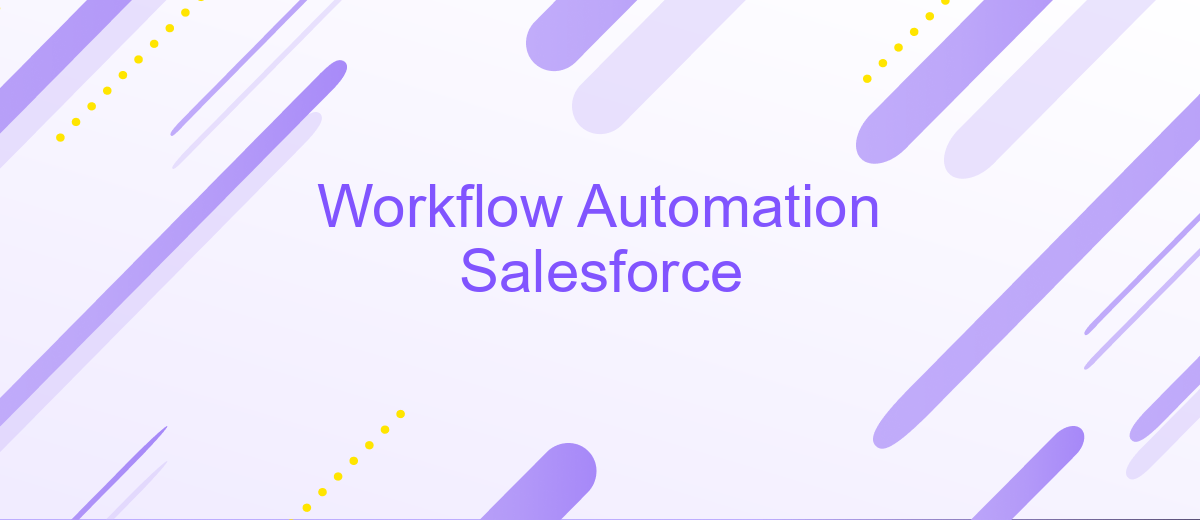Workflow Automation Salesforce
In today's fast-paced business environment, optimizing workflows is crucial for maintaining competitiveness. Salesforce Workflow Automation offers a powerful solution to streamline processes, reduce manual tasks, and enhance productivity. This article explores the key features and benefits of using Salesforce's automation tools to transform your business operations, ensuring efficiency and improved performance across various departments.
Introduction to Workflow Automation Salesforce
Workflow automation in Salesforce is a powerful tool that can significantly enhance business efficiency by automating repetitive tasks and streamlining processes. This not only saves time but also reduces the risk of human error, ensuring that critical tasks are completed accurately and on time.
- Automate repetitive tasks
- Improve accuracy and consistency
- Enhance productivity and efficiency
- Streamline complex processes
Integrating Salesforce with other applications can further enhance workflow automation. Tools like ApiX-Drive make it easy to set up these integrations without requiring extensive technical knowledge. By connecting Salesforce with other platforms, businesses can create a seamless flow of information, ensuring that data is always up-to-date and accessible across various systems. This holistic approach to automation enables organizations to focus on strategic activities, driving growth and innovation.
Benefits of Workflow Automation Salesforce
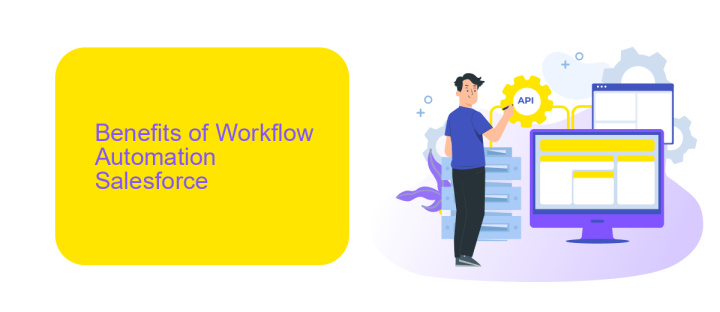
Workflow automation in Salesforce offers numerous benefits, significantly enhancing productivity and efficiency. By automating repetitive tasks, employees can focus on more strategic activities, thereby increasing overall work output. This automation reduces the likelihood of human error, ensuring data accuracy and consistency across the platform. Additionally, automated workflows can streamline complex processes, making it easier to manage and track tasks from start to finish.
Another key advantage is the seamless integration capabilities with other tools and applications. For instance, using services like ApiX-Drive, businesses can effortlessly connect Salesforce with various third-party applications, further optimizing their workflows. This integration allows for real-time data synchronization, ensuring all systems are up-to-date and aligned. Consequently, this leads to improved decision-making, as managers have access to accurate and current information. Overall, workflow automation in Salesforce not only saves time and resources but also enhances operational efficiency and business agility.
How Workflow Automation Salesforce Works
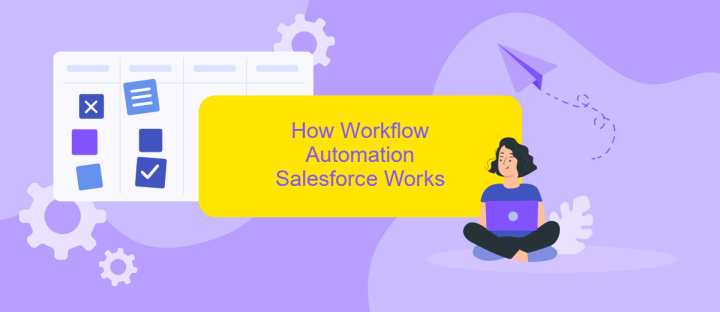
Workflow automation in Salesforce streamlines business processes by automating repetitive tasks, allowing teams to focus on more strategic activities. By leveraging Salesforce's powerful automation tools, businesses can improve efficiency and reduce human error.
- Identify the processes that need automation: Start by pinpointing tasks that are repetitive and time-consuming.
- Set up workflow rules: Define criteria and actions in Salesforce to trigger automated processes.
- Use Process Builder: Create more complex automation with multiple conditions and actions.
- Integrate with external services: Utilize tools like ApiX-Drive to connect Salesforce with other applications, ensuring seamless data flow and enhanced functionality.
- Monitor and optimize: Regularly review and refine automated workflows to ensure they meet business objectives.
By implementing workflow automation in Salesforce, companies can significantly enhance productivity and operational efficiency. Tools like ApiX-Drive facilitate easy integration with various services, further extending the capabilities of Salesforce automation. Continuous monitoring and optimization ensure that automated workflows remain effective and aligned with evolving business needs.
Examples of Workflow Automation Salesforce
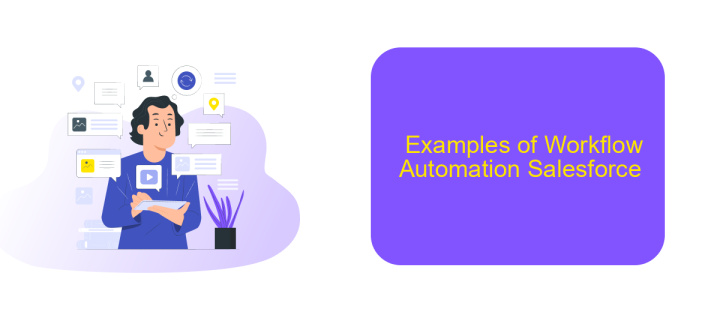
Workflow automation in Salesforce can significantly streamline business processes, enhancing efficiency and reducing manual effort. By automating routine tasks, organizations can focus on more strategic activities and improve overall productivity.
One common example of workflow automation in Salesforce is the automatic assignment of leads to sales representatives based on predefined criteria. This ensures that leads are promptly followed up, increasing the chances of conversion. Another example is the automated generation of follow-up tasks and reminders, ensuring that no critical activities are missed.
- Automated email notifications for important updates or changes.
- Automatic data synchronization between Salesforce and other systems using integration tools like ApiX-Drive.
- Triggering approval processes for discounts, budget allocations, or project proposals.
- Generating and sending invoices automatically based on sales data.
By leveraging workflow automation in Salesforce, businesses can not only save time but also minimize errors and ensure consistency in their processes. Tools like ApiX-Drive further enhance these capabilities by providing seamless integrations with various applications, making it easier to automate data flows and maintain synchronized information across platforms.
Conclusion
In conclusion, implementing workflow automation within Salesforce significantly enhances operational efficiency and accuracy. By automating repetitive tasks and streamlining processes, businesses can allocate more time and resources to strategic activities, ultimately driving growth and innovation. The seamless integration of various applications and services further optimizes the workflow, ensuring that data flows smoothly across different platforms and departments.
Moreover, leveraging tools like ApiX-Drive can simplify the integration process, making it easier to connect Salesforce with other essential business applications. This not only reduces the complexity of managing multiple systems but also ensures that critical information is synchronized in real-time. As a result, organizations can achieve a higher level of productivity and responsiveness, staying ahead in the competitive landscape. Embracing workflow automation in Salesforce is a strategic move that promises long-term benefits and a substantial return on investment.
FAQ
What is Workflow Automation in Salesforce?
How can Workflow Automation benefit my Salesforce implementation?
What are some common use cases for Workflow Automation in Salesforce?
How do I set up Workflow Automation in Salesforce?
Can I integrate Salesforce with other applications for better Workflow Automation?
Time is the most valuable resource in today's business realities. By eliminating the routine from work processes, you will get more opportunities to implement the most daring plans and ideas. Choose – you can continue to waste time, money and nerves on inefficient solutions, or you can use ApiX-Drive, automating work processes and achieving results with minimal investment of money, effort and human resources.