Workflow Automation Slack
In today's fast-paced work environment, efficiency is key. Workflow automation in Slack offers a powerful solution to streamline tasks and enhance productivity. By integrating various tools and automating routine processes, teams can focus on what truly matters. This article explores the benefits and practical applications of workflow automation in Slack, helping you make the most of this versatile platform.
Introduction to Workflow Automation
Workflow automation is transforming how businesses operate by streamlining repetitive tasks and optimizing processes. By automating workflows, organizations can save time, reduce errors, and enhance productivity. This allows teams to focus on more strategic and creative activities, ultimately driving business growth.
- Reduces manual errors and increases accuracy
- Saves time by automating repetitive tasks
- Improves team collaboration and communication
- Enhances productivity and efficiency
One of the key tools for workflow automation is Slack, which integrates seamlessly with various applications and services. For instance, ApiX-Drive enables easy integration between Slack and other platforms, allowing data to flow effortlessly across systems. This integration simplifies the setup process and ensures that your workflows are running smoothly. By leveraging these tools, businesses can create a more agile and responsive work environment.
Benefits of Using Slack for Workflow Automation
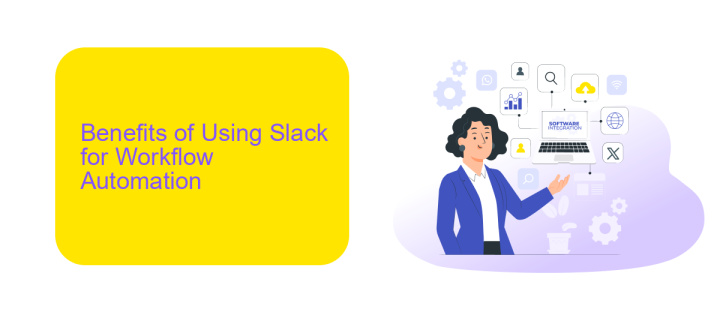
Implementing workflow automation in Slack offers numerous benefits for businesses. First, it significantly enhances productivity by streamlining repetitive tasks and reducing manual effort. With automated workflows, team members can focus on more strategic and creative tasks, leading to higher efficiency. Additionally, Slack’s integration capabilities allow seamless communication between various tools and applications, ensuring that all team members have access to the information they need in real-time.
Furthermore, using services like ApiX-Drive can simplify the process of setting up these integrations. ApiX-Drive enables users to connect Slack with a wide range of applications without requiring extensive technical knowledge. This ease of integration ensures that businesses can quickly implement automated workflows, reducing downtime and accelerating project timelines. Overall, Slack’s robust automation features, combined with user-friendly integration services, make it an indispensable tool for modern businesses looking to optimize their operations.
How to Integrate Slack with Workflow Automation Tools
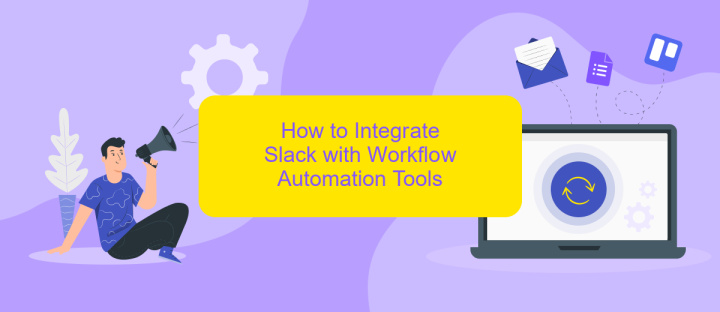
Integrating Slack with workflow automation tools can significantly enhance your team's productivity by streamlining communication and automating repetitive tasks. To get started, follow these steps:
- Identify the workflow automation tool that best suits your needs. Popular options include Zapier, Automate.io, and ApiX-Drive.
- Create an account on the chosen platform and log in.
- Connect your Slack account to the workflow automation tool by following the platform-specific instructions. This typically involves authorizing the tool to access your Slack workspace.
- Set up triggers and actions. For example, you can configure a trigger to send a Slack message whenever a new task is created in your project management tool.
- Test the integration to ensure everything is working correctly. Make adjustments as needed to fine-tune the workflow.
By integrating Slack with workflow automation tools like ApiX-Drive, you can automate notifications, streamline task management, and improve overall team efficiency. This integration allows your team to focus on high-priority tasks while reducing manual effort and minimizing errors.
Examples of Slack Workflow Automation
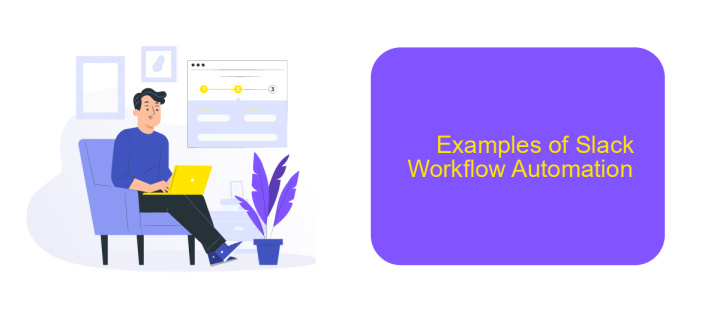
Slack Workflow Automation can significantly enhance team productivity by automating repetitive tasks and streamlining communication. One common example is setting up automated reminders for daily stand-up meetings. This ensures that all team members are consistently informed without manual intervention.
Another practical application is automating the onboarding process for new employees. By creating a workflow that sends out welcome messages, shares essential documents, and sets up introductory meetings, teams can ensure a smooth and efficient onboarding experience.
- Automated reminders for deadlines and meetings
- Integration with CRM systems to update sales pipelines
- Automated alerts for critical project updates
- Auto-assigning tasks based on specific triggers
Services like ApiX-Drive can further enhance Slack Workflow Automation by enabling seamless integration with various tools and applications. By connecting Slack with external systems, ApiX-Drive helps automate data transfers, notifications, and other essential functions, making workflows even more efficient and cohesive.
Best Practices for Slack Workflow Automation
To optimize Slack workflow automation, start by clearly defining your objectives and identifying repetitive tasks that can be automated. Establishing a structured workflow is key to ensuring consistency and efficiency. Utilize Slack’s built-in features like Workflow Builder to create automated sequences for common tasks, such as onboarding new team members or setting up regular reminders. Regularly review and update these workflows to adapt to changing team needs and processes.
Integrate Slack with other essential tools to streamline your workflow further. Services like ApiX-Drive can simplify the integration process, allowing you to connect Slack with various applications such as CRM systems, project management tools, and email platforms. This not only enhances productivity but also ensures seamless data flow between different platforms. Always test new automations in a controlled environment before full deployment to avoid disruptions. Regularly monitor and refine your workflows to maintain optimal performance and address any issues promptly.
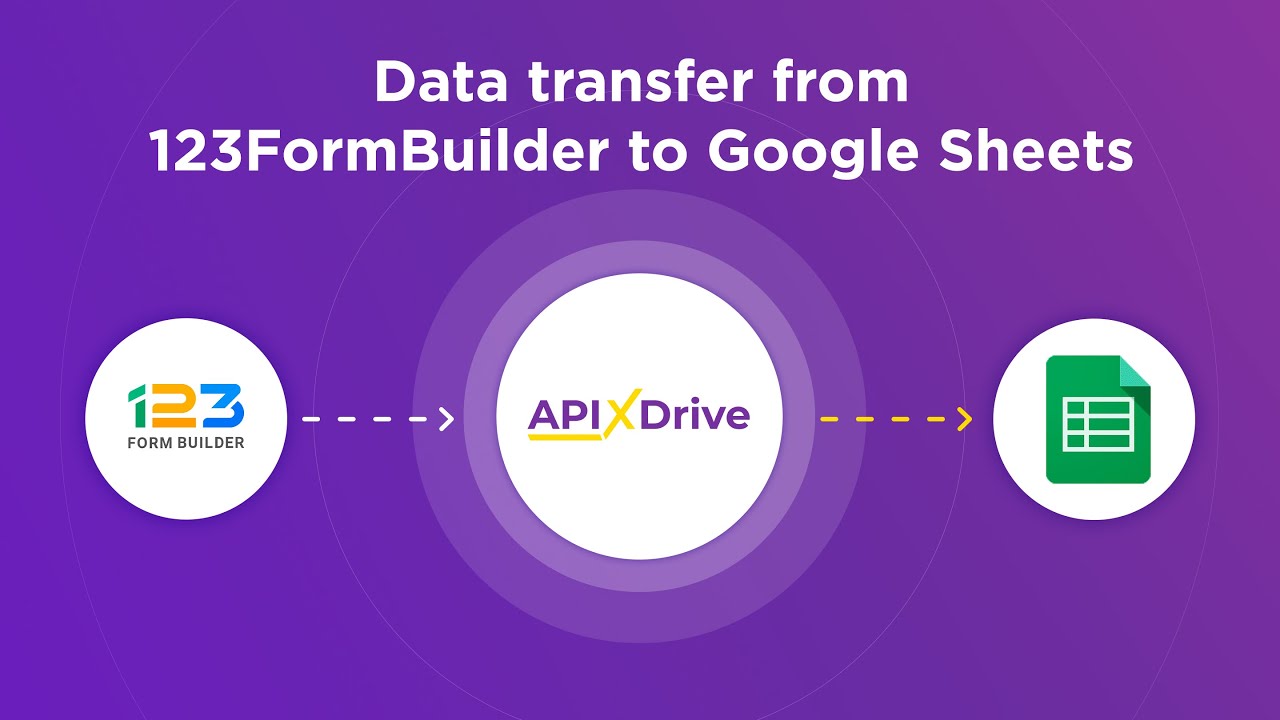

FAQ
What is Workflow Automation in Slack?
How can I start automating workflows in Slack?
Can I integrate other apps with Slack for workflow automation?
What are some common use cases for Slack workflow automation?
How do I set up integrations for workflow automation in Slack?
Apix-Drive will help optimize business processes, save you from a lot of routine tasks and unnecessary costs for automation, attracting additional specialists. Try setting up a free test connection with ApiX-Drive and see for yourself. Now you have to think about where to invest the freed time and money!

