Workflow Automation Steps
Workflow automation is a powerful tool for enhancing productivity and efficiency in any organization. By systematically streamlining tasks and processes, businesses can reduce manual effort, minimize errors, and ensure consistent outcomes. This article outlines the essential steps to successfully implement workflow automation, helping you harness its full potential to drive growth and operational excellence.
Workflow Definition
Workflow definition is a critical step in automating processes within any organization. It involves outlining the sequence of tasks, decision points, and interactions necessary to complete a business process from start to finish. Properly defining a workflow ensures that all team members understand their roles and responsibilities, thereby enhancing efficiency and reducing errors.
- Identify the key tasks and activities involved in the process.
- Determine the sequence in which these tasks should be performed.
- Assign roles and responsibilities to team members for each task.
- Set up decision points to handle variations and exceptions in the workflow.
- Integrate necessary tools and services, such as ApiX-Drive, to streamline data flow and automate repetitive tasks.
By clearly defining the workflow, organizations can ensure seamless execution and better management of their processes. Tools like ApiX-Drive facilitate the integration of various applications, making it easier to automate data transfer and reduce manual intervention. This not only saves time but also minimizes the risk of human error, leading to more reliable and efficient operations.
Process Analysis
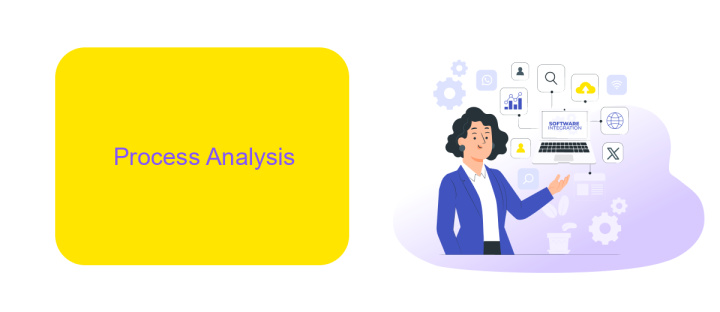
Process analysis is a critical step in workflow automation that involves a thorough examination of existing processes to identify inefficiencies and areas for improvement. This step requires detailed mapping of current workflows, including the identification of all tasks, decision points, and responsible parties. By understanding the intricacies of each process, organizations can pinpoint bottlenecks, redundant steps, and opportunities for automation. This analysis not only helps in streamlining operations but also in setting clear objectives for the automation project.
During the process analysis, it's essential to consider the integration of various tools and platforms to enhance workflow efficiency. Services like ApiX-Drive can be instrumental in this phase, as they facilitate seamless integration between different applications, ensuring that data flows smoothly across systems. By leveraging such integration platforms, businesses can automate data transfer, reduce manual intervention, and ensure that all parts of the workflow are synchronized. This holistic approach to process analysis ensures that the resulting automated workflows are both efficient and effective.
Tool Selection

Choosing the right tools for workflow automation is crucial for ensuring efficiency and effectiveness. The selection process should be thorough and consider various factors to match your specific needs.
- Identify your workflow requirements and the tasks that need automation.
- Evaluate the compatibility of the tools with your existing systems.
- Consider the ease of use and the learning curve associated with the tool.
- Assess the scalability of the tool to accommodate future growth.
- Check for integration capabilities with other services, such as ApiX-Drive, to streamline data flow.
- Review the cost structure and ensure it fits within your budget.
- Analyze user reviews and seek recommendations from industry peers.
By carefully evaluating these aspects, you can select a tool that not only meets your current workflow automation needs but also supports future expansion. Tools like ApiX-Drive can be particularly beneficial for setting up seamless integrations, ensuring that your systems work harmoniously together.
Implementation
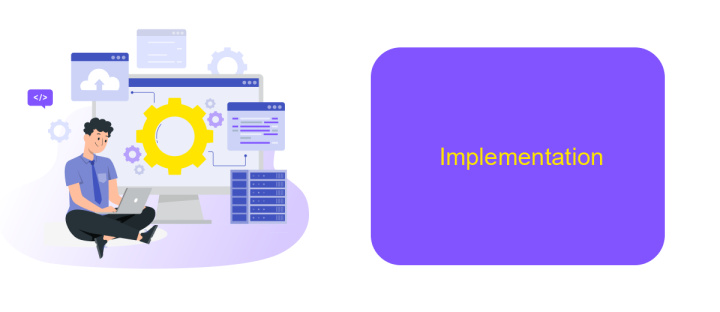
Implementing workflow automation involves a series of strategic steps to ensure seamless integration and optimal performance. First, identify and document the processes that need automation. This initial step is crucial for understanding the scope and requirements of the automation project.
Next, select the appropriate tools and platforms that can support your automation needs. For instance, ApiX-Drive is an excellent service for setting up integrations between various applications, making it easier to streamline workflows without requiring extensive coding knowledge.
- Identify and document processes
- Select appropriate tools and platforms
- Configure and test integrations
- Monitor and optimize automated workflows
After configuring and testing the integrations, continuously monitor the automated workflows to ensure they are functioning as intended. Regular optimization is necessary to adapt to any changes in the processes or tools used. By following these steps, you can effectively implement workflow automation, thereby enhancing productivity and efficiency in your organization.
Continuous Improvement
Continuous improvement is essential for maintaining an efficient and effective workflow automation system. Regularly review your processes and identify areas where improvements can be made. This might involve analyzing performance metrics, gathering feedback from team members, or staying updated with the latest technological advancements. By continuously refining your workflows, you can ensure that they remain aligned with your business goals and adapt to any changes in the operational environment.
One practical approach to continuous improvement is to leverage integration platforms like ApiX-Drive. This service allows you to seamlessly connect various applications and automate data transfers between them, reducing manual effort and minimizing errors. By integrating different tools and systems, you can create a more cohesive and streamlined workflow. Regularly updating and optimizing these integrations can lead to significant efficiency gains and ensure that your automation processes remain robust and scalable. Embrace a culture of continuous improvement to keep your workflow automation at peak performance.
- Automate the work of an online store or landing
- Empower through integration
- Don't spend money on programmers and integrators
- Save time by automating routine tasks
FAQ
What is workflow automation?
What are the primary steps to automate a workflow?
How do I identify tasks suitable for automation?
What are the benefits of workflow automation?
How can I integrate different applications for workflow automation?
Time is the most valuable resource for business today. Almost half of it is wasted on routine tasks. Your employees are constantly forced to perform monotonous tasks that are difficult to classify as important and specialized. You can leave everything as it is by hiring additional employees, or you can automate most of the business processes using the ApiX-Drive online connector to get rid of unnecessary time and money expenses once and for all. The choice is yours!


