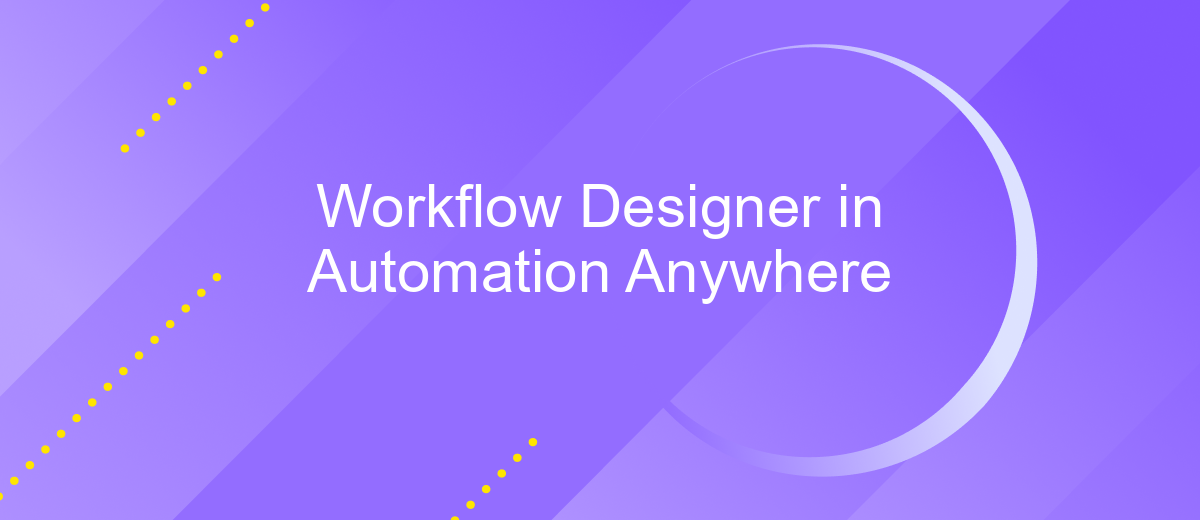Workflow Designer in Automation Anywhere
The Workflow Designer in Automation Anywhere revolutionizes the way businesses automate processes by offering a user-friendly, visual interface. It empowers users to design, execute, and manage complex workflows with ease, enhancing efficiency and productivity. This tool bridges the gap between business needs and technological capabilities, making automation accessible to both technical and non-technical users.
Introduction to Workflow Designer in Automation Anywhere
Workflow Designer in Automation Anywhere is a powerful tool that enables users to create, manage, and optimize their automation workflows with ease. It provides a visual interface that simplifies the process of designing complex workflows, allowing users to drag and drop predefined actions and conditions to build their automation sequences.
- Visual Interface: Simplifies the creation of workflows with a drag-and-drop feature.
- Predefined Actions: Offers a wide range of built-in actions for various automation needs.
- Conditional Logic: Allows for the implementation of complex decision-making within workflows.
- Integration: Seamlessly integrates with third-party services like ApiX-Drive for enhanced functionality.
By utilizing Workflow Designer, businesses can streamline their automation processes, reducing manual tasks and increasing overall efficiency. The tool's integration capabilities, such as with ApiX-Drive, further enhance its utility by enabling seamless connectivity with various applications and services, ensuring a cohesive and automated workflow environment.
Key Features and Benefits of Workflow Designer
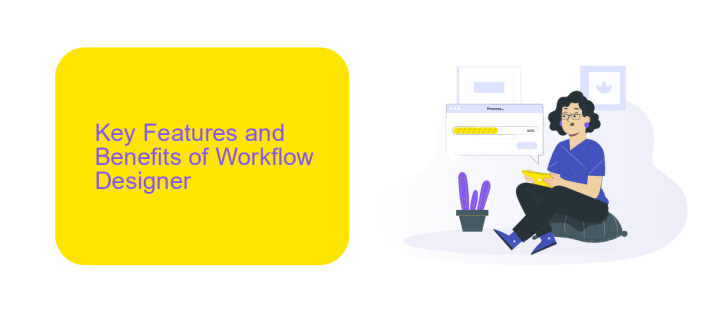
Workflow Designer in Automation Anywhere offers a user-friendly interface that simplifies the process of creating and managing automated workflows. Its drag-and-drop functionality allows users to design complex workflows without any coding knowledge. With a wide range of pre-built templates and customizable elements, users can quickly set up workflows tailored to their specific needs, enhancing productivity and reducing the time required for deployment.
One of the standout features of Workflow Designer is its seamless integration capabilities. By utilizing services like ApiX-Drive, users can easily connect various applications and systems, ensuring smooth data flow and synchronization across different platforms. This integration flexibility not only streamlines operations but also provides real-time insights, enabling better decision-making. Additionally, the platform's robust error-handling and debugging tools ensure that workflows run efficiently and with minimal downtime, making it an indispensable tool for businesses aiming to optimize their automation processes.
Building Automated Workflows with Workflow Designer
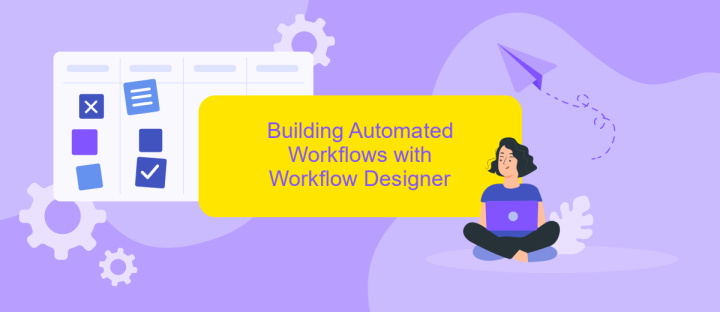
Building automated workflows with Workflow Designer in Automation Anywhere allows users to streamline complex processes with ease. By leveraging a user-friendly interface, even those with minimal programming skills can create efficient automation sequences. The Workflow Designer offers a visual representation of tasks, making it simple to design and manage workflows.
- Drag and drop tasks to create a sequence.
- Configure each task with specific parameters and conditions.
- Test the workflow to ensure it operates as expected.
- Deploy the workflow for real-time automation.
- Monitor and optimize the workflow for continuous improvement.
Integrating third-party applications and services is seamless with Workflow Designer. Tools like ApiX-Drive facilitate the connection between different systems, enabling automated data transfer and synchronization. This integration capability ensures that workflows are comprehensive and can handle various tasks across multiple platforms, enhancing overall efficiency and productivity.
Integration with Other Automation Anywhere Tools
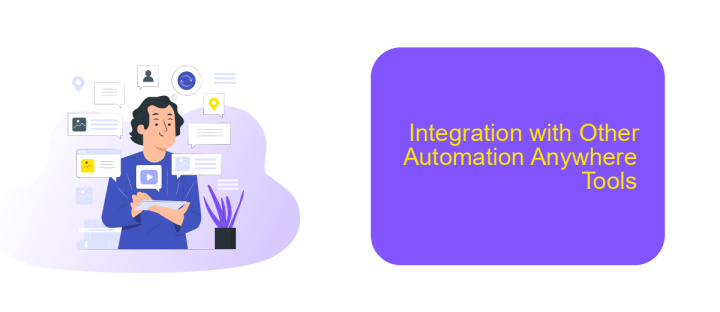
Workflow Designer in Automation Anywhere seamlessly integrates with other tools within the Automation Anywhere ecosystem, enhancing the overall automation experience. By leveraging these integrations, users can create more robust and efficient workflows, streamlining various business processes.
One of the key benefits of using Workflow Designer is its ability to connect with other Automation Anywhere tools such as Bot Insights, Bot Store, and Control Room. These integrations enable users to monitor, manage, and optimize their automated workflows more effectively.
- Bot Insights: Provides real-time analytics and dashboards to track the performance of your bots.
- Bot Store: Offers pre-built bots and digital workers that can be easily integrated into your workflows.
- Control Room: Centralizes bot management, allowing you to deploy, schedule, and monitor bots from a single interface.
Additionally, services like ApiX-Drive can further enhance these integrations by providing seamless connectivity between Automation Anywhere tools and other third-party applications. This ensures that your workflows are not only efficient but also versatile, capable of adapting to various business needs.
Best Practices and Use Cases for Workflow Designer
When utilizing Workflow Designer in Automation Anywhere, it is crucial to follow best practices to ensure efficiency and reliability. Always start by clearly defining the workflow objectives and mapping out the process steps before implementation. This helps in visualizing the workflow and identifying potential bottlenecks. Use modular design principles to break down complex processes into smaller, manageable tasks. Regularly update and maintain your workflows to adapt to changing business needs and ensure they remain efficient and relevant.
Workflow Designer excels in various use cases, such as automating repetitive tasks, streamlining approval processes, and integrating different software systems. For instance, integrating with services like ApiX-Drive can significantly enhance your workflows by automating data transfer between applications without the need for manual intervention. This not only saves time but also reduces the risk of errors. Whether you are automating HR processes, customer service operations, or financial transactions, leveraging Workflow Designer with appropriate integrations can lead to substantial improvements in productivity and accuracy.
- Automate the work of an online store or landing
- Empower through integration
- Don't spend money on programmers and integrators
- Save time by automating routine tasks
FAQ
What is Workflow Designer in Automation Anywhere?
How do I start creating a workflow in Workflow Designer?
Can I integrate third-party applications with Workflow Designer?
What types of tasks can be automated using Workflow Designer?
How do I troubleshoot errors in my workflow?
Apix-Drive will help optimize business processes, save you from a lot of routine tasks and unnecessary costs for automation, attracting additional specialists. Try setting up a free test connection with ApiX-Drive and see for yourself. Now you have to think about where to invest the freed time and money!