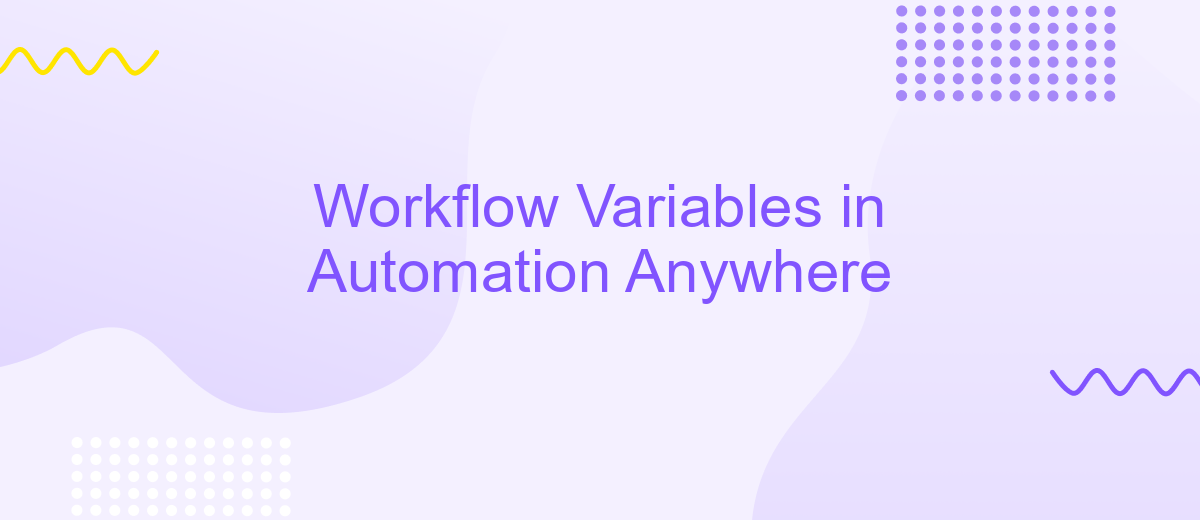Workflow Variables in Automation Anywhere
Workflow variables are essential components in Automation Anywhere, enabling seamless and efficient automation processes. They act as placeholders for data, allowing bots to dynamically interact with various tasks and applications. By understanding and utilizing workflow variables, users can create more adaptable and robust automation scripts, ultimately enhancing productivity and reducing manual intervention. This article delves into the types, uses, and best practices for workflow variables in Automation Anywhere.
Definition and Types of Workflow Variables
Workflow variables in Automation Anywhere are essential elements that store data and facilitate seamless task automation. These variables enable the automation scripts to dynamically adapt to different scenarios, making the processes more efficient and flexible.
- String Variables: Store text data such as names, addresses, or any alphanumeric characters.
- Numeric Variables: Hold numerical values, including integers and floating-point numbers, crucial for calculations.
- Boolean Variables: Represent true/false values, often used in conditional logic.
- List Variables: Contain collections of items, useful for iterating through data sets.
- Dictionary Variables: Store key-value pairs, ideal for structured data like JSON objects.
Integrating workflow variables with external services like ApiX-Drive can further enhance automation capabilities. ApiX-Drive allows seamless integration between various applications, enabling real-time data transfer and synchronization. This ensures that workflow variables are always updated with the latest information, thereby improving the accuracy and efficiency of automated processes.
Creation and Usage of Workflow Variables
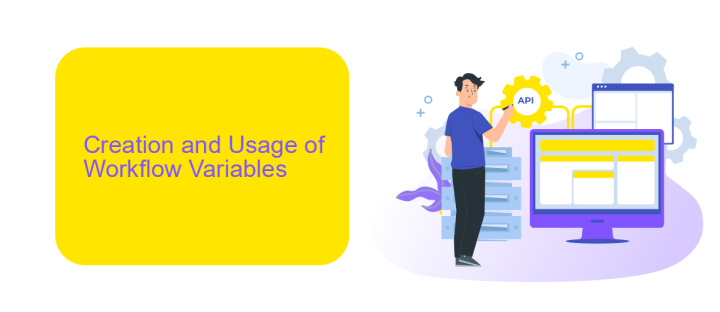
Workflow variables in Automation Anywhere are essential for creating dynamic and flexible automation processes. These variables allow you to store, manipulate, and pass data between different parts of your workflow. To create a workflow variable, navigate to the Variables section in the Automation Anywhere Control Room, click on "Add Variable," and define its properties, such as name, type, and initial value. Common types of variables include string, integer, boolean, and list, each serving different purposes within your automation tasks.
Once created, workflow variables can be used throughout your automation to enhance functionality and adaptability. For example, you can use them to store user inputs, intermediate results, or configuration settings. By integrating services like ApiX-Drive, you can extend the capabilities of your automation by seamlessly connecting various applications and data sources. ApiX-Drive allows you to automate data transfers and synchronize information between platforms, making your workflows more efficient and reducing the need for manual intervention. Proper utilization of workflow variables ensures your automation processes are robust, scalable, and maintainable.
Managing Workflow Variables

Managing workflow variables in Automation Anywhere is crucial for ensuring streamlined and efficient automation processes. Workflow variables allow users to store and manipulate data dynamically within bots, enhancing their flexibility and functionality.
- Identify the necessary variables: Determine which variables are essential for your workflow. Consider variables that store input data, intermediate results, and output data.
- Create and configure variables: In Automation Anywhere, navigate to the 'Variables' section to create and configure your variables. Assign appropriate data types and initial values to each variable.
- Utilize variables in tasks: Integrate your variables into task actions. This includes using them in loops, conditions, and data manipulations to achieve desired outcomes.
- Monitor and debug: Regularly monitor the values of your variables during bot execution. Use debugging tools to identify and resolve any issues related to variable handling.
For enhanced integration capabilities, consider using services like ApiX-Drive. ApiX-Drive allows seamless integration of various applications and services, ensuring that your workflow variables are effectively utilized across different platforms. By leveraging ApiX-Drive, you can automate data transfer and synchronization, further optimizing your automation processes.
Best Practices for Using Workflow Variables
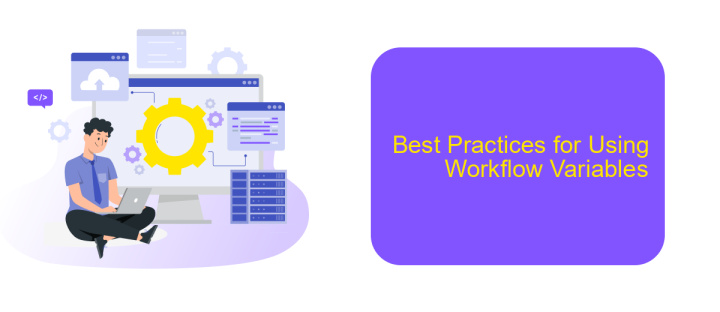
When working with workflow variables in Automation Anywhere, it is crucial to follow best practices to ensure efficient and error-free automation. Proper management of these variables can significantly impact the performance and maintainability of your automation tasks.
Firstly, always use descriptive names for your variables. This will make your workflows more readable and easier to debug. Avoid generic names like "var1" or "temp" and instead use names that clearly indicate the variable's purpose, such as "customerID" or "orderTotal".
- Initialize variables at the beginning of your workflow to avoid unexpected results.
- Group related variables together to improve the organization of your workflow.
- Use comments to document the purpose of each variable, especially if it's not immediately obvious.
- Regularly review and clean up unused variables to keep your workflow efficient.
If your workflow involves integrating with external services, consider using tools like ApiX-Drive. ApiX-Drive can streamline the process of connecting different applications and automating data transfers, reducing the need for complex variable management. By following these best practices, you can create more reliable and maintainable automation workflows.
Troubleshooting Common Issues with Workflow Variables
When dealing with workflow variables in Automation Anywhere, one common issue is the incorrect initialization of variables. Ensure that all variables are properly initialized before use. Uninitialized variables can lead to unexpected behaviors and errors in your automation scripts. Double-check that each variable has a default value and is correctly referenced in your workflows.
Another frequent problem is variable scope. Variables may not behave as expected if they are not scoped correctly. Make sure to define whether a variable is global or local based on its intended use. For complex integrations, consider using services like ApiX-Drive to streamline the process. ApiX-Drive can help manage data flow between different applications, ensuring that variables are correctly passed and utilized across various platforms, thereby reducing errors related to variable scope and data consistency.
- Automate the work of an online store or landing
- Empower through integration
- Don't spend money on programmers and integrators
- Save time by automating routine tasks
FAQ
What are workflow variables in Automation Anywhere?
How do I create a workflow variable in Automation Anywhere?
Can workflow variables be used across different bots?
How can I integrate third-party services into my workflow using workflow variables?
What types of data can workflow variables hold?
Apix-Drive is a universal tool that will quickly streamline any workflow, freeing you from routine and possible financial losses. Try ApiX-Drive in action and see how useful it is for you personally. In the meantime, when you are setting up connections between systems, think about where you are investing your free time, because now you will have much more of it.