Workflow/process Automation Salesforce
In today's fast-paced business environment, efficiency and accuracy are paramount. Salesforce's workflow and process automation tools empower organizations to streamline their operations, reduce manual tasks, and enhance productivity. By leveraging these powerful features, businesses can automate repetitive processes, ensure consistency, and focus on strategic initiatives that drive growth and innovation. Discover how Salesforce automation transforms your workflow for optimal performance.
Overview of Workflow/Process Automation in Salesforce
Salesforce offers robust workflow and process automation tools that help organizations streamline their operations and improve efficiency. These tools enable users to automate repetitive tasks, enforce business rules, and ensure data consistency across the platform.
- Workflow Rules: Automate standard internal procedures and processes to save time across your organization.
- Process Builder: Create complex processes using a visual interface, enabling more sophisticated automation without the need for coding.
- Flow Builder: Design and automate business processes using a drag-and-drop interface, allowing for the creation of guided visual experiences.
- Approval Processes: Automate the approval process for records, ensuring that the right people review and approve changes.
By integrating additional services like ApiX-Drive, businesses can further enhance their automation capabilities. ApiX-Drive allows seamless integration between Salesforce and various other applications, ensuring that data flows smoothly and processes are synchronized across multiple platforms. This comprehensive approach to automation helps organizations maximize productivity and maintain a high level of operational efficiency.
Benefits and Use Cases of Workflow/Process Automation

Workflow and process automation in Salesforce significantly enhances operational efficiency by reducing manual tasks and minimizing errors. Automating repetitive processes allows teams to focus on more strategic initiatives, thereby increasing productivity. Additionally, automation ensures consistency in task execution and helps maintain compliance with organizational standards and regulations.
Common use cases include lead management, where automated workflows can route leads to the appropriate sales representatives based on predefined criteria. Customer service processes can also be streamlined by automating case assignments and follow-ups. Integrating with services like ApiX-Drive can further extend capabilities by enabling seamless data transfer between Salesforce and other applications, facilitating real-time updates and more cohesive workflows.
Key Features and Capabilities of the Salesforce Process Builder
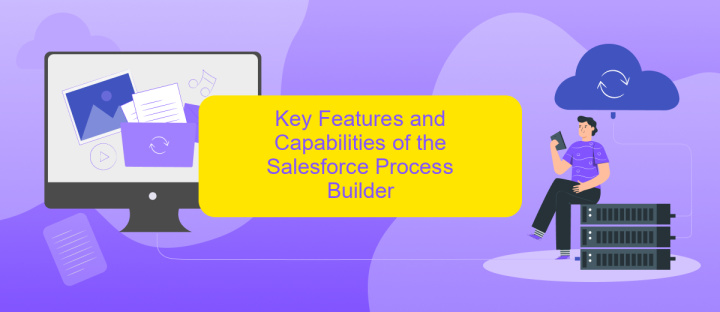
The Salesforce Process Builder is a powerful tool designed to automate complex business processes with ease. It offers a user-friendly interface that allows administrators to create and manage workflows without needing extensive coding knowledge.
- Visual Workflow Creation: The drag-and-drop interface simplifies the process of building and visualizing workflows.
- Automated Actions: Trigger actions such as email alerts, field updates, and task assignments based on specific criteria.
- Multi-Object Support: Create processes that span across multiple objects, enhancing flexibility and efficiency.
- Scheduled Actions: Set time-based triggers to execute actions at specified intervals.
- Integration Capabilities: Seamlessly integrate with services like ApiX-Drive to automate data transfers and enhance workflow efficiency.
By leveraging the capabilities of the Salesforce Process Builder, organizations can streamline their operations, reduce manual effort, and ensure consistency across various business processes. The tool's integration with services like ApiX-Drive further extends its functionality, making it an indispensable asset for modern enterprises.
Configuring and Managing Automated Workflows in Salesforce
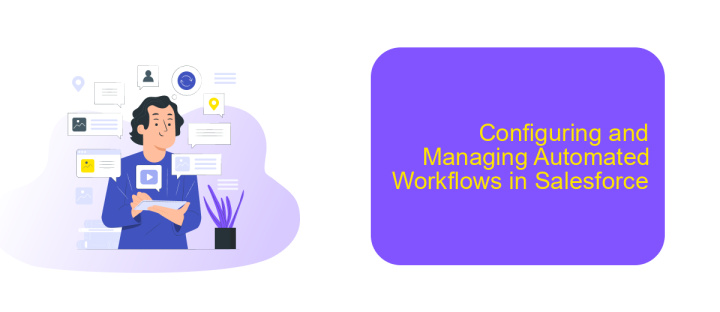
Configuring and managing automated workflows in Salesforce is essential for streamlining business processes and improving efficiency. To begin, navigate to the "Setup" menu and search for "Process Builder" or "Flow Builder," depending on the complexity of the workflow you need to automate. These tools allow you to create automated actions based on specific criteria, ensuring that tasks are completed without manual intervention.
Once you have selected the appropriate tool, you can start defining your workflow by setting up triggers, conditions, and actions. Triggers are events that initiate the workflow, such as the creation of a new record or an update to an existing one. Conditions specify the criteria that must be met for the workflow to proceed, while actions determine what happens next, such as sending an email, updating a record, or creating a task.
- Identify the workflow requirements and objectives
- Select the appropriate automation tool (Process Builder or Flow Builder)
- Define triggers, conditions, and actions
- Test the workflow to ensure it functions as expected
- Monitor and refine the workflow based on feedback and performance metrics
For more advanced integrations, consider using services like ApiX-Drive, which can help you connect Salesforce with other applications and automate data transfers between systems. This ensures a seamless flow of information and further enhances your automated workflows. Regularly review and update your workflows to adapt to changing business needs and maximize efficiency.
Best Practices and Considerations for Successful Workflow/Process Automation
When implementing workflow and process automation in Salesforce, it is crucial to start with a clear understanding of your business objectives and requirements. Define the processes you aim to automate and identify key performance indicators (KPIs) to measure success. Ensure that your team is well-versed with Salesforce capabilities and limitations. Regularly review and update your workflows to align with evolving business needs.
Another essential consideration is integration with other systems. Utilize services like ApiX-Drive to seamlessly connect Salesforce with various applications, ensuring data consistency and real-time updates. Proper error handling and logging mechanisms should be in place to troubleshoot issues promptly. Security is paramount; ensure that all automated processes comply with data protection regulations and best practices. Finally, involve stakeholders in the planning and testing phases to ensure that the automation meets user expectations and adds value to the organization.
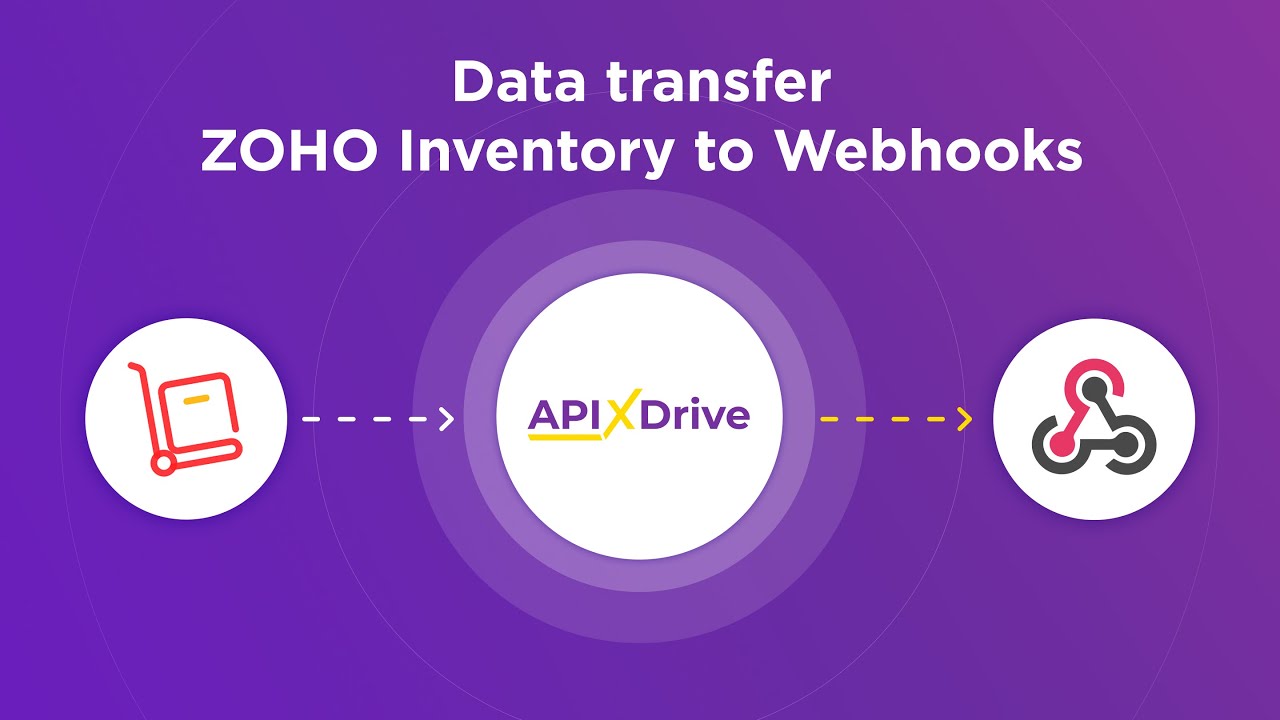
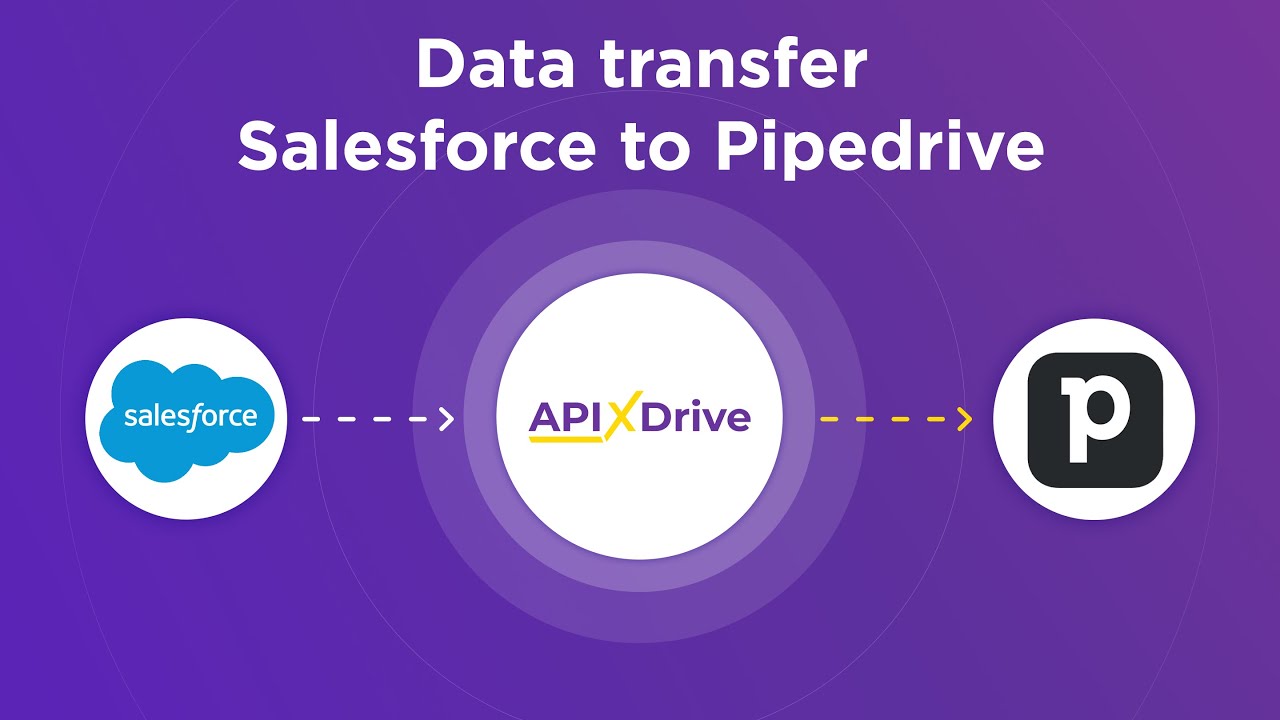
FAQ
What is Workflow Automation in Salesforce?
How can I create a custom workflow in Salesforce?
What are the benefits of process automation in Salesforce?
Can I integrate third-party applications with Salesforce for automation?
How do I monitor and manage automated workflows in Salesforce?
Apix-Drive is a universal tool that will quickly streamline any workflow, freeing you from routine and possible financial losses. Try ApiX-Drive in action and see how useful it is for you personally. In the meantime, when you are setting up connections between systems, think about where you are investing your free time, because now you will have much more of it.

