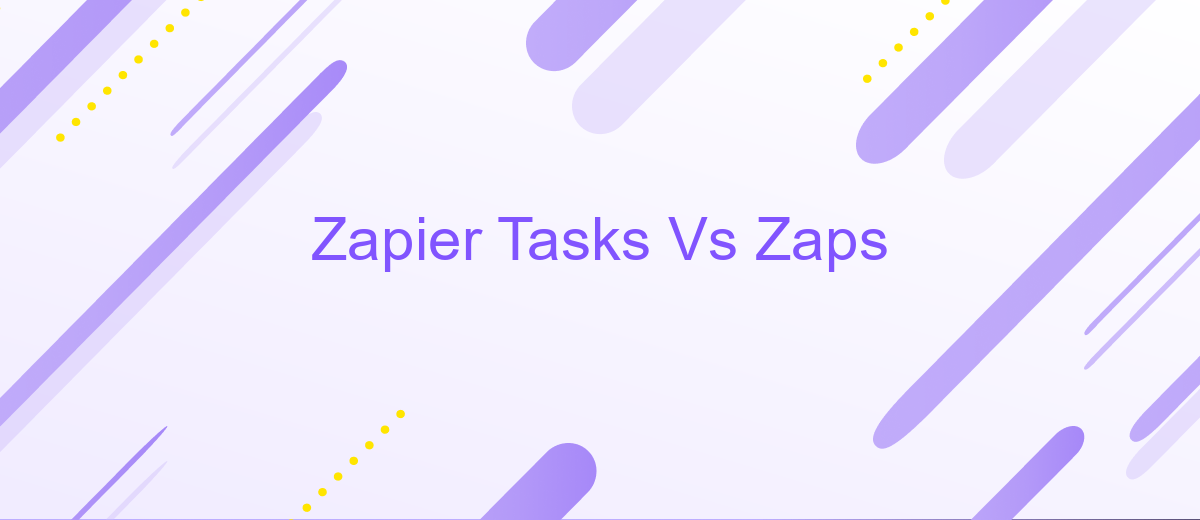Zapier Tasks Vs Zaps
In the realm of workflow automation, Zapier stands out as a powerful tool, enabling users to streamline tasks and boost productivity. This article delves into the core components of Zapier: Tasks and Zaps. By understanding the differences and applications of each, you can harness Zapier’s full potential to automate repetitive processes and enhance your efficiency.
Introduction
In today's fast-paced digital landscape, automating repetitive tasks is crucial for efficiency and productivity. When it comes to automation, Zapier is a go-to platform for many businesses. However, there's often confusion between two key components: Tasks and Zaps. Understanding the difference between these two can significantly enhance your workflow and save you time.
- Tasks: These are individual actions performed by Zapier, such as sending an email or updating a spreadsheet.
- Zaps: These are automated workflows that connect your apps and services, triggering specific tasks based on predefined conditions.
While both Tasks and Zaps are integral to automating processes, knowing how to use them effectively can make a world of difference. Platforms like ApiX-Drive also offer robust solutions for setting up integrations, providing additional flexibility and control over your automated workflows. By leveraging these tools, you can streamline your operations and focus on what truly matters: growing your business.
Tasks Overview
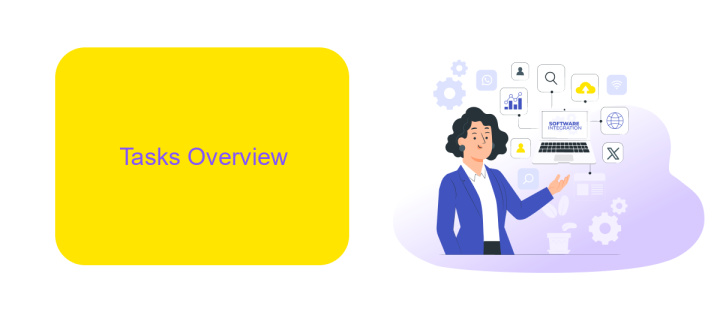
Zapier Tasks are individual actions executed within a Zap, which is an automated workflow between different apps. Each Task represents a single step in this workflow, such as sending an email, updating a spreadsheet, or creating a new contact in a CRM system. The efficiency of Tasks is crucial for streamlining business processes, as they enable users to automate repetitive tasks without manual intervention, thereby saving time and reducing human error.
ApiX-Drive offers a similar approach to automation by allowing users to set up integrations between different services and applications. With ApiX-Drive, users can easily configure workflows that automatically transfer data, trigger actions, and sync information across platforms. This service is particularly useful for businesses looking to enhance their operational efficiency by automating routine tasks. By leveraging the capabilities of ApiX-Drive, companies can ensure seamless data flow and improved productivity, much like how Zapier's Tasks function within Zaps.
Zaps Overview
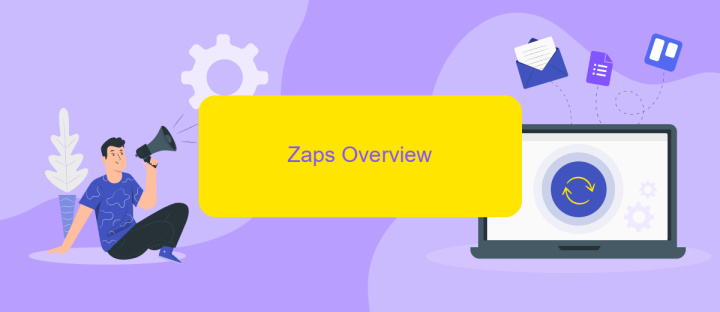
Zaps are the core building blocks of automation in Zapier, allowing users to create workflows that connect different apps and services. Each Zap consists of a trigger and one or more actions, enabling seamless data transfer and task automation across platforms. This makes it easier to streamline repetitive tasks and improve productivity without the need for manual intervention.
- Choose a trigger app and event that will start your Zap.
- Select one or more action apps and events that will follow the trigger.
- Customize the data fields and settings to ensure accurate data transfer.
- Test the Zap to confirm it works as expected.
- Turn on the Zap to enable the automated workflow.
For those looking to expand their automation capabilities, services like ApiX-Drive offer additional integration options. ApiX-Drive provides a platform to connect various apps and services, making it easier to set up complex workflows without extensive technical knowledge. By combining Zapier with ApiX-Drive, users can achieve a higher level of automation and efficiency in their daily tasks.
Comparison of Tasks and Zaps
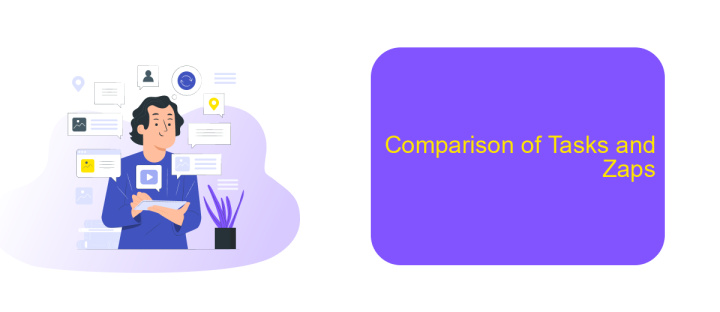
When comparing Tasks and Zaps in Zapier, it's essential to understand their distinct roles. Tasks are individual actions executed within a workflow, while Zaps are the automated workflows themselves, connecting two or more apps to perform these tasks. Essentially, Zaps are the overarching blueprints, and Tasks are the specific steps carried out within those blueprints.
Tasks can include actions like sending an email, updating a spreadsheet, or posting a message to a chat app. Each Task represents a single action in the workflow, and multiple Tasks can be chained together within a single Zap to create complex automation sequences. On the other hand, Zaps are the containers that hold these sequences, defining the trigger events and the subsequent series of Tasks that follow.
- Tasks: Individual actions within a Zap.
- Zaps: Automated workflows connecting apps.
- Triggers: Events that start a Zap.
- Actions: Steps taken in response to triggers.
For those seeking alternative integration services, ApiX-Drive offers a robust platform for setting up and managing integrations. Similar to Zapier, ApiX-Drive allows users to create workflows that automate tasks across various applications, enhancing productivity and streamlining processes.
Conclusion
In conclusion, understanding the distinction between Zapier Tasks and Zaps is crucial for optimizing your workflow automation. Tasks represent individual actions performed within a Zap, while Zaps are the overarching automation workflows that connect different apps and services. By effectively managing both, you can streamline your processes and enhance productivity significantly.
For those looking to further simplify their integration setup, services like ApiX-Drive offer an excellent alternative. ApiX-Drive provides user-friendly tools to configure integrations effortlessly, ensuring seamless data flow between various applications. Combining the capabilities of Zapier with ApiX-Drive can lead to a more robust and efficient automation strategy, allowing you to focus on more critical aspects of your business.
- Automate the work of an online store or landing
- Empower through integration
- Don't spend money on programmers and integrators
- Save time by automating routine tasks
FAQ
What is the difference between a Zap and a Task in Zapier?
How many Tasks can a Zap perform?
Can I track the number of Tasks my Zaps perform?
Are there alternatives to Zapier for automation and integrations?
How do I optimize my Zaps to use fewer Tasks?
Time is the most valuable resource for business today. Almost half of it is wasted on routine tasks. Your employees are constantly forced to perform monotonous tasks that are difficult to classify as important and specialized. You can leave everything as it is by hiring additional employees, or you can automate most of the business processes using the ApiX-Drive online connector to get rid of unnecessary time and money expenses once and for all. The choice is yours!