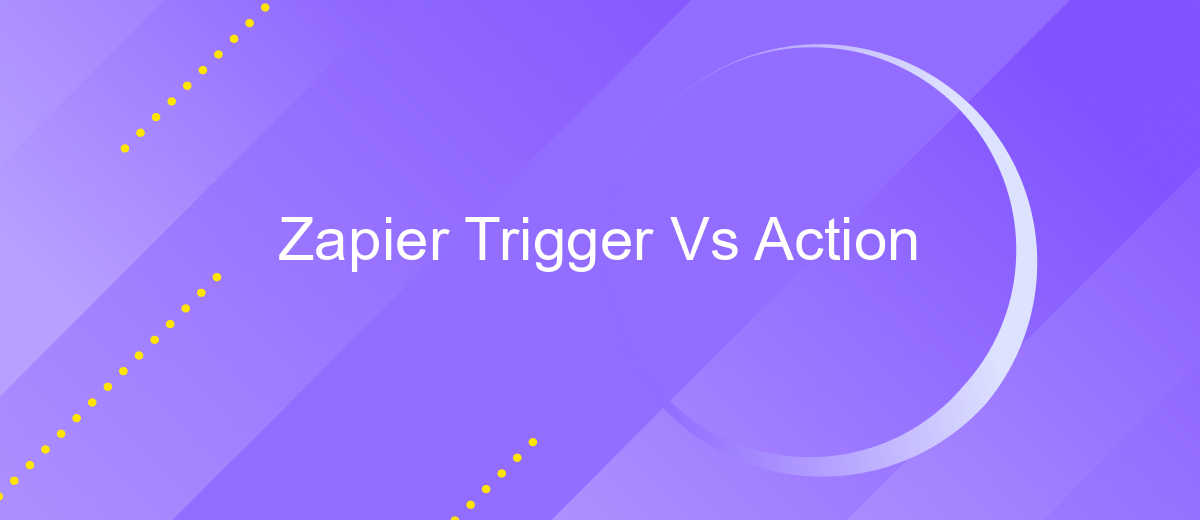Zapier Trigger Vs Action
When automating workflows with Zapier, understanding the difference between Triggers and Actions is crucial. Triggers are events that start a Zap, while Actions are the tasks completed as a result. This article delves into the distinctions between these two components, providing insights to help you optimize your automation processes and enhance productivity.
Trigger vs. Action Overview
In the world of automation, understanding the difference between triggers and actions is crucial. Triggers are the events that start a workflow, while actions are the tasks that are performed as a result. For instance, in ApiX-Drive, a trigger could be a new email received, and an action could be adding the email details to a CRM system.
- Trigger: An event that initiates the automation process.
- Action: A task that is carried out when the trigger event occurs.
Using ApiX-Drive, you can easily set up integrations between various services by defining triggers and actions. This enables seamless data flow and task automation, enhancing productivity and reducing manual work. Understanding these components is key to leveraging the full potential of automation tools.
Trigger Types

Trigger types in Zapier are crucial for determining when an automation should start. They are the conditions or events that initiate a workflow. For instance, a trigger could be a new email in your inbox, a new row added to a spreadsheet, or a new entry in a form. These triggers rely on data changes or updates within the connected applications, ensuring that your workflows are timely and relevant.
ApiX-Drive offers a variety of trigger types to enhance your integrations. With ApiX-Drive, you can set up triggers for different events across multiple platforms, such as CRM systems, social media accounts, and e-commerce stores. This flexibility allows for more customized and efficient automation processes, ensuring that your business operations run smoothly. Whether you're monitoring new leads, tracking customer interactions, or managing inventory updates, ApiX-Drive provides the tools you need to stay on top of your data-driven tasks.
Action Types

Action types in automation workflows define what happens after a trigger event occurs. These actions can range from simple data transfers to complex multi-step processes. Understanding the different types of actions available can greatly enhance the efficiency and effectiveness of your automated workflows.
- Create: This action involves generating new records or entries in a specified application. For example, creating a new contact in a CRM system.
- Update: This action updates existing records with new information. For instance, updating a lead's status in a sales pipeline.
- Find: This action searches for specific records based on defined criteria. For example, finding a customer by email address.
- Delete: This action removes records from an application. For instance, deleting outdated entries from a database.
- Notification: This action sends alerts or notifications to users. For example, sending an email notification when a new task is assigned.
Services like ApiX-Drive make it easy to set up and manage these actions across various applications. By leveraging such tools, users can streamline their workflows and ensure that all necessary steps are executed automatically, saving time and reducing the risk of human error.
Choosing the Right Option
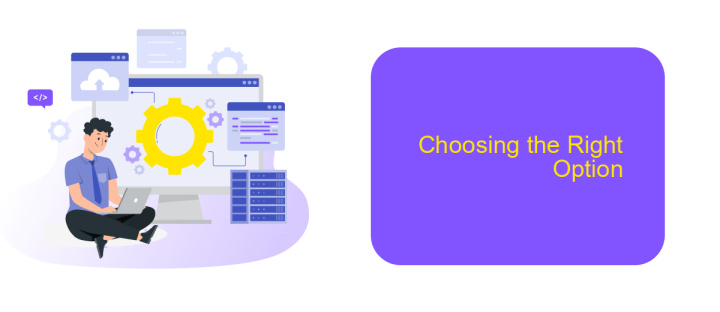
Choosing between a Zapier Trigger and an Action can significantly impact the efficiency of your automation workflows. A Trigger initiates the automation process, while an Action is the task performed as a result of that Trigger. Understanding the nuances of each can help you optimize your integrations.
When deciding which option is best for your needs, consider the specific requirements of your workflow. Do you need to start an automation based on an event, or do you need to perform a task following a specific trigger? Your answer will guide your choice.
- If you need to initiate a process based on an event, choose a Trigger.
- If you need to perform a task as a result of an event, choose an Action.
- For more complex workflows, you may need a combination of both.
For those looking to streamline their integrations further, services like ApiX-Drive offer additional capabilities to set up and manage your automation processes efficiently. By leveraging these tools, you can ensure that your workflows are both effective and scalable.
Examples and Use Cases
Zapier triggers and actions can be incredibly useful in automating repetitive tasks across various applications. For instance, a marketing team can set up a trigger in Zapier to automatically capture leads from Facebook Lead Ads and create new contacts in a CRM like Salesforce. This eliminates the need for manual data entry, saving time and reducing errors. Another example is setting a trigger to monitor a specific email inbox for new messages and then using an action to create tasks in project management tools like Asana or Trello, ensuring that important communications are promptly addressed.
ApiX-Drive offers similar capabilities, enabling seamless integration between different services. For example, you can set up a trigger in ApiX-Drive to track new customer orders from an e-commerce platform like Shopify. This trigger can then initiate an action to update inventory levels in real-time within an ERP system. Additionally, ApiX-Drive can automate the process of sending personalized follow-up emails to customers after a purchase, enhancing customer engagement and satisfaction. Both Zapier and ApiX-Drive streamline workflows, making business operations more efficient.
- Automate the work of an online store or landing
- Empower through integration
- Don't spend money on programmers and integrators
- Save time by automating routine tasks
FAQ
What is a Zapier Trigger?
What is a Zapier Action?
Can a Zap have multiple Actions?
Can I use multiple Triggers in a single Zap?
How can I integrate apps without coding knowledge?
Apix-Drive will help optimize business processes, save you from a lot of routine tasks and unnecessary costs for automation, attracting additional specialists. Try setting up a free test connection with ApiX-Drive and see for yourself. Now you have to think about where to invest the freed time and money!