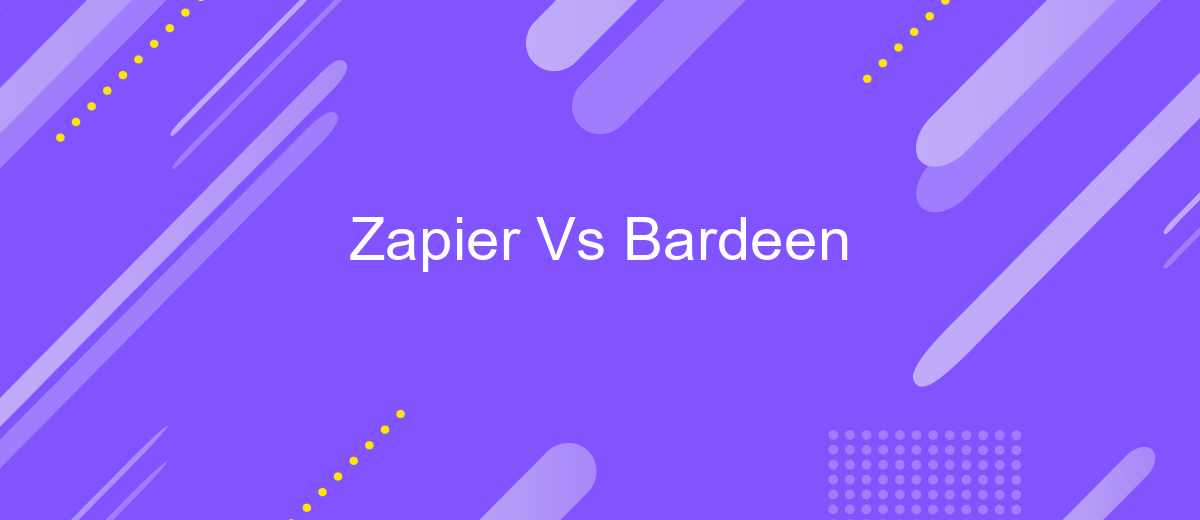Zapier Vs Bardeen
When it comes to automating workflows and enhancing productivity, Zapier and Bardeen stand out as two powerful tools. Both platforms offer unique features designed to streamline tasks and integrate various applications seamlessly. In this article, we will compare Zapier and Bardeen, examining their strengths, weaknesses, and key differences to help you determine which tool is best suited for your needs.
Introduction
In today's fast-paced digital world, automation tools have become essential for streamlining workflows and enhancing productivity. Among the most popular automation platforms are Zapier and Bardeen. Both tools offer unique features and capabilities that cater to different user needs. This article aims to provide a comprehensive comparison between Zapier and Bardeen to help you make an informed decision on which tool best suits your requirements.
- Zapier: Known for its extensive app integrations and user-friendly interface.
- Bardeen: Praised for its powerful browser-based automation and intuitive commands.
- ApiX-Drive: A versatile service for setting up integrations and automating tasks efficiently.
Both Zapier and Bardeen offer robust solutions for automating tasks, but they do so in distinct ways. Zapier excels in providing a wide range of app integrations, making it ideal for users who need to connect multiple services. On the other hand, Bardeen shines with its browser-based automation, which allows users to automate tasks directly within their web browser. Additionally, services like ApiX-Drive can further enhance your automation experience by offering seamless integration setup and management. This comparison will delve into the specific features, advantages, and potential drawbacks of each platform.
Features Comparison

When comparing the features of Zapier and Bardeen, it's important to note their distinct approaches to automation. Zapier offers a robust platform with over 3,000 integrations, making it a versatile tool for connecting various apps and automating workflows. Its user-friendly interface allows users to create "Zaps" with multiple steps, providing a high degree of customization. Additionally, Zapier supports conditional logic, enabling users to set up complex automations based on specific triggers and actions.
Bardeen, on the other hand, focuses on simplifying repetitive tasks through browser-based automation. It excels in scraping data from websites and automating browser actions, which can be particularly useful for tasks like data entry and lead generation. Bardeen's integrations are more limited compared to Zapier, but it compensates with its ease of use and quick setup. For those looking to streamline integrations further, services like ApiX-Drive can be a valuable addition, offering an intuitive platform to connect various apps seamlessly and automate workflows without extensive technical knowledge.
Pricing
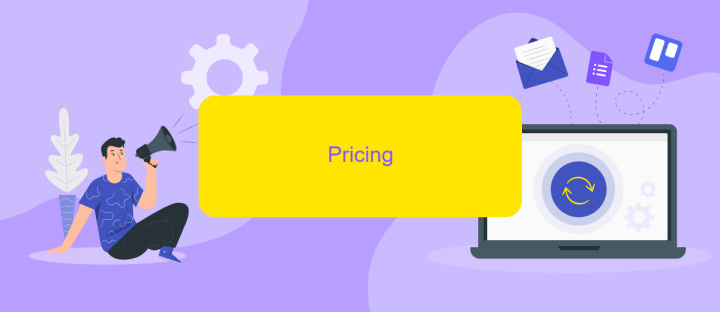
When comparing the pricing of Zapier and Bardeen, it's essential to consider the value each platform offers for its cost. Both services provide plans tailored to different user needs, but their pricing structures have distinct differences.
- Zapier: Zapier offers a free plan with limited features, and its paid plans start at .99 per month. The higher-tier plans, which offer more advanced features and increased task limits, can go up to 9 per month for businesses with extensive automation needs.
- Bardeen: Bardeen, on the other hand, provides a more straightforward pricing model. It offers a free plan with generous features and a premium plan starting at per month. The premium plan includes additional integrations and priority support.
Additionally, services like ApiX-Drive can complement both Zapier and Bardeen by offering more specialized integration options. ApiX-Drive provides flexible pricing based on the number of integrations and tasks, making it a valuable addition for businesses looking to enhance their automation capabilities without breaking the bank.
Ease of Use
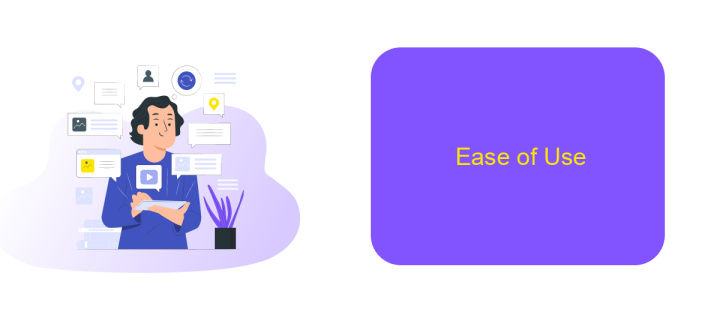
When it comes to ease of use, both Zapier and Bardeen offer user-friendly interfaces, but there are notable differences. Zapier has been in the game longer and provides a more polished experience for users who are new to automation tools. Its step-by-step guides and extensive help documentation make it accessible even for beginners.
Bardeen, on the other hand, is designed with a focus on simplicity and speed. It offers a more streamlined approach, which can be particularly appealing for users who want to set up automations quickly without diving into extensive tutorials. Bardeen’s interface is more modern and intuitive, making it easier to navigate for those who are comfortable with technology.
- Zapier: Detailed guides and extensive documentation
- Bardeen: Modern, intuitive interface with a focus on speed
- ApiX-Drive: Simplifies integration setup with easy-to-follow steps
In summary, while Zapier provides a more comprehensive onboarding experience with its detailed guides, Bardeen excels in offering a quick and intuitive setup. For those who need additional help with integrations, ApiX-Drive is a valuable resource that simplifies the process further.
Customer Support
When it comes to customer support, both Zapier and Bardeen offer robust solutions, but their approaches differ. Zapier provides a comprehensive help center, including detailed guides, tutorials, and a community forum where users can share tips and solutions. Additionally, Zapier offers email support for more complex issues, ensuring that users have multiple channels to seek assistance. Their extensive documentation is particularly helpful for users who prefer a self-service approach to troubleshooting.
Bardeen, on the other hand, emphasizes a more personalized support experience. They offer one-on-one support sessions and prioritize direct communication with their users. This hands-on approach can be beneficial for those who need tailored assistance or are new to automation tools. Both platforms integrate smoothly with ApiX-Drive, a service that simplifies the setup of integrations, providing additional support and flexibility for users looking to streamline their workflows. Whether you prefer Zapier's extensive resources or Bardeen's personalized touch, both platforms ensure you have the necessary support to maximize their tools.
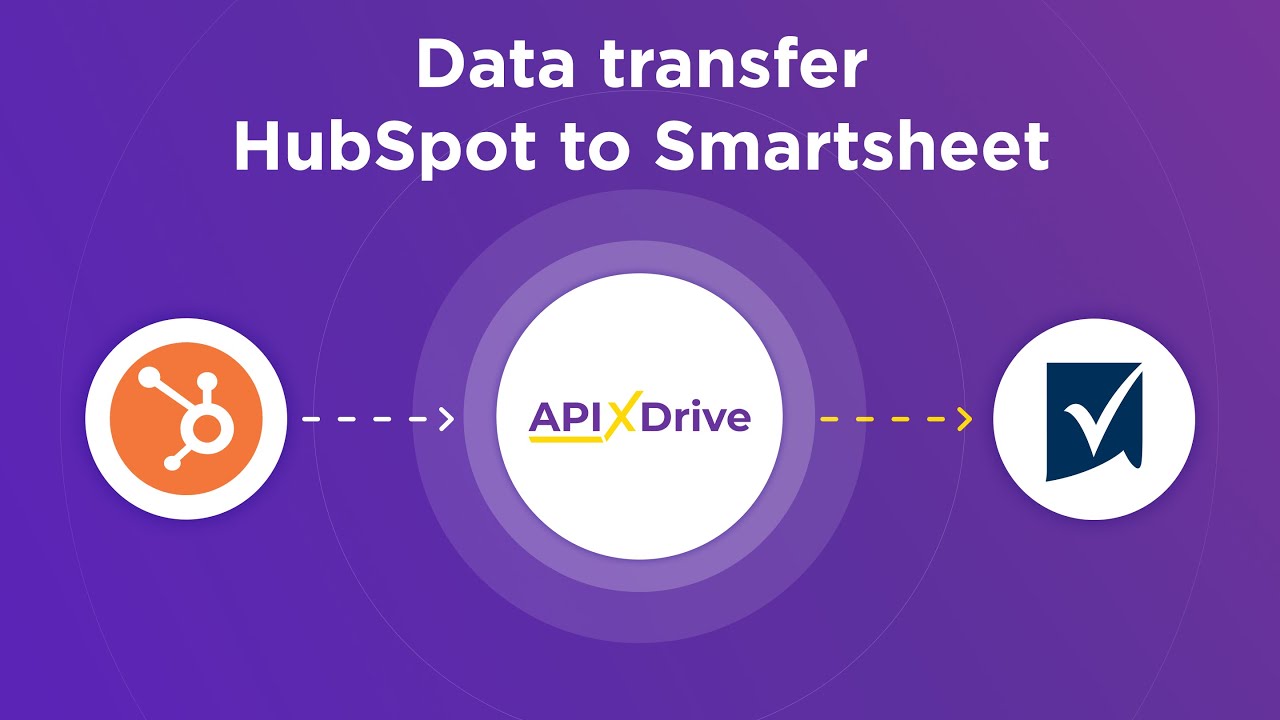
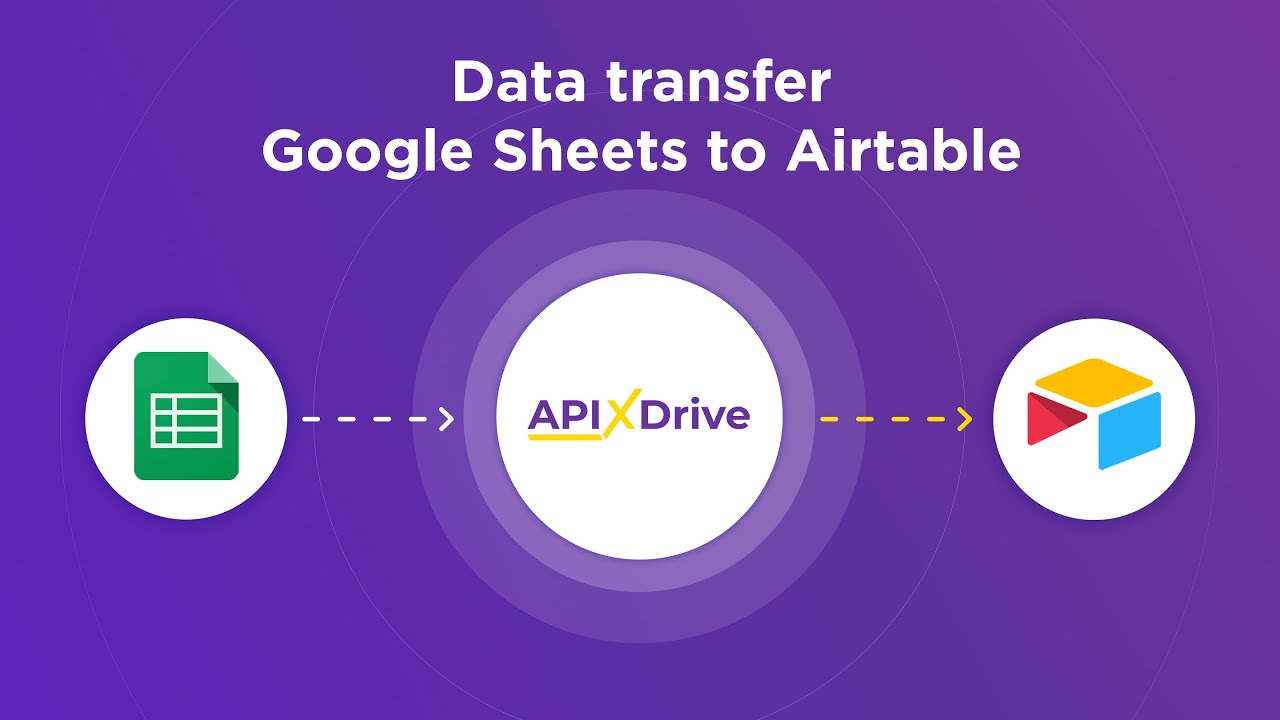
FAQ
What is the main difference between Zapier and Bardeen?
Can both Zapier and Bardeen integrate with the same apps?
Which tool is easier for beginners to use?
Can I use both Zapier and Bardeen together?
Are there alternatives to Zapier and Bardeen for automation?
Apix-Drive will help optimize business processes, save you from a lot of routine tasks and unnecessary costs for automation, attracting additional specialists. Try setting up a free test connection with ApiX-Drive and see for yourself. Now you have to think about where to invest the freed time and money!