Zapier Vs Make.com
In the ever-evolving landscape of automation tools, Zapier and Make.com (formerly Integromat) stand out as two of the most powerful platforms available. Both offer extensive features to streamline workflows and boost productivity, but which one is right for you? This article delves into a comparative analysis of Zapier and Make.com, highlighting their strengths, weaknesses, and unique capabilities.
Introduction
In today's digital age, automation tools have become essential for streamlining workflows and enhancing productivity. Two of the most popular platforms in this domain are Zapier and Make.com. Both services offer robust solutions for automating tasks and integrating various applications, but how do they stack up against each other?
- Zapier: Known for its user-friendly interface and extensive app integrations.
- Make.com: Offers advanced customization options and powerful automation capabilities.
- ApiX-Drive: A versatile service that simplifies the process of setting up integrations and automations.
This article aims to provide a comprehensive comparison of Zapier and Make.com, focusing on their features, ease of use, and overall effectiveness. By the end, you'll have a clearer understanding of which platform is best suited for your automation needs.
## Features Comparison

When comparing the features of Zapier and Make.com, it's essential to consider their integration capabilities. Zapier offers a vast library of pre-built integrations with over 3,000 applications, making it easy for users to connect different services without any coding knowledge. On the other hand, Make.com provides a more flexible and customizable approach to automation, allowing users to create complex workflows tailored to their specific needs. Both platforms support multi-step workflows, but Make.com stands out with its visual interface, which simplifies the process of building and managing automations.
Another critical aspect is the ease of use and user experience. Zapier's straightforward interface and extensive documentation make it accessible for beginners, while Make.com's drag-and-drop editor appeals to those who prefer a more hands-on approach. Additionally, services like ApiX-Drive can further enhance the integration process by offering a user-friendly platform to set up and manage integrations efficiently. ApiX-Drive supports a wide range of applications and provides real-time data synchronization, ensuring seamless connectivity between different tools. Ultimately, the choice between Zapier and Make.com depends on the user's specific requirements and preferences in terms of customization and ease of use.
Pricing Comparison

When comparing the pricing of Zapier and Make.com, it's essential to consider the value each platform provides for automating workflows and integrations. Both platforms offer a range of plans to suit different business needs and budgets.
- Zapier: Zapier's pricing starts with a free plan that allows for basic automation with limited tasks per month. Their paid plans begin at .99 per month, offering more tasks, premium app integrations, and advanced features.
- Make.com: Make.com offers a free plan as well, with limited operations. Paid plans start at per month, providing more operations and access to premium features, making it a cost-effective choice for small to medium-sized businesses.
ApiX-Drive is another excellent service to consider for setting up integrations. It offers competitive pricing and a user-friendly interface, making it easier to automate workflows without extensive technical knowledge. Comparing these three options will help you find the best fit for your automation needs.
Integrations Comparison
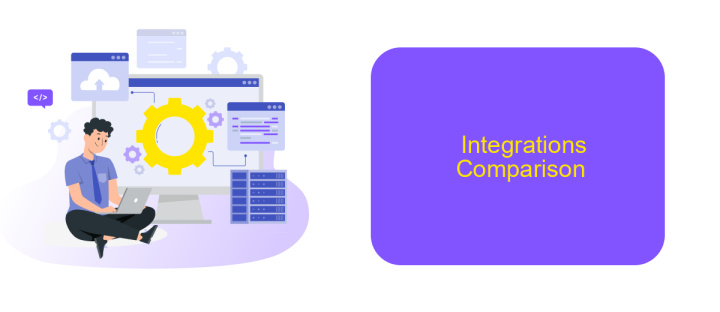
When comparing Zapier and Make.com, one of the key aspects to consider is their integrations. Both platforms offer extensive options, but their approach and breadth of integrations can differ significantly. Zapier is well-known for its vast library of integrations, supporting thousands of apps and services, which makes it a versatile choice for many businesses.
Make.com, on the other hand, also offers a wide range of integrations but focuses on providing more customizable and complex automation workflows. This can be particularly beneficial for users who need more control over their automation processes. Additionally, services like ApiX-Drive can further enhance your integration capabilities by offering seamless connectivity with various platforms.
- Zapier: Over 3,000 integrations, user-friendly interface, ideal for simple automations.
- Make.com: Extensive customization, supports complex workflows, suitable for advanced users.
- ApiX-Drive: Enhances integration options, easy to connect multiple platforms, supports both Zapier and Make.com.
Choosing between Zapier and Make.com ultimately depends on your specific needs and the complexity of your automation requirements. With additional services like ApiX-Drive, you can further expand your integration possibilities, making it easier to connect and automate your workflows efficiently.
Conclusion
In conclusion, both Zapier and Make.com offer robust solutions for automating workflows and integrating various applications. Zapier stands out with its user-friendly interface and extensive library of pre-built integrations, making it an excellent choice for individuals and small to medium-sized businesses. On the other hand, Make.com provides advanced customization options and powerful automation capabilities, which are ideal for more complex business needs.
However, for those looking for an alternative that combines the best of both worlds, ApiX-Drive is worth considering. ApiX-Drive offers a seamless integration experience with a wide range of applications and services, along with the flexibility to tailor workflows to specific requirements. Whether you're a small business or a large enterprise, ApiX-Drive can help streamline your operations and improve efficiency. Ultimately, the choice between Zapier, Make.com, and ApiX-Drive will depend on your specific needs and the complexity of your workflows.
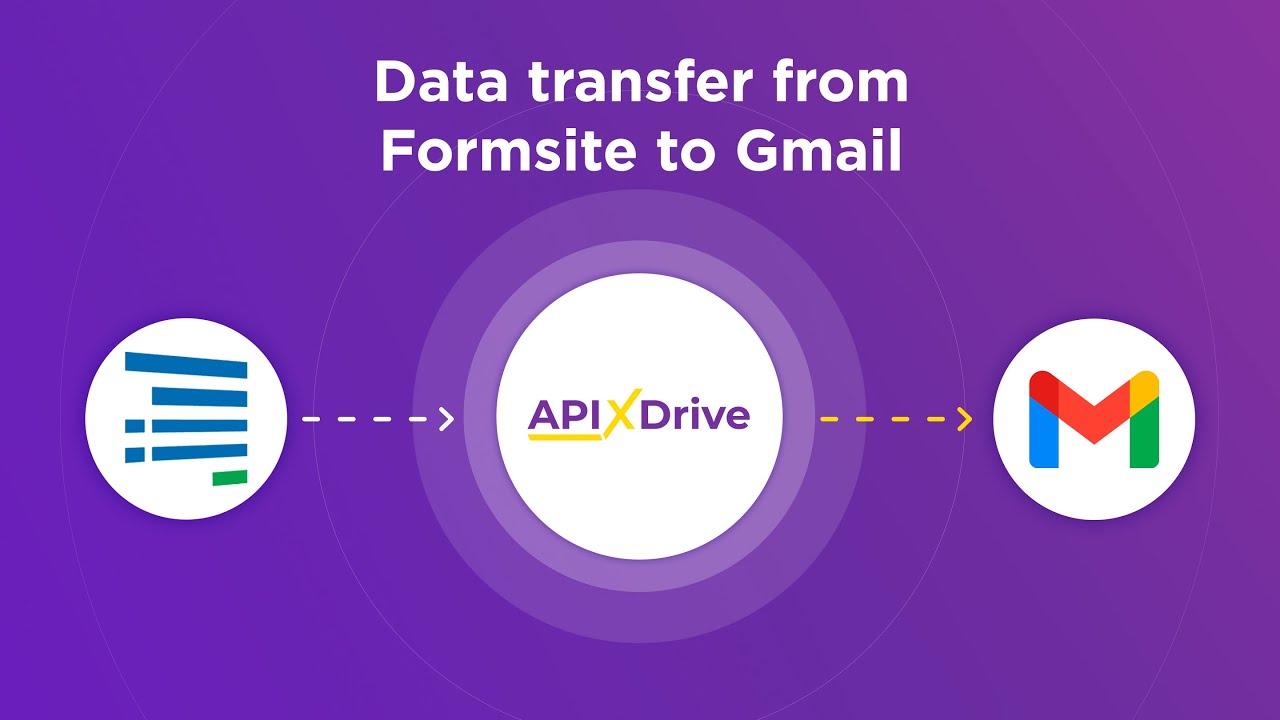
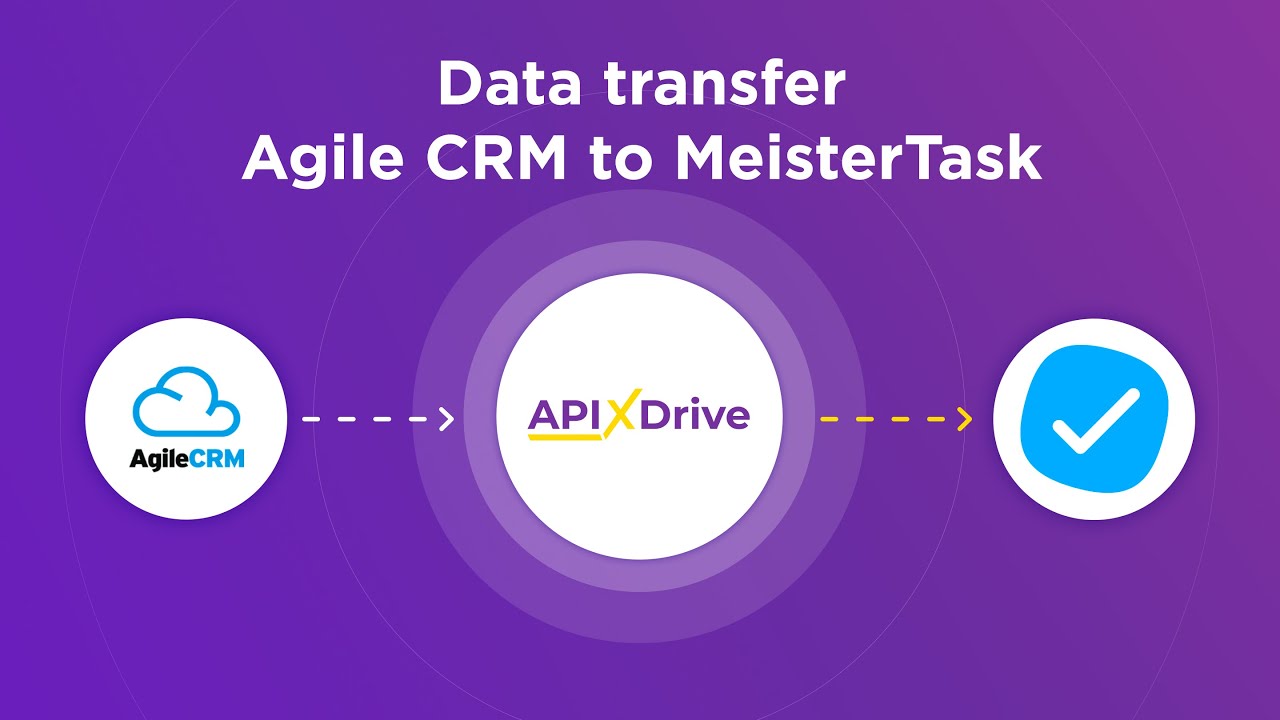
FAQ
What is the main difference between Zapier and Make.com?
Can both Zapier and Make.com handle multi-step workflows?
Which platform is more cost-effective for small businesses?
Are there any alternatives to Zapier and Make.com for automation and integrations?
Do both platforms offer customer support and resources for troubleshooting?
Apix-Drive will help optimize business processes, save you from a lot of routine tasks and unnecessary costs for automation, attracting additional specialists. Try setting up a free test connection with ApiX-Drive and see for yourself. Now you have to think about where to invest the freed time and money!

