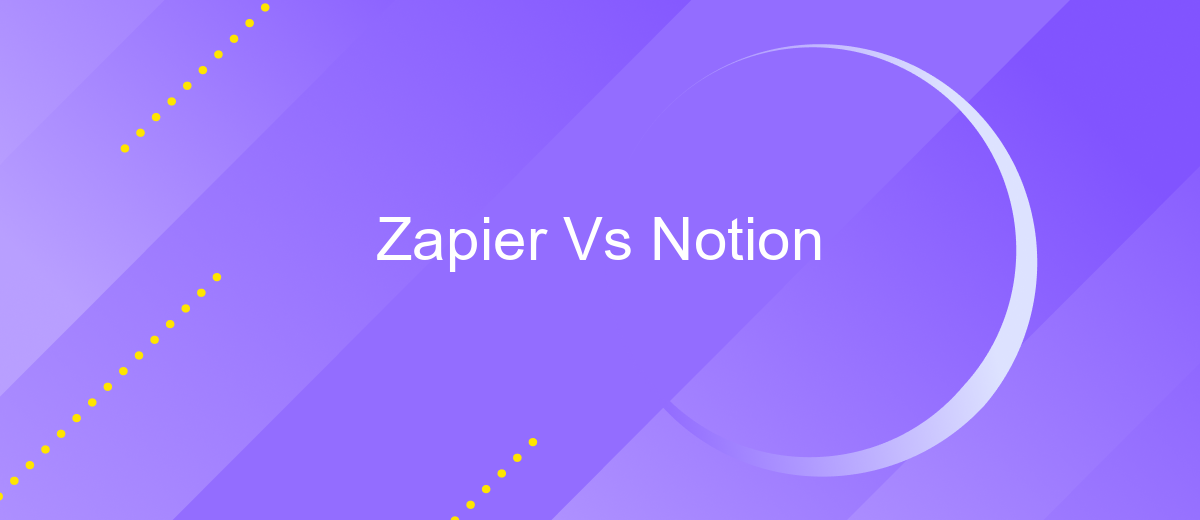Zapier Vs Notion
When it comes to optimizing productivity and streamlining workflows, Zapier and Notion are two powerful tools that often come to mind. While Zapier excels in automating tasks across various apps, Notion offers a robust platform for note-taking, project management, and collaboration. This article delves into the strengths and weaknesses of both, helping you choose the best tool for your specific needs.
Introduction
In the digital age, productivity tools have become essential for streamlining workflows and improving efficiency. Among the leading tools in this space are Zapier and Notion, each offering unique capabilities to enhance your daily tasks. Understanding their differences and how they can be integrated with other services can help you make an informed decision on which tool best suits your needs.
- Zapier: A powerful automation tool that connects different apps and automates workflows without the need for coding.
- Notion: A versatile workspace that combines notes, tasks, databases, and calendars into a single platform.
One of the key aspects of maximizing the potential of these tools is through integration. Services like ApiX-Drive make it easier to connect Zapier and Notion with a wide range of applications, enabling seamless data transfer and enhanced functionality. By leveraging such integrations, you can create a more cohesive and efficient digital environment tailored to your specific needs.
Main Features
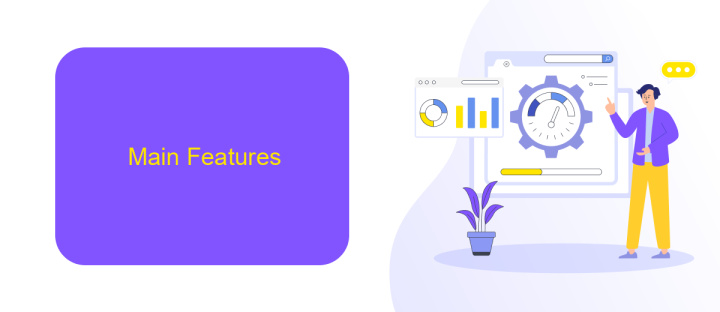
Zapier is a powerful automation tool that connects various apps and services to streamline workflows. Its primary features include a user-friendly interface, extensive app integrations, and the ability to create complex multi-step workflows. Users can set up "Zaps" to automate repetitive tasks without needing any coding skills. Zapier supports thousands of apps, making it a versatile choice for businesses of all sizes looking to optimize their operations.
Notion, on the other hand, is an all-in-one workspace designed for note-taking, project management, and collaboration. Its main features include customizable templates, a robust database system, and seamless collaboration tools. Notion allows users to create interconnected pages and databases, making it easy to organize information and manage projects efficiently. Additionally, Notion supports integrations with other tools, but for more advanced integrations, users might consider using ApiX-Drive to connect Notion with a broader range of services and automate workflows.
Pricing
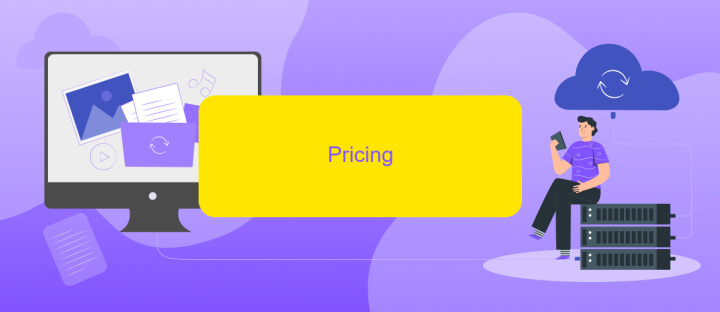
When comparing the pricing of Zapier and Notion, it's important to consider the different plans and features each platform offers. Both services cater to various user needs, from individual users to large enterprises. Here's a breakdown of their pricing structures:
- Zapier: Zapier offers a free plan with limited features, suitable for small tasks and personal use. Paid plans start at .99 per month, providing more Zaps, premium apps, and advanced features. The Professional plan costs per month, while the Team and Company plans are priced at 9 and 9 per month, respectively, offering extensive capabilities and priority support.
- Notion: Notion also has a free plan with basic features, ideal for personal use. The Personal Pro plan is priced at per month, providing unlimited file uploads and version history. For teams, the Team plan costs per user per month, while the Enterprise plan offers custom pricing for advanced admin tools and security features.
Additionally, for those looking to streamline their workflow with integrations, services like ApiX-Drive can be invaluable. ApiX-Drive helps users set up and manage integrations between various applications, enhancing productivity and ensuring seamless data flow across platforms. This can be particularly useful for users of both Zapier and Notion, allowing them to maximize the potential of these tools.
Integration
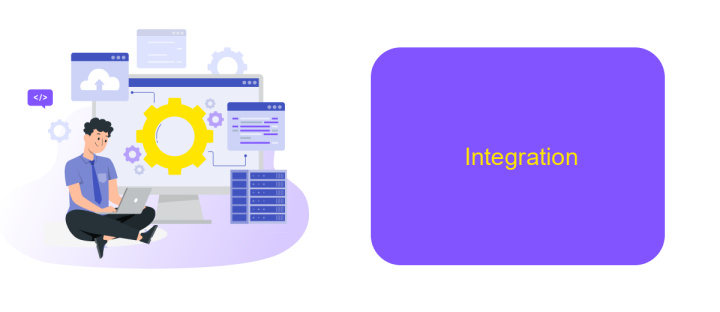
When it comes to integration capabilities, both Zapier and Notion offer unique advantages. Zapier is renowned for its ability to connect a wide array of applications, automating workflows without requiring any coding skills. Notion, on the other hand, provides a more integrated workspace but with fewer direct integration options compared to Zapier.
Zapier's strength lies in its extensive library of supported apps, allowing users to create complex workflows that span multiple platforms. Notion focuses on internal integration, enabling users to link databases, notes, and tasks within a single ecosystem. However, for users looking to expand Notion's capabilities, third-party tools like ApiX-Drive can bridge the gap.
- Zapier: Connects over 3,000 apps
- Notion: Integrates internal databases and notes
- ApiX-Drive: Facilitates integration between Notion and other apps
By leveraging services like ApiX-Drive, users can enhance Notion's functionality, connecting it with a broader range of applications. This makes it possible to automate workflows and streamline processes, combining the best of both Zapier's and Notion's integration strengths.
Conclusion
In conclusion, both Zapier and Notion offer powerful tools for enhancing productivity and streamlining workflows, but they serve different primary functions. Zapier excels in automating tasks between various applications, making it an ideal choice for businesses looking to save time and reduce manual effort. Notion, on the other hand, shines as an all-in-one workspace that combines note-taking, project management, and collaboration features, making it perfect for teams that need a versatile organizational tool.
For those looking to integrate these platforms seamlessly, services like ApiX-Drive provide an excellent solution. ApiX-Drive allows users to set up and manage integrations effortlessly, ensuring that data flows smoothly between Zapier and Notion. This can greatly enhance the capabilities of both tools, enabling users to maximize their productivity and efficiency. Ultimately, the choice between Zapier and Notion depends on your specific needs, but leveraging a service like ApiX-Drive can help you get the best of both worlds.
- Automate the work of an online store or landing
- Empower through integration
- Don't spend money on programmers and integrators
- Save time by automating routine tasks
FAQ
What is the main difference between Zapier and Notion?
Can I use Zapier to automate tasks within Notion?
Is there a way to integrate Notion with other apps without using Zapier?
Which tool is better for team collaboration, Zapier or Notion?
Do I need technical skills to use Zapier or Notion effectively?
Apix-Drive is a universal tool that will quickly streamline any workflow, freeing you from routine and possible financial losses. Try ApiX-Drive in action and see how useful it is for you personally. In the meantime, when you are setting up connections between systems, think about where you are investing your free time, because now you will have much more of it.