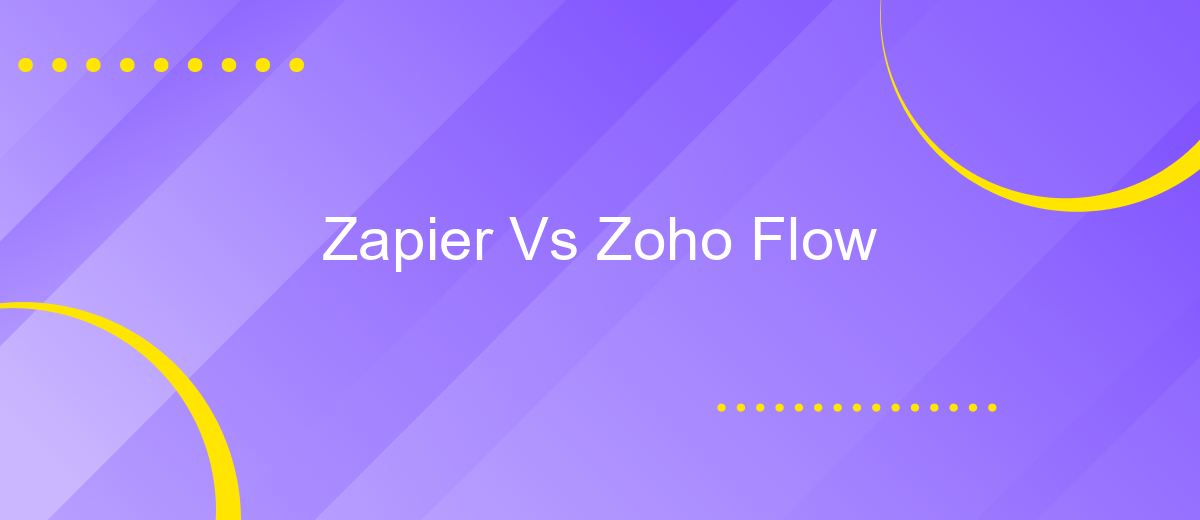Zapier Vs Zoho Flow
When it comes to automating workflows and integrating various applications, both Zapier and Zoho Flow stand out as powerful tools. Each offers unique features and capabilities that cater to different business needs. This article aims to compare Zapier and Zoho Flow, highlighting their strengths and weaknesses to help you determine which platform is the best fit for your automation requirements.
Zapier vs Zoho Flow: A Detailed Comparison
When it comes to choosing between Zapier and Zoho Flow for your automation needs, it's essential to consider their unique features and capabilities. Both platforms offer powerful tools to streamline workflows, but they cater to different user preferences and requirements.
- Ease of Use: Zapier is known for its user-friendly interface, making it easy for beginners to set up integrations. Zoho Flow, while also intuitive, may require a bit more time to master.
- Integration Options: Zapier supports over 3,000 apps, offering extensive integration possibilities. Zoho Flow integrates well within the Zoho ecosystem but has fewer third-party integrations.
- Pricing: Zapier's pricing can be steep for extensive use, whereas Zoho Flow offers more affordable plans, especially for Zoho users.
- Advanced Features: Zoho Flow provides more advanced features like custom functions and decision branching, which can be beneficial for complex workflows.
In conclusion, your choice between Zapier and Zoho Flow will depend on your specific needs and budget. If you require a more extensive range of integrations and a user-friendly setup, Zapier might be the better option. However, if you are looking for advanced features and more cost-effective plans within the Zoho ecosystem, Zoho Flow could be the ideal solution. For additional integration needs, consider using services like ApiX-Drive to further enhance your automation capabilities.
Key Features and Functionality
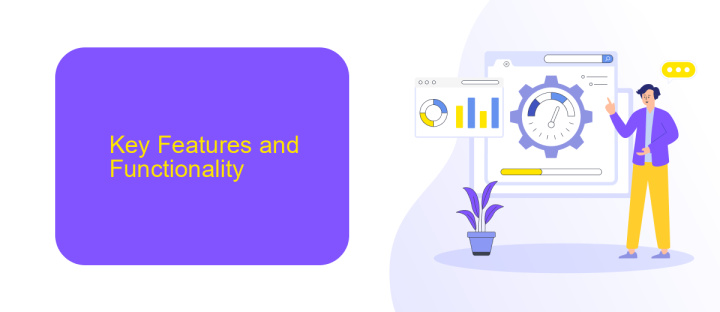
Zapier and Zoho Flow offer robust automation capabilities, but they cater to different user needs. Zapier is renowned for its extensive app integration library, supporting over 3,000 applications. It excels in ease of use with a simple, intuitive interface that allows users to set up workflows, known as "Zaps," without any coding knowledge. Additionally, Zapier provides advanced features such as multi-step workflows, conditional logic, and built-in apps like email parsing and webhooks, making it a versatile tool for various automation tasks.
On the other hand, Zoho Flow focuses on deeper integration within the Zoho ecosystem while also supporting numerous third-party applications. It offers a visual builder for creating complex workflows with custom functions and decision branches. Zoho Flow's key advantage lies in its seamless integration with other Zoho products, providing a cohesive experience for users already invested in the Zoho suite. For those seeking additional customization and integration options, services like ApiX-Drive can further enhance workflow automation by offering powerful tools for connecting different applications and automating data transfers.
Ease of Use and Integration
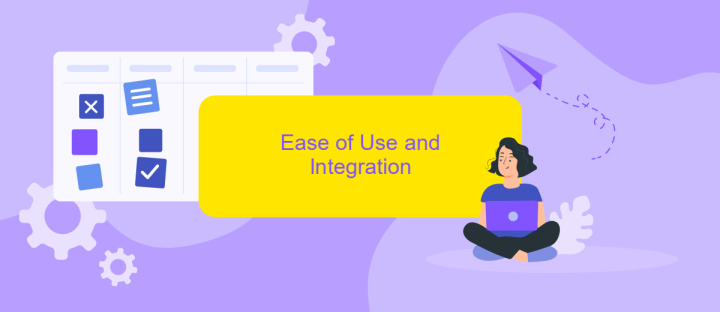
When comparing Zapier and Zoho Flow, ease of use and integration capabilities are crucial factors. Both platforms offer user-friendly interfaces, but they differ in certain aspects. Zapier is known for its intuitive drag-and-drop editor, making it accessible even for non-technical users. On the other hand, Zoho Flow provides a more structured approach, which might appeal to users who prefer a guided setup process.
- Zapier supports a vast array of apps, boasting over 3,000 integrations, which makes it a versatile tool for various business needs.
- Zoho Flow, while not as extensive, still offers robust integration options, particularly within the Zoho ecosystem, making it ideal for businesses already using Zoho products.
- For those seeking additional integration options, services like ApiX-Drive can be beneficial. ApiX-Drive simplifies the process of connecting different applications, ensuring seamless data flow and automation.
Ultimately, the choice between Zapier and Zoho Flow will depend on your specific needs and existing software ecosystem. While Zapier offers broader integration capabilities, Zoho Flow provides a more cohesive experience for Zoho users. Additionally, leveraging services like ApiX-Drive can further enhance your integration strategy, ensuring a smooth and efficient workflow.
Pricing and Plans
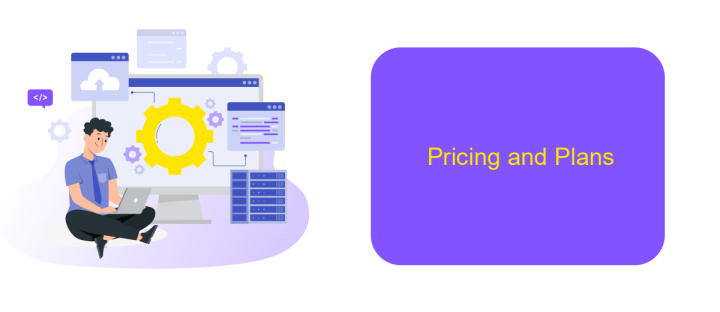
When comparing Zapier and Zoho Flow, pricing and plans play a crucial role in decision-making. Both platforms offer a range of options to cater to different business needs, but there are distinct differences in their pricing structures.
Zapier operates on a tiered subscription model, offering a free plan with limited features and several paid plans that scale up in functionality and task limits. Zoho Flow, on the other hand, provides a more straightforward pricing model with fewer tiers, focusing on providing value at each level.
- Zapier Free Plan: Limited to 100 tasks per month
- Zapier Starter Plan: .99/month for 750 tasks
- Zoho Flow Free Plan: Limited to 1,000 tasks per month
- Zoho Flow Standard Plan: /month for 3,000 tasks
For businesses looking to optimize their integration processes, ApiX-Drive offers an alternative solution with competitive pricing and extensive functionality. With ApiX-Drive, users can easily set up and manage integrations without breaking the bank, making it a viable option for those seeking cost-effective automation solutions.
Conclusion
When comparing Zapier and Zoho Flow, it's clear that both platforms offer robust solutions for automating workflows and integrating various applications. Zapier stands out with its extensive library of app integrations and user-friendly interface, making it ideal for businesses looking for a straightforward and versatile automation tool. On the other hand, Zoho Flow excels with its deep integration within the Zoho ecosystem, providing a seamless experience for users already invested in Zoho's suite of products.
However, for those seeking an alternative that combines the strengths of both platforms, ApiX-Drive offers a compelling option. ApiX-Drive simplifies the process of setting up integrations with a wide range of applications, much like Zapier, while also providing the customization and control found in Zoho Flow. Ultimately, the choice between these tools will depend on your specific needs and existing software ecosystem, but ApiX-Drive presents a balanced solution for diverse integration requirements.
- Automate the work of an online store or landing
- Empower through integration
- Don't spend money on programmers and integrators
- Save time by automating routine tasks
FAQ
What are the main differences between Zapier and Zoho Flow?
Which platform is better for small businesses?
Can I use both Zapier and Zoho Flow together?
How do the pricing models of Zapier and Zoho Flow compare?
What are the alternatives to Zapier and Zoho Flow for automation and integration?
Do you want to achieve your goals in business, career and life faster and better? Do it with ApiX-Drive – a tool that will remove a significant part of the routine from workflows and free up additional time to achieve your goals. Test the capabilities of Apix-Drive for free – see for yourself the effectiveness of the tool.