Zapier Workflow Automation
In today's fast-paced digital world, efficiency is key. Zapier, a powerful workflow automation tool, bridges the gap between your favorite apps, allowing seamless integration and automation of repetitive tasks. By connecting over 3,000 apps, Zapier empowers individuals and businesses to streamline processes, save time, and focus on what truly matters. Discover how Zapier can transform your workflow today.
Introduction to Zapier Workflow Automation
Zapier is a powerful tool that allows users to automate repetitive tasks between different web applications. By creating workflows called "Zaps," you can streamline processes, save time, and ensure consistency across various platforms. Whether you're a business professional or a tech enthusiast, Zapier provides a user-friendly interface to connect your favorite apps without any coding knowledge.
- Automate routine tasks effortlessly
- Integrate multiple applications seamlessly
- Enhance productivity and efficiency
- Reduce human error
One of the standout features of Zapier is its ability to integrate with over 2,000 apps, including popular services like Gmail, Slack, and Trello. For even more advanced integration needs, tools like ApiX-Drive can complement Zapier by offering additional customization and control. Whether you're managing marketing campaigns, customer relationships, or internal workflows, Zapier's automation capabilities can significantly elevate your operational efficiency.
Benefits of Using Zapier for Automation

Zapier offers a seamless way to automate repetitive tasks by connecting various apps and services without needing any coding skills. By creating workflows known as "Zaps," users can set up triggers and actions that automate processes, saving valuable time and reducing the risk of human error. This allows businesses to focus on more strategic tasks, enhancing overall productivity and efficiency.
Moreover, Zapier supports integration with thousands of apps, making it a versatile tool for any industry. For those looking to expand their automation capabilities, services like ApiX-Drive provide additional options for setting up integrations and managing workflows. By leveraging these tools, businesses can create a more cohesive and efficient operational framework, ensuring that their systems work harmoniously together. This not only streamlines operations but also provides a scalable solution as business needs evolve.
Getting Started with Zapier
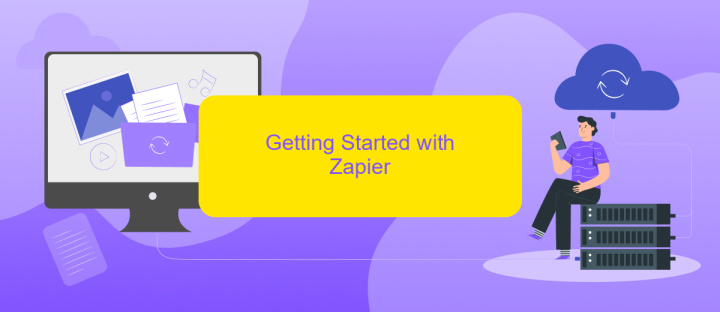
Getting started with Zapier is a straightforward process that allows you to automate repetitive tasks and integrate various apps seamlessly. First, you'll need to create an account on the Zapier platform. Once logged in, you can explore the dashboard and familiarize yourself with the user interface.
- Identify the apps you want to integrate and the tasks you wish to automate.
- Create a new Zap by selecting a trigger app and defining the trigger event.
- Choose an action app and specify the action to be performed when the trigger event occurs.
- Test your Zap to ensure it works as expected and make any necessary adjustments.
- Turn on your Zap to start the automation process.
If you need more advanced integrations or additional customization, consider using services like ApiX-Drive, which can offer more flexibility and options. With these tools, you can streamline your workflow even further, saving time and reducing manual effort.
Creating and Customizing Zaps
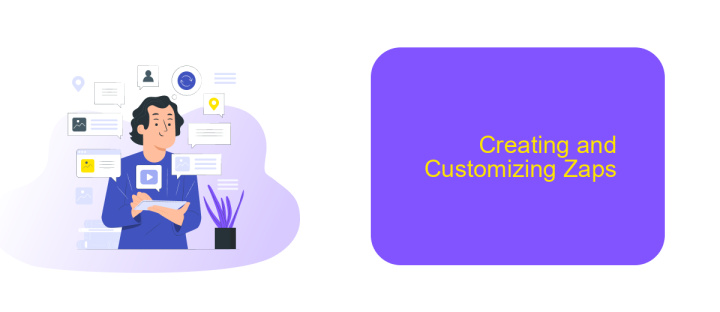
Creating and customizing Zaps in Zapier is a straightforward process that allows you to automate repetitive tasks and streamline workflows. To get started, you need to create a Zap, which is essentially an automated workflow that connects your apps and services. Each Zap consists of a trigger and one or more actions.
First, select a trigger app and define the event that will start your Zap. This could be anything from receiving a new email to a new row being added to a spreadsheet. Once the trigger is set, choose the actions that will follow. You can add multiple actions to a single Zap, making it highly customizable to fit your specific needs.
- Choose a trigger app and event
- Select one or more action apps and events
- Test your Zap to ensure it works correctly
- Turn on your Zap to start automating
For more advanced integrations, consider using services like ApiX-Drive. ApiX-Drive offers a wide range of pre-built integrations and customization options, making it easier to connect different platforms and automate complex workflows. By leveraging these tools, you can maximize the efficiency and effectiveness of your Zapier automations.
Advanced Zapier Automation Techniques
For those looking to elevate their Zapier workflows, exploring advanced automation techniques can unlock new levels of efficiency. One such technique is using multi-step Zaps, which allow you to chain together multiple actions and conditions within a single workflow. This can be particularly powerful when combined with filters and paths, enabling you to create complex, conditional workflows that adapt based on the data being processed. Additionally, leveraging webhooks can provide real-time data transfer between apps, making your automations more responsive and dynamic.
Another advanced technique involves integrating external services like ApiX-Drive to enhance your Zapier capabilities. ApiX-Drive offers a wide range of integration options, making it easier to connect apps that may not have native Zapier support. By incorporating ApiX-Drive into your workflows, you can automate processes across a broader array of applications, thereby expanding the reach and functionality of your Zaps. This can be particularly useful for businesses looking to streamline operations across diverse platforms.
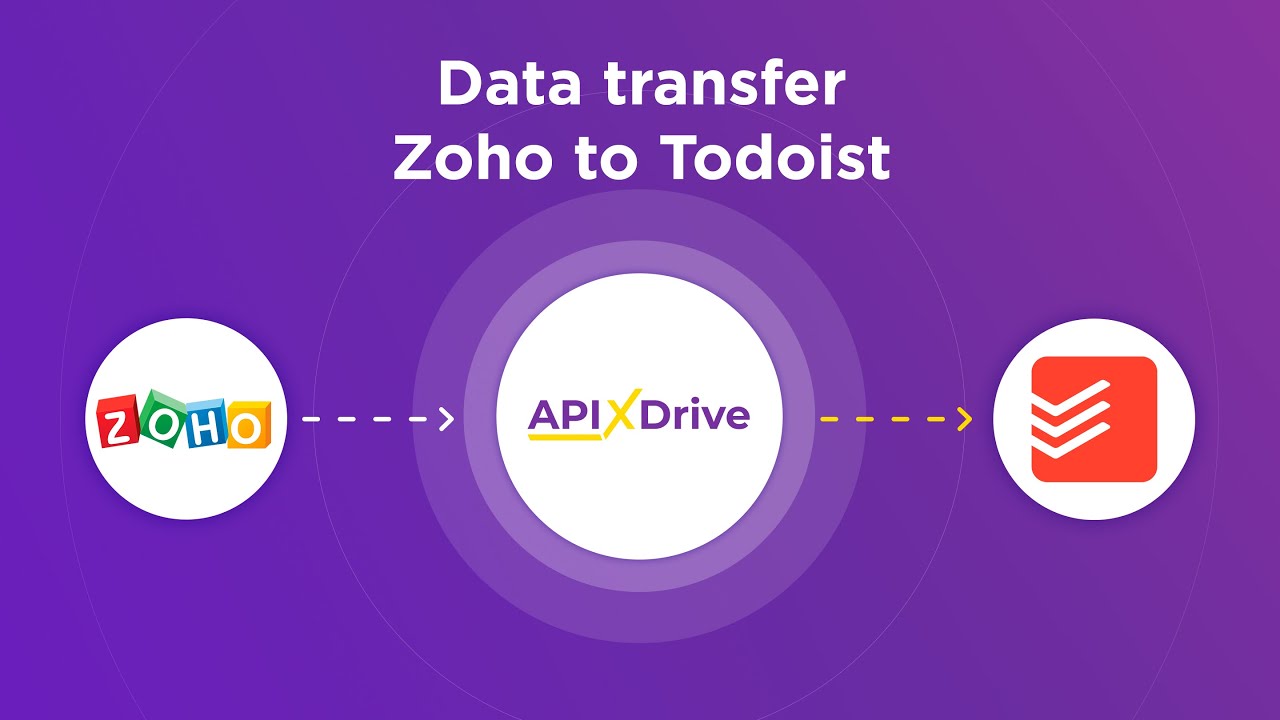
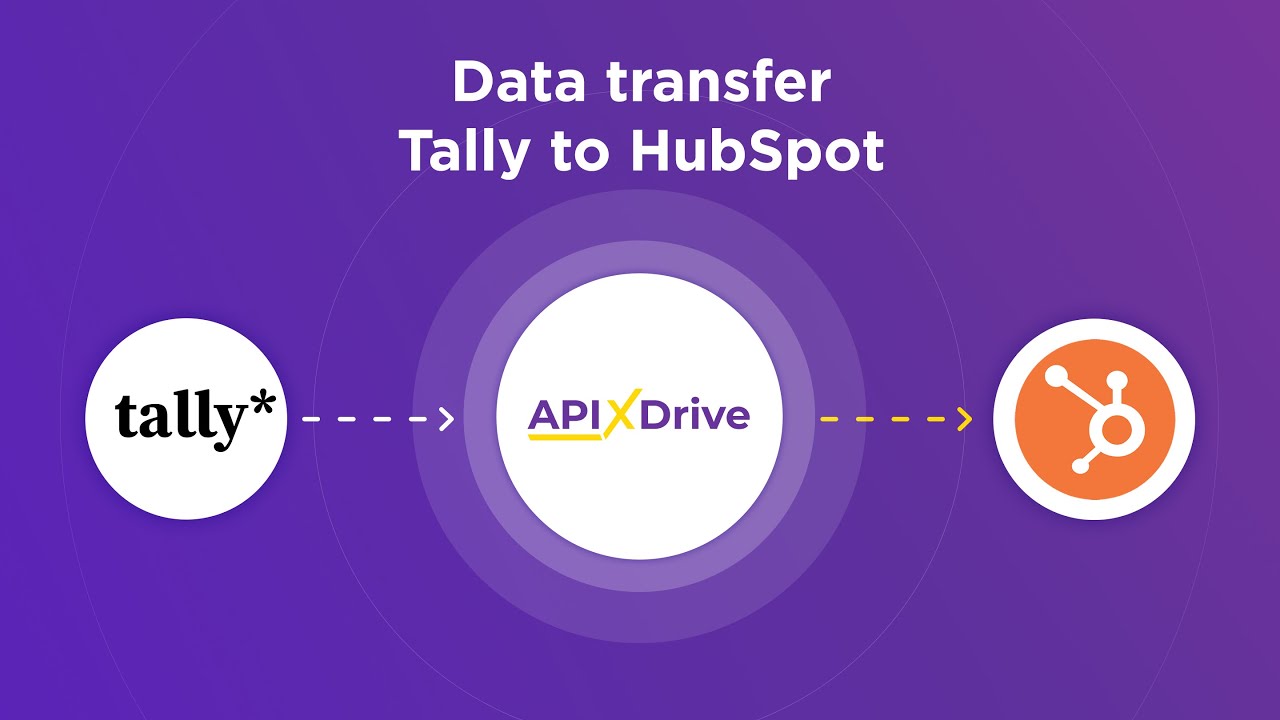
FAQ
What is Zapier Workflow Automation?
How do I set up my first Zap?
Can I integrate multiple apps into a single Zap?
What are some common use cases for Zapier?
Are there alternatives to Zapier for workflow automation?
Do you want to achieve your goals in business, career and life faster and better? Do it with ApiX-Drive – a tool that will remove a significant part of the routine from workflows and free up additional time to achieve your goals. Test the capabilities of Apix-Drive for free – see for yourself the effectiveness of the tool.

