Zendesk Workflow Automation
In today's fast-paced business environment, efficient customer service is crucial. Zendesk Workflow Automation streamlines your support processes, reducing manual tasks and ensuring timely responses. By leveraging automation, businesses can enhance productivity, improve customer satisfaction, and focus on what truly matters—delivering exceptional service. Discover how Zendesk's powerful tools can transform your workflow and elevate your customer support to new heights.
What is Zendesk Workflow Automation?
Zendesk Workflow Automation is a powerful feature designed to streamline and enhance customer support processes. By automating repetitive tasks, it allows support teams to focus on more complex issues, leading to improved efficiency and customer satisfaction.
- Automated ticket routing based on predefined criteria
- Automatic response triggers for common customer queries
- Integration with third-party services like ApiX-Drive for seamless data flow
- Customizable workflows to match specific business needs
- Real-time notifications and updates for both agents and customers
With Zendesk Workflow Automation, businesses can create a more responsive and efficient support system. Integrating with services like ApiX-Drive further enhances these capabilities by enabling smooth data transfer and synchronization across various platforms. This not only saves time but also ensures that customer interactions are handled promptly and accurately, fostering a better overall customer experience.
Benefits of Using Zendesk Workflow Automation

Zendesk Workflow Automation offers numerous benefits that significantly enhance operational efficiency. By automating repetitive tasks, it frees up valuable time for support agents, allowing them to focus on more complex customer issues. This not only improves response times but also elevates the overall customer experience. Moreover, automation ensures consistency and accuracy in task execution, reducing the likelihood of human error and increasing the reliability of your customer support operations.
Another key advantage is the seamless integration capabilities with various third-party services. Tools like ApiX-Drive can be used to effortlessly set up and manage these integrations, further streamlining workflows. With ApiX-Drive, you can easily connect Zendesk with other platforms such as CRM systems, email marketing tools, and project management software, enabling a more cohesive and efficient ecosystem. This interconnected environment facilitates better data flow and communication across different departments, ultimately contributing to a more synchronized and effective support system.
How to Set Up Zendesk Workflow Automation
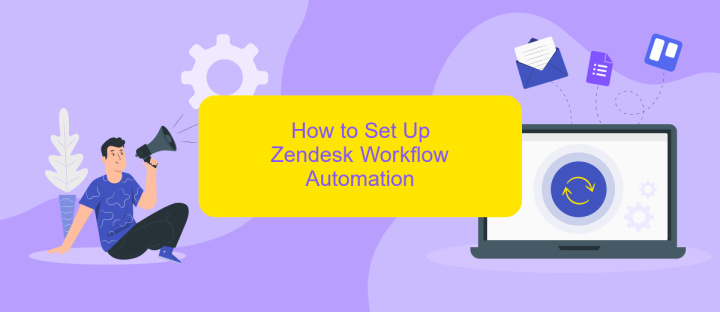
To set up Zendesk Workflow Automation, start by navigating to the Admin Center in your Zendesk account. Workflow automation can significantly enhance your team's efficiency by automating repetitive tasks and ensuring timely responses to customer inquiries.
- Access the Admin Center and go to the "Business Rules" section.
- Select "Triggers" and click on "Add Trigger" to create a new automation rule.
- Define the conditions that will activate the trigger. For instance, you can set it to fire when a ticket is created or updated.
- Specify the actions that will be taken when the conditions are met, such as sending an email notification or updating a ticket field.
- Save the trigger and test it to ensure it works as expected.
For more advanced automation, consider integrating Zendesk with other platforms using tools like ApiX-Drive. ApiX-Drive allows you to seamlessly connect Zendesk with various applications, enabling more complex workflows and data synchronization without requiring custom development.
Best Practices for Zendesk Workflow Automation
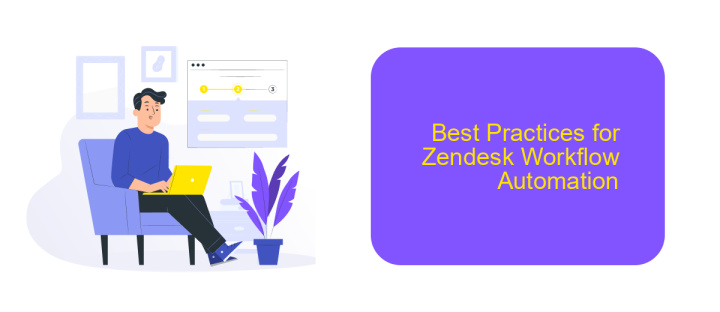
Optimizing Zendesk workflow automation is crucial for enhancing customer service efficiency. Start by clearly defining your objectives to ensure that each automated workflow aligns with your business goals. This will help in creating a more streamlined and effective support system.
Regularly review and update your workflows to adapt to changing business needs and customer expectations. Outdated automation can lead to inefficiencies and customer dissatisfaction. Utilize data analytics to identify areas for improvement and make necessary adjustments.
- Map out your entire workflow before automating to avoid missing critical steps.
- Test each automated process thoroughly to ensure it works as intended.
- Leverage third-party integration tools like ApiX-Drive to connect Zendesk with other platforms seamlessly.
- Train your team on new workflows to maximize the benefits of automation.
Finally, maintain a feedback loop with your support team to gather insights on the automation's performance. This will help you fine-tune the workflows and ensure they continue to meet your needs. By following these best practices, you can significantly improve your Zendesk workflow automation and deliver superior customer service.
Examples of Zendesk Workflow Automation in Action
Zendesk Workflow Automation can significantly streamline customer support processes. For instance, when a customer submits a ticket, the system can automatically categorize and prioritize it based on predefined rules. This ensures that urgent issues are addressed promptly while routine inquiries are handled efficiently. Additionally, automated workflows can assign tickets to the appropriate team members, reducing the time spent on manual sorting and ensuring that each issue is handled by the most qualified personnel.
Another powerful application of Zendesk Workflow Automation is through integrations with other tools and services. For example, using ApiX-Drive, businesses can seamlessly connect Zendesk with various CRM systems, email marketing platforms, and other applications. This integration allows for automatic data synchronization, ensuring that customer information is always up-to-date across all systems. Moreover, automated workflows can trigger actions in connected apps, such as updating a customer's status in the CRM when a ticket is resolved in Zendesk, thereby enhancing overall operational efficiency.
- Automate the work of an online store or landing
- Empower through integration
- Don't spend money on programmers and integrators
- Save time by automating routine tasks
FAQ
What is Zendesk Workflow Automation?
How can I set up an automated workflow in Zendesk?
Can I integrate Zendesk Workflow Automation with other tools?
What are some common use cases for Zendesk Workflow Automation?
Is it possible to customize workflows in Zendesk?
Strive to take your business to the next level, achieve your goals faster and more efficiently? Apix-Drive is your reliable assistant for these tasks. An online service and application connector will help you automate key business processes and get rid of the routine. You and your employees will free up time for important core tasks. Try Apix-Drive features for free to see the effectiveness of the online connector for yourself.


