Zoho Vs Zapier
In today's fast-paced digital landscape, businesses rely on automation tools to streamline their workflows and enhance productivity. Two of the most popular options are Zoho and Zapier. Both platforms offer unique features and capabilities, but which one is right for your needs? This article delves into a detailed comparison of Zoho and Zapier to help you make an informed decision.
Introduction
When it comes to automating workflows and integrating various applications, two prominent names come to mind: Zoho and Zapier. Both platforms offer robust solutions for businesses looking to streamline their operations, but they cater to different needs and use cases. Understanding the strengths and limitations of each can help you make an informed decision on which platform best suits your requirements.
- Zoho: A comprehensive suite of business applications that offers deep integration within its ecosystem.
- Zapier: A versatile tool that connects thousands of apps, enabling seamless automation across different platforms.
- ApiX-Drive: A service that simplifies the process of setting up integrations, making it easier to connect Zoho, Zapier, and other applications.
Choosing between Zoho and Zapier depends largely on your specific needs. Zoho is ideal for businesses looking for an all-in-one solution with extensive in-house integrations. On the other hand, Zapier excels in its ability to connect disparate applications, providing unparalleled flexibility. Additionally, services like ApiX-Drive can further enhance your integration capabilities, making the setup process straightforward and efficient.
Feature Comparison

Zoho and Zapier both offer robust automation capabilities, but they cater to slightly different needs. Zoho's suite of applications provides a comprehensive platform for CRM, email marketing, project management, and more. It is particularly strong in its native integrations within the Zoho ecosystem, making it a powerful choice for businesses already using Zoho products. On the other hand, Zapier excels in its ability to connect a wide range of third-party applications, offering over 3,000 integrations. This makes Zapier highly versatile for businesses looking to automate tasks across different software platforms.
When it comes to integration customization, both platforms offer flexibility, but with different approaches. Zoho allows for deep customization within its own apps, while Zapier's strength lies in its simplicity and ease of use for connecting various services. For those looking to further streamline their integration processes, services like ApiX-Drive can be invaluable. ApiX-Drive offers a user-friendly interface to set up and manage integrations without requiring extensive technical knowledge, bridging the gap between Zoho and Zapier capabilities and enhancing overall workflow efficiency.
Pricing
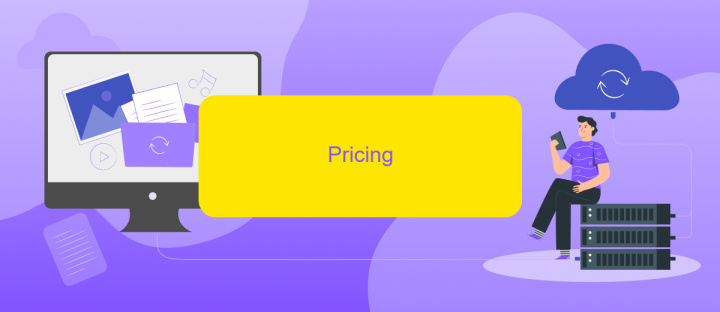
When comparing the pricing strategies of Zoho and Zapier, it's essential to consider the value each platform offers for its cost. Zoho provides a range of plans catering to different business needs, starting with a free tier that includes basic features. Zapier, on the other hand, offers a free plan with limited automation tasks, but its premium plans can become costly as you scale up your automation requirements.
- Zoho: Free plan available; paid plans start at per user/month.
- Zapier: Free plan available; paid plans start at .99 per month.
- ApiX-Drive: Free plan available; paid plans start at per month.
Both Zoho and Zapier have their unique advantages, but choosing the right one depends on your specific needs and budget. For businesses looking for cost-effective integration solutions, ApiX-Drive is an excellent alternative, offering competitive pricing and a range of features to streamline your workflows. By evaluating your automation needs and considering the pricing plans, you can select the platform that best aligns with your business goals.
Pros and Cons
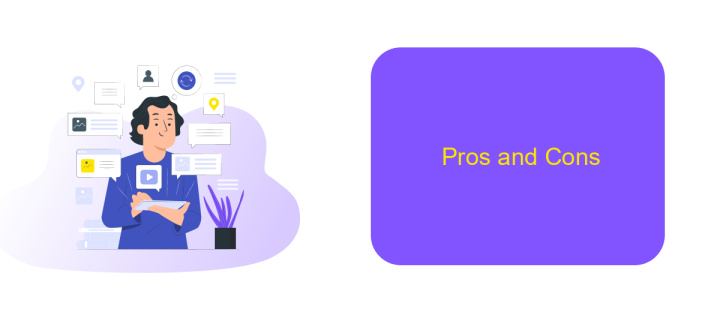
When comparing Zoho and Zapier, it's essential to understand their strengths and weaknesses. Zoho offers a comprehensive suite of business applications, while Zapier specializes in seamless integrations between various apps. Both platforms have their unique advantages and drawbacks, making them suitable for different needs.
Zoho provides an all-in-one solution that includes CRM, project management, and accounting tools. On the other hand, Zapier excels in connecting different applications, enabling users to automate workflows effortlessly. For those looking to streamline their integrations further, services like ApiX-Drive can be a valuable addition, offering advanced customization and automation capabilities.
- Zoho Pros: Comprehensive suite, robust CRM, cost-effective.
- Zoho Cons: Steeper learning curve, limited third-party integrations.
- Zapier Pros: Easy to use, extensive app integrations, flexible automation.
- Zapier Cons: Can become expensive, limited native features.
Ultimately, the choice between Zoho and Zapier depends on your specific requirements. If you need a full-featured business suite, Zoho might be the better option. However, if your primary goal is to connect various apps and automate tasks, Zapier, possibly enhanced with ApiX-Drive, could be more suitable.
Conclusion
In conclusion, both Zoho and Zapier offer robust solutions for automating business processes, but they cater to different needs. Zoho provides an all-in-one suite of applications that are ideal for businesses looking for a comprehensive solution within a single ecosystem. On the other hand, Zapier excels in its ability to connect a wide range of apps, making it perfect for businesses that rely on multiple third-party applications.
For those looking to streamline their integration setup further, services like ApiX-Drive can be invaluable. ApiX-Drive simplifies the process of connecting various apps and automating workflows, ensuring that your business operations run smoothly. Whether you choose Zoho or Zapier, incorporating a service like ApiX-Drive can enhance your automation strategy, making it easier to manage and optimize your integrations.
FAQ
What are the primary differences between Zoho and Zapier?
Can Zoho and Zapier be used together?
Which platform is better for small businesses?
Is there an alternative to Zoho and Zapier for automation and integrations?
How do the pricing models of Zoho and Zapier compare?
Apix-Drive is a universal tool that will quickly streamline any workflow, freeing you from routine and possible financial losses. Try ApiX-Drive in action and see how useful it is for you personally. In the meantime, when you are setting up connections between systems, think about where you are investing your free time, because now you will have much more of it.

