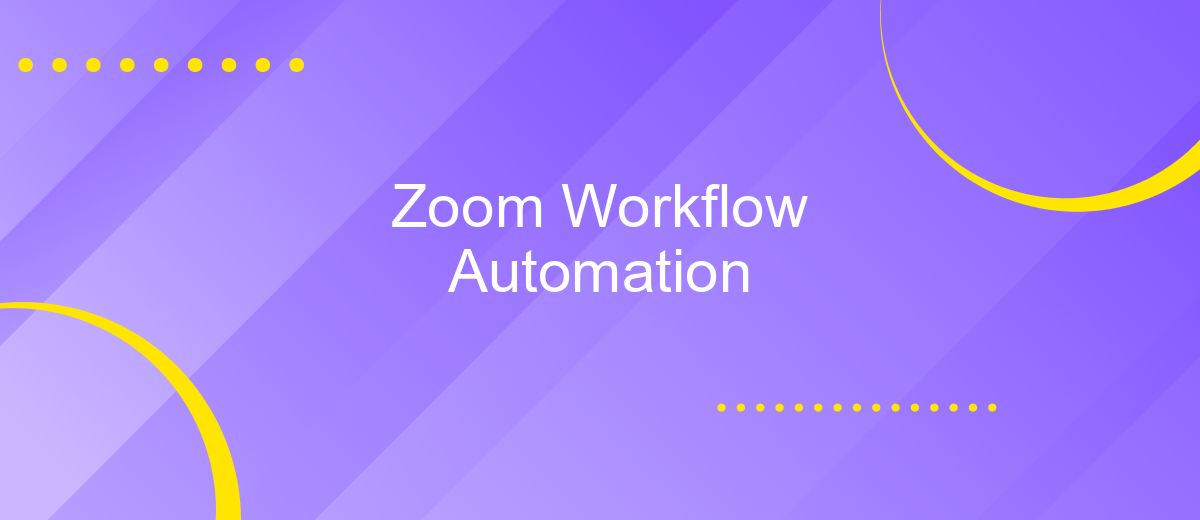Zoom Workflow Automation
In today's fast-paced digital landscape, efficient communication and streamlined workflows are crucial for success. Zoom Workflow Automation offers a powerful solution to enhance productivity by automating repetitive tasks and integrating seamlessly with various tools. This article explores how leveraging Zoom's automation capabilities can transform your virtual meetings and collaborative efforts, saving time and boosting overall efficiency.
Introduction
In today's fast-paced digital era, optimizing workflows is crucial for maximizing productivity and efficiency. Zoom, a leading video conferencing platform, has become an indispensable tool for remote communication and collaboration. However, managing repetitive tasks and manual processes within Zoom can be time-consuming and prone to errors.
- Automate scheduling of Zoom meetings with calendar integrations.
- Streamline follow-up actions with automated email notifications.
- Enhance data management by syncing Zoom recordings with cloud storage.
By leveraging workflow automation tools like ApiX-Drive, businesses can seamlessly integrate Zoom with various applications, reducing manual effort and minimizing the risk of human error. ApiX-Drive offers a user-friendly interface and robust functionality to automate tasks, enabling teams to focus on more strategic activities. Embracing Zoom workflow automation not only saves time but also ensures a more consistent and reliable communication experience.
Types of Zoom Workflow Automations
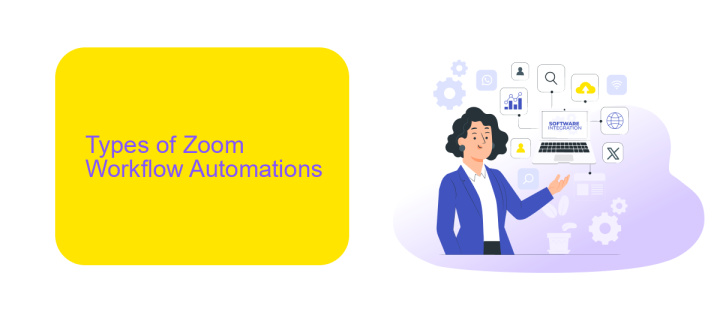
Zoom workflow automation can be categorized into several types to streamline your virtual meetings and enhance productivity. One common type is scheduling automation, which integrates your calendar with Zoom to automatically create and send meeting links. This eliminates manual scheduling and ensures that all participants receive timely notifications. Another type is post-meeting automation, which can include automatic recording uploads, transcription generation, and distribution of meeting notes to participants, thereby saving time on follow-up tasks.
Integration with other tools is another crucial type of Zoom workflow automation. Services like ApiX-Drive enable seamless connectivity between Zoom and various CRM, project management, and communication tools. For example, you can set up automated workflows to transfer attendee information from Zoom to your CRM system, or trigger project updates in your project management tool based on meeting outcomes. These integrations not only reduce manual data entry but also ensure that all your tools are synchronized, providing a cohesive workflow experience.
Benefits of Zoom Workflow Automation
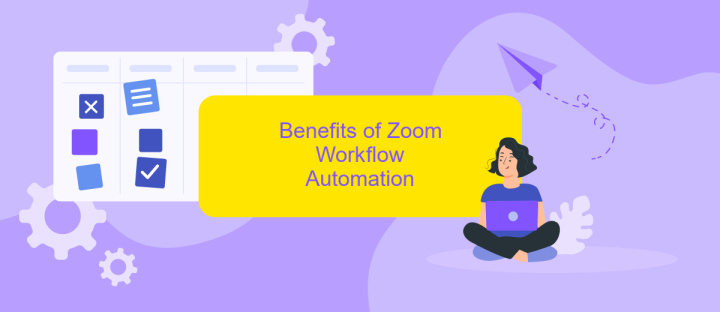
Implementing Zoom workflow automation can significantly enhance productivity and streamline operations for businesses. By automating routine tasks, teams can focus on more strategic activities, reducing the time spent on manual processes and minimizing the risk of human error.
- Increased Efficiency: Automation eliminates repetitive tasks, allowing employees to dedicate their time to high-value work.
- Seamless Integration: Tools like ApiX-Drive enable seamless integration between Zoom and other essential business applications, ensuring a smooth flow of information.
- Enhanced Collaboration: Automated workflows facilitate better communication and coordination among team members, improving overall collaboration.
- Cost Savings: By reducing the need for manual intervention, businesses can lower operational costs and allocate resources more effectively.
- Scalability: Automated processes are easily scalable, allowing businesses to grow without being hampered by inefficient workflows.
By leveraging services like ApiX-Drive, companies can effortlessly integrate Zoom with other platforms, ensuring that data is synchronized and accessible across different tools. This not only improves operational efficiency but also enhances the overall user experience, making workflow automation a vital component of modern business strategy.
How to Set Up Zoom Workflow Automation

Zoom Workflow Automation can significantly enhance your productivity by streamlining repetitive tasks and integrating your workflow with other tools. To get started, you need to identify the key processes that can benefit from automation, such as scheduling meetings, sending reminders, and recording sessions.
Once you've identified the tasks, the next step is to choose an automation tool that supports Zoom integration. ApiX-Drive is an excellent option as it allows seamless integration with various apps and services, ensuring a smooth workflow.
- Sign up for an ApiX-Drive account.
- Connect your Zoom account to ApiX-Drive.
- Select the tasks you want to automate, such as meeting scheduling or notifications.
- Configure the automation rules and triggers according to your needs.
- Test the setup to ensure everything is functioning correctly.
By following these steps, you can set up an efficient Zoom workflow automation system that saves time and reduces manual effort. ApiX-Drive offers a user-friendly interface and robust features to help you achieve seamless integration and enhanced productivity.
Conclusion
In conclusion, implementing Zoom workflow automation can significantly enhance productivity and streamline communication within any organization. By automating repetitive tasks, teams can focus on more strategic activities, leading to improved efficiency and better utilization of resources. The integration of various tools and services, such as ApiX-Drive, further simplifies the process, allowing seamless connectivity between Zoom and other essential applications.
Moreover, leveraging automation not only reduces the potential for human error but also ensures that critical processes are executed consistently and reliably. As businesses continue to adapt to remote and hybrid work environments, the adoption of workflow automation solutions will become increasingly vital. By embracing these technologies, organizations can stay competitive, agile, and ready to meet the challenges of the modern workplace.
- Automate the work of an online store or landing
- Empower through integration
- Don't spend money on programmers and integrators
- Save time by automating routine tasks
FAQ
What is Zoom Workflow Automation?
How can I automate scheduling Zoom meetings?
What are the benefits of automating Zoom workflows?
How do I integrate Zoom with other applications?
Is coding required to set up Zoom Workflow Automation?
Apix-Drive is a simple and efficient system connector that will help you automate routine tasks and optimize business processes. You can save time and money, direct these resources to more important purposes. Test ApiX-Drive and make sure that this tool will relieve your employees and after 5 minutes of settings your business will start working faster.