Apache Kafka Data Integration
Apache Kafka has emerged as a leading platform for real-time data integration, enabling seamless data flow across various systems and applications. Its robust architecture and scalability make it an ideal choice for managing large volumes of data with low latency. In this article, we will explore the key features, benefits, and best practices for integrating data using Apache Kafka.
Introduction to Apache Kafka Data Integration
Apache Kafka is a powerful stream-processing platform that enables real-time data integration across various systems. It is widely used for building data pipelines, real-time analytics, and integrating disparate data sources. Kafka's architecture is designed to handle large volumes of data with high throughput and low latency, making it an ideal choice for modern data integration needs.
- High throughput for processing large streams of data
- Scalable architecture to handle growing data volumes
- Fault-tolerant design ensuring data reliability
- Real-time processing capabilities for timely insights
For seamless data integration, services like ApiX-Drive can be utilized to connect Apache Kafka with various applications and data sources. ApiX-Drive offers an easy-to-use interface for setting up integrations, reducing the complexity and time required for configuration. By leveraging such tools, organizations can streamline their data workflows and ensure consistent, real-time data availability across their systems.
Benefits of Apache Kafka Data Integration
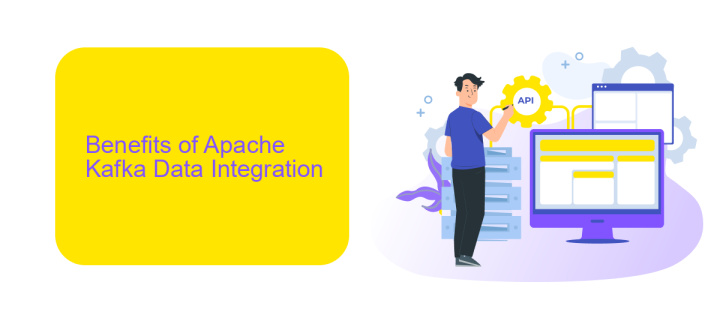
Apache Kafka offers numerous benefits for data integration, making it a preferred choice for many organizations. One of the primary advantages is its ability to handle real-time data streams, ensuring that data is processed and transferred without significant delays. This feature is crucial for businesses that rely on timely data to make informed decisions. Additionally, Kafka's robust scalability allows it to manage large volumes of data efficiently, making it suitable for growing enterprises with increasing data demands.
Another significant benefit is Kafka's fault-tolerant architecture, which ensures data integrity and reliability even in the event of hardware failures. This is complemented by its flexibility in integrating with various data sources and sinks, simplifying the data pipeline. Services like ApiX-Drive can further enhance Kafka's integration capabilities by providing seamless connections between different applications and systems, reducing the complexity of setup and maintenance. Overall, Apache Kafka's real-time processing, scalability, and fault tolerance make it an invaluable tool for modern data integration needs.
Architecture of Apache Kafka Data Integration
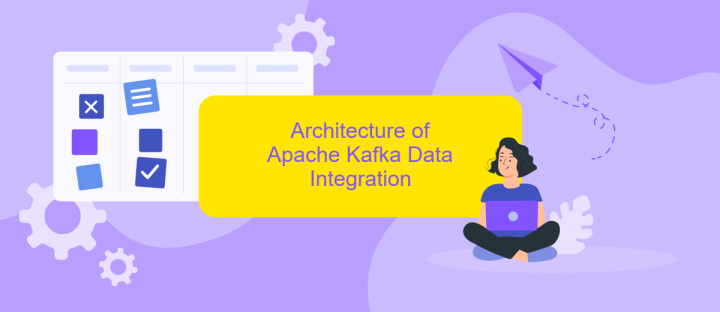
Apache Kafka is a distributed streaming platform designed for building real-time data pipelines and streaming applications. Its architecture is based on a distributed commit log, allowing data to be stored in a fault-tolerant manner. Kafka's architecture is composed of several key components that work together to ensure seamless data integration.
- Producers: Producers are applications that publish data to Kafka topics. They send data to specific partitions within a topic, ensuring load balancing and fault tolerance.
- Consumers: Consumers read data from Kafka topics. They can be part of a consumer group, allowing for parallel data processing and scalability.
- Brokers: Brokers are Kafka servers that store data and serve client requests. They manage data replication and ensure high availability.
- Zookeeper: Zookeeper is used for managing and coordinating Kafka brokers. It handles leader election and configuration management.
- Connect API: This API allows for building and running reusable data import/export connectors, facilitating integration with external systems.
Integrating Apache Kafka with other systems can be streamlined using services like ApiX-Drive, which offers automated data transfer and synchronization. By leveraging such tools, businesses can efficiently manage their data flows and ensure real-time data availability across various platforms.
Use Cases of Apache Kafka Data Integration

Apache Kafka is widely used for data integration due to its ability to handle real-time data streams efficiently. It serves as a backbone for connecting various data sources and sinks, enabling seamless data flow across different systems. One of the primary use cases is real-time analytics, where Kafka streams data from transactional databases to analytics platforms, providing immediate insights.
Another common use case is log aggregation. Kafka collects logs from multiple services and applications, centralizing them for easier monitoring and analysis. This is crucial for maintaining system health and quickly identifying issues. Additionally, Kafka is often used in ETL (Extract, Transform, Load) processes, facilitating the movement of data between databases and data warehouses.
- Real-time analytics
- Log aggregation
- ETL processes
- Microservices communication
- Event sourcing
For businesses looking to simplify their Kafka data integration, services like ApiX-Drive can be invaluable. ApiX-Drive offers an intuitive interface for setting up integrations without the need for extensive coding, making it easier to connect Kafka with various data sources and destinations. This service can significantly reduce the time and effort required to implement robust data integration solutions.
Getting Started with Apache Kafka Data Integration
To get started with Apache Kafka data integration, you first need to set up your Kafka environment. Begin by downloading and installing Apache Kafka from the official website. Once installed, start the Kafka server and create the necessary topics for your data streams. Ensure that your Kafka broker is running smoothly by checking the logs and verifying the connection using Kafka command-line tools. It's essential to understand Kafka's architecture, including producers, consumers, and brokers, to effectively manage your data flow.
Integrating Apache Kafka with other systems can be simplified using services like ApiX-Drive. ApiX-Drive offers a user-friendly interface to configure and automate data integration between Kafka and various applications. By leveraging ApiX-Drive, you can easily set up data pipelines without extensive coding, ensuring seamless data transfer and real-time synchronization. This service supports numerous connectors, making it easier to integrate Kafka with CRM systems, marketing tools, and other enterprise applications, ultimately enhancing your data integration strategy.
FAQ
What is Apache Kafka and why is it used for data integration?
How can I integrate Apache Kafka with my existing data systems?
What are the common challenges in integrating data with Apache Kafka?
How can I automate the integration process with Apache Kafka?
What are the best practices for securing data in Apache Kafka?
Strive to take your business to the next level, achieve your goals faster and more efficiently? Apix-Drive is your reliable assistant for these tasks. An online service and application connector will help you automate key business processes and get rid of the routine. You and your employees will free up time for important core tasks. Try Apix-Drive features for free to see the effectiveness of the online connector for yourself.

