BI Automation Workflow
In today's fast-paced business environment, Business Intelligence (BI) automation workflows have become essential for organizations aiming to enhance efficiency and decision-making. By automating data collection, analysis, and reporting, companies can streamline their processes, reduce human error, and gain real-time insights. This article explores the key components and benefits of implementing BI automation workflows to drive informed business strategies.
BI Automation in the Data Analytics Lifecycle
BI automation plays a crucial role in the data analytics lifecycle, streamlining processes and enhancing efficiency. By automating repetitive tasks, businesses can focus on deriving insights rather than managing data. This leads to more accurate and timely decision-making.
- Data Collection: Automate data gathering from various sources.
- Data Integration: Seamlessly merge data from different platforms.
- Data Cleaning: Automatically cleanse and prepare data for analysis.
- Data Analysis: Utilize automated tools for faster and more precise analysis.
- Reporting: Generate real-time reports with minimal manual intervention.
Tools like ApiX-Drive facilitate the integration of multiple data sources, making it easier to automate data workflows. By leveraging such platforms, organizations can ensure that their data is consistently up-to-date and accessible, thereby enhancing the overall effectiveness of their BI automation efforts.
Benefits of BI Automation

BI Automation offers numerous benefits, significantly enhancing business intelligence processes by streamlining data collection, analysis, and reporting. One of the primary advantages is the reduction of manual effort, which minimizes human error and allows employees to focus on more strategic tasks. Automated workflows ensure that data is processed consistently and accurately, leading to more reliable insights and better decision-making. Additionally, automation enables real-time data processing, providing up-to-date information that is crucial for timely responses to market changes.
Another significant benefit is the improved integration of various data sources. Tools like ApiX-Drive facilitate seamless integration between different platforms, ensuring that all relevant data is consolidated in one place. This not only saves time but also enhances the overall quality of the data analysis. Furthermore, BI Automation can lead to cost savings by reducing the need for extensive manual labor and minimizing the risk of costly errors. Ultimately, businesses that adopt BI Automation can expect to see improved efficiency, better data accuracy, and more informed strategic decisions.
Key Components of a BI Automation Workflow
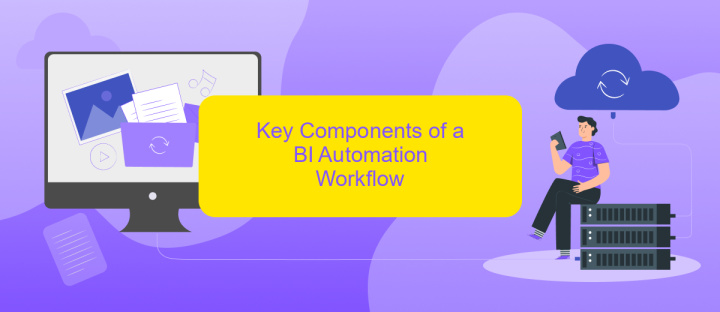
Business Intelligence (BI) automation workflows are essential for streamlining data processes and enhancing decision-making efficiency. These workflows typically involve several key components that work together to ensure seamless data integration, analysis, and reporting.
- Data Integration: This component involves aggregating data from various sources into a unified system. Tools like ApiX-Drive facilitate this by automating the integration process, ensuring data from different platforms is consistently synchronized.
- Data Transformation: Once data is integrated, it needs to be cleaned and transformed into a usable format. This step includes data cleansing, normalization, and enrichment to ensure accuracy and relevance.
- Data Storage: Efficient storage solutions, such as data warehouses or data lakes, are crucial for storing large volumes of transformed data, making it easily accessible for analysis.
- Data Analysis: Advanced analytics tools and algorithms are employed to extract meaningful insights from the stored data. This step often involves statistical analysis, machine learning, and data mining techniques.
- Reporting and Visualization: The final component involves presenting the analyzed data in an easily understandable format. BI tools generate reports and dashboards that help stakeholders make informed decisions quickly.
By leveraging these key components, organizations can create robust BI automation workflows that enhance data accuracy, reduce manual intervention, and support strategic decision-making processes. ApiX-Drive and similar integration tools play a vital role in simplifying and automating the data integration aspect, ensuring a smooth and efficient workflow.
Implementation Best Practices
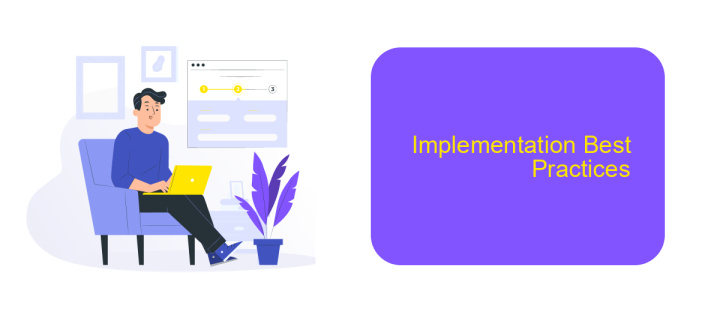
Implementing a BI automation workflow requires careful planning and adherence to best practices to ensure optimal performance and reliability. Begin by thoroughly understanding your data sources and the specific needs of your organization. This foundational knowledge will guide the design and implementation process, ensuring that the workflow aligns with business objectives.
Next, prioritize data quality and integrity. Implement robust data validation and cleansing processes to avoid the propagation of errors through the BI system. Utilizing services like ApiX-Drive can facilitate seamless integration and automation, reducing manual intervention and potential for errors.
- Define clear objectives and KPIs for the BI automation workflow.
- Ensure data security and compliance with relevant regulations.
- Regularly monitor and audit the workflow for performance and accuracy.
- Utilize scalable and flexible tools to accommodate future growth and changes.
- Provide adequate training and support for users interacting with the BI tools.
Continuous improvement is key to maintaining an effective BI automation workflow. Regularly review and update the system to incorporate new data sources, technologies, and business requirements. Engaging with services like ApiX-Drive can streamline these updates, ensuring your workflow remains efficient and up-to-date.
Case Studies and Examples
One notable case study involves a retail company that implemented BI automation to streamline their sales and inventory management. By integrating their POS system with a BI tool using ApiX-Drive, they were able to automate data transfer and generate real-time reports. This allowed managers to make data-driven decisions quickly, reducing stockouts by 20% and increasing sales by 15% within six months. The seamless integration facilitated by ApiX-Drive ensured that data was consistently accurate and up-to-date, eliminating manual errors and saving valuable time.
Another example is a healthcare provider that utilized BI automation to enhance patient care and operational efficiency. They integrated their electronic health records (EHR) system with a BI platform, again leveraging ApiX-Drive for smooth data synchronization. This automation enabled the healthcare provider to monitor patient outcomes, track treatment effectiveness, and optimize resource allocation. As a result, they saw a 25% improvement in patient satisfaction and a 30% reduction in administrative overhead. The use of ApiX-Drive played a crucial role in ensuring that the data flows were reliable and secure, contributing to the overall success of the project.
FAQ
What is BI Automation Workflow?
How does BI Automation Workflow benefit an organization?
What types of tasks can be automated in a BI workflow?
How can I integrate different data sources into my BI Automation Workflow?
What are the key considerations when setting up a BI Automation Workflow?
Apix-Drive will help optimize business processes, save you from a lot of routine tasks and unnecessary costs for automation, attracting additional specialists. Try setting up a free test connection with ApiX-Drive and see for yourself. Now you have to think about where to invest the freed time and money!

