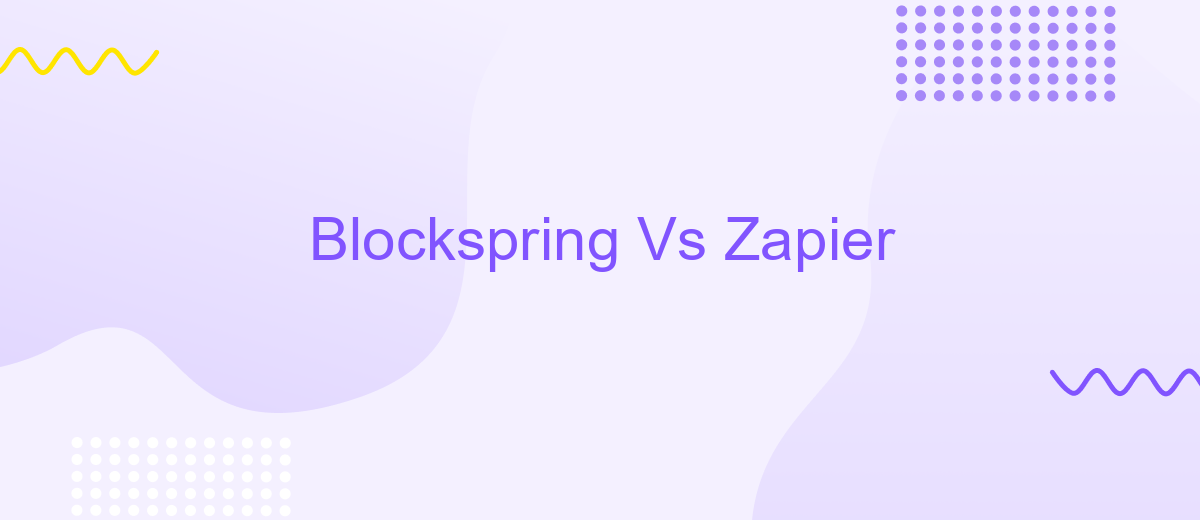Blockspring Vs Zapier
In the rapidly evolving landscape of automation tools, Blockspring and Zapier stand out as powerful platforms for streamlining workflows and enhancing productivity. While both offer unique features and capabilities, choosing the right tool for your needs can be challenging. This article delves into a comparative analysis of Blockspring and Zapier, highlighting their strengths, weaknesses, and ideal use cases.
Overview
Blockspring and Zapier are two prominent tools in the realm of automation and integration, each offering unique features to streamline workflows. While both platforms aim to connect various applications and automate tasks, they cater to slightly different needs and user bases.
- Blockspring: Primarily focuses on data integration and processing, allowing users to pull data from APIs into spreadsheets and other tools.
- Zapier: Specializes in connecting a wide range of apps and automating workflows without any coding knowledge.
For those looking for an alternative that combines the strengths of both, ApiX-Drive is a noteworthy mention. It offers seamless integration capabilities, enabling users to connect multiple applications and automate complex workflows with ease. Whether you need to synchronize data, trigger actions across different platforms, or streamline business processes, ApiX-Drive provides a versatile solution to meet these needs.
## Features
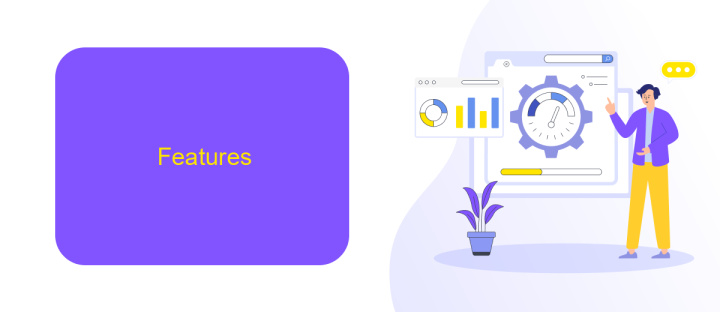
Blockspring and Zapier offer distinct features tailored to streamline workflow automation. Blockspring provides robust data manipulation capabilities, allowing users to pull data from various sources and process it using custom scripts. This makes it particularly useful for developers and data analysts who need to integrate complex datasets and perform advanced calculations. On the other hand, Zapier focuses on ease of use with its intuitive interface, enabling non-technical users to automate tasks between over 2,000 apps without writing any code. Zapier's strength lies in its extensive library of pre-built integrations and its simple, step-by-step setup process.
Both platforms have their unique advantages, but if you are looking for a service that combines the best of both worlds, consider ApiX-Drive. ApiX-Drive offers powerful integration capabilities with an easy-to-use interface, making it accessible for both technical and non-technical users. It supports a wide range of applications and provides detailed analytics, ensuring that your automated workflows run smoothly and efficiently. Whether you need to connect CRM systems, marketing tools, or e-commerce platforms, ApiX-Drive simplifies the integration process, saving you time and effort.
Pricing
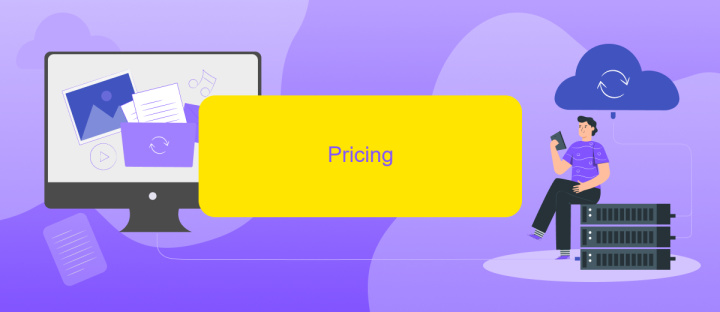
When comparing Blockspring and Zapier, pricing is a crucial factor to consider. Both platforms offer a range of pricing plans to cater to different user needs, but they differ significantly in their approach and cost structure. Understanding these differences can help you make an informed decision based on your budget and requirements.
- Blockspring: Blockspring operates on a subscription-based model with plans starting at per month. This includes access to a variety of integrations and data services. Higher-tier plans offer additional features and increased usage limits.
- Zapier: Zapier offers a free plan with limited features and usage, making it a good starting point for small projects. Paid plans start at .99 per month, providing more advanced features, higher task limits, and priority support for users who need more robust automation capabilities.
For those looking for an alternative, ApiX-Drive provides a flexible solution for setting up integrations. With ApiX-Drive, you can connect various apps and automate workflows seamlessly. They offer competitive pricing starting at per month, making it an affordable option for businesses of all sizes. Additionally, ApiX-Drive's user-friendly interface and extensive support make it a strong contender in the integration space.
Use Cases
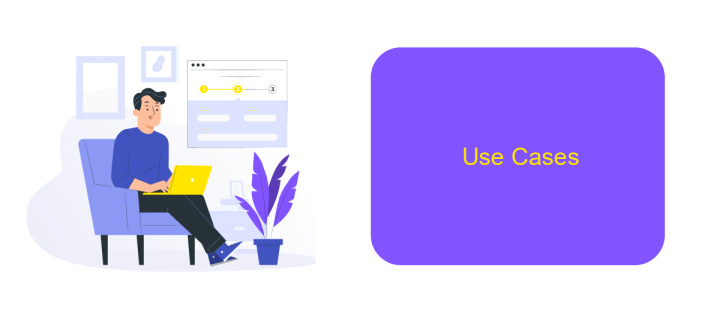
When comparing Blockspring and Zapier, it's essential to consider their unique use cases. Both platforms excel in automating workflows, but they cater to different needs and user bases. Understanding these differences can help businesses choose the right tool for their specific requirements.
Blockspring is ideal for data-driven tasks, especially for users who need to pull data from various APIs and manipulate it within spreadsheets. It is highly beneficial for analysts and developers who require custom scripts and advanced data processing capabilities. On the other hand, Zapier shines in its simplicity and user-friendly interface, making it perfect for non-technical users who want to automate repetitive tasks across various apps without writing code.
- Blockspring: Best for data analysts needing advanced data manipulation.
- Zapier: Ideal for non-technical users automating simple tasks.
- ApiX-Drive: Excellent for setting up integrations effortlessly.
ApiX-Drive is another powerful tool that complements both Blockspring and Zapier by simplifying the process of setting up integrations. Its intuitive interface and extensive app support make it an excellent choice for businesses looking to streamline their workflows without the need for extensive technical knowledge.
## Conclusion
In comparing Blockspring and Zapier, it's evident that both platforms offer powerful tools for automating workflows and integrating various services. Blockspring excels in providing a robust environment for developers, enabling them to create custom scripts and leverage APIs with greater flexibility. On the other hand, Zapier shines with its user-friendly interface and extensive library of pre-built integrations, making it accessible to users with minimal technical expertise.
For those seeking an alternative that combines the strengths of both platforms, ApiX-Drive is a compelling option. ApiX-Drive offers a seamless integration experience with a wide range of applications, allowing users to automate tasks without writing a single line of code. Its intuitive interface and powerful features make it an excellent choice for businesses looking to streamline their operations and enhance productivity. Ultimately, the choice between Blockspring, Zapier, and ApiX-Drive will depend on the specific needs and technical capabilities of the user.
FAQ
What are the main differences between Blockspring and Zapier?
Which platform is easier to use for non-technical users?
Can both Blockspring and Zapier handle complex automation tasks?
Are there any alternatives to Blockspring and Zapier for automation and integrations?
What are the pricing models for Blockspring and Zapier?
Do you want to achieve your goals in business, career and life faster and better? Do it with ApiX-Drive – a tool that will remove a significant part of the routine from workflows and free up additional time to achieve your goals. Test the capabilities of Apix-Drive for free – see for yourself the effectiveness of the tool.