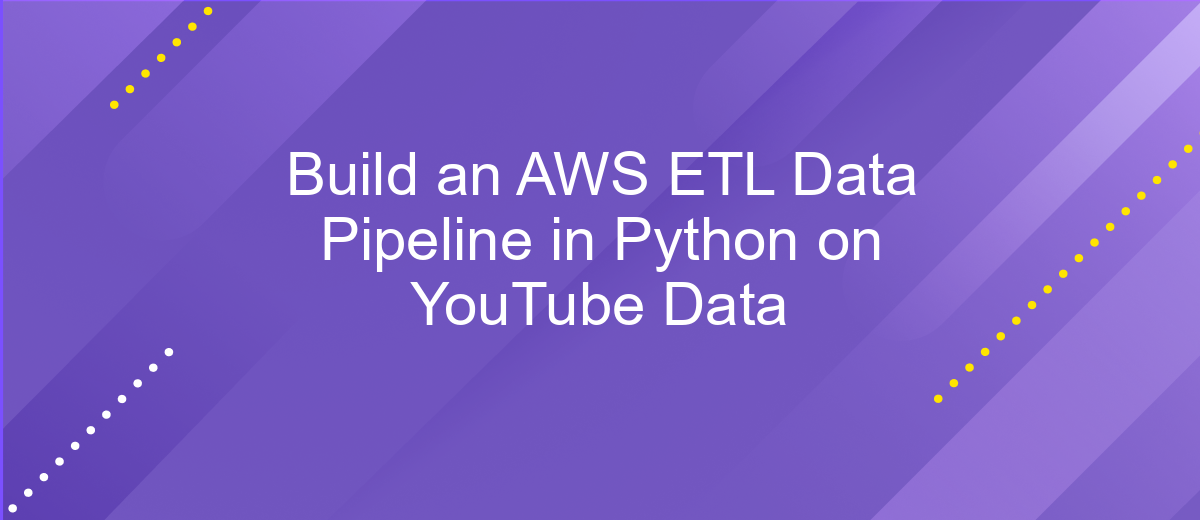Build an AWS ETL Data Pipeline in Python on YouTube Data
Building an ETL (Extract, Transform, Load) data pipeline is essential for managing and analyzing large datasets efficiently. In this article, we'll guide you through creating an AWS ETL data pipeline in Python, specifically tailored for YouTube data. By leveraging AWS services and Python libraries, you'll be able to automate data extraction, transformation, and loading processes, enabling insightful analytics and data-driven decisions.
Prerequisites
Before diving into building an AWS ETL Data Pipeline in Python for YouTube data, it is essential to ensure you have the necessary prerequisites in place. This will streamline the process and help you avoid potential issues.
- Basic understanding of Python programming.
- An active AWS account with IAM roles configured for accessing AWS services.
- Installation of AWS CLI and Boto3 library for Python.
- Familiarity with YouTube Data API and how to obtain API keys.
- Knowledge of ETL (Extract, Transform, Load) processes.
- Optional: ApiX-Drive account for easier integration and automation of API workflows.
Having these prerequisites will ensure you are well-prepared to set up and manage your ETL pipeline efficiently. If you are using ApiX-Drive, it can significantly simplify the process of integrating various APIs and automating data flows, making your pipeline more robust and easier to maintain.
Creating a YouTube API project
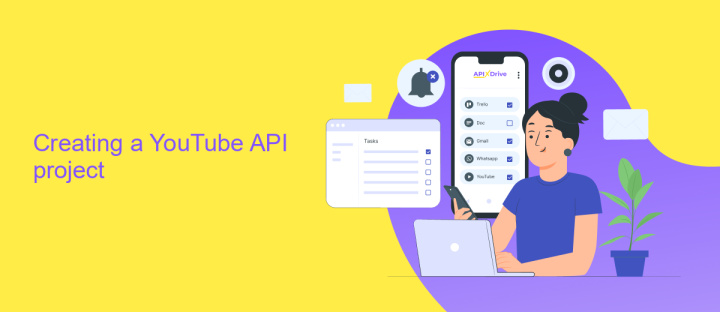
To begin creating a YouTube API project, you first need to access the Google Cloud Console. Sign in with your Google account and create a new project by clicking on the "Select a project" dropdown and then "New Project." Give your project a name and click "Create." Once the project is created, navigate to the "API & Services" dashboard and click on "Enable APIs and Services." Search for "YouTube Data API v3" and enable it for your project.
Next, you need to set up credentials to access the API. Go to the "Credentials" tab and click on "Create Credentials." Choose "API Key" and copy the generated key. This key will be used to authenticate your requests to the YouTube API. For more streamlined integration and automation, consider using a service like ApiX-Drive. ApiX-Drive can help you connect various applications and automate data transfers, making it easier to manage your YouTube data pipeline without extensive manual coding.
Loading data from YouTube API
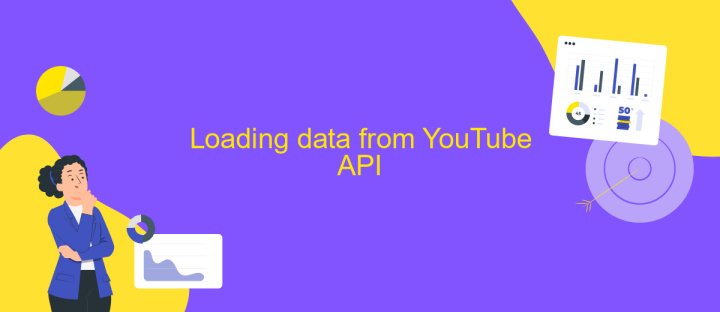
To load data from the YouTube API, you first need to set up your project on the Google Developers Console. This involves creating a new project and enabling the YouTube Data API v3 for it. Once enabled, generate an API key that will be used to authenticate your requests.
- Create a project on the Google Developers Console.
- Enable the YouTube Data API v3 for your project.
- Generate an API key to authenticate your requests.
- Install the Google API client library for Python using pip.
- Use the API key in your Python script to make requests to the YouTube Data API.
For those who prefer a more streamlined approach, consider using ApiX-Drive, a service that simplifies API integrations. With ApiX-Drive, you can easily connect to the YouTube Data API without extensive coding. This tool can automate data extraction and integration processes, saving you time and reducing the complexity of managing API requests manually.
Creating an Amazon S3 bucket

Creating an Amazon S3 bucket is a fundamental step in building your AWS ETL data pipeline. Amazon S3 (Simple Storage Service) provides scalable storage for your data, making it an ideal choice for storing raw and processed data from your ETL processes.
To get started, log in to your AWS Management Console and navigate to the S3 service. Click on the "Create bucket" button and provide a unique name for your bucket. Select the appropriate region where you want your bucket to reside, as this can impact latency and cost.
- Choose a unique bucket name
- Select the AWS region
- Configure bucket settings (versioning, logging, etc.)
- Set permissions and access control
- Review and create the bucket
Once your bucket is created, you can start uploading data to it. If you need to automate data transfers or integrate with other services, consider using ApiX-Drive. This service simplifies the integration process, allowing seamless data flow between your Amazon S3 bucket and various data sources or destinations.
Creating an AWS Glue Job to run the ETL
To create an AWS Glue Job for running the ETL process, start by navigating to the AWS Management Console and selecting AWS Glue from the services menu. Once in the AWS Glue console, click on "Jobs" in the left-hand menu and then click the "Add job" button. Provide a name for your job and select an IAM role that has the necessary permissions to access your data sources and destinations. Choose the type of job as "Spark" and configure the job properties, such as the number of DPUs (Data Processing Units) required for your ETL process.
Next, define the script that will perform the ETL operations. You can either write your own Python script or use the script editor provided by AWS Glue. If your ETL process involves integrating data from multiple sources, consider using ApiX-Drive to streamline the integration. ApiX-Drive offers a user-friendly interface to connect various data sources, making the data extraction process more efficient. Finally, schedule the job to run at your desired frequency and save the job. Your AWS Glue job is now ready to execute the ETL process on your YouTube data.
FAQ
What is an ETL data pipeline?
How do I extract data from YouTube for my ETL pipeline?
What tools can I use to automate and integrate my ETL pipeline?
How can I transform data in my ETL pipeline using Python?
Where should I load the transformed data in my ETL pipeline?
Time is the most valuable resource for business today. Almost half of it is wasted on routine tasks. Your employees are constantly forced to perform monotonous tasks that are difficult to classify as important and specialized. You can leave everything as it is by hiring additional employees, or you can automate most of the business processes using the ApiX-Drive online connector to get rid of unnecessary time and money expenses once and for all. The choice is yours!