Business Automation Workflow Documentation
Business Automation Workflow (BAW) is a comprehensive platform designed to streamline and optimize business processes through automation. This documentation provides detailed insights, step-by-step guides, and best practices to effectively deploy and manage BAW. Whether you're a developer, business analyst, or IT professional, this guide will help you harness the full potential of BAW to enhance productivity and drive operational efficiency.
Introduction
Business Automation Workflow (BAW) is a powerful tool designed to streamline and automate various business processes, enhancing efficiency and productivity. By integrating workflows, tasks, and data management, BAW helps organizations achieve seamless operations and improved decision-making.
- Automates repetitive tasks to save time and reduce errors.
- Integrates with existing systems for a unified workflow experience.
- Provides real-time analytics and reporting for better insights.
- Supports collaboration among team members and departments.
One of the key features of BAW is its ability to integrate with various third-party services. For instance, ApiX-Drive can be utilized to connect and synchronize data across multiple platforms, ensuring that information flows smoothly and accurately. This integration capability not only enhances the functionality of BAW but also allows businesses to customize their workflows according to their specific needs, making it a versatile solution for diverse organizational requirements.
Business Automation Workflow Process
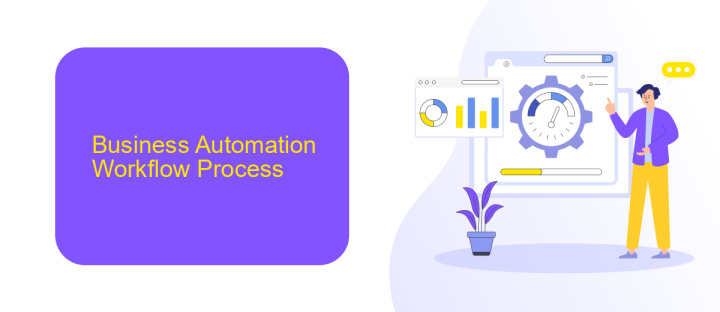
Business Automation Workflow (BAW) processes are designed to streamline and optimize business operations through a combination of human tasks and automated activities. These processes enable organizations to model, execute, and monitor their workflows, ensuring that tasks are completed efficiently and consistently. By leveraging BAW, businesses can reduce manual errors, improve compliance, and enhance overall productivity. The flexibility of BAW allows for the customization of workflows to meet specific business needs, making it a versatile tool for various industries.
Integration is a crucial aspect of BAW processes, as it allows different systems and applications to work seamlessly together. Tools like ApiX-Drive facilitate this integration by providing a user-friendly platform to connect various services without the need for extensive coding knowledge. ApiX-Drive supports numerous applications, enabling businesses to automate data transfer and synchronize information across systems effortlessly. This integration capability ensures that all parts of the workflow are connected, providing a cohesive and efficient process from start to finish.
Technical Workflow Details
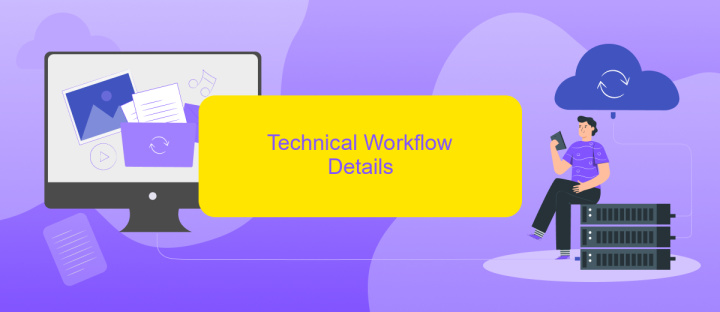
Technical workflows in business automation are essential for streamlining processes and ensuring efficient operations. Understanding these workflows involves examining key components and their interactions within the system.
- Identify the business process that requires automation.
- Map out the workflow, detailing each step and decision point.
- Choose the appropriate tools and platforms, such as ApiX-Drive, to facilitate integration and automation.
- Configure the selected tools to align with the mapped workflow.
- Test the workflow to ensure all components function as expected.
- Deploy the automated workflow and monitor its performance continuously.
Utilizing services like ApiX-Drive can significantly enhance the integration process by providing a user-friendly interface and robust connectivity options. This ensures seamless data flow between different systems, reducing manual efforts and minimizing errors. Properly configured technical workflows lead to improved efficiency, better resource management, and ultimately, a more agile business operation.
Implementation and Testing
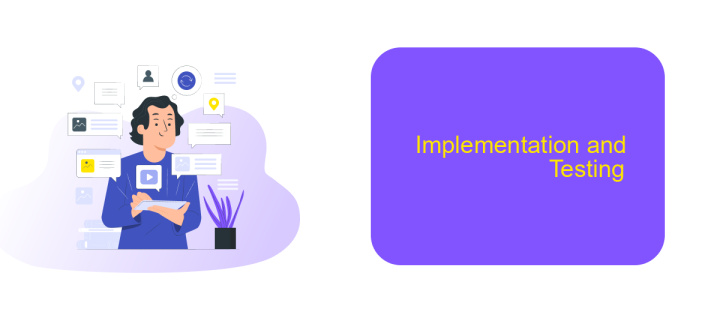
Implementing Business Automation Workflow (BAW) involves several critical steps to ensure seamless integration and optimal performance. Initially, it's essential to define the workflow requirements and map out the business processes that need automation. This foundational step helps in identifying the key areas where automation can bring the most value.
Once the requirements are clearly defined, the next phase is to configure the BAW system. During this phase, it's crucial to set up the necessary integrations with existing systems and databases. Tools like ApiX-Drive can be particularly useful in this regard, as they simplify the process of connecting various applications and services, ensuring data flows smoothly between them.
- Define workflow requirements and business processes
- Configure the BAW system
- Set up integrations using tools like ApiX-Drive
- Conduct thorough testing
Testing is a vital part of the implementation process. It involves validating the workflow against the defined requirements and ensuring that all integrations function correctly. Comprehensive testing helps in identifying and resolving any issues before the system goes live, thereby ensuring a smooth and efficient operation of the BAW.
Monitoring and Maintenance
Effective monitoring and maintenance are crucial for ensuring the seamless operation of your Business Automation Workflow. Regularly review system logs and performance metrics to identify any anomalies or bottlenecks. Implement automated alerts to notify your team of potential issues before they escalate. Additionally, schedule routine maintenance windows to apply updates, patches, and optimizations, ensuring minimal disruption to your workflow processes.
Integrating third-party services like ApiX-Drive can further enhance your monitoring and maintenance efforts. ApiX-Drive allows you to connect various applications and automate data flows, reducing manual intervention and improving efficiency. By leveraging such integrations, you can streamline your monitoring processes and ensure that your workflow remains robust and responsive to changing business needs. Regularly review and update your integration settings to align with evolving requirements and maintain optimal performance.
FAQ
What is Business Automation Workflow (BAW)?
How can Business Automation Workflow improve my business processes?
What are the key components of Business Automation Workflow?
How do I integrate Business Automation Workflow with other systems?
Is it necessary to have technical expertise to use Business Automation Workflow?
Routine tasks take a lot of time from employees? Do they burn out, do not have enough working day for the main duties and important things? Do you understand that the only way out of this situation in modern realities is automation? Try Apix-Drive for free and make sure that the online connector in 5 minutes of setting up integration will remove a significant part of the routine from your life and free up time for you and your employees.

