Data Integration Tools Azure
Data integration is a critical aspect of modern business intelligence and analytics. Azure, Microsoft's cloud computing platform, offers a range of powerful tools designed to streamline and enhance data integration processes. This article explores the key Azure data integration tools, their features, and how they can help organizations efficiently manage and unify disparate data sources for better decision-making.
Introduction to Data Integration Tools Azure
Data integration is a crucial aspect of modern business operations, enabling organizations to combine data from various sources into a unified view. Azure offers a suite of data integration tools designed to streamline this process, ensuring data consistency and accessibility. These tools are robust, scalable, and suitable for a wide range of integration scenarios, from simple data migrations to complex data workflows.
- Azure Data Factory: A cloud-based ETL service for orchestrating data workflows.
- Azure Logic Apps: A service for automating workflows and integrating apps and data.
- Azure Synapse Analytics: An integrated analytics service for big data and data warehousing.
- Azure Data Share: A service for securely sharing data with external organizations.
By leveraging these tools, businesses can ensure seamless data integration, improve decision-making, and enhance operational efficiency. Azure's data integration tools provide the flexibility and power needed to handle diverse data sources and formats, making them an essential component of any data strategy.
Key Features and Benefits of Azure Data Integration Tools

Azure Data Integration Tools offer a comprehensive suite of services designed to simplify and enhance data integration processes. Key features include seamless integration with various data sources, real-time data processing, and robust data transformation capabilities. These tools support a wide range of data formats and provide advanced analytics to ensure data consistency and accuracy. Azure's built-in security features ensure that data is protected throughout the integration process, making it a reliable choice for businesses of all sizes.
The benefits of using Azure Data Integration Tools are manifold. They enable organizations to streamline their data workflows, reduce operational costs, and improve decision-making by providing timely and accurate data insights. Additionally, tools like ApiX-Drive can further enhance the integration experience by offering easy-to-use interfaces and automated workflows, reducing the need for extensive coding and manual intervention. This combination of Azure's powerful features and ApiX-Drive's user-friendly approach makes data integration more efficient and accessible.
Types of Azure Data Integration Tools
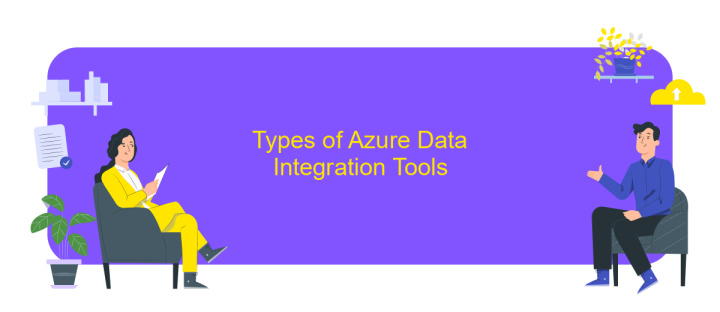
Azure offers a variety of data integration tools that cater to different needs and scenarios, allowing organizations to seamlessly integrate, transform, and manage their data. These tools are designed to support complex data workflows, ensuring that data is readily available for analysis and decision-making.
- Azure Data Factory: A cloud-based data integration service that allows you to create, schedule, and orchestrate data workflows.
- Azure Synapse Analytics: Integrates big data and data warehousing, providing a unified experience to ingest, prepare, manage, and serve data for immediate business intelligence needs.
- Azure Logic Apps: Facilitates the automation of workflows and tasks across various services and applications, enabling integration with minimal code.
- Azure Data Share: A simple and safe service for sharing large datasets between organizations, ensuring data governance and compliance.
- Azure Event Grid: Provides event-driven architecture to enable real-time data integration and processing across multiple services.
These tools collectively offer a robust ecosystem for data integration on Azure, ensuring that data can flow smoothly and securely across different systems. By leveraging these tools, organizations can enhance their data strategy and drive more informed business decisions.
Comparison of Azure Data Integration Tools

Azure offers a variety of data integration tools, each designed to meet different needs and use cases. These tools enable organizations to seamlessly integrate, transform, and manage their data across various sources and destinations. Understanding the strengths and limitations of each tool is crucial for selecting the right solution for your specific requirements.
Among the most prominent Azure data integration tools are Azure Data Factory, Azure Logic Apps, and Azure Synapse Analytics. Each of these tools has unique features and capabilities that cater to different aspects of data integration and workflow automation.
- Azure Data Factory: Ideal for orchestrating data workflows and ETL processes across multiple data sources.
- Azure Logic Apps: Best suited for automating workflows and integrating applications through a visual designer.
- Azure Synapse Analytics: Combines big data and data warehousing capabilities for advanced analytics and data integration.
Choosing the right Azure data integration tool depends on the specific requirements of your project, such as the complexity of data workflows, the need for real-time integration, and the scale of data processing. Evaluating these factors will help you make an informed decision and leverage the full potential of Azure's data integration capabilities.
Best Practices for Using Azure Data Integration Tools
When using Azure Data Integration Tools, it is essential to follow best practices to ensure efficient and secure data operations. First, always start by defining clear data integration goals and requirements. This helps in selecting the right tools and services, such as Azure Data Factory or Azure Logic Apps, to meet your specific needs. Additionally, implement robust data governance policies to maintain data quality and compliance. Regularly monitor and audit your data integration workflows to identify and resolve any issues promptly.
Another best practice is to leverage automation to streamline data integration processes. Tools like ApiX-Drive can be particularly useful in automating data transfers between various applications, reducing manual effort and minimizing errors. Ensure that you configure proper security measures, such as encryption and access controls, to protect sensitive data during integration. Lastly, continuously optimize your data integration pipelines by analyzing performance metrics and making necessary adjustments to improve efficiency and reduce costs.
FAQ
What are Data Integration Tools in Azure?
How does Azure Data Factory work?
What are the benefits of using Azure Synapse Analytics for data integration?
How can I automate data integration processes in Azure?
What should I consider when choosing a data integration tool?
Do you want to achieve your goals in business, career and life faster and better? Do it with ApiX-Drive – a tool that will remove a significant part of the routine from workflows and free up additional time to achieve your goals. Test the capabilities of Apix-Drive for free – see for yourself the effectiveness of the tool.

