Datadog Workflow Automation
In today's fast-paced digital landscape, efficient workflow management is crucial for maintaining operational excellence. Datadog Workflow Automation offers a robust solution to streamline and automate complex processes, ensuring seamless integration and real-time monitoring. This article delves into the key features and benefits of Datadog's automation capabilities, highlighting how it can transform your IT operations and enhance overall productivity.
Overview
Datadog Workflow Automation revolutionizes the way teams monitor and manage their infrastructure by providing seamless, automated workflows. This powerful feature allows you to streamline incident response, optimize resource allocation, and enhance overall system reliability.
- Automated incident detection and response
- Customizable workflows tailored to your needs
- Seamless integration with third-party tools and services
- Real-time monitoring and alerts
Integrating Datadog with other services is straightforward, especially with tools like ApiX-Drive, which simplifies the process of connecting Datadog to various platforms. By leveraging ApiX-Drive, you can automate data flows and ensure that your monitoring infrastructure is always up-to-date, enabling your team to focus on critical tasks without manual intervention.
Features

Datadog Workflow Automation empowers teams to streamline their operational processes by automating repetitive tasks and integrating seamlessly with various tools. With its intuitive drag-and-drop interface, users can easily create complex workflows without needing extensive coding knowledge. This feature significantly reduces manual intervention, allowing teams to focus on more strategic initiatives and improving overall efficiency.
One of the standout capabilities of Datadog Workflow Automation is its robust integration options. By leveraging services like ApiX-Drive, users can effortlessly connect Datadog with a multitude of applications and platforms. ApiX-Drive facilitates smooth data transfer and synchronization, ensuring that all your tools work in harmony. This seamless integration capability not only enhances data accuracy but also provides a unified view of your infrastructure, making it easier to monitor and manage your systems.
Benefits
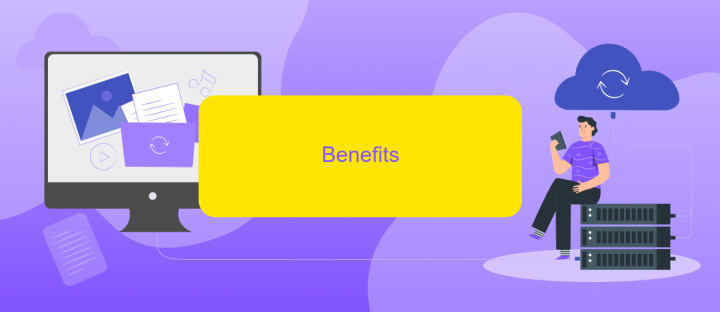
Datadog Workflow Automation offers numerous advantages for businesses seeking to streamline their monitoring and incident response processes. By automating repetitive tasks, teams can focus on more strategic initiatives, improving overall productivity and efficiency.
- Time Savings: Automating workflows reduces the time spent on manual tasks, allowing teams to respond more quickly to incidents and anomalies.
- Consistency: Automated workflows ensure that processes are carried out consistently, reducing the risk of human error and enhancing reliability.
- Scalability: As your infrastructure grows, automated workflows can easily scale to accommodate increased complexity without additional manual effort.
- Integration: With services like ApiX-Drive, integrating Datadog with other tools and platforms becomes seamless, enabling a more cohesive and efficient operational environment.
- Cost Efficiency: By reducing the need for manual intervention, businesses can lower operational costs and allocate resources more effectively.
Overall, Datadog Workflow Automation empowers organizations to maintain high standards of operational excellence. By leveraging automation, businesses can ensure timely responses to critical events, maintain system reliability, and optimize resource allocation, ultimately driving better business outcomes.
How to use

To start using Datadog Workflow Automation, first ensure you have a Datadog account and have installed the necessary agents on your infrastructure. Log in to your Datadog dashboard and navigate to the "Workflows" section under the Integrations tab.
Once there, you can create a new workflow by clicking on the "Create Workflow" button. This will open a setup wizard where you can define the triggers and actions for your workflow. Triggers can be based on metrics, logs, or events that Datadog monitors.
- Choose a trigger: Select the specific condition that will start your workflow, such as a threshold breach or a specific log entry.
- Define actions: Specify the actions that should be taken when the trigger condition is met. Actions can include sending notifications, creating incidents, or running custom scripts.
- Integrate with other tools: Use services like ApiX-Drive to connect Datadog with other applications you use, ensuring seamless data flow and automation.
After configuring your workflow, review and save it. Your workflow will now automatically monitor the specified conditions and execute the defined actions, streamlining your operations and improving response times.
Pricing
Datadog offers a flexible pricing model for its Workflow Automation features, designed to cater to various business needs. The pricing is based on the number of workflows you create and the volume of data processed through these workflows. This allows businesses to scale their usage according to their requirements, ensuring cost-effectiveness and efficiency. Additionally, Datadog provides a free trial period, enabling users to explore the full potential of Workflow Automation before committing to a paid plan.
For those looking to integrate Datadog with other services seamlessly, ApiX-Drive offers an excellent solution. ApiX-Drive simplifies the integration process, allowing you to connect Datadog with numerous applications without the need for extensive coding. This can enhance your workflow automation capabilities, making it easier to manage data across different platforms. By leveraging ApiX-Drive, you can ensure smooth and efficient integrations, further optimizing your operational workflows and reducing manual intervention.
FAQ
What is Datadog Workflow Automation?
How can I set up automated workflows in Datadog?
What types of events can trigger a workflow in Datadog?
Can I integrate Datadog Workflow Automation with other services?
Is it possible to customize the actions taken by a workflow in Datadog?
Apix-Drive is a universal tool that will quickly streamline any workflow, freeing you from routine and possible financial losses. Try ApiX-Drive in action and see how useful it is for you personally. In the meantime, when you are setting up connections between systems, think about where you are investing your free time, because now you will have much more of it.

