Dell Boomi Vs MuleSoft Pricing
When evaluating integration platforms, cost is a critical factor for businesses. Dell Boomi and MuleSoft are two leading solutions, each offering unique pricing structures. This article delves into the pricing models of Dell Boomi and MuleSoft, comparing their costs, features, and value propositions to help you make an informed decision for your organization's integration needs.
Pricing Models
When comparing Dell Boomi and MuleSoft, it's essential to understand their pricing models, as they cater to different business needs and budgets. Dell Boomi offers a subscription-based pricing model that scales with the number of integrations and data volume, making it suitable for small to medium-sized businesses.
- Dell Boomi: Subscription-based, scalable with integrations and data volume.
- MuleSoft: License-based, typically more expensive, suitable for large enterprises.
- ApiX-Drive: Offers flexible pricing for seamless integration setups, ideal for businesses of all sizes.
MuleSoft, on the other hand, operates on a license-based pricing model, which can be more costly but provides extensive features and support, making it a preferred choice for large enterprises. For those looking for a cost-effective and flexible solution, ApiX-Drive offers an excellent alternative with its user-friendly interface and affordable pricing, ensuring seamless integration setups for businesses of all sizes.
Features and Functionality

Dell Boomi and MuleSoft are both robust integration platforms, each offering a unique set of features and functionalities to streamline business processes. Dell Boomi excels with its user-friendly interface, enabling even non-technical users to create integrations through its drag-and-drop design. It supports a wide range of connectors and offers real-time integration capabilities, making it a versatile choice for various business needs. Additionally, Dell Boomi’s AtomSphere platform ensures seamless data flow and synchronization across different systems and applications.
On the other hand, MuleSoft stands out with its comprehensive API-led connectivity approach, which allows for the creation of reusable APIs and integrations. This platform is particularly beneficial for enterprises looking to build a scalable and modular integration architecture. MuleSoft’s Anypoint Platform provides extensive tools for API management, design, and analytics, ensuring high performance and reliability. For businesses seeking an alternative to these platforms, ApiX-Drive offers a simplified solution for setting up integrations without extensive technical knowledge, making it a viable option for small to medium-sized enterprises.
Customer Support

When comparing customer support for Dell Boomi and MuleSoft, it's crucial to consider the quality and availability of assistance provided by each platform. Both companies offer comprehensive support options, but there are some differences worth noting.
- Dell Boomi: Dell Boomi provides 24/7 customer support through various channels, including phone, email, and live chat. They also offer extensive documentation and a community forum for users to find solutions and share insights.
- MuleSoft: MuleSoft offers a robust support system with different tiers, including standard, gold, and platinum. Their support includes access to a dedicated account manager, 24/7 support for critical issues, and extensive online resources.
For businesses looking to streamline their integration processes, services like ApiX-Drive can be invaluable. ApiX-Drive offers a user-friendly interface and automated workflows that simplify the integration of various applications, reducing the need for extensive customer support. This can be a cost-effective solution for companies aiming to enhance their operational efficiency with minimal hassle.
Integration Capabilities
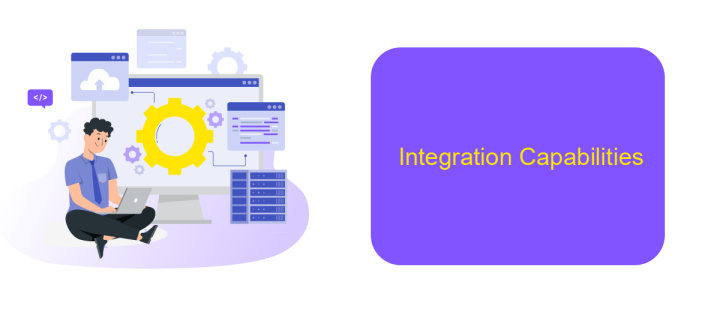
When comparing Dell Boomi and MuleSoft, it is crucial to consider their integration capabilities. Dell Boomi offers a cloud-native integration platform that enables seamless connectivity across various applications, data sources, and devices. Its intuitive drag-and-drop interface and extensive library of connectors make it easy for businesses to create and manage integrations.
MuleSoft, on the other hand, provides a robust integration platform known as Anypoint Platform. It allows organizations to design, build, and manage APIs and integrations with ease. MuleSoft’s platform is known for its flexibility and scalability, making it suitable for complex enterprise environments.
- Dell Boomi: Cloud-native, user-friendly interface, extensive connectors library
- MuleSoft: Robust, flexible, scalable, ideal for complex environments
- ApiX-Drive: Simplifies integration setup, supports various apps and services, user-friendly
Both platforms have their unique strengths, and the choice between Dell Boomi and MuleSoft depends on the specific needs and complexity of the integration requirements. Additionally, tools like ApiX-Drive can further simplify the integration process, offering a user-friendly way to connect various applications and services seamlessly.
Case Studies
One notable case study involves a large retail company that needed to streamline its supply chain management. They chose Dell Boomi for its user-friendly interface and rapid deployment capabilities. The company was able to integrate its various systems, including ERP, CRM, and e-commerce platforms, in a matter of weeks. This led to a 30% reduction in operational costs and a significant improvement in data accuracy. Additionally, they utilized ApiX-Drive to automate the data transfer between these systems, further enhancing efficiency and reducing manual errors.
Another compelling example is a healthcare provider that opted for MuleSoft to manage its complex data environment. The organization needed to connect multiple legacy systems and new applications to provide a unified patient view. MuleSoft's robust API management and integration capabilities made it the ideal choice. The project resulted in a 40% reduction in data retrieval times and improved patient care coordination. ApiX-Drive was also employed to facilitate seamless data integration, ensuring real-time updates across all systems involved.
FAQ
What are the main pricing models for Dell Boomi and MuleSoft?
Are there any free trials available for Dell Boomi and MuleSoft?
How do Dell Boomi and MuleSoft handle pricing for small businesses?
What additional costs should be considered when choosing Dell Boomi or MuleSoft?
Can I use third-party services to help with the integration and automation setup for Dell Boomi or MuleSoft?
Apix-Drive is a simple and efficient system connector that will help you automate routine tasks and optimize business processes. You can save time and money, direct these resources to more important purposes. Test ApiX-Drive and make sure that this tool will relieve your employees and after 5 minutes of settings your business will start working faster.

