GCP Workflow Automation
Google Cloud Platform (GCP) Workflow Automation streamlines complex business processes by orchestrating tasks and services across various cloud environments. This powerful tool enables seamless integration, efficient resource management, and enhanced scalability. By automating repetitive workflows, organizations can reduce operational costs, minimize human error, and accelerate project timelines, ultimately driving innovation and improving overall productivity.
Introduction to GCP Workflow Automation
Google Cloud Platform (GCP) Workflow Automation is a powerful tool designed to streamline and simplify the orchestration of complex tasks and processes. By leveraging this service, businesses can automate repetitive workflows, integrate various cloud services, and enhance operational efficiency. GCP Workflow Automation supports a wide range of use cases, from data processing to application deployment, making it an essential component for modern cloud-based infrastructures.
- Automate and streamline repetitive tasks
- Integrate with various GCP services
- Enhance operational efficiency and reduce manual errors
- Support for complex workflows and dependencies
- Scalable and flexible to meet diverse business needs
One of the key benefits of GCP Workflow Automation is its ability to seamlessly integrate with other cloud services and third-party tools, such as ApiX-Drive. ApiX-Drive facilitates the automation of integrations, enabling businesses to connect various applications and services without the need for extensive coding. This integration capability ensures that workflows are not only automated but also optimized for performance and reliability, ultimately leading to improved productivity and reduced operational costs.
Benefits of Using GCP Workflow Automation
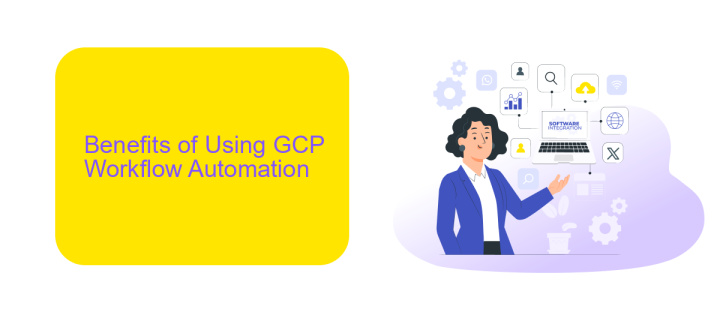
GCP Workflow Automation offers numerous benefits for businesses looking to streamline their operations and enhance efficiency. By automating repetitive and time-consuming tasks, organizations can significantly reduce human error, improve productivity, and free up valuable resources for more strategic activities. This automation capability ensures that workflows are executed consistently and reliably, leading to higher quality outcomes and faster turnaround times.
Another major advantage of GCP Workflow Automation is its seamless integration with various services and platforms. For instance, tools like ApiX-Drive enable easy and efficient integration of different applications, ensuring smooth data flow and communication between systems. This connectivity allows businesses to create more cohesive and automated processes, further enhancing operational efficiency. Additionally, the scalability and flexibility of GCP Workflow Automation make it suitable for organizations of all sizes, from startups to large enterprises, allowing them to adapt and grow their automation strategies as needed.
Use Cases for GCP Workflow Automation

GCP Workflow Automation offers a myriad of use cases that can significantly enhance operational efficiency and reduce manual intervention. By automating repetitive tasks, organizations can allocate their human resources to more strategic activities, thereby driving business growth.
- Data Processing: Automate the extraction, transformation, and loading (ETL) of data across various sources to streamline data analytics and reporting.
- DevOps Automation: Implement CI/CD pipelines to automate code deployment, testing, and monitoring, ensuring faster and more reliable software releases.
- Cloud Resource Management: Automatically scale resources based on demand, optimize costs, and ensure high availability of services.
- Integration with Third-Party Services: Use platforms like ApiX-Drive to seamlessly connect GCP workflows with other SaaS applications, enabling smooth data exchange and process automation.
- Incident Response: Automate incident detection and response processes to quickly address and mitigate potential issues, enhancing system reliability.
By leveraging GCP Workflow Automation, businesses can not only improve their operational efficiency but also ensure that their processes are scalable and resilient. Integrating with tools like ApiX-Drive further enhances the capability to connect disparate systems, making the entire workflow seamless and efficient.
How to Implement GCP Workflow Automation
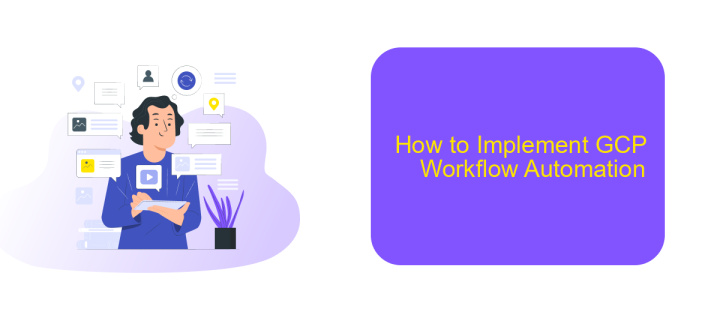
Implementing GCP Workflow Automation involves a series of steps to streamline and optimize your cloud operations. First, assess your current workflows to identify repetitive tasks that can be automated. This preliminary analysis helps in understanding which processes will benefit most from automation.
Next, set up your GCP environment by creating necessary projects and enabling required APIs. Utilize Google Cloud's Workflow service to design and manage your workflows. The Workflow service allows you to create complex sequences of tasks that can interact with various GCP services and external APIs.
- Define your workflow using YAML or JSON syntax.
- Integrate with Google Cloud Functions to execute custom code.
- Use Pub/Sub for messaging between services.
- Incorporate ApiX-Drive for seamless integration with third-party applications.
Finally, monitor and optimize your workflows by setting up logging and alerts. This will help you quickly identify and resolve any issues, ensuring your automated processes run smoothly. Regularly review and update your workflows to adapt to changing business needs and to leverage new features offered by GCP.
Best Practices for GCP Workflow Automation
Effective GCP workflow automation requires a strategic approach to ensure seamless operations and scalability. Start by clearly defining your workflow objectives and identifying the tasks that can be automated. Use Google Cloud's native tools such as Cloud Functions and Cloud Composer to orchestrate and manage your workflows. Ensure that you leverage the power of IAM (Identity and Access Management) to assign appropriate permissions, maintaining security and compliance.
Integrating third-party services can enhance your automation capabilities. For instance, ApiX-Drive can simplify the process of connecting various applications and automating data flows between them. Regularly monitor and log your workflows to identify bottlenecks and optimize performance. Implement robust error handling and retry mechanisms to handle failures gracefully. Lastly, keep your workflows modular and maintainable by documenting processes and using version control systems to track changes and updates.
FAQ
What is GCP Workflow Automation?
How can I start automating workflows in GCP?
What are the benefits of using GCP Workflow Automation?
Can I integrate third-party applications with GCP for workflow automation?
Is it possible to monitor and manage automated workflows in GCP?
Strive to take your business to the next level, achieve your goals faster and more efficiently? Apix-Drive is your reliable assistant for these tasks. An online service and application connector will help you automate key business processes and get rid of the routine. You and your employees will free up time for important core tasks. Try Apix-Drive features for free to see the effectiveness of the online connector for yourself.

